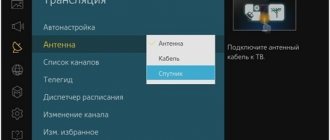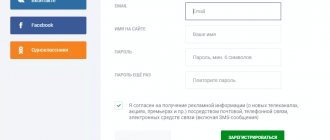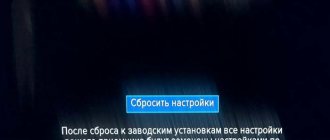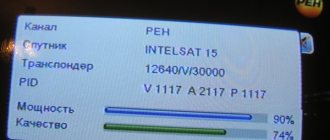NTV PLUS is a carefully designed hardware solutions and methods for authorizing users who wish to receive paid satellite television content. But what if errors occur? No software or hardware environment is immune from this. Failures also occur during the operation of NTV PLUS equipment. Users should always maintain close communication with the service provider to resolve difficulties promptly. You can fix some of the problems yourself.
Hardware failures or incorrect configuration
In case of equipment failures, a negative account balance, or incorrect access card encoding, the following error texts may be displayed on the TV screen:
- no access rights to the program;
- no access rights to the channel;
- the channel is encrypted.
Eliminating all errors should begin with a simple and understandable procedure: checking the account balance and the activity of ordered subscriptions . It is in this case that the message “No access rights to the channel” is displayed.
It is worth noting that most often this error message is not issued on all broadcasts. The conclusion is simple: subscriptions to paid channels are not active due to insufficient funds in the account.
TV set-top box failure
If the settings of the TV set-top box fail, they must be reinitialized. To do this, disconnect the device from the network and remove the access card. Then the set-top box turns on. Here you select one of the channels of the ordered paid subscription. After this, the subscriber identification card is inserted.
Initialization can take up to an hour. During this entire period, you do not need to remove the card or change channels. The completion of the setup is indicated by the appearance of an image on the TV screen.
TV expansion module
A CI card, inserted into a special connector on the TV, is a convenient hardware tool for watching NTV PLUS broadcasts. If the settings in this module fail, you can try to initialize it in the same way as the set-top box.
- If the image does not appear on the screen, reset the expansion card parameters according to the operating instructions for the TV, enter the expansion interface management section. Its name may include the abbreviation CI or simply the phrase “embedded interface.”
- After entering the settings section, you should enter the Information block.
- Here you can find the Factory settings item.
- After activating the command, the expansion card will be reset.
- To apply the new settings, you need to turn off and turn on the TV again. After this, the card is initialized using the same algorithm as the set-top box.
If both methods of eliminating the problem did not help, you need to re-configure the TV channels. How exactly to do this for satellite broadcasts can be found in the model’s operating instructions. For TVs from some manufacturers, the setup algorithm is given on the official NTV PLUS website.
How to turn off television?
You can change the current tariff or cancel subscriptions in the subscriber’s personal account. If there is no Internet connection, you should call 8-800-555-67-89. You can disable packages only from the 1st day of the next calendar month and no later than the 25th of the same month.
To terminate the service agreement, you must come to any NTV-Plus office with a copy of your passport. All unspent funds are transferred to the bank details specified by the subscriber. The access card must be returned. If the latter is lost, a fine of 550 rubles will be charged.
Invalid card
Errors like “incorrect hardware settings, contact your operator” or “smart card blocked”, “card error” are caused by both hardware problems and incorrect identification key encoding . First, you should try to reinitialize the receiving device.
- Check the position of the card in the reader. If an error is detected, it is pulled out and inserted correctly. You should find out exactly how to do this from the operating instructions for the set-top box or TV expansion card.
- Make sure that the TV set-top box is functioning correctly. If you are not sure of this fact, you should contact the service center of the model manufacturer or the seller of the specific equipment.
- Disconnect the set-top box or TV with the expansion card inserted. Remove the card from the reader and check that it is placed correctly. After re-installing the device identifier, turn on and check the operation of satellite television.
If these methods do not help get rid of the problems, most likely the smart card is faulty. It can only be replaced at branches of NTV PLUS. There the ID will be checked and a new one will be made if necessary.
Advice! If there are no NTV PLUS branches nearby, the smart card can be sent by mail to the laboratory. Exactly what data to include in the letter, as well as the exact address of the recipient, can be found on the provider’s official website.
Satellite Internet connection kit
For residents of rural areas, as well as the private sector, where it is not possible to provide high-speed wired Internet, NTV Plus offers satellite equipment for access to the network. It includes a dish, transceiver and router.
The coverage area is the European part of Russia without Kaliningrad and Crimea, as well as certain regions of the Urals and Western Siberia.
Purchasing a satellite Internet connection kit will forever eliminate problems with access to the global network. The maximum download speed is 40 Mbit/s, the speed of outgoing traffic is 12 Mbit/s. The cost of the equipment is 14,990 rubles.
No signal
Very rarely, a missing or weak signal error is caused by incorrect channel encoding. In most cases, you need to look for the cause in the hardware modules for receiving satellite broadcasts . The simplest troubleshooting measures include:
- checking the cleanliness and, if necessary, servicing the surface of the antenna deflector;
- elimination of icing of both the deflector and the converter;
- checking that the antenna is configured correctly and that it is carefully and firmly mounted;
- examination of the cable structure, search for breaks, creases, cable abrasions and elimination of identified deficiencies;
- checking the contacts of F-connectors, necessary cleaning.
It is worth considering the simplest possible problem. The signal can drop sharply during thunderstorms, heavy snowfall, fog, and excessive solar activity. Problems will resolve themselves when weather conditions improve.
Serious problems can arise from breakdowns of the converter, as well as the TV set-top box itself or the TV expansion card. Therefore, if simple troubleshooting methods do not help, you should seek qualified help.
Setting up LG and Samsung TVs with a CAM module
TVs from LG and Samsung have a CAM module installed, so the setup process is a little different. Let's look at it using the example of a Samsung TV:
- In the menu, select the “broadcast” section.
- From the drop-down list of antennas, select EutelsatW4 36E and save.
- Go to the “LNB settings” tab, select any transponder there. Turn off DiSEqC mode and 22 KHz tone. The upper LNB is set to 10750, the lower – 9750.
- On the remote control, press the “Return” button twice and go to the manual search mode for TV channels.
- Once again, select the EutelsatW4 36E satellite, then look for 11900(V/R) 27500 in the list of transponders, select and save.
- Select the “network search” command, go to the “broadcast” item and select “change channels”. Using the “change number” tab, select the channel for which you want to set a number.
- Next, we go to “sorting” and distribute the found channels depending on the categories - TV, music, radio.
- Installation and setup is complete, enjoy your viewing.
For LG TVs, the process is almost identical, you only need to change the transponder value, as in the photo below:
Where to go if you can’t fix problems yourself
If the user does not have sufficient qualifications to troubleshoot problems or simple methods do not help, it is worth requesting the help of specialists. Their mandatory list looks like this:
- subscriber service of the television company, telephones, email, messenger contacts of which are listed on the official website of NTV PLUS;
- the company or individual specialists who installed the equipment and carried out its initial configuration;
- service centers of companies that produced certain components of the satellite television reception system.
It is recommended to use these coordinates first. After all, even when working independently, you must follow safety rules. Equipped with all the necessary equipment, NTV PLUS specialists will efficiently and quickly perform even such a simple operation as cleaning the deflector. And most importantly, they will do it completely safely and with a guaranteed good result.
Remote controls
From left to right: Sagemcom, Opentech, NTV-PLUS 1 HD VA, VA1020
We give the palm of beauty to the Sagemcom remote control, which looks more impressive than its competitors. The control buttons on it are located in places where it is easy to reach with your thumb, and the markings on them are easy to read. The only drawback is the heavy movement of the buttons. Each key must be pressed until it is activated.
The buttons on the Opentech remote control are more pleasant to press, but their small size and excessive number of them do not allow you to use the remote control intuitively. During testing, I constantly had to look at the remote control to find the right button. But the abundance of keys allows you to call almost all functions of the receiver from the remote control without resorting to the menu.
The remote control for the NTV-plus 1 HD VA model, developed by Jiuzhou, turned out to be quite good. It is clear that work has been done on ergonomics. It fits well in the hand, the button travel is pleasant and soft
This is perhaps the best of the remotes, design aside.
But when creating the remote control for the NTV-Plus VA1020 receiver (manufactured by Kaonmedia), the developer went a little overboard by reducing the size and number of buttons. The remote control itself turned out to be quite good, but the vendor emphasized using the receiver menu. It doesn't even have a program guide button.
In general, all remote controls cope with their purpose.
Some types of conditional access systems
VideoСrypt
Currently, two versions are known: VideoCrypt I and VideoCrypt II. The first is used in the UK and Ireland, for example, by the very famous television company BSkyB (British Sky Broadcasting). The second version was used in Europe, but is now used quite rarely (
VIACCESS
Viaccess is an encoding system designed for digital television. The system was developed by the French company France Telecom. Viaccess is just a new name for D2MAC or a modification of Eurocrypt-M in
Currently there are 4 versions in use - Viaccess PC2.3, Viaccess PC2.4, Viaccess PC2.5 and Viaccess PC2.6.
The first version was called Viaccess 1, and the three subsequent ones were Viaccess 2., PC2.3 and PC2.4. Versions PC2.5 and PC2.6 were considered safe for 2 years. After opening these versions, a version appeared that was put into operation in 2005 - PC2.6. The second modification of Viaccess was named ThalesCrypt. It is currently used by Canal Satellite to protect content on the backhaul network and at cable headends. The second modification is an original encryption mechanism with a new key generation protocol.
I’ll tell you how to independently set up a satellite dish to watch NTV+ and Tricolor TV.
Good afternoon friends and everyone who accidentally visited the channel. Today I want to share my experience of setting up a satellite dish to view the most popular operators in Russia: NTV+ and Tricolor. I will try to explain as simply as possible how you can set everything up yourself.
In general, the procedure is quite simple, you just need to approach the matter correctly and obtain the necessary minimum knowledge. If you are able to independently screw a bracket to the wall of the house and drill a hole in the wall, then you do not need a specialist.
I must immediately make a reservation, we will talk about the European part of Russia and the satellite (36 g Eutelsat w4/w7), from which NTV+ (Tricolor) broadcasts to Europe.
Suppose you purchased a set of equipment, you need to check everything necessary for connection according to the list:
- Satellite receiver NTV+ (Tricolor) with contract.
- Circular polarization converter.
- Satellite dish (60 cm for the European part of Russia).
- Bracket for wall mounting.
- Connection cable and connectors.
The only non-standard equipment you will need is a compass, for example this one.
The first step is to determine the location where the antenna will be installed. Let’s calculate the direction in which the plate will “look”; for this we will use one of the online programs on the Internet.
Each region will have its own angles of inclination and rotation, I will calculate it using Moscow as an example.
In the bottom picture we see how and where to point the antenna. Using a compass, we find the direction to the north and set aside the required azimuth. As you can see, in Moscow it is almost due south. In addition to the tilt angles, the program gives us “converter rotation”, we don’t pay attention, this is not relevant for NTV+ (Tricolor).
We assemble the antenna according to the instructions; screwing anything in the wrong place is quite difficult. After understanding where the antenna will be directed (we check it with a compass), we attach a bracket to the facade of the house, but be sure to have sufficient ability to move the “dish” right and left up and down for adjustment.
Next, we attach the converter to the holder.
At the same time, we check that they sold us exactly the circular polarization converter (for NTV+, Tricolor), another one will not work. Something like CIRCULAR LNB should be written on the packaging or case. We screw it to the antenna and secure the wire.
You can now put the “plate” on the bracket, point it approximately in the desired direction and slightly tighten the fasteners so that it can still be moved, but with force.
The next step is to connect the satellite receiver to the TV; to set up the antenna, you will need to bring it and the receiver into view. Those. To configure, you need to move the antenna and immediately look at the screen, monitoring the signal level.
Yes, there are special devices for searching for a signal, but we need to do this once and there is no point in buying incomprehensible devices for the sake of one setting, especially since we can get by.
We connect the antenna to the satellite receiver - the socket labeled LNB IN.
Before you rotate the antenna, you need to tune the receiver.
It is very important to correctly register all the parameters of the antenna in the settings, otherwise it is useless to twist and look for something. Any receiver has antenna settings, first of all we indicate the local oscillator frequency (LNB), usually it is 10750, we read what is written on the packaging of the converter or on it itself.
We register it in the receiver settings.
Whatever model you have, the settings are the same everywhere.
And the second step is to indicate the transponder on which we will “catch” the signal.” The signal from the satellite is divided into conditional transponder beams; you need to specify the correct parameters of the existing beam, otherwise the receiver will not “see the signal”. Usually in the receiver you can select a satellite from the list of available ones and there is already a list of transponders there. Or, alternatively, specify manually.
If in doubt, you can check the current table of transponders online on the website.
For example, from the picture you can see that on the transponder 12265L 27500 3/4 there is an unencoded Live channel, I also circled the letter “F” - Free i.e. free viewing.
There is a nuance here, in some receivers there are no designations for the circular polarization of the symbols L and R (left and right), instead there are letters H and V (vertical and horizontal), it’s okay to set it using the following formula: R = VL = H.
You can enter, for example, these parameters 12265L 27500 3/4. That's it, now you can rotate the antenna????
We leave a window in the receiver with the signal level and the entered transponder, spin the plate and monitor the signal on the lower two scales - intensity and quality.
The signal from the satellite is digital, which means it’s enough to move it by 1-2 mm and the signal disappears, so we very slowly move the “dish” left and right, change the elevation a little and again slowly left and right. If a signal appears only on the intensity scale, this is interference; the signal will actually be broadcast when the quality scale is filled. If you find a signal, great, try to achieve 100% on two scales, if you get no more than 60-70% with a high probability in rain and bad weather the picture will be disrupted. You need to check if there are any obstacles in the signal path: tall buildings, trees, etc. In some cases, the satellite will have to be abandoned.
I hope everything worked out for you and you managed to achieve results no worse than mine. Now we twist the antenna and take the set-top box with the TV into the house. On the set-top box, we turn on the auto search mode, save hundreds of channels and enjoy an excellent digital picture in any wilderness.
I hope I didn’t bore you too much and loaded you with numbers, in reality everything is not as difficult as it seems, the road is given to those who walk ????
If you have any questions, I’m ready to discuss them in the comments.
Source
Hacking conditional access systems
It should be noted that there are no scrambling systems that cannot be hacked. Opening any system is only a matter of time and commercial interest.
There are two types of system hacking: hacking and piracy. By hacking we mean the opening of Scrambling Systems, which is carried out not for commercial interests, but to satisfy one’s own curiosity. Piracy involves the massive appearance of counterfeit cards for unauthorized viewing of television programs, that is, it is of a commercial nature. This type of hacking is most dangerous for operators.
Source
Nagravision 2 encoding system
Nagravision 2 encoding is widely used among satellite operators in Europe. Partially hacked, but all vulnerabilities were eliminated by updating encryption and changing key cards for more than 4 million subscribers. Due to the change of maps, Germany suffered the most financially.
If the Nagravision 2 encryption is cracked again, German satellite operators will have to replace another 17 million cards, which will entail enormous financial losses.