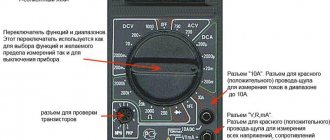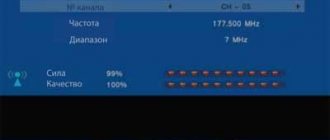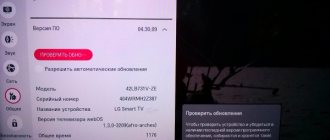If, after turning on the TV, you see only the inscription NO SIGNAL on its screen, it becomes clear that there are problems with the antenna.
Also, a poor-quality signal will indicate a malfunction of the antenna (although it may not be the cause).
In many cases, owners of television receivers manage to solve problems with the antenna themselves. Another question is the competence of the actions taken and their safety.
How to properly repair an antenna and when you can’t do without the help of a TV technician?
Checking the serviceability of the antenna
Depending on the type of antenna connected to the television receiver, television is:
- analog,
- satellite,
- digital (terrestrial, cable digital, satellite, IP television).
Whatever the type of antenna, if there are any problems with it and poor signal reception, you need to check:
- Is the plug inserted tightly and into the correct connector?
- Is the antenna mechanically damaged?
- How well is the cable connected to the antenna, and is it in the proper position and condition? Defects, cable breaks, damaged contacts, corrosion at the antenna connection - all these are malfunctions that need to be eliminated.
- Are the channels configured correctly? Are all or some of them configurable? Note! There may be a separate search for broadcast and cable TV.
Often a new, newly installed TV does not receive a signal. Most often the problem is in the settings, but the possibility of poor quality of the equipment itself cannot be ruled out.
If you have been using TV for a long time, first of all double-check that you have not forgotten to pay for TV! You can always call the operator to double-check the payment and at the same time clarify whether there are any problems with his work.
If you are convinced that everything is in order externally with the antenna and its connection and you paid for the TV, it is likely that:
- The socket into which the antenna plug is inserted is damaged.
- The antenna itself is faulty.
- The TV tuner is damaged.
- Some element inside the TV is faulty.
- Software problems.
To repair your antenna, tuner and TV, invite an experienced TV technician from VseRemont24 to your home!
Factors affecting signal quality
If channels are shown, but signal reception leaves much to be desired, it is highly recommended not to continue watching. It is unsafe for vision and psyche.
Characteristics of a low-quality signal from a faulty TV antenna:
- interference, ripples, noise,
- glitches, displacement, jumps, temporary disappearance of the image,
- inability to configure channels.
These same problems, provided that the antenna is working properly, indicate a breakdown inside the TV. Probably faulty:
Do not forget about the need to take into account weather conditions when receiving a TV signal.
negatively affected by:
Everyone knows that during a thunderstorm, antennas attract lightning. But a lightning discharge damages the amplifier only of those antennas that were initially installed incorrectly.
Please note that the TV itself will only break due to a direct hit by powerful lightning on the antenna.
Attention! If your antenna is not on the ground, it must be grounded. Check grounding. If it is not there, invite a TV technician to reinstall the antenna.
During a thunderstorm, many people pull out the antenna plug from the TV, hoping to protect the equipment. While it is much more correct to close the braid with the central wire.
If you simply pull out the plug during a thunderstorm, then the next time you connect it to the TV receiver, a powerful discharge may occur. This is a mortal danger!
The television signal also deteriorates on a television that is too close or, on the contrary, far from its source. This factor also needs to be taken into account when searching for the causes of antenna malfunction.
Television occupies a special place in modern human life. It is quite difficult to imagine everyday life without watching your favorite TV series and programs. However, here it should be understood that the display is performed by receiving the signal that is supplied to the successor by the antenna. In this case, any broadcast source can be used, but the fact is that they can all fail. If the TV shows poorly from the antenna, then the reason why there is no signal may be due to various circumstances. Here it is necessary to consider in detail how to repair a TV antenna yourself without the help of an appropriate specialist.
How to fix it?
If you decide to independently repair the TV antenna at home, you should start from the detailed step-by-step instructions. You should not neglect any of the listed points if you do not want to make any mistakes or get the wrong result for which you expect.
No signal
Let's take a closer look at what can be done in such a situation.
- If the problem is bad weather conditions, it is recommended to turn off the TV for at least a few minutes. Such factors often affect the quality of signal reception. Often, after turning it back on, it may appear again. If the “no signal” message doesn’t go away after these steps, you don’t need to do anything further.
- If the problem is that the receiver is malfunctioning, it is recommended that you contact support for help. It is also possible to go to the menu of your TV and update the channel lists automatically.
- If the operator carries out equipment maintenance work, an announcement about this should be posted on his website in advance. In this case, absolutely all channels may not be shown. In such a situation, all actions on the part of users are useless - you just need to wait until the maintenance work is completed. After them, the broadcast will continue as usual.
- If the problem is a damaged cable, there is no need to panic. Many users know well how to properly clean and connect gaps. If the defects are more extensive and serious, it is better to buy a new cable and install it instead of the old one, which is no longer looking for a signal.
- It happens that the antenna “does not see anything”, because the problem lies in problems related directly to it. In such a situation, it is advisable not to waste time and immediately seek help from specialists. But before that, you can try to redirect the antenna. To do this, you should enlist the help of another person who will monitor the image on the TV screen while you carry out the relevant manipulations. Loosen the clamps slightly and turn the antenna in one direction or the other.
We suggest you read: Seizure of a car by bailiffs, what to do
. Let's figure out what to do in such situations.
- A rare occurrence is an overloaded channel. This doesn’t happen very often, but if you do encounter such a problem, you have no choice but to just wait a little.
- As in other cases, the cause could be a TV that you moved, breaking the cable connection to the corresponding socket. Then the repair will be very simple and quick - you just need to resort to reconnection.
- Often, problems with broadcasting channels in this case are caused by damage to the TV itself. For example, if it was hit by lightning. To solve the problem it is necessary to replace the equipment.
- If the amplifier that caught the necessary signals fails, you will need to either repair it or replace it with a new one. If you do not know the design features of this part, it is better to contact specialists.
Other breakdowns
Users often encounter other problems associated with television antennas. Let's take a closer look at some of them.
- Many people experience severe plug wear. This problem may arise due to its long or neglectful use. The solution to this problem can be replacing the damaged part.
- A common cause of malfunctioning television antennas is defects in the mounting areas. In this case, you need to disconnect the antenna, carefully cut out the damaged part, thoroughly clean the ends, and then fix it with the utmost care. To make the joint more reliable and durable, you can resort to additional winding with electrical tape. Make sure that the shortened cable does not cause too much tension on the wire.
- Sometimes poor antenna performance can be due to problems occurring on the roof. So, during the winter seasons it must be cleared of accumulated snow, checking the integrity of all connections and contacts. It is also recommended to inspect the antenna itself for any defects that have appeared.
- Sometimes users complain that the antenna input or plug on their TV gets very hot. In this case, the device requires competent diagnostics. There may be voltage getting to ground. If you cannot determine exactly what is wrong, it is better to turn to specialists.
Antenna malfunctions and their elimination
Before considering how to repair an antenna for an indoor TV, you should understand the possible reasons for the device not working. Let's look at the main reasons why the receiver does not pick up a weak signal well:
- Due to the settings, the TV does not see the antenna (the equipment must be configured correctly or switched to the appropriate mode).
- There is no signal (often, the reason for this may be maintenance work on the service provider’s servers).
- Weak broadcast with interference (here, most likely, we can note the presence of interference with the equipment receiving the broadcast).
- If the installed TV antenna does not work, the reason may be mechanical damage to the device.
- The reason may lie in mechanical damage to the connector where the successor should be connected.
- If the TV antenna does not work with the amplifier, then there is a high probability that the connection was made incorrectly.
- Also, the reason may be hidden in a cable that has been subject to deformation or mechanical damage.
- If there is no connection, then there is a high probability of a broken cord or damage to the receiver due to overload.
- Additionally, the reason may be a banal incompatibility of devices; not all modern devices see certain formats of signal successors).
Antenna malfunctions and their elimination
Before considering how to repair an antenna for an indoor TV, you should understand the possible reasons for the device not working. Let's look at the main reasons why the receiver does not pick up a weak signal well:
- Due to the settings, the TV does not see the antenna (the equipment must be configured correctly or switched to the appropriate mode).
- There is no signal (often, the reason for this may be maintenance work on the service provider’s servers).
- Weak broadcast with interference (here, most likely, we can note the presence of interference with the equipment receiving the broadcast).
- If the installed TV antenna does not work, the reason may be mechanical damage to the device.
- The reason may lie in mechanical damage to the connector where the successor should be connected.
- If the TV antenna does not work with the amplifier, then there is a high probability that the connection was made incorrectly.
- Also, the reason may be hidden in a cable that has been subject to deformation or mechanical damage.
- If there is no connection, then there is a high probability of a broken cord or damage to the receiver due to overload.
- Additionally, the reason may be a banal incompatibility of devices; not all modern devices see certain formats of signal successors).
In this video you will learn more about antenna repair: Any deviation in the operation of the devices is a reason to perform appropriate diagnostics, or call a specialist to eliminate a possible breakdown. However, due to the fact that all of the above situations are quite simple, the owner of the devices can independently eliminate the consequences without resorting to the help of strangers, while saving a certain amount of money.
Important! To understand why the antenna is not working, you should first evaluate it for damage by carrying out a visual inspection, since this is where the main probability of a lack of signal lies.
No signal
The lack of broadcast may be due to various circumstances. First of all, here it is necessary to assess the current situation, as well as determine the reason for the loss of the broadcast. Let’s consider the main actions to eliminate the unpleasant moment:
- first, you need to understand whether only one device does not receive a signal, or whether it is also present on neighboring devices;
- Next, you should ask your service provider about possible preventive work;
- then you need to check the connection settings (reconnect the devices, and also switch the TV to a certain mode);
- after this, it is necessary to check the integrity of the successor by visual inspection;
- Next, the cable is inspected for damage and loss of electrical power;
- then, the connectors connecting to the successor and the TV are diagnosed for failure;
- At the final stage, the performance of the equipment is assessed, as well as its compatibility with each other.
Diagnostics
If the TV connected to the antenna does not work as it should, do not rush into repair work. You will know exactly what to do and how to do it only if you find out what the root cause of the problem is. For this it is important to carry out a diagnosis. This usually takes a little time. Let's consider how you can identify the causes of problems associated with a television antenna.
- Inspect the antenna cable. It must not be damaged or interrupted. To verify this, you can connect a simple home indoor antenna to the device. If the TV works, this will confirm suspicions that the reason is hidden in the cable.
- Carefully inspect the sockets into which the required plugs are inserted. They must be intact and not burnt out.
- Frequencies must be adjusted in accordance with the manufacturer's requirements. Take the instructions and check how these parameters are set for you. If the values do not correspond to those stated, this will indicate that the TV is not working properly due to a frequency setting error.
- You should make sure that your provider works without interruptions, because very often problems associated with broadcasting channels are caused by these events.
- Make sure that the antenna and amplifier have been connected correctly.
- When carrying out diagnostic measures, you should evaluate the performance of the existing equipment as a whole, as well as its compatibility with each other.
Thus, you can significantly save your free time if you already don’t have enough of it to look for problems in technology.