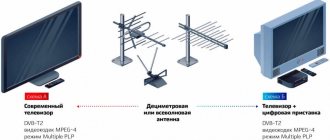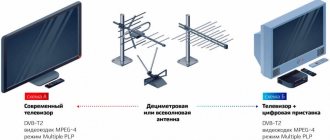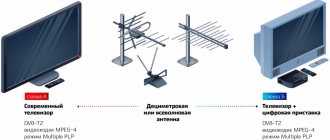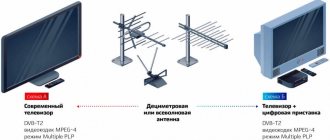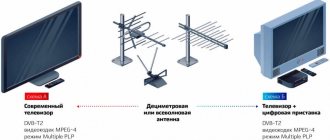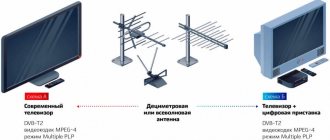Russia is actively moving from analogue to digital TV. In principle, this is a completely natural process, since the improved signal transmission format allows you to broadcast the highest quality image. All users are concerned about how to connect digital television.
To begin with, this is an available standard, not some privileged feature. Note that today about 20 free TV channels are available to each user, depending on the region.
You need to set up digital television broadcasting at a minimum to watch your favorite channels with clear sound and high-quality images. However, first you have to purchase special equipment.
Channels in digital format are broadcast in packages, which are commonly called multiplexes. At this stage, Russian subscribers are offered 2 free multiplexes, each of which has 10 TV channels.
Which TV is suitable for digital television?
With TVs everything is simple. If there is a built-in tuner, the TV is suitable for receiving a digital signal. Look at your passport. The broadcast standard DVB-T2/MPEG-4 should be indicated there. If you bought a TV after 2012, then most likely it is suitable for receiving modern television.
If your TV doesn't support DVB-T2, don't rush to get rid of it. Digital set-top boxes are available for sale. They convert the digital transmission to a standard that suits your TV. All you need to do when purchasing is to check the compatibility of the set-top box with your TV model.
Let's get acquainted with consoles.
TV tuner
The analog signal loses to the digital one. It is less noise resistant. If you have an old TV, take a budget set-top box. You'll get a clearer picture and be able to receive more channels than before. Even in the budget version, almost all set-top boxes have a USB port. With it you can watch photos, videos and listen to music recorded on a flash drive.
Set-top boxes, or receivers, have an HDMI output. It's good if your TV has such a connector. Buy a set-top box and don't forget to buy an HDMI cable if you don't have one. It is sold separately. The picture quality will be much better when using the HDMI connector.
An old TV can be connected to a set-top box using an RCA-RCA cable (tulip). When purchasing a tuner, check to see if it comes with this cable. If there are no tulips, they can be purchased separately.
The purpose of switching to digital television is not only to reduce the level of interference and increase the number of channels. The DVB-T2/MPEG-4 standard is designed specifically for high definition signal transmission. This is important for watching TV shows on large screens. Perhaps you have a monitor that displays HDTV content, but without a built-in tuner, you love quality and value your time. Then it is better to take a set-top box that supports the dvb-t2 standard with additional functions and design features:
Recordings of TV programs. You can set a timer. The set-top box will turn on at the right time and record the program. Then it can be reproduced on the screen.
Connectors. The tuner has additional inputs and can process signals from cable, satellite television, and IPTV.
The tuner provides power supply to the antenna amplifier.
Compatible with Android operating system. You can control this tuner model using your phone remotely.
Dolby Digital support. This function is important when watching video from a flash drive when the sound is recorded in 5.1 format. If the set-top box does not support this format, the movie may be played without sound.
There are a lot of receiver models on the market. Choose wisely not only the design and size, but also the functionality of the device.
The main question that is most often asked concerns TV and set-top boxes. We have covered these topics. Let's now approach the issue systematically. Let's consider what is needed to receive a digital television signal.
What is needed to receive DVB-T2
In general, if you have nothing, then you need to purchase:
Any TV that supports the DVB-T2 standard.
Antenna.
Antenna amplifier. You will need this device if you are in an area with poor signal reception.
High frequency cable compatible with antenna and terrestrial signal amplifier.
Connecting wires, if you have the ability to connect satellite, cable and Internet broadcasting to your TV.
Storage devices for information storage. You will need them to store movies and TV shows.
Cutter. A special device that disconnects expensive equipment from the 220 V network in the event of a voltage surge. You can buy a modern stabilizer, but it is more expensive.
We previously looked at two main devices. Tuner and TV. Let's now look at the receiving path.
Why connect your TV to your smart home?
Thanks to the development of technology, modern televisions have come closer in their capabilities to computers. Available options include:
- Voice control via built-in camera and microphone. Some models even have a microphone in the remote control.
- Possibility of connecting additional devices thanks to powerful processors. Now connecting your TV to a keyboard and mouse is no problem.
- Fast integration with home PCs, tablets and smartphones.
- Connection via cable or wi-fi.
- Connection to social networks and other Internet platforms.
- Built-in stores of services and applications.
All this fits perfectly with the capabilities of a smart home. A TV connected to it can become another means of controlling system functions. Through it you can give commands by voice and gestures. Using integration with social networks and smart sockets, the TV can remind owners that the kettle is not turned off with one message on VK or Facebook. And these are not all examples of the symbiosis of technology in the service of man. In an effort to satisfy customer needs, manufacturers are going even further.
Antenna and RF amplifier
Do I need to change the antenna when switching to digital broadcasting? No, you do not need to change the antenna. If your old antenna reliably received the signal, then leave this channel without modification. Simply connect the high-frequency cable connector to the tuner input and watch digital television.
In general, in a private house you will need an external UHF antenna, an amplifier and a high-frequency cable.
It's best when the relay tower is nearby, but not quite close. Then you can even get by with an indoor antenna.
To reliably receive radio waves in the middle zone, you need to use an external antenna. It's better to buy it. If you want to assemble it yourself, see the wave channel diagrams.
A log periodic antenna can only be useful in one case. When you want to combine radio and TV reception.
They try to install the antenna high. It is necessary to ensure that the signal is received from the tower in a straight line. Because decimeter waves do not bend around the surface of the earth. If the antenna is the highest point on the ground, do not forget about the lightning rod.
Trees and reinforced concrete structures located between the antenna and the transmitting tower will weaken the signal. It is advisable to take this into account. In addition, place the antenna closer to the tuner. A long cable can weaken even an excellent signal so much that an antenna amplifier is needed.
As you can see, choosing an antenna and positioning it is not a trivial task. There are many factors to consider. If you don’t know for sure whether a particular antenna will suit you, make an agreement upon purchase to subsequently replace it with the one you need. Or take a model that provides the ability to install an amplifier inside a matching device. In the future, you can boost the signal without hassle.
Rain and snow may cause poor reception. This is another factor that may come into play after setup. In digital television, a weak signal leads to freezing of the picture and the appearance of squares in the image.
In areas of poor reception, an antenna amplifier is needed. According to the principle of operation, it is no different from conventional high-frequency amplifiers. Modern HF devices provide better noise suppression and are more compact. Power is supplied to the RF amplifier via the antenna cable. Typically, the tuner supplies 5 volts to the antenna connector for the amplifier.
Let's now look at the question of how to connect and configure equipment for receiving digital television.
What equipment is needed
To process the signal from new towers and repeaters, the user will need to purchase additional equipment - an antenna, amplifier, receiver (set-top box), cable.
Antenna
You will need to buy an all-wave or decimeter antenna. It is better to focus on coverage and signal reception (presence of the nearest tower and distance) on the interactive map from the official website. There are different antennas, there is a regular indoor antenna, the purchase of which will be cheap, but it is designed only for a strong signal. If the signal in the user’s area is weak, then it is better to purchase a gadget with a built-in amplifier (for example, an external individual antenna).
It is necessary to place the antenna close to the TV, since it must be connected to the device via a cable. At the same time, you should not hide it behind the TV or place it in the very corner; there should be no partitions or enclosed spaces, otherwise there will be interference in signal reception.
There are 3 types of antennas:
- An ordinary indoor antenna, it is a small device that can be rotated on a stand for a better signal. It is no more than 20 cm in diameter, the loops are made of wires;
- An individual external antenna is a device that allows you to amplify the signal and broadcast it. It has a rod with resonator horns radiating from it;
- Collective external antenna. This device is installed by installers when building a house, so it amplifies the TV signal and broadcasts it to all apartments in the house. Setup requires the presence and participation of a specialist, and regular checks will also be required. In view of this, payment for its maintenance is included in utility bills and is paid by each resident.
Amplifier
Signal amplification is needed when the antenna does not have such an addition, and the waves themselves are not strong enough. Towers broadcast television signals, and their parameters do not change, but with the help of an amplifier it is possible to perceive even a weak signal at an optimal level. Most antennas already have a built-in amplifier, so you don’t need to buy one additionally. The user needs to install the antenna correctly, which is important for indoor and individual devices. You need to check the interactive map and point the antenna resonators at the TV tower.
Receiver
TV signals from repeaters and their digitization occurs using a built-in TV tuner. TV models released since 2012 are already equipped with this part, but older devices do not have a receiver. Buying a modern TV will not be cheap, so users prefer to purchase the receiver separately. A digital receiver is sold in electronics and equipment stores, but it is recommended to purchase another device - a set-top box. Its setup and functionality are more convenient and simpler than those of a digital receiver.
Cables
You will need special cables with RF plugs, which are used to connect the TV, antenna and receiver (set-top box) to each other. You can buy such cables in hardware stores; others are not suitable due to the presence of high resistance, which leads to signal attenuation. The length of the cable is often a plus, but it is worth considering that problems with the signal begin from 20-30 m. It is best to purchase a short cable; you do not need to chase the length; a distance of 10 m is enough.
Antenna setup
When orienting the antenna, you can determine the direction to the tower by selecting the nearest repeater using a map. It can be viewed on the Internet here (https://karta.rtrs.rf).
It often happens that the house is located between the towers. The closest one will not always give the best result. You need to experiment and choose the best option.
To fine-tune the antenna, you can use a laptop with a tuner. The computer can be connected directly next to the antenna. In this case, the signal quality can be easily adjusted by rotating the antenna and accurately positioning it according to the best picture.
So, we come to the most interesting part. How to set up a tuner to receive digital television at home?
Preparing the equipment
Setting up channels on a TV begins with connecting it to the signal source: for analog and cable television, connect the cable to the antenna input (see photo).
If you have two or more TVs in your home, they can also be connected to one antenna. But for stable distribution, you need to use a special splitter or splitter that has two or more outputs, which depends on your needs.
Connecting and setting up the set-top box
Here's how to connect the receiver:
- Disconnect the TV from the 220 V network.
- Connect the high frequency cable to the set-top box. You won't mix up the connectors; only one will do.
- Connect the HDMI connector of the receiver and TV. Or connect the set-top box to the TV using tulips (RCA-RCA cable). Typically, tulips come with an attachment.
- Turn on the power of the set-top box.
- Turn on the TV to a 220 V network and press the power button.
In the TV menu, select input signal connection via HDMI, AV, SCART.
If the high-frequency path is configured correctly, automatic channel search should be activated. To do this, use the console control panel. Please remember that not all remotes are compatible. Most often, you will use the console remote control separately, and the TV remote control separately. Point the remote control at the device it is intended for.
To manually search for a channel, enter its number or frequency. Enter the range – UHF. Frequency channel – CH. TVK – TV channel number. Set the bandwidth to 8 MHz.
How to connect digital television to a modern TV
The presence of a tuner on the TV for receiving a digital signal simplifies control of the device. No additional control panel required. So, it's time to connect the TV to the antenna and tune in the channels:
- Turn off the TV's power.
- Connect the antenna cable to the TV socket.
- Connect the power and turn on the TV.
- Activate the digital tuner in the TV settings.
- Turn on automatic channel search.
Manual channel search is no different from the above for the set-top box.
Watching digital terrestrial television using a computer
You can watch TV using a computer. For this, there is an external USB tuner or a receiver built in as a board. The extension can be purchased at a computer store. As a rule, the set-top box receives television and radio signals. You just need to check whether the device can work with the MPEG-4 standard.
Software comes with the tuner. When purchasing, make sure that the programs are compatible with your computer device.
The remaining points have already been described. Set up the digital tuner in the same way as we described above.
It's not always possible to set everything up the first time. Let's look at the most common reasons when the tuner cannot find transmission channels.
Satellite channels
Users who have a parabolic antenna are interested in the question of how to set up satellite channels? Let us immediately warn you that these operations are slightly different from the actions described above.
So, the dish (as the satellite dish is popularly called) has already been installed and pointed in the right direction, all that remains is to figure out how to set up the TV. Along with the dish on the balcony, a receiver or tuner appears in the room, connected to it with a cable. Your equipment is switched to ordinary monitor mode.
Few buyers know that a satellite dish, due to the influence of natural conditions - strong wind, heavy rain, etc., can change its original position, so you need to periodically check the device and adjust the position so that there is a stable signal without distortion.
The tuner has its own remote control, on which you need to press the “Menu” button. Following the prompts, which are described in detail in the instructions, satellite channels are configured. There are many of them, so choose only the ones you need that you will look at at least occasionally. From the practice of using satellite television, it follows that many channels are offered, but the most popular are educational, about travel and the mysteries of the planet, and sports. Therefore, when setting up, do not get carried away by the abundance of saved channels: as a rule, you simply do not have enough free time to watch everything.
Why doesn't the TV show?
You may be in an area of poor reception. If the TV previously showed interference, then the automatic search for transmission channels may not work. Find the channel manually. But even in this case, the picture may freeze, and even disappear completely in the rain. To fix this problem, you need to amplify the input signal. Install a modern antenna with an amplifier and tune it to the tower.
Check the HF cable. Sometimes it gets torn off by a tree branch or chewed by mice.
If you do not have a cut-off device, then a power surge may damage the power adapter of the set-top box. Then it needs to be replaced.
Now we have a good idea of what you need to know to watch digital terrestrial television at home. It would be logical to consider the best tuners.
What channels are available for viewing?
When connecting on-air digital broadcasting, the user will have access to twenty channels, as well as three radio stations. Broadcasting is provided free of charge. At the same time, the list of channels includes: NTV, Karusel, Channel One and Channel Five, MATCH, TNT, MUZ TV and others. The available TV channels can satisfy the TV viewing needs of different age groups.
If you use cable or satellite equipment to watch TV, you will need to pay an additional fee for the selected channel package.
Top digital television set-top boxes in 2021
In 2021, Russia will switch to digital television broadcasting. An increase in demand for receivers for receiving DVB-T2 signals is expected. For set-top box manufacturers, the transition to a digital standard is not unexpected news. The console market is dynamic. The budget sector includes devices that have all the necessary functionality.
Let's look at the best models of 2021.
Small receivers
The small body of the set-top box allows you to hide it behind the TV. This is convenient when the TV receiver in the room is built into the furniture compartment.
In this class, the Iconbit Movie T2 receiver is in deserved demand. The model is small in size and easily hides behind a TV or monitor.
Sensor for receiving signals from the remote control. Can be installed anywhere.
Pros of the model:
- Minimum sizes.
- Great welcome. Stable signal.
- Fast channel switching.
- Remote sensor for receiving signals from the remote control.
- Convenient remote control.
- It receives not only TV signals, but also radio.
- There are functions of expensive set-top boxes: viewing mode at a specified time, recording programs using a timer, watching videos from a flash drive.
- Cost up to 1,000 rubles.
No deficiencies found.
Ergonomic attachments
In this class we chose the HARPER HDT2-1512. A model with convenient display and well-thought-out arrangement of connectors. In addition to TV, other media media are connected. For example, a flash drive or external storage drive.
Pros:
- Great design.
- Simple settings. Clear instructions.
- Bright display showing channel numbers.
- All declared functions work flawlessly.
Minuses:
- Some owners find the remote control not convenient enough and small.
We also note the good ventilation of the model’s processor.
Set-top boxes with a full range of functions
If you have cable television and want to watch digital broadcasts, pay attention to the LUMAX DV-1108HD model. The stylish receiver accepts signals from DVB-T/T2 and DVB-C standards.
It is possible to connect to the Internet via Wi-Fi. After connecting, you can watch movies on YouTube, Megogo, LUMAX. You can control the set-top box either with the remote control or with the buttons on the front panel.
Pros:
- High speed of tuning and channel switching.
- Great picture.
- Durable connectors for connecting antennas and other cables.
- Convenient operation, clear instructions.
- Connection to the World Wide Web, cable television.
- Working with external memory drives, flash drives. Watching video and playing audio from external media.
- Great design.
Flaws:
- There is no child lock feature.
The console can be placed on a small shelf.>
Android consoles
The X88 Max plus 4/64 gb model is one of the best set-top boxes of 2019. Has a 4-core processor, 4 GB of RAM. Depending on the series, there are 32 or 64 GB of internal memory. There is support for high definition video, up to 4096x2160 pixels.
Pros:
- Hugely powerful processor.
- Sufficient amount of RAM and internal memory.
- Stylish design.
- Latest OS Android 8.1 with upgrade option.
No cons found.
What you need to connect digital TV
To gain access to digital television you will need to incur small financial expenses. If you are using a new TV model, the costs will be minimal. You only need to purchase an antenna.
When using a TV without built-in digital signal receivers, you will need to purchase additional equipment:
- TV tuner;
- antenna;
- connecting cables.
Tuner
It is the main link in gaining access to digital TV. It is designed to decode the signal received from a TV tower. The device has a fairly simple usage scheme. Control is carried out via a remote control.
There are main functional buttons on the front of the tuner. They can be used with a variety of TV models. The main condition is that the latter have specialized connectors: Video IN and EURO, HDMI and component.
The first two allow you to receive a digital signal, but the output image will be identical to the analog image. Then, using HDMI and the component connector produces an image in HD quality.