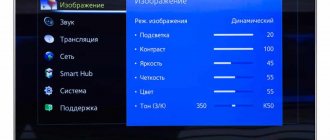Material is added to the pages as data accumulates from available technical documentation, the author's personal experience and from repair forum experts. Read more.
Technical description and composition of the PHILIPS 26PFL5403 TV, panel type and modules used. Composition of modules.
PHILIPS
Model:
26PFL5403/60 26PFL5403S/60
Chassis/Version: TCM2.0E LA
Inverter (backlight): VIT70063.50
PWM Inverter: OZ964GN (20pin)
MOSFET Inverter: P4404EDG, P2504BDG
Power Supply (PSU): PWL37C04
PWM Power: VIPER22A (Standby), L6563 (PFC 14pin), L6599D (PWM Resonant)
MOSFET Power: K3568
IC MainBoard: MT5335PU, 24C16, MX25L3205, WT6702F, SII9185AC-7U, MT8295AE, WM8501GED, TDA9886TS
Specifications 26PFL5403D
| Screen diagonal: | 26″ (66 cm) |
| Screen format: | 16:9 |
| Permission: | 1366×768 |
| HD support: | 720p HD |
| Brightness: | 500 cd/m2 |
| Contrast: | 800:1 |
| Viewing Angle: | 160° |
| Pixel response time: | 8 ms |
| Progressive Scan: | There is |
| TV standards: | PAL, SECAM, NTSC |
| Digital tuner: | There is |
| Teletext: | with memory for 100 pages. |
| DTV formats: | 480i, 480p, 576i, 576p, 720p, 1080i, 1080p |
| Stereo sound: | There is |
| Sound power: | 10 W (2x5 W) |
| Acoustics: | two speakers |
| Interface: | AV, audio x3, S-Video, component, SCART, RGB, VGA, HDMI x2 |
| Headphone jack: | There is |
| Dimensions: | with stand 667x487x219 mm without stand 667x425x95 mm |
| Network consumption: | 120 W |
General recommendations for repairing TV LCD
It is recommended to start repairing PHILIPS 26PFL5403/60 with fault diagnosis, which includes a careful inspection of the external and internal elements of the TV. Often, based on visible changes, it is possible to determine the further direction of troubleshooting and localization of the defect before starting to take oscillograms and carry out the necessary measurements. Ring cracks in the solder leads of heating elements, swollen electrolytic capacitors, a charred layer of paint on resistors - all this can be a clue for a repairman in making assumptions about the causes and consequences of a malfunction.
Power module repair
In the complete absence of any signs of performance, when the PHILIPS 26PFL5403/60 does not turn on and does not signal anything with indicator lights on the panel, the PW37C04 power module is most likely faulty. In general, first of all it is necessary to check the electrolytic capacitors of the secondary rectifier filters and the fuse at the mains input. If it is broken, you should then check for breakdown of the PN junctions the diodes of the rectifier bridge and the key transistor of the N-FET converter, which can be located either on a separate radiator or integrated with a PWM controller into a common microcircuit. Options are possible. If a breakdown of the power switch of the flyback converter of the power supply is detected, it should be remembered that it does not fail on its own without reasons, which should be looked for by checking other elements of the primary circuit - electrolytic capacitors, PWM controller, which can only be checked by replacement, and as well as other semiconductor elements (diodes, transistors, zener diodes). If the power module uses an active PFC circuit (power factor control), troubleshooting is somewhat more complicated.
Inverter repair
If the PHILIPS 26PFL5403/60 does not have a picture, but there is sound, there is a possibility that the backlights or their power converter are faulty. You should also make sure that the electrolytic capacitors of the secondary rectifiers of the common power supply are in good condition. Diagnostics and repair of the inverter are often complicated by the organization of special protection circuits, which are necessary for fire safety and turn off the inverter in any emergency situation, for example, when the lamps are worn out or depressurized. Often, to localize the defect it is necessary to block it. All necessary precautions must be taken when disabling the inverter protection during diagnostics and not leaving it disabled after repairs have been completed.
Main Board Repair
Repairing the MA1 PLH800580A V8-P10MT35 LF1V668 motherboard must begin with diagnosing and checking all linear stabilizers or power converters of its microcircuits. Sometimes a software update may be required - flashing FLASH or EEPROM.
Owners and users of the PHILIPS 26PFL5403/60 TV must remember that independent repairs without special knowledge, skills and qualifications can be fraught with negative consequences that can lead to the complete irreparability of the device!
Download: Service manual and schematic diagram 26PFL5403/60 Chassis TCM2.0E LA (Service manual). For models 19PFL5403D, 20PFL3403D, 22PFL5403D, 26PFL3403D, 26PFL5403D.
Additional information on MainBoard repairs
The appearance of MainBoard 40-LDMK35-MAE2XG is shown in the figure below:
40-LDMK35-MAE2XG can be used in TVs:
PHILIPS 19PFL5403/60 (Panel M190Z1-L01 Rev.C1), PHILIPS 19PFL5403S/60 (Panel SM19Z11A), PHILIPS 20HFL3330D (Panel LC201V02 (SD)(D1)), PHILIPS 22PFL5403H/60 (Panel M220Z1-L0 3), PHILIPS 26PFL5403/ 60 26PFL5403S/60 (Panel V260B1-L11), PHILIPS 19PFL5403D/10 (Panel M190Z1-L01 Rev.C1).
Additional on PSU
According to the conditions of compliance with modern world standards for household switching power supplies, the PWL37C04
provides for the use of a power factor correction unit.
The PFC circuit is a flyback boost converter based on the L6563 14pin
. The reactance of the electrolytic capacitor of a network filter at a frequency of 50-60 Hz is usually no more than 20-30 ohms, and its charge directly from the network through open diodes could reach tens of amperes per pulse if no filtering is applied. As a result of the PFC conversion, the increased voltage on the capacitor (about 380V) cannot directly open the rectifier diodes, at the anode of which the voltage will always be slightly lower (about 300V) and then its charging current will always be limited by the elements of the PWM regulator. As a result, the envelope of high-frequency pulses of the consumed current will repeat the shape and phase of the input sinusoidal voltage. The presence of increased voltage (+380V) on the network capacitor indicates the serviceability of the PFC unit.
Main reasons
The first thing you should pay attention to is the power cable. It is possible that it was not plugged into the outlet enough. Make sure it is in the optimal position and not pinched by heavy objects.
Then inspect the outlet itself or the extension cord where the cable was connected. Pay attention to the tightness of the contacts. Being strongly unclenched, weak contact occurs, which is why the device lacks power for full operation. This can also cause the socket to heat up and the contacts to burn, with a high probability of a short circuit.
Sometimes the LCD TV does not turn on the first time. Many people mistakenly begin to look for a problem in the plasma hardware, when in fact, the reason may lie in the control panel. The culprit is dead batteries or a damaged infrared port.
To testify that the remote control is broken, point the emitter at the smartphone’s camera; if the light does not blink, it means the batteries are low or there are other faults.
It is quite possible to start the TV from the control button on the body.
Inspect the receiver itself; it is often found to be in poor condition as a result of a fall or mechanical damage, for example, a ball hitting the screen.
If the equipment does not turn on at all, and the LED (light bulb on the body) is still blinking, you should study the error codes of Philips TVs. They are included in the user manual included in the kit, which helps you determine the problem yourself. For example, 3 consecutive flickers indicate a critical state of the power supply, etc.
Other breakdowns include:
- Problems with the firmware.
- Voltage surges.
- Power supply malfunction.
- Damaged inverter.
- Human factor.
The firmware has crashed
It is worth noting that software fails more often than one might think. The problem lies in unstable power supply or sudden outages from the power supply. As a result, the memory module burns out, which leads to erasing the operating system.
After the firmware flashes, a black screen is observed, Philips equipment will not start from the remote control, stops connecting to Wi-Fi, or begins to freeze on the introductory screensaver. In rare cases, the image “shifts” to one side.
By the way, it is not necessary to go to the experts, because it is possible to carry out repairs yourself. The only thing is that you need to have some experience in working with software and be sure that all the “brakes” appeared due to the software.
If, after updating the software, the Philips TV receiver does not search for channels, turns on and turns off immediately, then this indicates “symptoms” of a hardware failure. Well, if the TV does not respond to commands in any way, all that remains is to take it to the service center.
Attention! Before flashing the firmware, find the exact model name of your TV receiver. An error of just a few letters can lead to a complete violation of the launch algorithms. You only need to download software from the official website of the device manufacturer.
Philips 26PFL3405/60 software update, turn off TV.
Hidden content from forum guests and observers
- To view the message you must be a member of the forum and participate in the discussion of this topic.
Hidden content from forum guests and observers
- To view the message you must be a member of the forum and participate in the discussion of this topic.
Philips 26PFL3405/60, turning off the TV in standby mode.
Problem when viewing via HDMI input. In principle, updating the software solves many problems. Software Version History NOTE: Each version contains all the fixes from the earlier version. The latest firmware version will help resolve the following issues. TPN11E_2.07 (Publication date: 2011-09-06) • Sound distortion when viewing analog channels with NICAM stereo sound. (Only for the Russian Federation) TPN11E_2.05 (Publication date: 2011-01-13) • Fixed an error in the translation of the on-screen menu for the Russian language. • Color distortion when watching TV channels in the SECAM video standard. • The picture flickers when playing video from a VCR via the EXT 1 (SCART) connection. • The TV enters or exits standby mode automatically. TPN11E_2.04 (Publication date: 2010-07-19) • After changing channels, the TV makes a crackling sound or does not produce sound at all. TPN11E_2.03 (Publication date: 2010-06-02) • Original factory software. So in my case, when watching TV channels via the HDMI input, the TV periodically switched off into standby mode. The version of the software installed on the TV was far from new: TRN1 1E 2.06 Ap 20 Hidden content from guests and forum observers
- To view the message you must be a member of the forum and participate in the discussion of this topic.
Go to Philips -
Hidden content from guests and forum observers
- To view the message you must be a member of the forum and participate in the discussion of this topic.
We find the right model, see if there is an update, download and install.
TV Software Update Philips is constantly working to improve its products. To ensure your TV has the latest features, we strongly recommend updating your TV software. If available, software updates can be obtained from your dealer or from www.philips.com/support. What you need Before updating the TV software, make sure that: • the USB flash drive is empty; The USB flash drive should be (preferably not large up to 250MB is enough - this is my personal opinion) formatted in FAT or DOS. Do not use a USB hard drive to update software. ( IT IS NECESSARY!)
Insert a blank flash drive into the computer's USB port.
ATTENTION: Not all flash drives can be used for the software update program.
The card formatting should be “FAT” or “FAT16”, but not “FAT32”.
If the software update does not work, try a different type of flash drive.
• The PC has an Internet connection. • An archiver program is available that supports the ZIP format (for example, WinZip® for Microsoft® Windows® or Stuffl t® for Macintosh®). Step 1: Check your current TV software version (This is a MUST) Before updating your TV software, check your current software version. If the TV software version is the same as the latest update on www.philips.com/support, there is no need to update the software. 1 Press the MENU button on the remote control. 2 Select [Software Update] > [Info. about current software] , then press OK . » The current software version is displayed. Step 2: Download the latest software 1 Insert the USB flash drive into the USB port of your PC. 2 Go to www.philips.com/support. 3 Find your product and locate the software and drivers. 4 If the software version installed on the TV is older, click on download updates. 5 Accept the license agreement and save the ZIP file to a USB flash drive. 6 Using an archiver, extract the “autorun.upg” file to the root directory of the USB flash drive. 7 Disconnect the USB flash drive from the PC. Step 3: Updating the TV Software Warning Do not turn off the TV or USB flash drive while updating the software. • If a power failure occurs during a software update, do not disconnect the USB flash drive from the TV. The update will continue after power is restored. • If errors occur during the update, repeat the procedure. If the error persists, contact the Philips Customer Care Center. 1 Turn off the TV and disconnect all USB devices. 2 Connect the USB flash drive (with the software update) to the USB port of the TV. 3 Turn on the TV. 4 Press MENU. 5 Select [Local] update] > [Software update] . 6 Select [usB] , then press OK .
Hidden content from forum guests and observers
- To view the message you must be a member of the forum and participate in the discussion of this topic.
Note • If the software is not detected, disconnect the USB and connect again.
(I also had to repeat this operation 4 or 5 times and only then the update was detected) Repeat steps 4–9. 7 Follow the onscreen instructions to complete the update. 8 Once completed, remove the USB flash drive from the TV. Hidden content from forum guests and observers
- To view the message you must be a member of the forum and participate in the discussion of this topic.
9 Select [Restart] , then press OK to restart the TV.
And if you did everything correctly, then your software version is updated Hidden content from guests and forum observers
- To view the message you must be a member of the forum and participate in the discussion of this topic.
Software for 'Philips 26PFL3405/60' (Russian Federation) Jun 17 2011
Hidden content from forum guests and observers
- To view the message you must be a member of the forum and participate in the discussion of this topic.
After the update, the fault does not appear, the TV works.
ATTENTION: The software is not intended for another Philips model or product from another company.
Using the software in this manner may damage the device and/or application equipment.
power unit
The Philips TV's power supply is the weakest component of the system. It fails due to the capacitors losing their tightness (so-called “swelling”). The first signs of a possible breakdown are a whistle or squeak when the device is turned on. Not everyone is alarmed by this, which ultimately leads to a serious malfunction of the device, including its complete replacement.
A power supply malfunction is characterized by loss of images, active flickering of the backlight and reasonable TV shutdown. Symptoms may also vary depending on the model. So, the same whistle makes itself felt if:
- The capacitors are shorted.
- The microcircuits are broken.
- Transistors burned out.
Of course, something like this is very rare in modern devices. It is not recommended to look for the source of noise on your own, because having disassembled the case into its main parts, without proper practice it is easy to hook other, no less important parts of the overall system. The best solution in this situation would be to visit a workshop with a full diagnosis of the device.
Often, fluctuations in power supply lead to damage to the central processor. And since it comes only with a board, repairs will cost several times more than buying a power supply unit alone.
T150XG01 V.4 PHILIPS 15PFL4122/10, no iso, there is sound.
PHILIPS 15PFL4122/10, Chassis: TPS1.ELA matrix T150XG01 V.4 motherboard 715T2229-2 processor MST96885LD-LF memory 24C32WP flash memory MX25L8005M2 ITuner 3139 147 264316 (FQ1216MEV/I H-5) sound STA333BWHDMI VF3HP0 SDRAM HY57V641620FTP-6 inverter 715T2202- 2
Hidden content from forum guests and observers
- To view the message you must be a member of the forum and participate in the discussion of this topic.
Hidden content from forum guests and observers
- To view the message you must be a member of the forum and participate in the discussion of this topic.
Hidden content from forum guests and observers
- To view the message you must be a member of the forum and participate in the discussion of this topic.
Hidden content from forum guests and observers
- To view the message you must be a member of the forum and participate in the discussion of this topic.
A PHILIPS 15PFL4122/10 TV with a fault is being repaired, there is no picture, there is sound. Measurements showed the presence of power at the inverter input, while pulses appear at the PWM output for one second and disappear.
i.e. there is no matrix backlight. PWM in this TV is implemented on the OZ9938 chip. Removing protection in the inverter Hidden content from guests and forum observers
- To view the message you must be a member of the forum and participate in the discussion of this topic.
Hidden content from forum guests and observers
- To view the message you must be a member of the forum and participate in the discussion of this topic.
I turn on the TV, and an image appears and is of fairly good quality.
Suspicion fell on a faulty lamp. (only two lamps). In the absence of a device for testing backlight lamps, I decided to connect the equivalent load to the inverter connectors one by one, soldering a capacitor to them. Hidden content from guests and forum observers
- To view the message you must be a member of the forum and participate in the discussion of this topic.
This way I identified the faulty lamp.
Analysis of the panel confirmed the assumptions about a faulty lamp. Hidden content from forum guests and observers
- To view the message you must be a member of the forum and participate in the discussion of this topic.
Replacing the lamp with a new one purchased at the Gulliver store returned the TV to working capacity. For information, the secondary winding of the transformer of the working inverter has a resistance of 372 Ohms.
Inverter power
Following the power supply, the inverter most often needs to be replaced. According to its structure, it performs a number of useful functions, without which it is impossible to imagine the stable functioning of the television receiver.
- Firstly, it converts DC voltage into AC voltage.
- Secondly, the responsibility for changing brightness lies on its “shoulders”.
- Thirdly, the inverter is responsible for protection against network overload and short circuits.
A clear sign of inverter failure is:
- Changes in screen brightness, sometimes it turns off completely or goes completely dark.
- Backlight glare when the network indicator remains on, but does not respond to the control panel.
- The TV receiver does not start after a long period of inactivity.
- The backlight behaves strangely, stays on after turning off or refuses to start at all.
- There is sound, but no picture.
Only diagnostics will help you finally understand that it is the inverter that has failed. It is under no circumstances recommended to carry it out yourself, because without special knowledge and practice, there is a possibility of damaging important radio components.
Additionally, make sure that the antenna connected to the TV input is grounded. Otherwise, there is a risk of losing equipment due to a severe thunderstorm.
DOMOSTROYPlumbing and construction
Material is added to the pages as data accumulates from available technical documentation, the author's personal experience and from repair forum experts. Read more.
Technical description and composition of the PHILIPS 32PFL3605 TV, panel type and modules used. Composition of modules.
Chassis/Version: TPM4.1E LA
Panel: LC320WUY(SC)(B1) code 117 p/n: 932225774682
Inverter (backlight): 715G3816-P01-H20-002U
PWM Inverter: UBA2071AT (24)
MOSFET Inverter: 11N60ES
Power Supply (PSU): 715G3816-P01-H20-002U (9965 100 34156)
MOSFET Power: FMV11N60ES // FQPF3N80C
MainBoard: 715G3786-M1A-000-004X (B) (9965 100 34149)
IC MainBoard: MT8222TMMU, W9425G6EH-4, TL2428MCP02, 25Q32BVSIG, TPS65192, TPA3110D2
Control: Remote: 2422 549 02454 (RC4747), IR: 715G3851-R01-000-004B
Specifications 32PFL3605
| Screen diagonal: | 32″ (81 cm) |
| Screen format: | 16:9 |
| Permission: | 1920×1080 |
| Update frequency: | 50 Hz |
| HD support: | 1080p Full HD |
| Brightness: | 400 cd/m2 |
| Dynamic contrast: | 50000:1 |
| Viewing Angle: | 178° |
| Pixel response time: | 5 ms |
| Progressive Scan: | There is |
| TV standards: | PAL, SECAM, NTSC |
| Teletext: | with memory for 1000 pages. |
| DTV formats: | 480i, 480p, 576i, 576p, 720p, 1080i, 1080p |
| Multimedia: | MP3, JPEG |
| Stereo sound: | There is |
| Sound power: | 20 W (2x10 W) |
| Acoustics: | two speakers |
| Interface: | AV, audio x3, component, SCART x2, RGB, VGA, HDMI x2, USB |
| TV weight: | with stand: 9.4 kg without stand: 8.3 kg |
| Dimensions: | with stand 796x556x220 mm without stand 796x508x93 mm |
| Network consumption: | 105 W |
General recommendations for repairing TV LCD
It is advisable to begin any repair and diagnostics of the PHILIPS 32PFL3605H/12 TV, as well as other devices, with a careful external inspection of internal and external elements, including case parts, display, buttons and cables. Many visible changes make it possible to determine the further direction of troubleshooting and localization of the defect. Electrolytic filter capacitors with a swollen housing, as well as ring cracks formed in the soldering leads of heating elements or a layer of carbon on burnt resistors sometimes tell the repairman the causes of the malfunction and possible consequences.
Power module repair
In cases where the PHILIPS 32PFL3605H/12 TV does not turn on, does not respond to the remote control and buttons, no indicators on the front panel light up or blink, and there are no sounds or any signs of operation when turned on, the 715G3816-P02 power module is most likely faulty -H20-0024 or, which happens somewhat less frequently, there is no power to the processor on the motherboard (a typical defect in some PHILIPS TV models). It is advisable to begin diagnosing a malfunction of the power module by checking the condition of the electrolytic capacitors of the rectifier filters and the mains fuse. Defective capacitors should be replaced. If the network fuse is broken, it is necessary to check first the power semiconductor elements - rectifier diodes and the power switch of the FMV11N60ES FQPF3N80C converter, which are often found in a state of breakdown in such situations. The reasons for the breakdown of the power switch of the flyback converter of the power module can be different, for example, a malfunction of semiconductor elements or electrolytic capacitors in the stabilization circuits of the primary circuit, as well as a failure in the operation of the PWM regulator chip TNY277PN SG6961 prk NCP1271D65R2G main TNY274PN-TL dezh or breaks in the resistors in it harness. When using an active Power Factor Correction (PFC) circuit in the power module, finding faulty elements is somewhat more difficult.
Human factor
The most underrated option of all the ones offered. Speaking from the beginning, it is impossible to ignore the fact that almost all people do not use the operating instructions for equipment, including television sets. This leads to a number of misunderstandings about how exactly the equipment should be used, where to connect the wires, or how to start the on timer so that the device does not suddenly start up in the middle of the night.
Simple inexperience and lack of knowledge leads to contacting the service center with complaints about lack of signal from the antenna or problems with HDMI detection. Things are much worse when an incompetent buyer decides to replace burnt parts himself. Experts have long been paying attention to the mandatory presence of technical education or experience to interact with TV electrical circuits. Therefore, do not bet on the health of your plasma, but rather seek help from qualified professionals.
Step-by-step instructions: why the Philips TV does not turn on, and what to do in this case
Before checking the TV, let's figure out what standby mode is. Standby is the state of the device in standby mode. That is, when the power indicator on the panel is on, this is the state of readiness of the equipment for work, in other words, standby mode. Next, we’ll look at what you should pay attention to and how to understand what the threat is.
Standby mode is activated
Here it is worth paying attention to the following points:
- The power indicator is on, but the TV with remote control does not turn on
In this case, just try turning on the device using the button on the front panel. If the TV responded and turned on, then the problem is with the remote control. The cause may be dead batteries. If replacing the batteries does not revive the remote control, then the problem may be a damaged resonator, oxidized contacts, or failure of another part. You can replace a faulty element inexpensively and efficiently at a Philips service center. We recommend replacing with original spare parts. High-quality materials will maximize the service life of the device.
- The TV turns on and then turns off immediately
In this case, you should check the serviceability of the connection to the tuner, router, if any. It is also worth inspecting the antenna and power cable for poor connections. The issue may be simple damage to the wires or connectors, as a result of which the power is interrupted and the TV turns off spontaneously. If no problems are found, then most likely the cause is a failure of the capacitors or power supply. Only professional diagnostics will allow you to establish the exact area of the problem and identify the non-working element. In this case, you cannot do without a competent master.
- TV in AV
In practice, it happens that many owners look for a problem where there is none. An incorrectly inserted antenna or poor signal reception can put the Philips TV into monitor mode, that is, into AV mode. There is no image or sound on the screen. In this case, you should carefully inspect all the necessary connections on the rear panel.
- TV doesn't turn on for a long time
And in this case, you cannot do without an experienced engineer. The cause may be different, and it is unlikely that it will be possible to establish an accurate diagnosis without testing. The most reasonable thing you can do is not hesitate to contact the service center. In general, you should remember that timely troubleshooting can prevent the most serious breakdowns and save you money.
Standby mode does not turn on
If the TV does not turn on from the button on the panel, then try connecting the device from a different power source. It is possible, but unlikely, that the cause is a faulty outlet, extension cord, or surge protector. Connect to another power outlet and test. If the TV does not respond, then the breakdown requires opening the case. We do not recommend tampering with the device yourself. In practice, devices are often delivered after such repairs in extremely poor condition, when almost nothing can be done.
Turns on when connected devices are disconnected.
This is quite likely due to a software failure of the TV. To check the possible cause, you should disconnect all existing set-top boxes and other devices. If after these manipulations the TV still turns on, try updating the software. This will most likely solve the problem. If you doubt your abilities in this area of knowledge, then you should not take risks. Take your equipment to the professionals.
If you managed to solve the problem yourself, we recommend that you continue to operate your TV according to the instruction manual. This will protect you from unnecessary calls to the service center. If the reason turns out to be serious and cannot be resolved on your own, do not hesitate to call a specialist. Experienced professionals will immediately tell you how to make repairs more profitable and extend the service life of the device.
You can contact the masters from our service center by calling or writing your question on the feedback form.
Your message has been sent.
Thank you for your request.
Author:
You might also be interested in
Malfunctions and their elimination on Philips TVs
Do-it-yourself Philips TV repair begins with identifying the cause of the malfunction, and then eliminating it. So, let's look at what the main problems are with Philips TV:
- power unit;
- lack of video signal;
- the appearance of vertical stripes;
- lack of sound;
- the screen darkens;
- short work;
- bad signal.
These are only some of the most common problems that TV owners often encounter. These problems occur on both LCD TVs and CRT TVs. However, the methods for eliminating them are very different.
In this video you will learn more about repairing this TV:
Another problem, characteristic only of LCD TV, is the appearance of a black, dark spot on the monitor. This may be due to the screen matrix. Solutions depend on the specific case and breakdown.
Attention! Be aware that in search of the cause you cannot do without opening the TV. Therefore, it is worth taking care of a place for repairing Philips plasma TVs in advance. Repairing CRT TVs is very different from modern plasma TVs.
LCD TVs require special attention because they contain a large number of small parts and different microcircuits. The very first and most important step in finding the causes when repairing Philips plasma TVs is to check the flow of electric current and the serviceability of the outlet. And then switch directly to the device itself.
Repairing a TV can take from several hours to several days; once again, the time frame depends on the severity of the breakdown and the availability of replacement parts.
So, let's look at each fault in more detail and find methods that can be repaired.
Doesn't turn on
What should I do if my Philips TV does not turn on? To begin with, there is no need to panic, but it is better to find out the reasons why the TV does not turn on. There may be several reasons. Do not rule out a malfunction of the socket. Plug the power supply into a different outlet and check. If the device does not respond, then one of the reasons may be a faulty power supply.
Pay attention to the red light located on the panel; if it lights up, then electric current is flowing. And the device does not respond to the remote control because the batteries are dead or it is broken. In this case, it is worth thinking about either repairing the control panel or replacing it with a new universal or analog control panel. If the problem is the batteries, then they should be replaced.
The Philips TV does not turn on due to self-activation of the protection mode. Modern devices are programmed to protect if the electrical voltage is unstable and constantly fluctuates. The TV simply won't turn on until the voltage becomes stable.
Another common reason is that the board has burned out. It is impossible to repair it at home on your own; it is better to contact a service center. They have the required board in stock and will replace it quickly and efficiently.
The TV may not turn on for a number of reasons.
No sound
Just an image without voice accompaniment makes watching your favorite movies and TV shows simply impossible. Sometimes, for unknown reasons, the sound may disappear during viewing. There is no sound on the TV - one of the reasons that does not occur so often.
This problem is very serious. If there is no sound, the speakers may be dead or the board may need to be re-flashed. A workshop or service center can tell you the exact reason why the sound disappears. Using special equipment, specialists will diagnose the sound device. It is possible that moisture has entered, which has damaged the microcircuit or damaged the contacts.