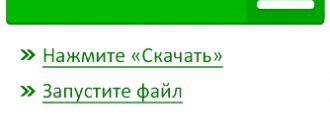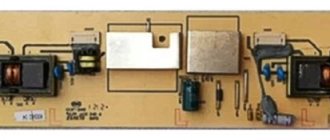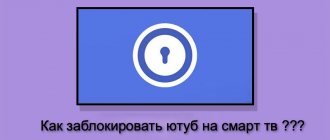Best the enemy of the good. Do you want something larger in size or fundamentally “improve” the image? In the first case, stupidly save/borrow money and take what you like. The picture will be bigger. In the second case, you will have to think about it.
New TVs with 4K resolution are a continuation of the “old” technology of computer monitors, which for a long time could not “grow” larger than 27″. Thanks to the square proportions of the pixels, it was possible to increase their density. That's why Resolution_(computer_graphics) turned out to be of such a scale.
Where to find content for such TV, everyone will decide for themselves (wealthy users no longer have any special problems - operators offer commercial broadcasts). Otherwise, you don’t have to worry - look for recordings of the highest quality possible for you. Then you will not need to press buttons for adjustments that will mask the shortcomings of the original signal. For example, what you are talking about is called the soap opera effect https://www.youtube.com/watch?v=B_dE6HPIAJM When excessive hardware does the movements in the frame are so “smooth” that they look unnatural. The user goes back to the TV in search of another “enhancer” that reduces the frame refresh rate to “cinematic” 24 frames per second.
I can really only advise one thing - buy a player for BD discs. And the discs, of course, are licensed. For now, this is the only way to see the same picture as in the advertising of these notorious 4K TVs. https://market.yandex.ru/catalogmodels.xml?CAT_ >I’ll say a follow-up for those who expect to improve their existing TV-vision by purchasing an expensive TV, you may be disappointed in spending - the TV receiver itself does not show anything. And even on the contrary, it can be upsetting - here there are cries, “I bought an expensive, new big TV, but it shows worse than the old one! ".
Let's look at what the dynamic scenes index is and how it technically works on a TV. This description is suitable for indexes of dynamic scenes from any manufacturer.
- Active Motion & Resolution(AMR) in TV Toshiba
- Clear motion rate (CMR) in Samsung TV
- Motion Clarity Index (MCI) in LG TV
- Motionflow XR on Sony TV
- Backlight scanning BLS - scanning backlight in TV Panasonic
- Clear Motion Index (CMI) at TV Thomson
- Perfect Motion Rate (PMR) in TV Philips
- Subfield Motion in plasma Samsung
First, let's look at what real frequency a modern LED TV can operate at.
As a rule, TVs use a matrix made using IPS technology or its modification or VA; matrices using these technologies provide good color reproduction of about 99% and viewing angles of 178° both vertically and horizontally, which is important for watching TV, because not always a TV viewer sitting right in front of the TV.
Screen matrices (operating frequency) After carrying out simple calculations, you can determine the following, the response of the IPS matrix is about 5ms , therefore 1000/5 = 200 frames per second. A standard TV matrix can show about 200 frames per second, but this is ideal; in practice, the response time can be longer, for example 7 miles of seconds.
Manufacturers install 3 types of matrices in TVs
- Matrices that can show 60 frames per second
- Matrices that can show 120 frames per second (the most common types of matrices)
- Matrices that show 240 frames per second (usually installed in expensive professional models)
What is the frame rate in different standards (must be presented for later understanding of the operating principle).
- 1080i: Interlaced standard at 25, (29.97) or 30 fps
- 1080p: Progressive scan standard allowing frame rates of 24, 25, 30, 50 or 60 frames per second
- 720p: Progressive scan standard, allowing frame rates of 50 or 60 frames per second
- SD: Standard digital television 50 or 60 frames per second.
- Analog signal: 25 frames per second.
- UHD format from 30 to 120 frames per second.
Dynamic scenes index 400-600
On TVs with a dynamic scene index of 400-600, 2-3 frames are added between existing frames, and a matrix supporting a frequency of 120Hz is used. Which intermediate frames are created between real ones, identical or newly created ones depends on the algorithm of the processor, but given that TVs with an index of dynamic scenes of 100 or 400 use the same processors, we can assume that the same repeating frames are created. Also, with such indexes, local dimming is mandatory.
Theoretically, it is already possible to improve even a high-definition image, although in practice this is not noticeable from user reviews.
Why do we need high frequency TVs?
Previously, Hertz (200, 400, 800, etc.) was used to describe the frame rate of a TV, but this cannot be called correct. Now manufacturers separately prescribe the index of visual perception of dynamic scenes and the frame rate of the TV matrix. For example, 1900 PMI/500 Hz.
At frequencies above 50 Hz, screen flicker is not noticeable to the human eye. However, manufacturers produce devices with a matrix frequency of 100-240 Hz. This is necessary in order to remove the flickering effect in devices that use 3D technology and programs to increase the frame rate in dynamic images.
When using active 3D technology, alternate darkening occurs for the right and left eyes. In this case, the frequency is reduced by half. This means that when broadcasting a movie at 60 frames/sec. the screen will flicker. This effect is removed by showing two identical frames that duplicate each other. This technology uses matrices whose frequency is 100-120 Hz.
High frame rates are also important for those who use the TV as a monitor for video games, provided there are scenes with a frame rate of more than 60 frames per second. Then the ideal option would be a device with a matrix from 120 Hz to 240 Hz.
If we talk about regular TVs, then flickering will only be felt when viewing an image captured at a frequency below 30 frames/sec. To significantly improve the video experience, additional frames are needed.
Dynamic scenes index 800-1200
In TVs with such indexes of dynamic scenes, higher-class matrices are used that are capable of displaying 120 frames per second, and faster processors are also installed that allow, by analyzing the frame, to create intermediate frames that are not only identical, but also to create individual intermediate ones by analyzing real frames.
According to reviews from owners of TVs with different indexes, the following picture emerges: the difference is indeed observed in the quality of display of dynamic scenes on TVs, for example, with an index of 100 and 200, but above 400 or 600 the difference is unnoticeable and this can already be attributed to the marketing ploys of manufacturers.
The TV cannot always correctly convert or, more correctly, create intermediate frames, and sometimes the improved image can be worse in quality than the original one. In a picture, for example, showing an object in motion and saying that several new intermediate frames are being created is one thing, and creating a real one is quite another. Very often, when creating intermediate frames, so-called digital artifacts are created, which are noticeable in the video below.
Note that every year the indexes of dynamic scenes are growing, this is what the market demands. Well, you understand, a new TV model was released in 2021, and for example, the index in it is the same as in the 2021 TV model. So what is the difference the buyer will say.
And if you show an index higher, of course you can say the TV has a better screen or a new processor. This is good for sales.
PMI indicator and TV choice
By and large, when choosing a television device, there is no need to pay significant attention to the PMI index. This indicator is more likely a marketing ploy rather than a real technical characteristic, especially since different manufacturers interpret it in their own way, and there are no uniform standards.
You should only pay attention to PMI when purchasing an LG TV, comparing products from different lines. The maximum value for dynamic scenes in devices from this manufacturer can be 2000 PMI. The company guarantees a more natural image with increased PMI. Accordingly, the higher this index, the more expensive the TV will be.
To check how well this technology works, you need to upload a video to a flash drive that contains dynamic scenes, for example, a car moving along a highway. The video quality must be Full HD 1920x1080. Then, when choosing a TV in a store, you need to ask the seller to play this video on devices with different PMIs. If there is no significant difference, then you can buy a cheaper TV with a lower dynamic scenes index.
Importance of image processing systems.
If we talk about the parameters of image processing systems described at the beginning of the article, then you need to understand the following, they are all created to improve image perception, although they have different names and sizes.
Manufacturers essentially use this parameter for marketing purposes. For example, since June 2015, LG introduced a new name PMI (Picture Mastering Index) - an image enhancement index, the maximum value of which can reach 2000 PMI. But the fact is that no one yet knows how this index is calculated and this transition to a new index with a higher numerical value is most likely caused by the desire to sell more TVs, since the buyer will certainly pay attention to the model with a higher index.
Whatever the technical significance of the TV, a simple method will help you choose the best TV.
We upload video with dynamic scenes of Full HD 1920*1080 quality (video with fast movement of objects), for example, a highway with a fast passing car or fight scenes where actors perform sudden movements, to a flash drive. Next, we go to the store and ask the manager to turn on the video from the flash drive on the TV we like. In this way, you can compare the image quality of TVs with different Hertz indicators and image processing systems without paying attention to the numbers.
If you have two TVs of the same size with frequencies of 100 Hz, but different values of image processing systems, and they show dynamic scenes equally well, then choose the one that is cheaper - why pay for large numbers that essentially do not affect anything.
Various VRR formats
Unfortunately, there is no single variable refresh rate format. This technology was born in the world of computer games in the context of the age-old struggle between video card manufacturers AMD and Nvidia for primacy in the industry, so it is not surprising that each company promoted its own VRR format: AMD called it FreeSync, and Nvidia called it G-Sync.
For those playing on a computer, the VRR format will be determined by the brand of their video card.
It is widely believed that a TV must support either Freesync or G-Sync to handle variable refresh rate signals from game consoles, but this is not the case. There is a third VRR format, which few people know about yet - it is called HDMI Forum VRR or simply HDMI VRR.
The new format is part of the HDMI 2.1 specification and is increasingly found on new TVs - including those that are officially only equipped with HDMI 2.0 connectors. It's worth noting that a TV with HDMI 2.1 does not necessarily support HDMI VRR, although most often it does.
What is PQI?
Picture Quality Index or PQI is a numerical indicator of the image quality of TVs from the South Korean brand Samsung, taking into account screen resolution, image smoothness, detail, color rendition and a number of other indicators.
In fact, PQI is a simplified indicator used to compile ratings of TV models: the higher the index value, the better the picture quality of this model.
TV Display Types
Direct LED - the backlight is located behind the matrix. These displays consume more power and are thicker than other TVs based on LED technology.
Edge LED - allows you to make your TV very thin, the most common technology at the moment. The backlight is located at the edges of the screen, the disadvantage of this arrangement is visible glare at the edges, especially noticeable in the dark.
QLED is a Samsung exclusive technology. Very high peak brightness and an expanded color palette, the best display at the moment in terms of image quality. The backlight arrangement is the same as in Edge LED, with the same highlights.
OLED has an undeniable advantage: the absence of glare, because each diode is illuminated independently. High brightness and color rendition, but not up to QLED. The main disadvantage is screen burn-in; an afterimage of a static object may appear, and therefore the service life is shorter.
Curved screen
If you look at curved screens, then everything is to your taste. Under certain conditions, this type of TV may be better than its flat-panel counterparts. But this applies to models with 4K resolution and large diagonals. You also need to consider at what angle and at what distance you watch TV, so to speak, sit in your comfort zone. If the TV is for a home theater, then this form will be justified. But if you use it for family viewing, the curved screen will get in the way. In general, this screen form is used more as a marketing ploy.
4K technology
The cutting-edge ULTRA HD 4K technology used by monitors and projectors differs from the well-known HD and Full HD formats in the number of pixels in the image, as well as their size.
This technology is rapidly gaining popularity. It is known that the higher the quality of a picture, the more pixels it contains and the smaller their size.
Thanks to this, it will be possible to consider many more small elements. If the image has a lower resolution, 4K TVs, even with 32-inch diagonals, will show it better than HD and Full HD.
This is explained by the fact that on screens with such technologies the number of pixels in the image is greater. It is important to understand that the image needs to be enlarged the more, the smaller the elements in its composition.
This is the only way to consider it in as much detail as possible. This explains the fact that when switching to the 4K format, it is better to give preference to TV models that have a larger screen.
4K technology is the highest quality, as well as a fourfold increase in the volume of elements when compared with Full HD technology.
Smart TV function
Today this is a mandatory item. In this category of TVs, a mandatory condition is to connect to the Internet using Wi-fi or a LAN network connection. Navigating the web, watching movies and TV series online is done using applications or a browser.
The operating system is responsible for the speed, interface and ease of use of Smart TV. There are 3 main operating systems for TVs:
Android TV is the latest system for TVs. Due to the novelty of the game, there are frequent interface freezes and other similar troubles.
Tizen TV (Samsung) and WebOS (LG) are stable and well-functioning systems that have almost reached their ideal. Compared to Android TV, there are fewer applications, but despite this there is everything you might need.
What is LED TV technology
The manufacturing technology of the device screen determines the level of quality when transmitting images.
Today there are two types of panels:
- Liquid crystal matrices with light emitting diodes (LEDs). The advantages of LED TVs are that the use of ice production provides excellent color rendition, contrast and image clarity, and a wide viewing angle.
- Matrices with organic LED screen (OLED). This category is more advanced. Here, a separate pixel is an LED that can glow on its own, thereby ensuring the most accurate light transmission and contrast.
Oled TV technology is capable of transmitting up to a million color shades, which is 64 times more than Edge LED technology. As for black depth, it is ensured by turning off some pixels on screens that are not used.
This technology has a much larger viewing angle, wider, and if we talk about the thickness of the panels, then it is much thinner. If we talk about the image update speed of OLED displays, then it is many times higher, which ensures high accuracy of images that move.
Consoles with VRR support
Of the current generation consoles, only the Xbox One X and Xbox One S are compatible with VRR. None of the PS4 versions, not even the PS4 Pro, offer variable frequency support.
The Xbox One X and One S primarily use the FreeSync format, but they also have HDMI VRR. If your TV supports FreeSync, then the console will send a signal in this format; if there is no FreeSync, but there is HDMI VRR, then it will be used. This is why some owners of TVs not included in the list of FreeSync-compatible models can still enable VRR on their Xbox.
Both current versions of Xbox support VRR ranging from 40 to 60 Hz. Xbox Series X promises a more interesting picture. Microsoft's next-gen console will be HDMI 2.1 compatible and will provide VRR for 4K video over a much wider spectrum - from 30Hz all the way up to 120Hz - if your TV is capable of it. Additionally, the Xbox Series X will work with both FreeSync and HDMI VRR simultaneously.
It is not yet entirely clear how things will go for the PS5. Looking at the “Video outputs” section of the official specifications, we found in it the line “VRR (according to the HDMI standard version 2.1)”. We're guessing this means support for the common HDMI VRR format - but FreeSync could also be included since the PS5's GPU is made by AMD.
Should the PQI indicator be taken into account when buying a TV?
The development of technology in the production of televisions has reached such a level where the difference between a model with PQI 3000 and 4000 is almost impossible to detect. Picture Quality Index is rather a secondary indicator along with price, which makes sense to use to compare several models of Samsung TVs.
First of all, you should take into account all the characteristics individually - from the diagonal and screen resolution to the quality of backlighting and color rendition, and based on these data, form an idea about the product.
The more often the better
Now let's look at the characteristics of a dynamic, rapidly changing image broadcast on a standard LCD TV screen. You can recall the animal channel, in which a cheetah quickly chases an antelope, or all sorts of experiments from the popular programs of the Discovery Channel.
It is said that for high-quality viewing of all the movements occurring in the programs, 50 Hz, which is the standard parameter for most televisions, will not be enough. This can be especially noticeable in sports broadcasts: of course, the goalkeeper hitting the flying puck will be visible on the field, but the puck itself may not be noticeable. And this situation is typical for screens with low frequencies. It is precisely because of the low frame rate that dynamic objects appear blurry, lose sharpness and become difficult to observe. They can be displayed in another way - discretely. In this case, these will be sharp, disconnected movements, which seem to be torn off from each other. This option also does not contribute to the quality assessment of the image.
Hence the question - is there any way to change the situation and make the image as realistic as possible? Of course, this can be done by increasing the frame rate. It is this parameter that will enhance the clarity and contrast of objects in motion.
Some may ask: “Where do the missing frames come from that turn several sparse frames into a single whole smooth movement? It is known that the source of the video signal is not involved in transmitting them.” The answer may surprise some, but it sounds like this: the missing frames have to be “invented.” And this activity is carried out by a special chip - a “creator” - a video processor. He is responsible for creating new frames and inserting them between existing, intermediate ones. In addition to this function, the video processor manages to do other, no less useful things: noise reduction, color correction, and image sharpening.
TV image processing systems
Names of image processing systems of various TV brands.
- Active Motion & Resolution(AMR) - TV Toshiba
- Clear motion rate (CMR) - TV Samsung
- Motion Clarity Index (MCI),Ultra Clarity Index (UCI) - TV LG
- PMI picture mastering index (Picture Mastering Index) in LG TVs since June 2015
- Motionflow XR - TV Sony
- Backlight scanning BLS-scanning backlight in TV Panasonic
- Clear Motion Index (CMI) - TV Thomson
- Perfect Motion Rate (PMR) - TV Philips
- Subfield Motion - plasma Samsung
All of the above technologies have nothing to do with the actual frame rate, but are a kind of index that determines the visual perception of the image.
For example, earlier in the description of the frame rate of a TV one could find 400-500-800 Hz, which is not entirely true, but now some manufacturers have begun to separately indicate the exact frame rate and the indicator of the image processing system.
So on LG TVs you can see the following technical characteristics: 1000 UCI/100 Hz, or 2000 PMI/200 Hz, where the UCI and PMI parameters relate to image processing systems, and 100, 200 Hz is the exact frame frequency of the TV matrix.