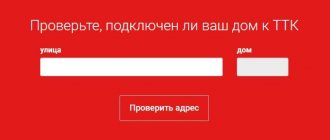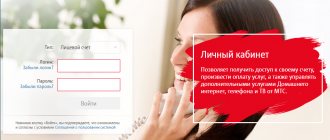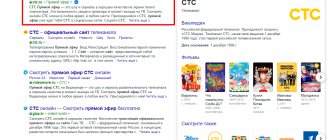Not all existing methods of connecting to the Internet are suitable for a private country house or dacha in the Moscow region. For example, optical fiber, which is the main way to organize high-speed Internet, is not the most suitable option for a suburban area remote from the center. The same applies to the Internet via telephone lines. There are only two options that are optimal for a dacha: satellite and mobile Internet outside the city. The popular Russian company MTS is ready to offer both solutions. Before we consider offers from this provider, we will familiarize ourselves in detail with all existing methods of connecting to the Internet.
Types of satellite Internet MTS
The ability to connect MTS satellite Internet can be provided in one of the following two ways:
- Symmetrical type connection.
- Asymmetrical method.
The difference between the two mentioned options is how outgoing communication is organized. In the first work scheme, it is performed in the same way as the incoming one. In this case, the outgoing signal from the antenna reaches the satellite, and from it to the servers that maintain the network. The incoming message passes from these servers to the satellite, and is then transmitted to the antenna. Satellite Internet from MTS to a private home operating in this way provides the highest quality connection.
When using a symmetrical version of the Internet for the home, incoming data is first transmitted to the satellite and then to the antenna of the receiving device. Outgoing messages are transmitted in a different way: they reach local towers that provide mobile communications. This option is intended to reduce the cost of satellite communication services. However, the consequence of this is a decrease in transmission quality. Such a scheme, in particular, does not allow high-quality MMS transmission.
Network connection methods
A dacha is a place where everyone wants to relax. But there are situations when summer residents cannot tear themselves away from work and are forced to resolve work and business issues many kilometers from Moscow. With the help of high-speed Internet, this is not a problem. You just need to decide on the type of connection, choose a provider and use the network from any device.
When choosing a connection technology, the following factors must be taken into account:
- Degree of remoteness from Moscow or any other major city;
- The specifics of the geolocation of a dacha or country house - it is necessary to take into account the features of the terrain;
- Are there base stations of cellular operators nearby;
- Factors. Which can negatively affect signal transmission - for example, dense vegetation can negatively affect the quality of the connection;
Below, consider the options, including those used by property owners in the Moscow region:
- Wired internet. In terms of quality and reliability - the best option. Provides high data transfer speed. Fast and reliable Internet, which is used by many residents of Moscow and Moscow Region. The signal is transmitted through wires, which are made of either fiber optics or copper. For home Internet, this option is the most suitable. But for a country house remote from the center, this is not an option. Not every provider will agree to extend an expensive cable to a distant private home.
- Wifi from a provider is a popular technology. The principle of operation is that the provider connects its own router to the wired Internet, and from it the network is distributed to the entire dacha or cottage community. The WI-FI connection is of good quality and speed. But they can suffer if a large number of people use the Internet at the same time.
- Internet via satellite is a wireless technology that is used in those suburban areas where other options cannot be used. If a country house is located far from the center and does not fall within the coverage area of mobile operators, the only possible connection option is via satellite. You can assemble a set of equipment or buy a ready-made set if possible. Owners of private real estate in the Moscow region often choose this option.
- Unlimited Internet 3G/4G. This method of organizing wireless Internet outside the city is the most popular. It is used by residents of the capital and the Moscow region. The only condition for connection in a private home is that the object must fall within the coverage area of a specific operator. You can connect wireless mobile Internet through any Russian operator: Beeline, Megafon MTS.
4G or 3G wireless connection is in demand and popular. Among the disadvantages, only one can be noted - signal instability and interruptions when rebooting base stations.
The MTS company deserves special attention, its services are used by residents of the Moscow region and other regions.
Coverage of the territory by satellite Internet of the MTS operator
Satellite Internet supplied to a private home is more expensive than usual, but you need to take into account its coverage area. Over the territory of Russia, this method of communication is available from every point, while mobile communications can only be in those places where there are towers providing it.
When deciding whether to provide such a service, one must proceed from the availability of a regular connection to the World Wide Web and its quality. Satellite communications are more expensive and of higher quality, but sometimes it may be enough to use other types of connection.
Assembly and installation of a satellite dish
First you need to determine where your antenna should be directed to work correctly, and also calculate the optimal location for its installation. This can be done using the Sat Finder application:
- Install the application by downloading it from the Play Market. It is available for free and will not take up much space on your device.
You can download Set Finder via Play Market
Connect location tracking (GPS) and internet. The coordinates will appear on the screen.
Using Set Finder you will determine the optimal location for connection
Move along with your mobile device until you find a place with the most stable signal - this is the place to install the antenna. All that remains is to point it at the satellite: move the crosshair until it coincides with the circle on the screen (it displays the satellite). The antenna converter should be directed in this direction. Mark the location you find. It is on this that you will need to install a satellite dish.
Cost of equipment
When assessing the cost of services, it is necessary to take into account not only the price of the corresponding tariff, but also the cost of the equipment. In order to take advantage of this opportunity, you need to take into account that the tariffs offered by MTS provide for the simultaneous provision of television and satellite Internet services.
In order to get the opportunity in question, you will need to buy the following (prices are in rubles):
- Special antenna (dish) (1000-3000).
- Communication cable (100-500).
- SMART card (200-1000).
- CAM module (1500-2000).
- Signal converter (1500-2000).
- Receiver (from 4000).
The indicated price ranges mean that the cost of acquisition in a particular case depends on the seller offering the product.
Necessary equipment
To transmit a satellite television signal from MTS, you usually need a satellite dish with a bracket, a cable, a converter, a CAM module, a SMART card and a receiver. There are several configurations depending on the availability of individual components.
Table: options for kits for connecting satellite TV and the Internet
| Kit name | Equipment |
| Small set with attachment | — HD set-top box; — SMART card |
| Small kit with module | — CAM module; — SMART card |
| Large set with attachment | — HD set-top box; — SMART card; - antenna; — converter; — fasteners; — 2F connector; - cable |
| Large kit with module | — CAM module; — SMART card; - antenna; — converter; — 2F connector; - cable |
The set without a set-top box is suitable for users of modern digital TVs equipped with a DVB-S2 receiver with a built-in CI+ connector. Such receivers are usually included with TVs released after 2012. However, not all CI+ connectors support DVB-S2 broadcast standards, so it is better to consult a specialist.
HD set-top box
An HD set-top box (satellite television receiver) converts the digital signal received from a satellite dish. Thanks to the set-top box, a high-quality picture is displayed on the TV. In addition, the receiver has many additional functions: time shift, recording to disk, parental controls.
The appearance of the set-top box may vary depending on the model and operator
CAM module and SMART card
CAM module is a device into which a SMART card is inserted. The module can work independently without an HD set-top box; at the same time, it is much more convenient to use, because it just needs to be installed in a special connector on the TV. The CAM module is not capable of providing additional functions that the HD set-top box has. A SMART card is required to activate satellite Internet and TV from MTS.
CAM modules and SMART cards from MTS are made in the company’s corporate colors
Converter
Installed as an integral part of the satellite dish. Together they receive the satellite signal and then transmit it to the HD set-top box. It is the converter that is the main tool for receiving and transmitting a signal, and a satellite dish is just a mirror that concentrates the digital signal at the location of the converter.
Main functions of the converter:
- reception of a digital signal from a satellite dish with subsequent amplification (the initial digital signal reflected by the satellite dish is relatively weak for transmission to an HD set-top box);
- converting a digital signal to the required frequency;
- transmitting a stable signal to the receiver.
The converter is always located at the other end of the bracket
Satellite antenna
There are many types of antennas. They can be made of steel, aluminum, plastic, and produced in various forms. Which antenna to choose?
Offset and direct focus
The main difference is where the beam of the received digital signal is focused. For direct-focus antennas, this beam is directed perpendicularly upward, directly at the satellite. With an offset antenna, the focused beam is shifted to the side. For some climate zones, this beam arrangement is most convenient because snow or rainwater will not collect inside the antenna. In addition, it is easier to find a mounting surface for an offset antenna.
Solid and perforated
Perforation - many small holes. The advantage of a perforated antenna is lower weight and solid windage. This makes it easier to install when it is impossible to hang a rigid mount.
A perforated satellite dish can be easily mounted even on the wooden supports of a private house
Aluminum and steel
A satellite dish can be made of any radio-reflective material. The low-cost option is steel, the optimal option is aluminum. Such antennas are better according to most technical criteria: weight, quality, durability, digital signal reception.
Parabolic and toroidal
A parabolic antenna is the standard for satellite Internet and television reception. Toroidal satellite antennas can connect several converters at once to receive digital signals from two, three or more satellites simultaneously.
Such a toroidal antenna will replace several conventional parabolic antennas
Rotating antennas
Rotary antennas are equipped with a special rotating mechanism and are capable of receiving digital signals from several satellites at once. When switching a channel, a command is sent to the satellite dish to move to the satellite from which the selected TV channel is broadcast.
Tariffs for satellite Internet from MTS
Currently, there are no separate tariffs according to which you can connect to satellite Internet. This can only be done if you use some TV channel packages that include television. Those wishing to access satellite Internet can use the following tariffs:
- The Internet mini package offers monthly traffic of 700 GB. For every 0.5 GB exceeding the norm, you will need to pay 75 rubles. The subscription fee in its area is 500 rubles. monthly. Outside of it, a daily fee of 50 rubles is charged.
- If you use the “Internet-maxi” tariff, then only daily traffic is limited - no more than 15 GB per month. Night traffic is unlimited. Each 1 GB above the tariff will cost 150 rubles. The subscription fee is 800 rubles. per month.
- Those who have connected “Internet VIP”, daily monthly traffic is limited to 30 GB, night traffic has no restrictions. You can connect an additional option - 3 GB - 15 times within a month. It will cost 350 rubles. The subscription fee is 1200 rubles.
In all three tariffs outside the home region, the subscription fee for online access is 50 rubles. per day.
Choice of tariffs
When choosing a tariff for MTS Internet, pay attention to the absence of speed and traffic restrictions. Sometimes subscribers are offered a tariff plan that provides unlimited traffic volume, but at a speed of 4 Mbit/s. For some users, this speed will be enough. But if you plan to watch movies or TV series online, check the speed issue before ordering a tariff. Among the archived MTS tariffs is o, which was also popular among summer residents. This tariff plan provided high speed, but there were also restrictions on the amount of traffic. Unlimited Internet allows you to perform online activities: download music, communicate on social networks, watch movies and TV series.
To organize unlimited Internet from MTS, you need to purchase a modem. Its cost varies and may differ in stores.
Let's look at the tariffs below:
- “For a laptop” is a tariff plan that offers unlimited Internet. The connection speed declared by the company is up to 4 Mbit/s. Monthly subscription fee 800 rubles. The speed will be enough to download music, watch movies and TV series online. This tariff does not include packages with minutes and SMS.
- MTS Connect 4 is a popular tariff plan that can be purchased together with a modem or router. The cost of the tariff includes devices. The price includes 60 free gigabytes of traffic for two weeks, so you will need to activate additional option packages. The cost will depend on the packages chosen
How to connect satellite Internet from MTS?
You can connect in one of the following ways:
- Come to one of the company's offices with your passport and complete the connection process.
- Using your Personal Account on the MTS website.
- By sending a USSD command by dialing “*111*160*1#” on your phone for “Internet-mini”, “*111*161*1#” for “Internet-maxi” and “*111*166*1#” for “ Internet VIP.
When connecting, you must first ensure that the appropriate satellite equipment is installed. After switching to a new tariff, you need to configure it in accordance with the requirements.
Setting up a satellite dish to receive a digital signal
The larger the diameter of the satellite dish, the better it receives the digital signal, but the coverage area matters. According to a special map of the signal coverage area from MTS, the more intense the red color, the smaller the diameter the antenna can be installed. Therefore, when purchasing equipment, always consider the coverage area in which your home is located. In a stable signal area, a 0.6 m antenna is sufficient; where it is less stable - 0.9–1.2 m. If you plan to receive a signal from several satellites with one antenna, then its minimum diameter should be 0.9 m.
How to set up a satellite dish from MTS? Tuning of any satellite antenna is carried out according to the main criteria: rotation of the antenna, its tilt and rotation of the converter.
- Download the SatFinder application on your smartphone.
- Select satellite ABS2–75E. The application will build a route to the satellite and calculate the angles of rotation and tilt of the satellite dish. Follow the instructions.
Select ABS2–75E satellite to calculate antenna placement parameters
- After setting up the satellite dish, connect the cable directly to the MTS HD set-top box.
- In the menu that appears, select the “Settings” section, then “Antenna Settings”. You will be shown the signal strength received by the antenna. If the signal is weak, then rotate the antenna left and right and up and down and achieve a stable strong signal.
- Having achieved the best quality of the received signal, you can complete the installation of the antenna.
Video: setting up a satellite dish signal from MTS
How to find out your MTS TV tariff
The easiest way to find out about the tariff used is through your personal account. There is also information about its price, it is possible to change to another, connect a couple more channels and pay.
To log in to your account:
- Go to the official website mts.ru and select your region.
- In the upper right corner, click “Login” .
- Select Satellite TV .
- Next, click the button “Login to your personal account of Satellite TV” .
- Write your username and password to log in and click “Login” .
The tariff will be displayed on the first page of your personal account.
Read more: What is a personal account for MTS satellite TV
Rates
From mid-December 2021 until the end of June, satellite TV and unlimited mobile Internet are available for connection. Payment is made on one invoice, to a mobile phone number. The subscriber has access to:
- A complete set of equipment. This includes a router, a special satellite signal receiver and a dish with a diameter of 0.6 m. The cost of this service package is 4990 rubles;
- Unlimited Internet up to 4 Mb/s. The fee is 670 rubles per month;
- The ability to view the Basic package is completely free. More than 190 channels are available, including 35 in HD quality and 1 in UHD.
From April 1 to September 30, 2021, MTS invites its subscribers to participate in a promotional offer. You can buy a set of equipment with a 0.6 meter antenna for only 3990 rubles (until March 31, 2021 there was equipment for 2990 rubles, but the amount was not credited to the account), but the same amount is credited to the bonus account.
Subscribers who tune in during the promotional period have access to 199 channels, including hourly versions. You can watch 35 channels in HD quality and 2 channels are available in UHD format. You can connect satellite TV in an apartment, country house or country house.
Money from the bonus account can be spent on paying for additional television channels.
What equipment is required
The Internet depends on three components:
- satellite in geostationary orbit,
- a number of ground stations - gateways that transmit data,
- VSAT parabolic antenna of MTS with a transceiver located at the subscriber's premises.
The role of the satellite in this network is a device for transmitting signals from the end user terminal to the MTS gateways, and back without signal processing on the satellite.
Other components of a dish Internet system include an end modem that links the user's network to the transceiver and a network operations center (NOC) to control the connection.
Together with a multi-band gateway, the satellite operates in a star network topology, where all network connections pass through a centralized central processing unit. With this configuration, the number of remote VSAT terminals that can be connected to the hub is limitless.
How to connect and disable additional channels on MTS
If the option is available for your tariff plan, it can be done in your personal account, through the contact center 8-800-250-08-90 and in the MTS communication salon. To do in your personal account:
- Go to the services section.
- Determine what you have connected.
- And which of the unconnected packages is available to you.
Internet via MTS satellite dish
Internet access is provided via communication satellites. Modern satellite transmission is provided to individual users through geostationary satellites, which offer relatively high data rates of up to 50 Mbits.
Satellite TV from MTS reviews
The MTS company, like some others in the Russian Federation, provides Internet access services via a satellite dish.