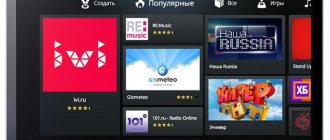How to install applications on Android TV, “Downloader” program, Installing APK applications on TV, TV Box Android TV, Links for downloading APK files,
To download APK files and install applications on Android TV devices, you need to install the “Downloader” program from the Play Market. On Android TV 5-7 in the device settings, in the “Security” section, you must activate the “Allow installation from unknown sources” option, on Android TV 8+ in the application you will be prompted to “Allow installation from this source”, if this does not happen, you also need to open the device settings and grant permission to the application. When you first launch “Downloader” you must give permission to access the device memory, this will be prompted in application,
If for some reason you do not have the “Downloader” application on Google Play, you can download it here, click on the application version or use the link, the link can be entered into a browser that supports downloading! Downloader_1.4.3: https://ccl.su/mu0S
To download APK files with further installation of applications, in the address bar you must enter a link to the installation APK file of the application you want to install, do not confuse capital and lowercase letters, there should be no gaps in the link, in the new version of “
Downloader ” https:// is not necessary to enter , To download the APK from the links, the Browser Plugin ! To access the Internet from "Downloader", install a browser ; Downloader Browser Plugin_1.0: https://catcut.net/GipR
With the latest update dated November 8, 2021, a browser has been added to the program!
App Stores
App
Stores
- Aptoide TV_5.1.2. : https://catcut.net/LBnR YouTube
- Aptoide TV_4.3.0. : https://catcut.net/8CnR (If 5.1.2 does not work)
- APKPure_TV_3.17.28 : https://ccl.su/5gZR YouTube
- APKPure_TV_3.17.29 : https://ccl.su/AqZR
- APKTime_2.2 orig : https://catcut.net/uCnR (Android TV, Fire TV)
- Google_Play_24.9.19-21: https://ccl.su/ttrR (For non-certified devices, you can update)
Smart TV to upgrade: review of the 10 best apps for Android TV
We continue our series of materials devoted to the review of interesting software products for various operating systems. Today, our attention came to the Android TV platform - the basis of many modern “smart” TVs and multimedia set-top boxes, the full potential of which can be unleashed using the software solutions listed below (all of them are available for download in the Google Play application store).
VLC for Android. A popular player among connoisseurs of free software, it is famous for its omnivorousness and versatility. In addition to the ability to find a common language with a huge number of data formats (MKV, MP4, AVI, MOV, OGG, FLAC, TS, M2TS, WV, AAC and other media files are supported), the program is distinguished by its ability to work with subtitles, streaming audio/video and local resources networks. The player has a built-in equalizer, and the developers also say that it supports picture-in-picture functionality and has convenient tools for organizing multimedia content by albums, artists, genres or other metadata.
Dr.Web. Antivirus solution that allows you to protect Smart TV from digital threats. Using Dr.Web for Android TV, you can scan your device for malicious software, configure a firewall to protect against unauthorized access from outside and prevent leakage of important data over the network, and also diagnose the security of your smart TV. The scanner built into the application can detect dangerous “holes” in the Android TV OS, system settings that negatively affect security, as well as software products that use administrator rights and the Fake ID vulnerability.
Pixel Fixer. A utility for restoring defective pixels on an LCD TV display. The program performs high-speed rendering of multi-colored figures and, by quickly cyclically switching the colors of each pixel, is able to return the matrix to its original state. Judging by user reviews, Pixel Fixer indeed, in some cases, after 20-30 minutes of continuous operation, restores “broken” and “frozen” pixels. For particularly neglected options, the developers recommend leaving the application turned on for at least 5 hours.
Radioline. An application for listening to Internet radio and podcasts. The program provides convenient access to 60 thousand news, talk, sports and music online radio stations, broadcast both live and recorded from more than 130 countries. You can search for stations by name, country, topic and genre of broadcast audio content, as well as by mood at the current time. It is possible to save your favorite radio stations in favorites and synchronize user settings with other devices. To use the latter function, you will need to register an account in the Radioline service.
Android TV Remote Control. A proprietary Google application that allows you to use any smartphone or tablet based on Android version 4.0 and higher as a Smart TV remote control. To do this, you just need to synchronize both devices via Bluetooth or connect them to the same Wi-Fi network. The application allows you to control the TV using a four-way digital joystick (D-pad) or touch panel, supplemented by a modest set of function keys. Voice search tools and text data entry from the virtual keyboard of a mobile gadget are available.
X-plore File Manager. An advanced file manager, designed in a classic two-panel interface and with a set of functions that leaves many similar software products behind. X-plore File Manager supports FTP, SMB, DLNA, SSH, WebDAV, Bluetooth protocols, is compatible with Zip, Rar, 7zip archives, can create encrypted folders and display the contents of PDF documents, and is also integrated with popular cloud storages like Google Drive, Dropbox, Box, Amazon, Cloud Mail.ru, OneDrive, Yandex.Disk, MediaFire and others. In addition, the application has its own audio/video player, image viewer, text file editor and other useful tools.
AIDA64. A utility for diagnosing and displaying system information about the Android TV device. The program allows you to obtain detailed information about the hardware component of Smart TV, its technical characteristics, installed software, and manufacturers of various components. Using AIDA64, you can determine the model of the processor involved in the bowels of a smart TV and view its specifications (clock frequency, cache, number of cores, etc.), find out the amount of available RAM, obtain information about the network subsystem and other information - up to those installed in OS codecs and software products.
NordVPN. A popular VPN client that allows you to quickly set up a secure data transmission channel for web surfing and viewing multimedia content. The program provides access to more than 5 thousand VPN servers in more than 60 countries, supports P2P and DoubleVPN technologies, can broadcast traffic through the anonymous Tor network, block ads and solve other problems. It is important to remember that working with NordVPN requires a subscription, the cost of which starts at $3.5 per month. Free use of the VPN service is only possible for the first 7 days.
Torrentium TV . A torrent client that allows you to download videos directly to your smart TV and play media content without waiting for the files to be fully downloaded. Among the features of the program, it is worth noting the user interface with convenient organization of the downloaded video and all available functions, the ability to subscribe to updates of torrent trackers, the presence of a built-in player and support for subtitles.
YouTube Kids. A client application for the YouTube video service, which allows you to access an impressive collection of educational and entertaining videos designed for children of a certain age. With the help of the program, it will not be difficult for younger users to find popular animated series (“Barboskiny”, “Fixies”, “Peppa Pig”, “Masha and the Bear”, “The Adventures of Luntik and His Friends” and others), educational videos from Russian and foreign bloggers (Kapuki Kanuki, Kukutiki and others), as well as a variety of family, children's and educational content.
A special feature of YouTube Kids is a simple interface designed specifically for young viewers of different ages, and a strict multimedia content filtering system that limits access to inappropriate videos and protects against spam and links that lead to resources that are not recommended for children. It is also important that the program has parental control functions, with which you can configure search parameters for YouTube videos, change sound settings, limit the time during which a child can watch a video, set a password and block access to settings and other information in the application .
These are the 10 best, in our opinion, applications for the Android TV platform. If you have anything to add on the review topic, feel free to leave your comments below.
File Managers
File Managers
- ES Explorer_4.1.9.6. : https://catcut.net/kMnR YouTube
- ES File Explorer_4.2.2.8 : https://catcut.net/vMnR YouTube
- ES+File+Exp_Pre_4.2.7.1: https://ccl.su/F6RR
- ES_File_Exp_Pre4.2.8.1 : https://ccl.su/rfZR (New interface)
- X-plore_v4.28.00: https://ccl.su/pfZR
- Total+Commander_3.23: https://catcut.net/viqR
Tools
Tools
- App Tray for TV_0.5: https://catcut.net/kNnR (Displays shortcuts for all applications)
- Sideload_Channels_1.7.1 : https://catcut.net/KNnR (Creates rec channels with application shortcuts) YouTube
- Rotation Control_1.0.1 : https://catcut.net/VNnR (Screen orientation, does not work on ATV-10) YouTube
- Rotation Cont_RU_1.0.1 : https://ccl.su/ofZR
- Exte_Keyboard_Pro_7.4: https://catcut.net/ZNnR (Language layout does not switch) YouTube
- SFTTV-v.1.2.2_mod : https://catcut.net/3OnR (Move files from smartphone) YouTube
- Zank_Remote_8.3 : https://catcut.net/dOnR (Control from smartphone, mouse, pointer) YouTube
- Zank.Remote-14.5: https://ccl.su/wqZR
- Clipboard_ATV-2.3.8 : https://catcut.net/nOnR (Clipboard Manager)
- Clipboard Pro: https://catcut.net/sOnR (Permission-free clipboard manager)
- Button_Mapper_1.51_Pro : https://catcut.net/AOnR (Button remapping) YouTube
- Button_Mapper_2.54_Pro : https://catcut.net/ROnR (ATV 10+ button remapping)
- Button+Mapper_3.04_Pro : https://ccl.su/xqZR
- CastReceiver_133_t : https://catcut.net/XOnR (ChrCast for non-certified devices) YouTube
- Close Pr-ATV-1.12.9: https://catcut.net/3PnR (Close applications, free up memory ATV 5-7) YouTube
- TV_manager_1.2.72: https://catcut.net/hPnR (Only for MI Box,MI Stick) YouTube
- Rem ADB Shell TV_1.6.5 : https://ccl.su/Tt0S (Submit Shell command with ATV shortcut) YouTube
- Marine-Aquarium-3.3.21 : https://catcut.net/CPnR (Marine Aquarium Screensaver) YouTube
- LeanbackOnFire_v1.50 : https://ccl.su/Vt0S (Launcher, Home screen in Android TV style) YouTube
- MATVT-app-1.0.6 : https://ccl.su/uzWR (Mouse pointing control from TV remote control) YouTube
- MATVT-app-1.05: https://ccl.su/d6CR (Mouse pointing control from TV remote control) YouTube
- OpenVPN-28_0.7.23 : https://cclx.xyz/RXKR (For Android TV 10+)
- BookmFolder_TV_4.1.11: https://ccl.su/ANYR (Bookmarks from browsers)
How to install APK files for Android TV Mi BOX via ES Explorer
In other words, you can install the application on your smartphone from the Play Market or download the apk file and install it remotely on Android TV devices.
Unfortunately, not all applications are installed 100%; some are not suitable due to different processor architectures and different versions of Android. We will install ES Explorer on smartphone, from smartphone it will be installed on Android TV devices, so we will see how to install apps and apk files on Android TV from smartphones even if the installation is blocked by the developer.
This can be found on TVs, I repeat for those who do not know that Android and Android TV are different operating systems, simple Android is found on TVs, it can be identified in the gaming market, it is the same as an Android TV smartphone, so is a TV box and game console with a different game market, this game market only contains applications suitable for remote control.
Anyway, let's take a look first. We need to enable USB debugging.
To do this, open the settings:
Device item:
Click the very last item “build” several times until the message “you have become a developer” appears:
Now go back and open the “for developers” item:
USB debugging:
May be called IDB debugging on some devices!
Include:
Now let's look at the IP address of the device. This will be useful to us if the device is not detected during automatic scanning:
We need to write down the IP, it will be useful to us
Download ES Explorer to your phone, you can download it here. Opening the phone
Go to the application and open the ES - Explorer menu
We need the “Network” item, then Android TV:
Click “Scan” “DEVICES MUST BE IN THE SAME WIFI NETWORK”
When scanning on an Android device (TV), a window may pop up. Allow USB debugging from this device. We'll have to confirm. This is all done once, then you won’t have to do anything else. Here is the TV and the second TV BOX device:
For those who are undecided, we will now delete:
For what? Let's see how to enter the IP address manually. Create:
Enter the IP address that was assigned to Android TV:
Enter your IP address that you wrote out earlier in this article! Open the device, now ES Explorer is being installed on Android TV:
Let's wait a little. Installation completed. Now let's see if the ES conductor is installed on the set-top box or not, let's return to the TV box. Click on “+”
Next, you see the installed ES Explorer application
We open it and allow everything that is asked, everything is fine, it works:
We return to the smartphone and open the application. We enter APPS and select the applications we need, click “More” and “Install to”:
Installed in the TV, we see how copying proceeds:
And installation:
Now let's see how to create an APK file. Select the applications we need, click “Backup”:
We wait for the end, now go to the main menu of Explorer, go to the backups folders and find the apps folder:
And in order to transfer and immediately install it on your Android device, click the familiar “More” and find “Install to”:
Copying and installation, copying, installation in progress.
Read also “TOP applications for TV MI BOX set-top boxes”
You can purchase MI TV BOX S at a discount for 4331 rubles here
Browsers
Browsers
- TV-Bro-1.6.2 : https://ccl.su/nCZR (Browser for TV) YouTube
- Chrome_95.0.4638.74 : https://ccl.su/mfZR (Original) YouTube
- Chrome TV-95.0.4638.74: https://ccl.su/nfZR (Clone with ATV label)
- Chrome_57.0.2987.132: https://catcut.net/d6oR (Original, text copied)
- Chrome-ATV_57.0.2987.132: https://catcut.net/c6oR (Clone with shortcut, text copied)
- Chrome_Shortcut_1.0 : https://catcut.net/ijoR (Suitable for any original version )
- Firefox_68.11.0 : https://catcut.net/o7oR (Latest normal version) YouTube
- Firefox ATV-68.11.0: https://ccl.su/J1QR (Clone with ATV Label)
- Firefox_Shortcut_1.0: https://catcut.net/n7oR (Suitable for any original version)
- Opera_64.1.3282.59829: https://catcut.net/D6oR (Original, no VPN in Russia)
- Opera_64.1.3282.59829 : https://catcut.net/E6oR (Mod with VPN for Russia) YouTube
- Opera_Yarlyk_ATV: https://catcut.net/G6oR (Suitable for any version)
- Yandex_Browser_21.3.4.59: https://catcut.net/87oR (Browser with Alice)
- Yandex_Shortcut: https://catcut.net/67oR (Suitable for any version)
Features of the Android TV set-top box
An Android TV set-top box is the same smart Android device as a phone or tablet, only without a display. The set-top box will use your TV as a screen. The device has almost the same capabilities as a smartphone:
- downloading and using various applications, including games, YouTube, etc.;
- watching TV channels both with an antenna (including the DVB-T2 digital format, but this depends on the model) and without it - in the latter case, the Internet and a special program are enough (we will talk about such applications below);
- receiving calls (in some models of set-top boxes you can insert a SIM card);
- connecting a flash drive to the device and viewing content from it, including movies, photos, and listening to music;
- IPTV function for watching terrestrial TV without being tied to a provider;
- duplicating the screen of a phone or tablet onto a TV display;
- quickly switch between application windows (minimize one and launch the second - then you can quickly return to the first).
The set-top box is connected to the TV using an HDMI cable. The Android menu opens on the TV display, which consists of several desktops. There you will find the usual Play Market, from which all applications are downloaded.
Players
Players
- MX-Player-Pro-v1.36.11: https://catcut.net/GcoR
- MX-Player-Pro-1.39.13: https://ccl.su/2TRR
- MX_Pl_Pro_1.39.13_Lite: https://ccl.su/3TRR
- Vimu_Player_8.90 : https://catcut.net/ZcoR
- Vimu_Media_8.95 : https://catcut.net/XcoR
- Vimu_Media_9.00: https://ccl.su/2vZR
- BSPlayer_Prof_3.13.234 : https://catcut.net/wiqR
The best apps for Android TV set-top box
Let's look at programs for the set-top box that can be used to watch movies, TV channels, and also listen to music.
The best applications for IPTV on Android set-top box
If you need to watch TV via the IPTV function (you are connected to cable TV), use a simple IPTV program (or IPTV Pro - paid version). Of course, you will be able to watch TV using these programs without connecting to cable, but only free channels will be available.
IPTV Pro
The program has a paid and free version. The latter is limited in functionality and displays advertising. To remove it, you need to pay a subscription - only 79 rubles.
The application transmits images in HD quality. It automatically reconnects to the server when the connection is lost. The utility displays program guides in JTV and XMLTV formats. The application can be set to autorun when the TV is turned on.
First you need to download m3u and xspf playlists if you are not connected to a provider. There are no built-in channels in the program. You can install the program in the Play Market using this link. This program requires preliminary installation of the VLC player on the Android console.
In IPTV Pro you need to pre-load channel playlists
Lazy IPTV
In addition to searching for channels across all pre-loaded IPTV playlists, the program also plays videos from YouTube and VKontakte. There is also a player for playing radio stations.
TV channels can be added to favorites. You can create personal collections of channels in different folders. There is also a parental control system, the ability to export playlists, restore application data, create reminders for TV shows that are about to start, and much more.
Lazy IPTV can play videos from VKontakte and YouTube
You can download the application from the link in the Play Market.
The best programs for watching TV channels on an Android set-top box
If you don’t have cable TV, you don’t want to connect it or download additional playlists for the IPTV program, use a regular Android program to watch the channels built into it.
SPB TV
The free version of the utility will show you more than 100 channels from different countries, including First, Russia 1, Russia Today, DW, France 24, CGTN. You can create a collection of your favorite channels using the Favorites folder. In the program, you can record a TV broadcast and watch it later in the future (within a week - then the recording is deleted). The recording is stored on the servers of the application developers. You can also pause the broadcast.
SPB TV has more than 100 channels built in
The program divided channels into categories: sports, TV shows, films, series. What else is useful in the application:
- work on top of other windows;
- the ability to work only in sound mode to save Internet traffic;
- sleep timer and more.
The downside of the free version is advertising. You can remove it for a subscription (99 rubles per month). This is the main subscription - there are additional ones. They provide access to some children's and sports channels.
The application has built-in TV program guides. You can download the utility from this link in the market.
Vintera TV
This application is both a regular TV player and a program with an IPTV function, that is, you can watch both built-in terrestrial channels and channels from local providers.
In the application you can adjust the picture quality: SD, HD and 3D. To get full access to the application channels, you need to register on the official website Vintera.tv.
Vintera TV combines the function of IPTV and a regular player for playing channels
In the program collection you will find hundreds of TV channels. Many of them, however, will be available by subscription. You can subscribe for 1, 7, 30 days or 3, 6, 12 months. The longer the subscription period, the greater the discount. You can download the application from the link in the Play Market.
What else can you do in the application interface:
- add your favorite channels to favorites;
- set a convenient display aspect ratio;
- enable filters by genres, countries, languages in settings and much more.
The best online cinemas for Android TV
Most often we use TV to watch movies. Before watching, however, you don’t want to bother searching for the film on the Internet. In this case, the online cinema comes to the rescue in the form of a program for Android. You simply launch the application, search for a movie in the built-in search and open it to watch.
Of course, not all films will be free, especially those that have been released recently. For each such film you will have to pay separately, but you can be content with free offers.
HD VideoBox
HD Video Box is one of the best search engines for films, TV series, cartoons, where the description is presented in detail, and also where you can choose the video quality, voice acting and other things.
The program searches for content on a large number of resources: filmix.net, zona.mobi, moonwalk.cc, seasonvar.ru, tivio.net, kinokong.net, hdgo.cc, uafilm, kinosha.net, kino-live.life, 1kinobig. ru, kinokiwi.com.
In HD VideoBox, all content is divided into sections for easy searching
The program is free, but there is a paid Plus version. Using it, you can search for movie torrents. The program is not available in the Play Market, but it can be downloaded from the developer’s official website.
Ivi
Ivi is one of the most famous online cinemas with an interface in Russian. Not all films can be watched for free here. To gain access to new films, you need to subscribe.
Ivi is available not only on smartphones, but also on Android TVs
Films are arranged by categories: genres, countries, year of release, rating in Kinopoisk. There are not only films and TV series for adult audiences, but also cartoons.
The program can be installed directly from the Play Market using the link.
Best media apps
If you already have your favorite movies on a flash drive or external hard drive, you can connect the device to the Android set-top box. The TV already has built-in players that will play content from a flash drive, but they may not suit you. In this case, we recommend using Kodi or MX Player Pro.
Kodi
Kodi is a convenient local browser that displays by category all the contents of a USB flash drive. The program improves the quality of videos through hardware acceleration. The media center has a built-in video search on YouTube. Hardware acceleration, by the way, is also used for videos from this hosting. The program is free and there are practically no ads.
Kodi will show you what's on your storage device by category.
You can download the application from the Play Market.
MX Player PRO
The program recognizes most codecs and remembers the place where you finished watching. It can recognize subtitles, which is very good for watching anime. The program is paid - about 350 rubles. There is also a free option, but with annoying advertising and less extensive functionality. Like the previous application, MX Player PRO works with hardware acceleration.
You can download the application from the Play Market.
The best apps for listening to music
Now you can listen to music not only from your phone or PC, but also from your TV. Connect speakers to it and it will become a real music center. And to search for audio recordings, use special applications.
TuneIn Radio
Radio will never die out - it has already moved from ordinary receivers to the Internet. You can listen to stations on their official websites, but the most convenient way to do this is with the help of special programs, where all popular stations, including foreign ones, are collected. One such application for Android is TuneIn Radio.
TuneIn Radio contains thousands of radio stations from all over the world
This program has a simple interface and a wide selection of stations. Moreover, access to the collection is free. The application can start recording the broadcast at your request. You can add your favorite stations to favorites. You can also listen to podcasts here.
The application is available in the Play Market via this link.
Google Play Music
Google Play Music - for listening to a wide variety of music from all over the world. However, you will have to pay for this. Access is available upon subscription for 150 rubles. per month.
Here you will find individual compositions, playlists by artist, genre. Users can create their own playlists, which you also get access to. You can download the program from the Play Market, but most likely it is already installed on your console. Carefully review all the icons on your desktops.
IPTV
IPTV
- IPTV-Pro-6.1.10: https://ccl.su/nPSR YouTube
- IPTV-Pro-6.1.11: https://ccl.su/rCZR
- Televizo-1_9_2_3: https://ccl.su/nZ0S
- TiviMate_2.1.5 : https://catcut.net/eeoR
- TiviMate_2.8.0 : https://catcut.net/feoR
- LazyIptv _1.19: https://ccl.su/1BBR
- HalvaTV-2.8.59: https://catcut.net/keoR
Movies, TV series Streaming
Movies, TV series
- HD VideoBox_2.31-fix_2: https://ccl.su/rVTR (Access to Filmix , HD Rezka )
- LazyMediaDel_3.198: https://ccl.su/kfZR
- Cinema_HD-3.1.1: https://ccl.su/8GWR
- Filmix_UHD.1.0.7.fix : https://ccl.su/zWUR YouTube
- Hdrezka_93: https://catcut.net/NJoR (In the Russian Federation, add your mirror to the app settings https://getkinopoisk.com )
- HDrezka-app-2.0.2: https://ccl.su/rb0S ( Other Interface.Mirror : rezkify.com ) YouTube
- ViewBox_1.0-34 : https://ccl.su/BqZR YouTube
- Zona_1.10.10: https://ccl.su/NINR
- Zona+1.10.10_noADs : https://ccl.su/r2RR
- kinogom_2.59 : https://ccl.su/JqKR YouTube
- KinogoM_2.59_noADs: https://ccl.su/ZcRR
- Kinoplay-0.1.5: https://ccl.su/GKIR
- SeasonHit_Pre-2.4.0.5 : https://ccl.su/MmTR (Series)
- Movie_World_1_1_0 : https://ccl.su/GIZR YouTube
- Apple TV_4.0: https://ccl.su/LmTR
Network TV application
Almost all of the most famous TV channels in Europe and the United States now offer Android TV apps. You can catch up on new series, watch some of their old classics, and in some cases, even tune in to live TV.
Networks with an Android TV app include ESPN, FOX Sports, Comedy Central, FX, MTV, HGTV, Travel Channel, Food Network, ABC, Disney, HBO, Showtime and Nickelodeon. Users in the UK can install BBC iPlayer.
Note: Some apps require a cable subscription.
Playing Hands
Play online
- Ace Stream Lite-3.1.48 : https://catcut.net/kQoR
- Ace Stream-3.1.48 : https://catcut.net/ZPoR
- Ace Stream-3.1.61 : https://catcut.net/cQoR
- Ace Stream_3.1.67.0 : https://ccl.su/X1QR
- Ace Str. ATV-3.1.67.0 : https://ccl.su/W1QR
- TorrServe_110.Client : https://ccl.su/haNR YouTube
- TorrServer-android-arm7: https://ccl.su/2uVR (Server for 110 browser link) YouTube
- TorrServer-android-arm64: https://ccl.su/5uVR (Server for 110 browser link) Nvidia Shield
- TorrServe_1.1.86: https://ccl.su/xZrR (If Matrix does not work)
- TorrServe-1.1.86_1: https://ccl.su/BNYR (If it is not possible to disable energy saving)
- TorrServer-android-arm7: https://ccl.su/yLVR (Server for 1.1.86 link for browser) YouTube
- TorrServer-android-arm64: https://ccl.su/zLVR (Server for 1.1.86 link for browser) Nvidia Shield
- NUM_1.88 : https://ccl.su/KKYR YouTube
- KinoTrend_2.1.3 : https://ccl.su/NoWR YouTube
- N.R.C.0.75 : https://catcut.net/WLoR YouTube
- LostFilm.TV_0.1.38 : https://ccl.su/kZ0S (In Russia via VPN) YouTube
- GetSee_2.06.001: https://ccl.su/FKIR (In the “Select streamer” settings, check “Always ask”)
- Lampa_1.0.16 : https://ccl.su/4g1S YouTube
How to install the vPlay application on Samsung and Lg TVs by changing DNS
Setting up LG Webos
Go to the TV settings Select network If you have a cable connection, select a wired connection, if via wi-fi then connect to a wi-fi network Select additional settings Then click change Uncheck automatic In the DNS server field, enter the address 37.1.220.211 Click connection, all the circles on top should be green That's it, setup is complete, go to the main screen and launch one of the applications IVI, TVIGLE, SWEET.TV, Deezer, OLL.TV, Redbull
Media
Media
- aForkPlayer2.06.9 : https://catcut.net/YZoR
- Movian-5.0.546 : https://catcut.net/XZoR YouTube
- Movian-5.0.718: https://catcut.net/20pR (Modification)
- Plugin.zip_1 : https://catcut.net/10pR (Plugins for Movian)
- Plugin.zip_2 : https://catcut.net/p0pR (Plugins for Movian)
- SmartTube_13.47: https://ccl.su/aZ0S (YouTube without advertising)
- Kodi_19.3-Matrix: https://ccl.su/CNYR (ATV-10+ If Elementum ) YouTube
- Kodi-19.2-Matrix: https://ccl.su/eDUR (ATV-10+ If Elementum )
- TunRadPro_27.6.2 : https://ccl.su/kLUR (Radio)
- myTunerPro_8.0.36 : https://ccl.su/7jUR (Radio) YouTube
- MyTuner: https://catcut.net/91pR (Shortcut)
- AniLibria_TV_1.0.0 : https://ccl.su/7GWR (Anime from YouTube)
I DETECT YOUR AD BLOCKER!
I understand that you cannot turn off your ad blocker.
Simply because I don’t want to change the order of things. But like any sane person, I want to offer a compromise. I GIVE YOU GIFTS! PAY ATTENTION TO ADVERTISING! NO OFFENSE! BE MORE HUMAN TO THE AUTHORS OF ARTICLES! ISN'T IT NICE TO DO SOMEONE GOOD?
INCREASE YOUR PERCENTAGE OF POSITIVE KARMA. WE WILL ALL BE GRATEFUL!
We have a minimum of advertisements on our page. At the beginning of the article and at the end! So it won’t hurt to read and learn something useful!
Whitelist this website or disable your ad blocking software!
THERE WILL BE SPECIAL GIFTS FOR SUBSCRIBERS!
THIS IS EASY AND FREE TO DO. ALSO, GIFTS WILL BE TO ALL FRIENDS WHO DO NOT TURN ON AD BLOCKING! And they pay attention to advertisements. You will find the GIFT above the bottom block (footer), or to make it completely clear, immediately after the comments. Of course, when you disable the blocker. The gift will be updated and have different themes.
A tiny team of authors already thanks YOU for your kindness and understanding of the situation. The advertisements contain useful information.
GOOD LUCK FRIENDS!
Probably everyone.
At least install something on your smartphone. However, not everyone has installed Google Play apps on their Android TV.
By the way, Android TV is the basis of many modern “smart” TVs and multimedia set-top boxes.
A question may arise!
Why do I need Google Play applications, and this is how my TV shows them? It's simple to unlock the full potential of your TV or set-top box.
Almost all the applications below in the article are available for download in the Google Play app store.
VLC for Android.
A popular player that is famous for its omnivorousness and versatility. In addition to the ability to find a common language with a huge number of data formats, the program is distinguished by its ability to work with subtitles.
Also streaming audio and video resources on the local network. The player has a built-in equalizer.
It supports picture-in-picture functionality and has convenient tools for organizing multimedia content into albums.
MKV, MP4, AVI, MOV, OGG, FLAC, TS, M2TS, WV, AAC and other media files are supported.
Torrentium TV.
A torrent client that allows you to download videos directly to your smart TV. Of course, play media content without waiting for the files to be completely downloaded. It is worth noting the user interface with convenient organization of downloaded videos.
It is possible to subscribe to torrent tracker updates, have a built-in player and support for subtitles.
HD Videobox.
Searches for available videos on various resources, the list of which is constantly updated. List of some of them:
filmix.net, zona.mobi, moonwalk.cc, seasonvar.ru, tivio.net, kinokong.net, hdgo.cc, uafilm, kinosha.net, kino-live.life, 1kinobig.ru, kinokiwi.com.
To install, you need to download the installation apk file. You can download it from the developer’s website: dkc7dev.com)
Advantages: excellent catalog with descriptions; excellent video quality; regular updating of the video collection; powerful search; browsing history.
If you have problems watching videos from one resource, you can try another. The application is optimized to work on Android devices (with Android 4.1 or higher), media players, Android TV, tablets and smartphones.
The application requires an external video player. MX Player, ViMu Player, BS Player, VLC Player are recommended. To download videos, use special applications such as Loader Droid or Advanced Download Manager
The app is great!
VIDEO:
YouTube Kids.
Allows you to access an impressive collection of educational and entertaining videos designed for children. With the help of the program, it will not be difficult for younger users to find popular animated series.
For example, “Barboskins”, “Fixies”, “Peppa Pig”, “Masha and the Bear”, “The Adventures of Luntik and His Friends” and others.
A special feature of YouTube Kids is a simple interface designed specifically for young viewers of different ages, and a strict filtering system for multimedia content.
It also limits access to unwanted videos and protects against spam and links.
It is also important that the program has parental control functions.
Radioline.
For listening to Internet radio and podcasts. The program provides convenient access to 60 thousand news, talk, sports and music online radio stations
You can search for stations by name, country, topic and genre of broadcast audio content, as well as by mood.
It is possible to save your favorite radio stations in favorites and synchronize user settings with other devices.
Android TV Remote Control.
Allows you to use any smartphone or tablet based on Android version 4.0 and higher as a Smart TV remote control.
To do this, you just need to synchronize both devices via Bluetooth or connect them to the same Wi-Fi network.
NordVPN.
A popular VPN client that allows you to quickly set up a secure data transmission channel for web surfing. The program provides access to more than 5 thousand VPN servers in more than 60 countries.
Supports P2P and DoubleVPN technologies, and can broadcast traffic through the anonymous Tor network.
Also block ads and solve other problems. Free use of the VPN service is only possible for the first 7 days.
For the very shy!
Dr.Web.
Antivirus solution that allows you to protect Smart TV from digital threats.
Using Dr.Web for Android TV, you can check your device for malicious software and configure a firewall to protect against unauthorized access from the outside.
The scanner built into the application can detect dangerous “holes” in the Android TV OS that negatively affect the security of system settings.
Note.
On Youtube Vanced, an application to watch YouTube without advertising. Or this build Smart YouTube + AdGuard.
Also keeping in mind KODI, as without it. So, Google Play apps can improve your TV viewing experience.