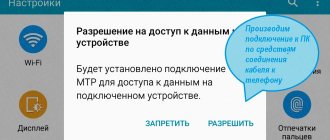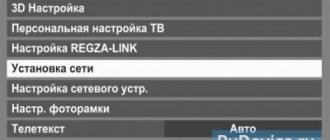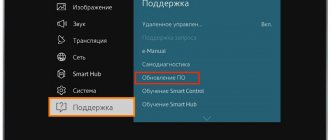Today I want to touch on the topic of how to distribute the Internet from an Android phone to a Smart TV via WiFi. Sharing mobile Internet with TV via a wireless signal from a smartphone or tablet is as easy as distributing it to any other devices. Although this type of communication imposes many restrictions on use, including rapid battery drain, low power of the phone's hardware and mobile traffic. However, connecting the Internet to the TV via an Android phone is quite possible. This manual is suitable for any TV model - Samsung, LG, Sony, Philips, Panasonic, Toshiba, etc. Let's find out!
Conditions for connecting the Internet to a TV via an Android smartphone
All modern smartphones with the Android operating system have the ability to distribute WiFi to other devices, including TVs or smart set-top boxes. But all well-known brands have quite large lines of models that differ not only in cost, but also in technical capabilities. To access the Internet via a smartphone, the TV must have one of the following properties:
- Built-in wireless module or support work with external USB WiFi adapters
- Ethernet network connector for connecting a LAN adapter or router in WiFi receiver mode
In general, you can distribute the Internet from a smartphone even to an old analog TV. But not directly, but through a Smart TV set-top box on Android. But this is a topic for another article.
Connecting your TV to the Internet via Bluetooth
You can also distribute the Internet from your phone to a Samsung TV using Bluetooth. The connection is characterized by low speed and small connection radius. The viewing will not be stable, the picture will most likely freeze. This option is preferable for viewing texts and communicating on social networks. In addition, the device will have to be placed in close proximity to the TV. The advantage is the gadget’s low battery consumption.
To distribute traffic via a Bluetooth connection:
- open the mobile phone settings;
- activate the “Bluetooth modem mode” section;
- To pair on another device, you need to activate a similar type of connection and find the smartphone name in the list. Perform pairing by entering passwords created by the user independently. This way you can connect a laptop, tablet, TV receiver, etc.
How to distribute the Internet from an Android smartphone to a TV via WiFi?
First of all, make sure that Airplane mode is disabled on your smartphone, which does not allow any wireless module to work.
In order to distribute the Internet via WiFi from an Android phone, you need to go to the settings and open the “Access Point” section
Here you need to check the box to activate Android hotspot mode
And then open the WiFi signal distribution settings menu
Here you can enter your name for the WiFi network, and also press a strong password to connect the TV to the Internet. We leave the encryption type as default - usually the most reliable one is used here.
Also, if your smartphone supports dual-band WiFi, you can choose in which frequency range the access point will operate - 2.4 or 5 GHz.
What is your opinion: is WiFi harmful?
Yes
22.94%
No
77.06%
Voted: 33187
That's it, now the phone distributes the Internet via WiFi, all that remains is to connect to it from your TV.
How to set up Wi-Fi distribution on Android Samsung?
This is the easiest way to connect a smart TV to the World Wide Web. In this case, the smartphone is used as a Wi-Fi router. Not one, but several devices can be connected to it at once. To connect, your smartphone must have mobile traffic enabled with a sufficient number of paid gigabytes.
Connection instructions (Samsung with Android system 7.0 series and higher):
- activate mobile access on your phone;
- go to the “Settings” of your mobile phone;
- go to the section “Connections” - “Network” - “Modem and access point”;
- make the point active by checking the box. If the smartphone is simultaneously connected to Wi-Fi, the system will prompt you to deactivate this connection - simultaneous use of functions is impossible;
- The mobile device will generate the new network name and password automatically. If the owner wants to change this data, you need to go to the “Access Point” section and make changes. Provided that the system requirements are met, the name can be specified only in English characters, and the password can consist of at least 8 characters.
From this moment on, Samsung acts as a router, distributing gigabytes of traffic. During the consumption process, it is better to leave the phone connected to the power supply - this procedure greatly consumes the smartphone’s battery power.
How to set up digital channels on a Samsung TV
How to connect Smart TV to the Internet via WiFi through your phone?
To connect Smart TV to a wifi network, you need to go to the “Settings” menu
and select the “Networks and Internet” section
We are looking for a signal from our phone’s access point. If it is not in the list, click on “Show all”
Next, select the network name from Android and connect
To connect to the network, enter the password
After which the Internet connection via the smartphone will become active
How to connect your TV to the Internet?
Once the access point is configured on your phone, you can proceed to the procedure for connecting the TV. Instructions:
- on the TV remote control (or on the TV itself) press the “Menu” button;
- in the list that appears, select “Network” - “Settings”;
- select the connection type – wireless. The smart TV will begin searching for active connections and offer the owner a list of those found;
- select the required name of the smartphone from the list, enter the data that was generated or specified by the user upon activation;
- confirm the entered data.
The connection algorithm is relevant for all modern television receivers; the names of the items may differ slightly.
How to share Wi-Fi from an Android phone
In order to distribute Wi-Fi from a phone based on the Android operating system, you need to open the phone settings and go to the “Other networks” section. If you cannot find a settings section with this name, it means that this section is called differently on your phone. In order to find the section you need, pay attention to the sections that are located immediately after “Wi-Fi” and “Bluetooth”.
Next, open the “Modem and access point” section. If there is no section with exactly the same name, then look at sections with similar names. The section you need may be called “Modem Mode”, “Connecting an Access Point”, “Modem” or simply “Access Point”.
Next, you need to enable the portable hotspot. To do this, simply move the switch to the “On” position.
After this, a warning may appear on the screen about enabling the access point and disabling Wi-Fi. If such a warning appears, then click on the “Yes” button to continue.
That's it, the access point has been created and your phone is already distributing Wi-Fi. But in order to connect to it you need to know at least the password. To do this, open the “Mobile access point” settings section (it is located next to the switch).
As a result, a window should open with information about the created access point. Here you can see the name of the access point and the password for connecting to it.
Is it possible to distribute the Internet from a phone to a TV?
Not every person knows how to distribute Wi-Fi from a phone to a new TV. On older models, the wireless network is connected via USB by connecting to the Internet cord. The speed is maximum, since the network is transmitted directly.
Modern television devices have a Wi-Fi connection feature. It can be obtained via your home Internet or mobile phone. But this can only be done with the help of modern devices. Therefore, when buying a TV, you need to look at all its characteristics, identifying whether the TV can receive and distribute Wi-Fi.
Interesting! In the absence of other options, the Internet is distributed to the TV through the phone using Wi-Fi or Bluetooth.
The television device can be of the Sony, LG, Samsung brand. The manufacturer does not matter - the device must support Wi-Fi. Then connecting to the Internet will pass without problems. Transferring Wi-Fi from a smartphone to a TV is not difficult; to do this, you need to follow a few instructions.
Setting up distribution from a phone to Android TV
In order for the Internet to appear on your Android TV device, you need to perform the initial startup of the device. To do this, adhere to the following points:
- turn on the device, after which the main menu with the launch function appears in front of the person;
- select the country and language for the Android device;
- enter a Google account that has already been created by the client earlier;
- then new windows will appear in front of the user, where you need to click on the Agree button;
- after installation is complete, click on the gear icon to make settings;
- when prompted to connect to the network, the user will see all possible names of devices to which he can connect;
- select the name of the phone through which the distribution is carried out;
- the device is ready for use.
Important! A television device with an Android application operates on the same system as a Smart TV. It is not possible to select and use all functions without a Wi-Fi connection.
Using Bluetooth for Internet on TV
Interestingly, distribution is possible not only via Wi-Fi, but also Bluetooth. It is of much lower quality, since the speed is slow. But if the phone has little battery left and it is impossible to charge it, this is the optimal solution. The mobile phone will consume a small amount of energy, so the connection will last long.
To activate the network on your TV by connecting to your phone via Bluetooth, do the following:
- open the phone by swiping the additional menu down;
- click on the Bluetooth icon so that it is activated (lights up blue);
- You can activate Bluetooth by going to your phone settings;
- Bluetooth function is also connected on the TV;
- via the Bluetooth network they find the desired phone and connect to it.
The network will be slow, so you won't be able to watch big movies. But you can include short videos on YouTube channels.
Setting up via bluetooth
Thanks to modern technologies, you can connect your TV to the Internet in a matter of minutes, even if a separate network is not installed in your house. To do this, use a phone of any model and brand. But it is necessary that the cellular operator allows wireless distribution of Wi-Fi. Then the connection to the TV will pass without problems. If the Internet speed is high, you can even watch movies via Smart TV.
All about IT The most interesting and useful
.information and communication technologies
Daily new
GO telegram channel ITUMNIK
If Internet traffic is included in the terms of the tariff plan used on the smartphone, then access to the network can be shared via the built-in modem. To do this, just set up a Wi-Fi access point on your phone. You can connect a TV or other devices equipped with a Wi-Fi adapter to the distributed traffic.
This option for connecting devices is appropriate, for example, in a country house where there are no other options for connecting a TV to the network in order to watch your favorite movie or TV series on the big screen. We’ll tell you further how to distribute the Internet to your TV from your phone.