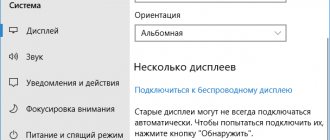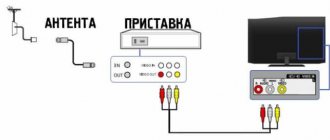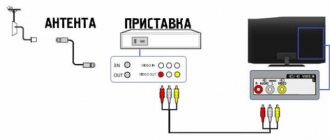After purchasing a DVD player, a completely logical question arises: how to connect the DVD to the TV. It may seem to many that there is nothing complicated here. However, as practice shows, connection problems arise frequently. As a result, the process of setting up the player takes a whole day.
- Possible problems during the DVD connection process
- In conclusion
Determining the available connectors
To understand how to connect a DVD to a TV, you need to examine both devices for available connectors. Here, a lot depends on the age of the equipment, so the connectors may differ significantly. Let's look at the most popular options:
- H DMI . An ideal solution, especially if you have plasma. Provides image and sound transmission in the highest quality. When choosing this method, be sure to find a high-quality connecting cable. Priority is given to cable models 2.0 and higher, marked “High speed with Ethernet” and preferably branded products.
This is what an HDMI RCA . For many years now it has been the most popular connector for connecting multimedia equipment. For many, RCA is tulips, and the connector consists of three sockets - red and white for audio, and yellow for video transmission.
This is what an RCA
SCART . A rare guest on modern DVD players. The quality of picture and sound transmission is second only to the first option. To make the connection, you will need to purchase a special SCART-RCA adapter cord.
SCART-RCA
S- video . How to connect a DVD player to your TV via S-video should only be considered if the previous options are unavailable for some reason. Only the picture is transmitted through this connector; for sound you will need to additionally use an adapter cord with tulips or use a 3.5 mm connector. So, if the player has a similar connector, and the TV has a standard antenna input, you can use an S-video-RF adapter.
S-video to RCA adapter
It should be noted that all kinds of adapter cables are now available, so there are no hopeless situations. All that remains is to choose the most convenient method for yourself.
Distinctive features of BBK brand tuners
The main feature of a digital TV set-top box is that there is no need, as for satellite TV, to worry about installing a bulky antenna or laying a cable. To operate this device, all you need is a small indoor antenna and connecting the BBK set-top box to the TV.
While the number of available channels is significantly smaller, it is limited to 20 terrestrial TV channels versus a couple of hundred channels for other solutions. But digital television broadcasting with the introduction of new multiplex equipment will eventually expand their number, HD and even 3D TV channels will appear.
BBK digital tuners are not inferior to satellite receivers in functional terms:
- high image quality;
- ability to record program inclusion planning;
- pause and rewind.
User reviews of the brand's models are mostly positive. Most often, a friendly, intuitive interface is noted. Users are satisfied with the fast channel switching and the TV Guide (EPG) function, which prevents them from missing their favorite programs. The device’s ability to save videos and photos to small-capacity USB drives and playback quality in FullHD format are noted.
Connecting DVD
How to connect a DVD to a Samsung TV - we’ll look at all the methods and note the settings that need to be made. During the connection process, TV and DVD should not be connected to the mains.
This connector is present exclusively on modern device models. To connect, you will need to do the following:
- On the back of the TV we find the required port, it can be labeled HDMI In. On the DVD we find an identical connector labeled HDMI Out;
- connect using an HDMI cable. It is not included with the player, you will need to purchase it;
- in the TV settings you need to set the signal reception from the HDMI port;
- turn on the equipment and check that the connection is correct.
Now you can launch a disc with your favorite movie and watch it in excellent quality.
SCART
Rarely, but sometimes the player comes with a SCART cable. You can’t confuse it with another, since the plugs are quite impressive in size. Nothing else is required to connect. We find the corresponding connectors on both devices and use a wire to make the connection.
Comparative analysis of popular BBK brand models
Given the variety of offers, it is difficult to understand which model is better, so we will provide a comparative analysis of the most popular devices in the user environment.
| Quality Format | Inputs and outputs | TV guide | Tele-text | Time shift |
| BBK smp240hdt2 dvb t2 | Full HD | Antenna input and output, | ||
| Eat | Eat | Eat | Eat | |
| BBK smp124hdt2 | Full HD | Antenna input and output, | ||
| Eat | Eat | Eat | No | |
| BBK smp002hdt2 | Full HD | Antenna input, | ||
| No | Eat | Eat | Eat | |
| BBK smp016hdt2 | Full HD | Antenna input and output, | ||
| Eat | Eat | Eat | Eat | |
| Name |
The functionality of the considered bibike consoles is generally similar; the devices differ in some details:
- external design, number and placement of communication connectors;
- range of supported video and audio formats;
- data flow rate
- additional options.
Possible problems during the DVD connection process
Even having figured out how to connect a new DVD to an LG TV, it is quite possible that you will have to face certain problems in the future.
- Checking the power supply. If there is a separate outlet for the player, make sure there is voltage in it. Be sure to check the extension cord if it is used during the connection process. We inspect the plug and wire going to the device.
- We decide on the channel. If the image does not appear on the screen, check all available channels and additional ones. We study the settings, it is quite possible that the desired signal reception mode is not turned on. By the way, you can look at the TV manual, you will definitely find the necessary tips there.
- Cable. We check how correctly everything is connected, whether the color of the plug matches the connector. Also, the wire should not be stretched. Even if it is installed correctly, the picture may be noisy. If there is another adapter cable, try connecting it. It is quite possible that the plug has become unusable or the wire is defective.
If, after all the manipulations, the image still does not appear on the TV screen, it means there are technical problems with the DVD player. You need to visit a service center, where specialists will carry out diagnostics and, if necessary, repairs.
If after diagnostics it turns out that the DVD is in perfect order, but you cannot connect it, then it is advisable to involve specialists. Although this happens extremely rarely.
Review of the BBK DVBT2 set-top box
There is a TV in almost every home, but not all residents of our country know about digital broadcasting. Channels in the DVBT2 format became available to subscribers not so long ago, after the introduction of a federal standard providing for a smooth transition.
The fleet of television receivers without digital support turned out to be more impressive, so many subscribers were faced with the need to purchase additional devices. A wide selection of equipment for receiving digital television broadcasts can confuse the uninformed user.
BBK was one of the first manufacturers to offer effective solutions to solve such problems. Reviews of BBK digital set-top boxes will help identify the advantages and disadvantages of this equipment. The advantages of receivers of this brand include:
- Most devices have a USB port. With its help, the tuner can be turned into a multifunctional HD player and view content from external media.
- Even with weak signals, the receiver receives a large number of free channels. In large cities, their number on average varies from 20 to 30.
- The PVR function is available, thanks to which over-the-air channels can be viewed at any convenient time.
- Availability of TImeShift function. It migrated to DVBT2 set-top boxes from computer tuners. This option allows you to pause if necessary and continue watching without missing anything.
- Affordable cost is also one of the main advantages of BBK consoles. In terms of price-quality ratio, the equipment wins in many respects compared to similar models from competing manufacturers.
BBK receivers are a good solution for those who want to watch their favorite TV shows in better quality and take advantage of additional content management capabilities. The devices are great for home use because they have a simple and intuitive interface, and even an inexperienced user can handle the setup.
To be able to watch digital over-the-air channels on an analog TV, you need special equipment called a receiver, tuner or set-top box. BBK Electronics has done well in digital equipment. The market offers BBK TV set-top boxes of decent quality and functionality. BBK receivers not only accept DVBT2 signals, but can also record selected programs into memory for later viewing.
In conclusion
You can connect the DVD player to the TV yourself. The procedure is quite simple, which even an inexperienced person can handle. The devices are disconnected from the power supply, connected with a special adapter cable, all that remains is to select the signal source on the TV and start the disc on the player. If all the equipment is in working order, the connection process will take five minutes of your personal time.
A large number of different set-top boxes can be connected to a Smart TV device, increasing the capabilities of the equipment. Find out how to connect a DVD to a TV later in the article.
Distinctive features of BBK brand tuners
The main feature of a digital TV set-top box is that there is no need, as for satellite TV, to worry about installing a bulky antenna or laying a cable. To operate this device, all you need is a small indoor antenna and connecting the BBK set-top box to the TV.
While the number of available channels is significantly smaller, it is limited to 20 terrestrial TV channels versus a couple of hundred channels for other solutions. But digital television broadcasting with the introduction of new multiplex equipment will eventually expand their number, HD and even 3D TV channels will appear.
BBK digital tuners are not inferior to satellite receivers in functional terms:
- high image quality;
- ability to record program inclusion planning;
- pause and rewind.
Connecting DVD to TV
After purchasing a DVD player, you should understand how to properly connect it to your TV in order to ultimately get a high-definition picture and high-quality audio on the big screen (the device transmits sound in stereo mode). For connection, connecting cables are used, as well as, if necessary, different types of adapters.
The player comes with a connection cable. In most cases, an RCA cable or a higher quality HDMI cable is used. The first type of cord is called “bells”.
The pins at both ends should have several colors:
- yellow for connecting to video;
- white and red for audio transmission.
Comparative analysis of popular BBK brand models
Given the variety of offers, it is difficult to understand which model is better, so we will provide a comparative analysis of the most popular devices in the user environment.
| Name |
The functionality of the considered bibike consoles is generally similar; the devices differ in some details:
- external design, number and placement of communication connectors;
- range of supported video and audio formats;
- data flow rate
- additional options.
Adapters for connecting a DVD player to a TV
Sometimes there is a situation when the LCD TV and DVD do not have the same connectors. In this case, you will have to use the appropriate adapters to connect the DVD player to the TV.
List of common types:
- SCART-RCA. In this case, you can use only one adapter, since each plug transmits not only the image, but also the sound. This option is the most preferable, since there will be no confusion with cables, and the image and sound quality will be good.
- SCART – S-Video + 2RCA. The S-Video cable cannot transmit audio signal separately, so you need to install an additional 2RCA cable.
- HDMI-RCA. If you use such an adapter, the signal quality will noticeably deteriorate, despite the fact that the DVD player will come with an HDMI cable.
The process is simple, but it is important to know the nuances of how to connect a DVD to a TV using an adapter.
Features of the BBK set-top box
The Russian market offers a huge number of devices that receive signals of the DVBT2 standard, which will differ not only in manufacturer and price category, but also in technical characteristics. Digital BBK set-top boxes for TVs are distinguished by decent quality and wide functionality.
BBK tuners do not require connecting a bulky satellite dish or laying a multi-meter cable. All you need is a small indoor antenna and any brand of TV. In addition to high image quality, the tuner provides other features. Users can independently control the entire viewing process, for example, turn on their favorite program at a set time, record it, or pause it.
Most models of this brand are suitable for viewing content in Full HD format. According to user reviews, the most popular devices are the BBK SMP240HDT2, SMP124HDT2 and SMP016HDT2 models. Their functionality is practically no different; the difference can be observed in minor details, for example, in design features, data flow speed or format support.
The process of connecting DVD to TV
To properly connect DVD and TV, you need to select the appropriate cable. First of all, you will need to decide which connector to use and make sure that the appropriate cord is not damaged and is compatible with the port.
As a basic guide, you can use the diagram for connecting a DVD to a TV via an HDMI cable, since it is the easiest to install and guarantees signal transmission of the best quality.
Procedure:
- Install the DVD receiver close to the TV screen so that the cable is not strained, but can easily connect two electrical appliances.
- It is important that electrical equipment is not installed on top of each other, as overheating may occur, which will render the equipment inoperable.
- Before connecting cables, you should turn off the power to the TV and player. This way you can avoid their failure through electrical discharge.
- Connect one end of the cable to the HDMI connector on the DVD player - there should be a corresponding marking on the back panel.
- Install the second edge of the wire to the same connector, but on the TV. This port is installed only on modern TV devices that can transmit high quality pictures. On the TV panel, the connector is labeled differently - HDMI or HDMI IN. In any case, this is a necessary input for installation.
- You can find a wide variety of HDMI cables in stores. If you don’t need a particularly perfect picture after connecting, you can use the wire that comes with the TV. There is no need to spend extra money.
- The next step is to turn on the TV and DVD player and insert the CD so that the image is transferred to the TV monitor.
- In order for the picture to be shown on TV, you need to change the reception channel. To do this, click the “Source” button and select the connected set-top box.
By using an HDMI cable, you can be sure that the TV will receive not only the best image resolution, but also the best audio signal performance.
If you use this connection method, you need to buy a good wire version 2.0 and beyond. The shell should say: High Speed with Ethernet .
The RCA cord is an outdated model, but it is still used on many devices to connect a DVD to a TV. To mount the cord, you need to connect one side to the player.
The wire consists of 3 tulips of different colors. Each color must be placed in the corresponding DVD slot with the same color. Do the same operation with the TV.
Additional recommendations
When pairing a TV and DVD, you must take into account the correct placement of the devices. Experts do not recommend installing the player on a TV. During operation, the equipment heats up, transferring heat to each other. This violation often leads to the breakdown of one or both devices.
Mounting the TV on top of the DVD player is also not the best option when connecting. Even if the TV has compact dimensions, not every player has sufficient body strength. The best option is to use a special cabinet equipped with a shelf for DVDs.
It is recommended to place the player near the TV. This allows you to avoid heating the wires, which causes deterioration in the reception and transmission of audio or video impulses. Elevated temperatures have a particularly negative effect on HDMI cables. If the tension on the wires is critical, they may simply fall out of their respective sockets.
Cables must be stored in a dry place, out of reach of small children and pets. To ensure reliable fixation, ties and identical fasteners are used. There should be no kinks on the cord; during long-term storage, it should be carefully folded.
Individual cases
Quite rarely, but users encounter unusual situations and it seems that connection is impossible. In fact, the process simply has its own specifics.
TV with built-in player
In this case, you will not have to purchase a cable or any other equipment. The algorithm of actions is as follows:
- Pull out the tray that is designed specifically for discs.
- Turn on your favorite movie.
- Click on the "Play" button.
Connecting DVD to old TV
In this case, the RCA cable is used, which we have already discussed. Old TVs, which were released back in Soviet times, have only one connector - an antenna input. There are several connection options:
- An RF modulator can be used. The essence of the work is that audio and video signals from the player are sent to the output via an RCA port. After this, the received information is converted and sent to the output. The player is thus connected to the antenna connector.
- Making design changes to the TV itself. To do this, buy and install an RCA socket. It will receive a composite signal.
- Use the audio outputs of the player. If the TV has only one port, then connect the wire to the audio outputs of the player. There will be 2 plugs of different colors. You will only need a white one; through it, connect the cable to the only port on the TV.
Regardless of the chosen method, after working with ports and cables, perform a number of actions:
- Go to settings using the remote control.
- Select Mono, L/Mono mode.
- Play the video.
Necessary equipment
A gradual transition from analogue to digital broadcasting is taking place throughout Russia. Some channels can still be viewed using the TV's built-in tuners that decode the analog signal. But it will be possible to receive a larger number of consistently broadcast television channels with improved parameters of video and audio signals only by switching to the new DVB-T2 standard.
Reference. DVB-T2 is an abbreviation for Digital Video Broadcasting-Second Generation Terrestrial, which translates from English as Digital Video Broadcasting-Terrestrial of the Second Generation.
What's already included: standard equipment
Most modern TVs from well-known electronics manufacturers have a built-in DVB-T2 tuner. Information about this can always be found in the instructions for your existing television receiver.
For earlier models and older TVs, to receive a signal in digital format, you will have to purchase a DVB-T2 set-top box (receiver), of which there is currently a wide variety. They differ not only in appearance, case material and equipment, but also in the processor and the functionality of the tuner itself.
The standard receiver model usually has the following equipment:
- packaging box with user instructions and warranty card;
- DVB-T2 set-top box, which decrypts and converts the digital signal into analogue;
- IR remote control with two batteries;
- network adapter for converting AC mains voltage into 5 V DC, if the set-top box itself does not have a built-in power supply;
- connecting cable 3 RCA-3RCA (“tulips”), allowing you to connect the set-top box to most televisions of old and new generations.
What else is needed: additional equipment
To receive a digital signal, in addition to the set-top box, you need a television antenna with a decimeter range of received frequencies (UHF, frequencies from 300 MHz to 3 GHz).
Attention. If a centralized antenna with apartment wiring is installed in the house (not to be confused with cable television), then there is no need to purchase an individual one.
When choosing an antenna, the most important factors are:
- distance to the repeater;
- the number of obstacles between the repeater and the receiving antenna.
If the TV tower is in direct line of sight, and the number of wall partitions to the outer wall is not large, it is best to purchase an indoor antenna.
If the distance to the repeater is large, and the house is located in a low-lying area or is blocked by tall buildings, you need to buy an external active (with a built-in amplifier) antenna, which can be installed on the roof or on a special mast. In this case you will need:
- connecting coaxial cable of the required length with two plugs;
- external current source to power the amplifier.
Important. In some set-top boxes, a constant voltage can be supplied to the antenna input jack (turned on in the receiver menu), and in such cases an external power supply for the antenna amplifier is not needed.
To connect the set-top box to the TV, instead of the standard analog RCA connection, you can use an HDMI cable if these devices have the appropriate connectors.
Its use, thanks to its high bandwidth, allows it to support the transmission of multi-channel digital audio signals and high-definition digital video signals.