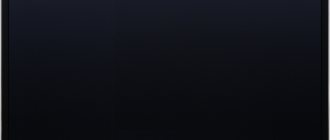This article covers the disassembly of remote controls in detail. You will learn how to disassemble the remote control for a Samsung TV, or almost any model from other manufacturers. The RC (Remote Control) device is very simple, so different companies use the same assembly principles. Whether it's Panasonic or Philips, you most likely won't encounter new design solutions in this area. The scheme presented below is suitable regardless of the manufacturer’s brand.
To disassemble the TV remote without damaging anything in the process, you need to choose the right tools and control your movements.
What you need to do
During the analysis process, you need to have a few simple tools on hand:
- small diameter Phillips screwdriver;
- flat blade screwdriver;
- knife;
- plastic card or mediator.
The device body can be secured with glue. Subsequently, glue will be needed again to carry out assembly after successfully completing cleaning or repairing the remote control.
IMPORTANT! Do not use a bank card for this operation. Take, for example, a discount card for a store.
Device diagnostics
When all the remote control buttons do not work, you first need to change the batteries. On a low charge, it may respond to one or two presses, after which the device stops working again.
If replacing the batteries does not help, then this is a problem with the electronics. First you need to check the remote control. This can be done using a mobile phone camera.
The LED device is pointed at the camera, after which a random button is held on it and a photo is taken. A working button in a photo will produce a bright spot. This indicates a problem with the TV.
The diode lights up - the button works
Attention! There are situations when several buttons do not work. In this case, the problem is in the contacts or their coating.
Sequencing
Simple instructions for opening almost any modern remote control:
- Inspect the remote control for placement of fasteners. Some manufacturers put some of the screws in the battery compartment. Remove the batteries;
- Take a screwdriver of the appropriate size and remove all fasteners;
It may be difficult to ask the question - how to disassemble the remote control for an LG that does not have screws? Pay attention to the joints on the sides of the device. You need to create gaps in the joints, then widen the cracks and pry to remove the plastic shell. Step-by-step instructions, with a description of the nuances:
- Check the seams on the body. If they are connected with glue for security, use a knife or flat-head screwdriver. Use them to pry up the edges of the case until the edges separate;
- Sony Bravia TV remote control , like many other devices of this type, you need to use a knife to remove the latches located inside the case. Do not pull the body halves in different directions at once, run the blade along the edges and feel for hidden fasteners. Gently squeeze them out;
- Use a plastic card to slide it along the joints between the cases to finally loosen the plastic and open the remote control;
- Take out the keyboard;
- Carefully unscrew the chip without removing the sensor from it;
- Carry out the necessary procedures to clean or repair the product.
How to open the remote control if the plastic is sitting on mounting screws and there is no Phillips-head screwdriver nearby? The fasteners can be rolled using the tip of a knife. It will be convenient to take a knife with a curved blade at the end for this purpose.
IMPORTANT! Try not to cut your hands - if you have problems with fine motor skills, first put on a thick work glove. Regardless of your confidence in your dexterity with tools, choose a dull knife.
The Philips remote control can be easily snapped off using even simple tweezers. In Philips, the fastening of the top cover may be slightly recessed into the plastic of the rear surface. How to properly disassemble the remote control in this case? Carefully pry the lid at the joints, preferably not with a blade. A knife may scratch the lid and ruin its appearance. There is also a danger of accidentally running a sharp edge over the buttons. If you damage something, it’s okay - remote controls for Samsung TVs and other common manufacturers are inexpensive, and in some cases are interchangeable.
Model rmctpj1ap2 – original Samsung TV remote control.
The parsing process is not fundamentally different from the scheme already described. If you still can’t open the TV remote control, try pressing on the narrow edges to force the plastic to slide out of the grooves.
Technical details
Both CRT and LCD displays can be re-qualified as TV. The main thing is that the device has a VGA input, through which the image will be transmitted from the receiver. The tuner can be placed both inside and on the body (we use glue or small screws). In the first case, you should be prepared to disassemble the device body and solder additional elements into it - not everyone can cope with such a procedure. The article will discuss only those methods that absolutely any user can use.
HDMI to VGA adapter
The connection of two devices will be carried out through a special adapter, the type of which is determined by the choice of data transfer interface. Please note that the final output of the adapter must always be a male VGA port.
Features of disassembling the touch panel
The touch control panel is disassembled according to a similar scheme. Many companies equip their devices with modern remote controls with touch sensors. Despite the significant difference in the control principle between conventional remote controls and sensors, the touch sensor in a Samsung TV does not interfere with disassembly.
IMPORTANT! Try not to damage the cables that connect the touch sensor to the board. Remove these parts from the plastic shell, handling the sensor as carefully as possible.
Samsung TV and its competitors are equipped with approximately the same additional devices. Parsing the remote control from Samsung or any other brand will not be difficult if you understand the general design principle of these devices.
For what?
Every person reading this article is probably already wondering with surprise about who and for what purposes might need to make a TV from a monitor with their own hands. After all, the era of shortages is irrevocably gone; in any city there are at least a dozen stores selling all kinds of electronics for every color and taste. Why suffer and make great efforts to make one thing, and one of dubious quality, out of two individually good things?
There are several fairly logical answers to questions like these.
First of all, it's just interesting. Despite the fact that the need to do anything with your own hands has disappeared in our time, there are still many people who are nostalgic for the times of the Soviet Union, when they had to solder, tin and saw out almost everything themselves - from electric guitars to speakers. There is a bag of parts, there is a set of tools. That's it, then think and do it yourself.
Secondly, not everyone has the opportunity to purchase a new expensive monitor for watching TV. But in the closet, perhaps, there is an old computer screen and several circuit boards that will allow you to make a pretty good TV with your own hands.
Thirdly, such operations significantly develop the brain and help simply kill time profitably. The result is obvious: an interesting homemade product is hanging in the garage, and the time is spent with interest, and I seem to have learned something for myself, and even got a lot of pleasure from the work!
What you need to do
During the analysis process, you need to have a few simple tools on hand:
- small diameter Phillips screwdriver;
- flat blade screwdriver;
- knife;
- plastic card or mediator.
The device body can be secured with glue. Subsequently, glue will be needed again to carry out assembly after successfully completing cleaning or repairing the remote control.
IMPORTANT! Do not use a bank card for this operation. Take, for example, a discount card for a store.
Sequencing
Simple instructions for opening almost any modern remote control:
- Inspect the remote control for placement of fasteners. Some manufacturers put some of the screws in the battery compartment. Remove the batteries;
- Take a screwdriver of the appropriate size and remove all fasteners;
It may be difficult to ask the question - how to disassemble the remote control for an LG that does not have screws? Pay attention to the joints on the sides of the device. You need to create gaps in the joints, then widen the cracks and pry to remove the plastic shell. Step-by-step instructions, with a description of the nuances:
- Check the seams on the body. If they are connected with glue for security, use a knife or flat-head screwdriver. Use them to pry up the edges of the case until the edges separate;
- Sony Bravia TV remote control , like many other devices of this type, you need to use a knife to remove the latches located inside the case. Do not pull the body halves in different directions at once, run the blade along the edges and feel for hidden fasteners. Gently squeeze them out;
- Use a plastic card to slide it along the joints between the cases to finally loosen the plastic and open the remote control;
- Take out the keyboard;
- Carefully unscrew the chip without removing the sensor from it;
- Carry out the necessary procedures to clean or repair the product.
How to open the remote control if the plastic is sitting on mounting screws and there is no Phillips-head screwdriver nearby? The fasteners can be rolled using the tip of a knife. It will be convenient to take a knife with a curved blade at the end for this purpose.
IMPORTANT! Try not to cut your hands - if you have problems with fine motor skills, first put on a thick work glove. Regardless of your confidence in your dexterity with tools, choose a dull knife.
The Philips remote control can be easily snapped off using even simple tweezers. In Philips, the fastening of the top cover may be slightly recessed into the plastic of the rear surface. How to properly disassemble the remote control in this case? Carefully pry the lid at the joints, preferably not with a blade. A knife may scratch the lid and ruin its appearance. There is also a danger of accidentally running a sharp edge over the buttons. If you damage something, it’s okay - remote controls for Samsung TVs and other common manufacturers are inexpensive, and in some cases are interchangeable.
Model rmctpj1ap2 – original Samsung TV remote control.
The parsing process is not fundamentally different from the scheme already described. If you still can’t open the TV remote control, try pressing on the narrow edges to force the plastic to slide out of the grooves.
Features of disassembling the touch panel
The touch control panel is disassembled according to a similar scheme. Many companies equip their devices with modern remote controls with touch sensors. Despite the significant difference in the control principle between conventional remote controls and sensors, the touch sensor in a Samsung TV does not interfere with disassembly.
IMPORTANT! Try not to damage the cables that connect the touch sensor to the board. Remove these parts from the plastic shell, handling the sensor as carefully as possible.
Samsung TV and its competitors are equipped with approximately the same additional devices. Parsing the remote control from Samsung or any other brand will not be difficult if you understand the general design principle of these devices.
Currently, the Samsung Smart TV remote control is an indispensable product. For a long time, Samsung has been producing remote controls to work with a large number of products. Some of them are universal and suitable for several types of devices. To purchase such a device, you need to decide on the list of characteristics that you want to get for a certain price. The more expensive the remote control, the better its performance.
LCD monitor
Modern man increasingly feels himself to be part of the future, part of constantly moving progress, so those things that until recently seemed to him new products and a “miracle of technology” no longer have any meaning today. This fate befell vinyl records, floppy disks, CDs and DVDs. And now the time has come for desktop computers. And this is not surprising. Who needs old bulky personal computers when so many different companies produce ultra-new, thin and light laptops, tablets and smartphones with wide screens, as well as laptops and netbooks.
Most advanced users have long been part of the “mobile community”, having switched from computers to new and modern gadgets. However, taking into account the mentality of the common people, it is safe to say that old PCs were not only not mercilessly thrown into the trash, but, most likely, were carefully cleaned, packaged, and are now stored in storage rooms.
You can make an excellent TV from an old monitor with your own hands, which, if all the necessary work is done efficiently, can last for many, many years.
However, before you start creating a new device from several old ones, you need to purchase a few more parts:
- TV tuner;
- splitter, as well as a cord for connecting multi-channel digital television;
- antenna;
- cable for antenna installation.
After purchasing all the above parts, you just need to connect all the devices together. Since the connectors in them are different, it is simply impossible to make a mistake during installation. If the TV does not turn on, repairing it yourself will be much cheaper and easier, since spare parts for a computer are much easier to find on sale than outdated mechanisms for a TV set. This will also significantly affect the popularity of the homemade device among low-income people.
Functionality of Smart TV technology
- Providing access to the Internet, without using a PC or additional set-top boxes. This function allows you to play various videos located on the Internet. Some models have the function of recording a video file to an external drive connected to the TV. You can also open social networks. This allows you to display various content without connecting your mobile phone to the TV.
- A large number of built-in games allows you to pass the time or keep the children occupied for a while. In addition to the built-in games, there are a large number of its applications that are available for download on the Internet.
- This function also allows you to view the forecast of weather conditions and exchange rates and much more.
- Very convenient playback of photo and video materials on connected USB devices. You can also edit them, delete them, create different folders and albums for better sorting.
In this video you will learn more about this remote control:
How to choose a remote control for a Samsung Smart TV
At one time, Samsung Smart TV technology became revolutionary in the field of televisions. This is a very creative and interesting solution by the company. It contains a large number of functions that are now indispensable. For this function to function correctly, a good Internet connection is required, so the company installs good equipment in Smart TVs to ensure high Internet speeds. For more comfortable control of this technology, you can use special remote control-pointers, which are distinguished by great functionality.
Smart TVs are essentially multimedia platforms. For their production, the most modern technologies are used, which allow achieving maximum image and sound quality. This contributes to the fact that the cost of these devices is quite high. You need to choose a device based on your requirements and for a specific TV model. There are push-button and touch-type devices. If you have problems setting up or operating the smart remote control, look for a solution on the Internet or contact your equipment supplier.
- Push-button device type. The main advantage is that there is no need for configuration. It can be used immediately after installing the batteries in the special compartment. It can connect to multiple devices at the same time. Thanks to this, the push-button remote control is universal. It is also often chosen for its ease of management, as well as its low acquisition cost.
- The touch type has a more complex connection process. First of all, insert the batteries and press the power button. After this, hold down the “RETURN” and “GUIDE” keys for several seconds until the “bluetooth” icon appears. The appearance of this notification indicates that the device is paired with the TV. The remote controls that come with your TV only work with this device.
Important! Before purchasing a universal remote control, make sure that it exactly fits your TV model.
Flaws
However, not all craftsmen who have made a simple TV with their own hands are satisfied with their work. And it’s not that they did anything poorly or poorly, no. The problem lies in the initial basic technical characteristics of a computer monitor. This device is initially designed for working with documentation, audio or video files, but not for watching television. The fact is that the image reproduction speed of the monitor is several times slower, which allows the eyes of the person working behind it to relax and not strain during the entire session. All objects on the desktop or in the user's folders move much more slowly. What could this ultimately lead to? Yes, at least to the fact that the image will freeze a lot, blink and not keep up with the sound track. Also, quite large pieces of the previous one may remain in the new frame.
Yes, many are attracted by the high resolution of the monitor screen, which is significantly higher than that of any conventional TV, however, it should be remembered that the color depth of a computer screen is significantly lower, since it is still designed for office work mode. Therefore, those who want to make a TV from an LCD monitor with their own hands should first of all prepare in advance for the relative “pallor” of the video they are watching.
Also, a significant problem may be a greater signal response than television equipment. This leads not only to problems with contrast differences in the color gamut of the image, but also to the possible constant interruption of the movie or program being watched, since the monitor is set to slower processes.
Many fans of working with circuits and boards are put off by the need to purchase separate adapters and adapters, in particular for VGA connectors. Although you can make a simple TV with your own hands without using such devices.
Remote settings
Samsung Smart Control remotes are touch devices that allow you to control TVs from a distance. They are included with Samsung TVs that have the Smart TV function and were produced after 2012. It is capable of controlling not only the TV, but also the set-top box that is connected to it. It can also be used as a control device for a Blue-Ray player. It has a voice control function, with which you can increase or decrease the volume and perform other actions without touching the remote control.
Codes for universal remote controls
The Panasonic TV remote control is configured using the TV code. You just need to find this designation in the instructions and carry out a few steps. This is usually a three or four digit combination of numbers.
Panasonic codes start with 010, 015, 016, 017, 028, 037 and so on. To configure the remote control you need:
- Press the green button and the TV1 button simultaneously. The red color will light up to indicate that the program login is enabled.
- Press the red “Power” button to turn off the TV.
- As soon as the TV turns off, press the TV1 button. The indicator will stop flashing and go out. Gives a signal that the remote control is configured.
Interesting! If you fail to program the remote control the first time, you need to repeat the procedure.
Malfunctions and their elimination
If you purchased a device and it is not working, the first steps to take are:
- Read the operating instructions carefully;
- Make sure that the device is compatible with this TV model;
- Disconnect the batteries and install them back;
- Remove the power plug from the outlet, wait a couple of minutes, plug it back in and turn on the TV.
The disadvantage of Samsung Smart Touch remote control devices is that repairs are not carried out in official service centers. The cost of the original remote control sometimes reaches a third of the cost of the entire TV. Therefore, most users try to repair the remote control themselves. A common problem is the gradual increase in the rate at which the batteries drain, and eventually the remote control does not work at all, even with new batteries. This is facilitated by a malfunction of the capacitors at the positive input. To solve the problem, you can simply remove them, but this does not guarantee safety of use, but without them the remote control will begin to function normally.
How to disassemble the Samsung remote control
Sometimes situations arise when, when trying to change the channel, the TV responds only after several clicks. Often, this phenomenon occurs when the remote control is clogged with food or filling liquids. As a result, it becomes necessary to disassemble the Samsung remote control and clean it from dirt.
- First of all, inspect the Samsung Smart TV remote control and find all the fasteners. Often they are located not only on the outer surface of the remote control, but also in the battery compartment. Usually fastening is done using small screws, which can be unscrewed with a Phillips screwdriver.
- Next, you will need a plastic card. It must be inserted into the corner of the device and the cover must be lifted. After this, you need to move it around the remote control. This must be done carefully so as not to damage the latches. Then carefully remove the battery contacts from the mounting slots.
- The next step is to understand how the board is attached to the surface of the back cover. If the fastening is made using screws, then they must be unscrewed with an appropriate screwdriver. If it is secured with latches, then you need to carefully open them.
Pay attention to the location of the infrared diode in the corresponding socket. If it is fixed, it must be carefully released from the mounting groove.
Useful tips
- To clean the remote control, you need to prepare the following equipment: alcohol-containing liquid and paper napkins. Hard-to-reach places can be cleaned with a toothpick, on which you need to wrap a napkin previously soaked in alcohol.
- For a convenient reassembly process, it is necessary to lay out all the parts in alternate sequence. The presence of foreign objects on the table is also undesirable.
- Keep the remote control away from food products and various liquids. Determine a permanent storage location so you don’t have to look for it throughout the apartment.
- Wrap it in cellophane film - this will prevent food particles and dust from getting into the internal cavity of the remote control.
- Clean the remote control periodically as dust entering the interior will cause clogging and cause premature wear of parts.
Attention! Before you begin the process, you need to watch video instructions on the Internet on the topic “how to disassemble the remote control for a Samsung smart TV.”