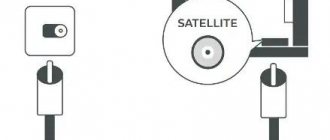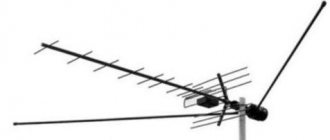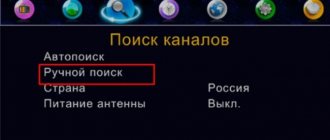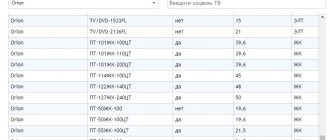In a week, from January 20, Ukraine will begin a large-scale transition from analogue to digital television.
Information about the transition to the T2 set-top box in the article:
- Which channels will be blocked?
- How to connect T2
- Setting up a TV with a built-in DVB-T2 tuner
- Setting up a digital T2 set-top box
To avoid being left with white noise on the screen after turning off the analog signal, you will need to buy a TV tuner, which is now advertised on all channels.
How much does a T2 tuner cost? — Tuner T2 costs this device from 320 UAH.
The set-top box is connected to the TV using a triple tulip or HDMI cable. In addition, the built-in T2 tuner is quite common in new TV models of the last five years.
Commercial director of the Digital and PayTV division of StarLightMedia Nikolai Faengold said in an interview that official distributors are already importing more than 500 thousand set-top boxes to Ukraine, which can be purchased at any electronics supermarket.
The subscriber can independently connect the device by replacing his old tuner with a new set-top box. The provider will also offer it - buy or rent. We should not forget that there are many territories in Ukraine where the only option for receiving a TV signal is satellite. Residents of such places simply will have no other options but to use new consoles. Today on the market there are universal set-top boxes tailored for one of the market players - Viasat or Xtra TV,
— Faengold noted.
Xtra TV and Viasat can offer independent replacement of the set-top box or call a specialist who will help set everything up. Then you need to select a package of TV channels and pay a subscription fee, which varies from 49 to 249 UAH. A set-top box can be purchased from 1099 UAH or rented from 30 UAH per month.
As Vesti learned, Viasat charges 69 UAH/month for its services. (first three months), then 89 UAH/month, and Xtra TV - 69 UAH/month. At the same time, even before January, sellers raised the price of combo receivers, expecting great demand before blocking Ukrainian channels.
The traders have raised prices for combos. The most popular model already costs 1,500 UAH, although a few months ago it was about 700 UAH. It will be like with the shutdown of analog last year, when prices for T2 receivers in August-September in all stores jumped two to three times. And people who waited until the last minute to switch to digital had to buy at inflated prices. By October, the hype had passed, and prices for receivers began to decline again. At the height they cost 1000 UAH, and after the recession - 200–300 UAH,
— salesman Oleg tells Vesti.
What is needed to receive 20 channels
To watch 20 free channels on your TV, which does not have a built-in DVB-T2 digital tuner.
- You need a TV itself that will serve as a monitor; even a very old model will do.
- Digital set-top box.
- UHF antenna for receiving a digital signal.
One of the main factors for stable broadcasting is a properly selected antenna. It must work in the UHF range, since the broadcast takes place precisely in this frequency range. It is also worth considering your location and the location of the antenna; if the signal is weak, the higher it is, the better.
Which TV antennas support DVB-T2 reception?
In order for the signal to be stable, you need to have an antenna that operates in the DMB range.
Reference : DMB – decimeter waves.
A regular, all-wave antenna, for example “Delta,” is also suitable. We must keep in mind that decimeter waves do not like poor contacts and old, cracked cables. Therefore, it is necessary to check the entire cable for kinks and peeling insulation. Even a cable that has no visible damage can cause interference due to its age.
If you decide to change the antenna, then you need to make a decision: do you want to have only digital channels or do you want to have all channels (digital and analogue).
- In the first option, you can choose an inexpensive and small antenna that supports only the DMB range.
- In the second case, the best solution would be to buy an all-wave antenna.
How to choose a set-top box for watching digital TV
At the moment there are a huge number of set-top boxes for digital television on the market. Any DVB-T2 format set-top box is suitable for watching digital TV channels. The cost of set-top boxes depends on many factors, the manufacturer’s brand, additional functions, the number of installed video outputs, etc. Now there are set-top boxes with Smart TV technology on the market.
Main selection criteria
- Supports DVB-T2 and MPEG-4.
- The remote control, in some budget models, the dimensions of such remote controls are mini and control of the set-top box becomes inconvenient.
- The presence of buttons on the front panel of the receiver. These buttons may be needed if the remote control is faulty.
- USB port may be useful for software updates. Also, viewing videos and photos on the console itself is very convenient.
- The TimeShift function is very useful because you can pause it while watching.
- The presence of HDMI video output, but only if this input is on the TV.
- Wi-Fi, this function allows you to access the network.
- Brand and price, when buying a budget set-top box, no one will give you a guarantee of the quality of the product and broadcasting.
- The power supply often fails and having an external one can be replaced in case of failure.
Necessary equipment
First you need to acquire an antenna that can provide high-quality digital reception. As for the receiver, its necessity is determined in accordance with what kind of TV we are talking about. Modern models are equipped with a built-in DVB-T2 module. Therefore, the antenna cable can be connected to the TV directly.
The modern consumer is offered a large selection of antennas and TV set-top boxes. Depending on the model, specifications change, affecting the quality of signal reception and other aspects of digital broadcasting. We will analyze in detail which devices users will need, and also consider the criteria for choosing equipment.
Which antenna to choose
The main criterion for classifying television antennas is type. According to this principle, they are divided into indoor and outdoor. Users living in an area of reliable reception, i.e. not far from signal repeaters, they can get by with installing the most budget-friendly indoor antenna. Subscribers from remote areas will have to buy a device for outdoor installation. It is possible that you will have to use a signal amplifier.
Regardless of the distance to the TV tower, buy an antenna with the UHF range. Models of this type are capable of receiving frequencies in the range 470-860 MHz. Indoor TV antennas provide high-quality and uninterrupted broadcasting, provided that the user lives in the city or in close proximity to the repeater. Outdoor models must be purchased if the tower is more than 15 km away.
The receiver's instructions describe in detail how to connect the set-top box to the antenna and TV. All necessary equipment can be purchased in specialized stores. Before purchasing a set-top box and TV antenna, ask your neighbors what devices they use? Perhaps they will give you really good advice.
At the dacha or in a country house, to set up uninterrupted digital broadcasting you will need an antenna with a built-in amplifier. Without this additional device it is impossible to achieve high-quality broadcasting. The relevance of using an amplifier is due to the too great distance to the nearest repeater.
Selecting a console
Start by reviewing the accompanying documentation for your TV. If it is not saved, find the technical specifications of the device on the Internet. Models equipped with a built-in DVB-T2 module allow you to configure channels without a receiver. Simply connect the antenna cable to the appropriate connector. Digital set-top boxes connect to TVs of different models, but this is not necessary in all cases.
Tuners are presented in an unusually wide range. Different models differ in the range of available functions, cost, design, etc. Practice shows that beginners buy too expensive devices because they overpay for useless options that they do not use in the future.
When choosing a DVB-T2 set-top box for your TV, proceed from your own preferences and needs. For example, you plan to tune in and watch only over-the-air channels; in this case, there is absolutely no need to overpay for functions that turn the tuner into a multimedia center. As for the quality of signal reception, almost all models have approximately the same parameters, with the exception of overly cheap receivers.
If you plan to watch not only channels, but also play content online, connect to paid cinemas, play movies and TV series from external media, it makes sense to overpay and buy a more expensive model. For example, many smart set-top boxes support connecting to the Internet via Wi-Fi and read almost all popular audio and video formats.
We must not forget about additional functions. The TimeShift option allows you to pause viewing or rewind. Users will also be able to record broadcasts to the built-in hard drive or external media. Turn on the desired TV channel, and then turn on the recording function.
Positive reviews about Rostelecom tuners are increasingly appearing. This manufacturer relies on powerful hardware: a large amount of RAM and built-in memory, a powerful CPU, and an effective cooling system. The connection process is absolutely no different from connecting other receivers. Almost all set-top boxes are sold together with a remote control.
Haven't bought a TV yet, but are just looking for the right model? Be sure to place your bet on a TV with a built-in DVB-T2 module. This solution will allow you to save a lot of money, since it automatically eliminates the need to buy a receiver.
Standard equipment for digital set-top box
The basic equipment is identical in almost all cases. The cost and manufacturer of the device affect it only in rare cases. Therefore, in the receiver box the user will find:
- Technical documentation: passport, instructions, warranty card.
- RCA cord with three plugs of different colors. Using this wire you can connect the receiver to the TV.
- The tuner itself, which provides decryption of the digital signal, as well as its subsequent conversion to analog.
- Remote control.
- Batteries.
- Power unit.
Very minor changes in configuration sometimes occur. More modern devices come with an HDMI cable instead of an RCA cable. It is possible that you will buy a set-top box with a built-in network adapter, so instead of a separate unit, only the power cord will be provided.
Connecting the set-top box to the TV
Before connecting equipment, you must turn it off from the network. Usually, the set-top box itself already comes with a standard RCA-tulip cable, but if it is possible to connect via an HDMI cable, use it for better signal transmission.
Also, some TVs only have a SCART output. In this case, use a SCART-RCA adapter and your problem will be solved.
Let's move on to connecting devices; to do this, follow several steps below.
- We connect the antenna cable to the set-top box, since it now serves as a tuner.
- We connect the set-top box to the TV using an RCA or HDMI cable.
- We turn on the devices.
- On the TV you need to select a video channel, mostly called AV. You can select the broadcast mode by clicking on the source or input button.
Setting up channels
To set up digital television, use the remote control from the set-top box; from the TV, the remote control is now only needed to turn it on and off, or to turn up the volume.
- Click on the Menu button.
- Find the Channels or Search section.
- If your set-top box supports several formats, then you need to select DVB-T2 to view DTV. DVB-C is intended for cable broadcasting.
- If you have an antenna with an amplifier, be sure to turn on the power to the antenna.
- Find the Auto search mode and start scanning.
When choosing auto-tuning, the search for channels may take several minutes, all frequencies will be scanned, wait until the process is completed
If nothing is found as a result of the auto search, use Manual Search.
- Find the Manual Setup item in the menu
- Enter the multiplex frequency or channel number
- Search step 8 MHz.
- Click OK
- Pay attention to the Power and Quality scale; the higher the indicators go, the better. If there is no signal, they will show minimum values.
Digital broadcasting is carried out in packets, and not like analogue where one channel occupied one frequency. Each multiplex contains about ten channels. At the moment, only two multiplexes broadcast in the Russian Federation. You can find out the broadcast frequency in your locality by going to the RTRS website.
Frequency ranges for DTV in Moscow and other regions of the Russian Federation
In order to set up digital television in your region, you need to know the broadcast package number and its frequency. Below is a table of frequencies by region of Russia.
| Region | Package number | Broadcast Frequency (MHz) |
| Altai region | 32, 34 | 562, 578 |
| Amur region | 23, 33 | 490, 570 |
| Arkhangelsk | 26, 32 | 514, 562 |
| Astrakhan region | 26, 36 | 514, 594 |
| Belgorod region Bryansk region | 36, 40 30, 57 | 594, 626 546, 762 |
| Vladimir | 36, 50 | 594, 706 |
| Volgograd region | 21, 47 | 474, 682 |
| Vologda Region | 26, 31 | 514, 554 |
| Voronezh | 24, 57 | 498, 762 |
| Moscow | 30, 24 | 546, 498 |
| Jewish Autonomous Region | 34, 37 | 578, 602 |
| Transbaikal region | 26, 30 | 514, 546 |
| Ivanovo region | 59, 57 | 778, 762 |
| Irkutsk | 24, 25 | 498, 506 |
| Kabardino-Balkarian Republic | 34, 21 | 578, 474 |
| Kaliningrad | 47, 41 | 682, 634 |
| Kaluga region | 26, 34 | 514, 578 |
| Kamchatka Krai | 23, 27 | 490, 522 |
| Karachay-Cherkess Republic | 58, 59 | 770, 778 |
| Kemerovo region | 21, 46 | 474, 674 |
| Kirov region | 32, 36 | 562, 594 |
| Kostroma region | 60, 24 | 786, 498 |
| Krasnodar region | 37, 53 | 602, 730 |
| Krasnoyarsk region | 25, 38 | 506, 610 |
| Mound | 37, 49 | 602, 698 |
| Kursk | 24, 53 | 498, 730 |
| Saint Petersburg | 35, 45 | 586, 666 |
| Lipetsk region | 30, 40 | 546, 626 |
| Magadan Region | 26, 36 | 514, 594 |
| Murmansk | 32, 35 | 562, 586 |
| Nenets Autonomous Okrug | 26, 30 | 514, 546 |
| Nizhny Novgorod Region | 28, 53 | 530, 730 |
| Novgorod region | 51, 57 | 714, 762 |
| Novosibirsk region | 44, 59 | 658, 778 |
| Omsk region | 40, 44 | 626, 658 |
| Orenburg region | 33, 60 | 570, 786 |
| Oryol Region | 26, 41 | 514, 634 |
| Penza region | 57, 44 | 762, 658 |
| Pskov region | 31, 34 | 554, 578 |
| Rostov | 37, 38 | 602, 610 |
| Ryazan Oblast | 43, 27 | 650, 522 |
| Samara | 27, 57 | 522, 762 |
| Saratov | 36, 40 | 594, 626 |
| Sakhalin region | 37, 49 | 602, 698 |
| Sverdlovsk region | 49, 60 | 698, 786 |
| Sevastopol | 47, 45 | 682, 666 |
| Smolensk | 39, 46 | 618, 674 |
| Stavropol | 57, 32 | 762, 562 |
| Tambov | 46, 56 | 674, 754 |
| Tver | 37, 58 | 602, 770 |
| Tomsk | 21, 44 | 474, 658 |
| Tula | 34, 60 | 578, 786 |
| Tyumen | 35, 44 | 586, 658 |
| Ulyanovsk region | 56, 59 | 754, 778 |
| Khabarovsk | 30, 38 | 546, 610 |
| Chelyabinsk | 24, 40 | 498, 626 |
| Yaroslavl | 39, 36 | 618, 594 |
The transition to digital television is a necessary step. Using a digital signal, you can watch many more TV channels throughout the country without fear of quality loss and interference. Watching your favorite programs will become more comfortable and accessible.
Broadcast quality problems
If, after setting up digital channels, problems arise with the quality of the broadcast, then the received signal is too weak. Remember, each device has its own sensitivity, so one set-top box or TV can show without problems, but the second device will have interference or there will be no broadcasting at all.
The main problem with poor broadcast quality is the antenna, so pay attention to it to troubleshoot.
- To troubleshoot low signal problems, try boosting the signal.
- Use a signal booster.
- Check the correct connection and integrity of the cable.
- Place the antenna at a higher position.
- Try rotating the antenna in different directions.
- Use a more powerful antenna, for example, if you have an indoor antenna, use an outdoor one installed on the street.
- On the set-top box itself, you can see the signal strength by turning on the Signal Information or Manual Search mode.