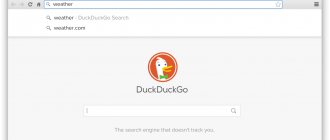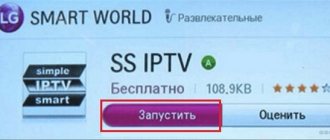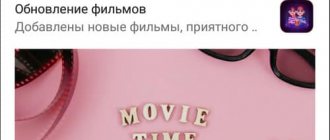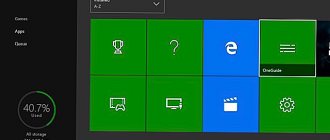Programs for TV tuner
There are a number of TV tuner models that can be connected not only to a TV, but also to a computer. Thus, you can watch television using a PC. After purchasing the device, you just need to select a program and enjoy watching your favorite channels. Let's take a closer look at several representatives of software suitable for various models of TV tuners.
DVB Dream
Our list opens with the DVB Dream program. I would immediately like to note its unique interface, created manually by users thanks to open source code. When you first start, you can choose the most suitable design for the tuner connected to the computer. Next, the developers offer to set a preliminary configuration using the built-in setup wizard. After completing all the settings, all that remains is to find the channels and start watching.
The main window of DVB Dream is implemented quite comfortably. On the right is a player that can be expanded to full screen, and on the left is a list of found channels. The user can edit this list: renaming, setting frequencies, adding to favorites and other useful functions. In addition, I would like to note the presence of an electronic TV guide, a task scheduler and a tool for setting up the remote control.
ChrisTV PVR Standard
ChrisTV PVR Standard has a built-in setup wizard, which will greatly simplify the process of pre-configuring the program. It appears the first time you launch it and you just need to mark the necessary parameters. If something was set incorrectly, you can change what you need at any time through the settings window. The software in question scans channels automatically and does not allow you to do this manually, however, you can add channels by entering their frequencies.
ChrisTV PVR Standard has two different windows. In the first one, television is shown. You can freely resize it and move it around your desktop. The second window contains all useful tools, including the player control panel. Among the additional features, I would like to note the built-in task scheduler and a tool for recording broadcasts.
ProgDVB
The main functionality of ProgDVB is focused on watching digital television and listening to radio, but this software also supports working with cable and satellite TV by connecting a special tuner to a computer. Broadcasts are played back through the main window. Here the main place is occupied by the player and its controls. The area on the left displays a list of addresses and channels.
In addition, ProgDVB supports playback of most popular audio and video file formats. They open through a special tab. There is also a broadcast recording function, an electronic program guide, a task scheduler and the ability to create screenshots. ProgDVB is distributed free of charge and is available for download on the official website of the developer.
AverTV
Software developer AverMedia produces multimedia products for watching television while using a computer. AverTV is one of the representatives of software from this developer and provides all the necessary tools and functions for comfortable playback of broadcasts.
AverTV has a Russian interface language, has a built-in screen video recording function, works correctly with an analog signal, allows you to listen to the radio and edit channels manually. The downside of the program is that it is no longer supported by the developer, and new versions will most likely no longer be released.
DScaler
The last program on our list is DScaler. Its functionality is almost identical to all the representatives discussed above, but it still has its own characteristics. I would like to draw your attention to the ability to set the settings based on the power of the computer and tuner used. This configuration is made at the first start. In addition, DScaler has many visual effects that allow you to make your video better in quality.
I would also like to note a function that is not found in other similar programs. The built-in deinterlacing tool allows you to choose one of the appropriate mathematical methods to improve video quality. The user only needs to specify the method and configure some of its parameters. DScaler is distributed free of charge and is available for download on the official website of the developer.
Using special software to watch television through a tuner on a computer is mandatory. Above we looked at several of the best and most popular representatives of such software. All of them support most TV tuners and provide almost identical functionality. However, each software has its own unique tools and features that attract users.
We are glad that we were able to help you solve the problem. In addition to this article, there are 12,408 more instructions on the site. Add the Lumpics.ru website to your bookmarks (CTRL+D) and we will definitely be useful to you. Thank the author and share the article on social networks.
Describe what didn't work for you. Our specialists will try to answer as quickly as possible.
Did this article help you?
NO
Programs for firmware
A TV set-top box is a great way to get more without overpaying. If you download the tuner firmware program, you can quickly and easily update the software. Why do this? Such manipulations allow not only to solve a number of problems with the functionality of the software, remove bugs and make corrections, but also expand the functionality. For example, add an emulator, fresh keys or new channels.
An experienced user can cope with the task independently using other upgrade options. Via another device: this means using two devices, one of which is already flashed. Its system stores data and settings that are copied. Here the slightest mistake can “break” the system on both consoles, so this option is not suitable for everyone.
You can also do all this through removable media, but you will need a flash drive. Not all devices are equipped with USB ports, so it is better to download a program to flash the tuner.
To do this, you will need a personal computer, Internet access and a special cable (zero modem) to connect the receiver.
There are many installer programs, but their operating principle and interface are similar. You can download the program for tuner firmware 2020 for free by selecting the appropriate one from the list below. Focus on the model of your console.
Step-by-step instruction
Before you begin, you should download the utility and install it on your PC. Also prepare the firmware and save the file in a convenient folder or directly on your desktop.
- With the receiver turned off, connect the receiver to the PC via the COM port.
- Run the program for flashing satellite tuners.
- In the window that appears, select the required port, usually this is the first one - COM-1.
- Next, click “File” and “Select”. A menu will appear, here you should open the folder with the previously downloaded update and click “open file”.
- All that remains is to start the installation, usually this is the “Next” button or with the right arrow symbol.
- At this point the utility will ask for a response from the tuner, so enable it. Connect the plug to the socket and press the start button.
- The installation of the software will begin, this will be displayed on the PC screen as a filling scale, and on the console display – by running symbols, stripes or numbers.
- When finished, the tuner will reboot.
- Ready!
While the satellite tuner firmware programs are running, it is very important not to interrupt the installation. You cannot turn off your device or computer, otherwise the system will crash and it will be difficult to restore it.
Universal TV programs supporting several DVB successor models
This class of programs began to develop in 2002. The programs support several models of DVB cards, providing the user with a single interface that does not depend on the type of DVB cards.Attention! Dear readers. This article was written back in 2007 and has since been only slightly edited several times. A lot has changed since then. Unfortunately, the information provided here has lost all relevance, the software has not been supported for a long time, and most of the links no longer function. Although, taking into account the development of technology, I think you can easily find modern and more advanced solutions for the tasks described in this publication
- Brief overview of the background
- Program summary table
- Conferences and useful links
- TV programs ProgDVB
- Alt-DVB
- Programs based on DVB core SDK
MyTheatre (formerly
EzDVB
) - DvbTN
- DVBdream, (DVBmagic)
- DVB explorer
- RitzDVB
- MilDVB
- DiaVloB
- BSPdvb
- DVBrec
- KeyDVB
- WinSTB
- Software that downloads TV programs from the Internet
- The table also shows programs that work with only one DVB card.
- SS1
- SS2
- SS3
- T.H.
- PCTV
- B.L.
- SM300
- PV
- Aver
- NetC
- T - testing required
- forums.dvbnetwork.com – Happysat
- Pyramid forum
- Forum on the DVBcube website (German)
- Forum on dvbmagic.de
- www.dvbforum.de – WinDVBLive
- ESAEE upload
- MULTIDEC.HOST.SK upload
- HONSAT upload
- https://skystar2.wz.cz
- https://multidec.host.sk/
- ProgDVB website
- Official ProgDVB forum ( rus)
- Forum on DVBnetwork
- Software MPEG2 decoders compatible with ProgDVB (soft mode) Roddy20
- A set of codecs from roddy2000
- ProgDVB Channel Editor
- ProgDVB 4.56.2
- ProgDVB 4.48.2
- ProgDVB 4.38.6
- ProgDVB 4.26.4
- ProgDVB 4.14.3
- ProgDVB 4.07
- ProgDVB 3.31.1
- ProgDVB 2.07.1
- ProgDVB 1.76
- scheduler.rar [300K] 09.30.06
- Discussion on the ProgDVB forum
- Diseq 1.2 ver 0.6
- Dixie v 1.1.0.1
- DiseqcU v 1.2.5
- Motor suspension control in ProgDVB with the DiseqcU plugin
- Module for SkyMedia-300
- Module for DVB cards BroadLogic
- CI Interface 1.10
- LCD Interface
- EPG
- Teletext/subtitle
- Write data by PID
- Log level and quality level
- PidScanner (PID scanner of sat-inet providers)
- FileGraber
- Skynet
- Virtual Remote for ProgDVB Jacek Kozlowski
- Fast Sat Finder
- Using the FSF plugin
- Installing ProgDVB on your computer
- Scanning in PpogDVB program
- Plugins and their installation in ProgDVB
- Only for XP and 2k
- All this on just one transponder!!!
- Install ProgDVB 4.17
- In the same directory we make a copy of ProgDVB.exe
- Launch ProgDVB.exe
- Run with this parameter ProgDVB_2.exe /copy
- In the running version of ProgDVB_2.exe
- Let's look and listen.
- you can listen to two radios - on open channels
- watch closed TV channel and listen to open radio
- watch closed TV channel and watch open TV channel
- www.altdvb.ro
- Alt-DVB group on Yahoo
- Forum on DVBnetwork
- Step-by-step instructions for setting up.
- Installing ALT-DVB on a DedMoris
- Building a graph for ALT-DVB DedMoris
- Scanning in ALT-DVB DedMoris
- Topic 1 on the Pyramid forum
- Topic 2 on the Pyramid forum
- Topic 3 on the Pyramid forum
- File archive allllex
- AltDVBrus.txt [2K] History of development.
- ALT-DVB (rus).zip [4.3M], 15/08/04
- Alt-DVB_Update_Beta107 (rus1).zip [540K], 19/08/04
- Alt-DVB_Beta107rus2.zip [1.8M], 21/09/04
- Alt-DVB_Beta107rus4.zip [630K], 07/11/04
- Comments and suggestions for translation
- DeviceSS2_FFDecsa.zip [370K], 11/13/04. Update for SkyStar2.
- TSOffDec_20040501_Update.zip [230K], 02/05/04. .
- www.dvbcore.com - Official website
- rus.mytheatre-support.com - Official forum ( rus
- board.mytheatre.ru - Official forum ( English)
- Old official forum ( rus
- Forum on dvbnetwork
- Installing the MyTheatre program on a computer with multiprocessor support with a SkyStar2 DVB card and multifeed for 4 allllex
- MCEPlugIn
- OSD-PACK
- NVDVB.rar [210K], 03/05/2002, Nvidia skin (RC)
- MiniXP_skin_ezDVB245.zip [80K], 07/03/2002, Windows XP style skin
- MDB_Edit_Compact_MT.zip [1.3M], 09/30/05, Significant compression channels.mdb
- MDWrapper126e.zip [ 253K], 12/08/04, Wrapper for Multidec
- DiSEqC1.2v087.zip [224K], 06/16/03. DiSEqC 1.2 plugin v 0.82. Requires patched drivers (included with MyTheatre
- mce-streamreader.rar [ 330K], 26/04/03, streamreader for Music Choice Europe
- AVBroadcaster012.zip [480K], 06/05/04. Scribitus
- MyTheatre broadcast HOWTO.doc [ 75K], 10/03/04
- AvBrd_Remt_MT.zip [455K], 03/25/04. Titan
- DreamClient.zip [219K], 01/25/04. X droid X
- Codecs, Plugins for EzDVB and programs based on DVB core SDK
- ezdvb-hplus.rar [80K], TV output graph on Hollywood-plus
- nvidia.rar [780K], Nvidia filters
- Elecard.zip [370K], Elecard filters
- Cyperlink.rar [260K], Cyperlink filters
- Fraunhofer.rar [200K], Fraunhofer filters
- RecToPVA.zip [ 180K], Recording in PVA format
- Posted by Titan
- News and contact with the author – Pyramid Forum
- www.titnn.nm.ru - File archive
- DvbTN website
- www.titan.honsat.ru — Temporarily not working
- Forum on DVBnetwork
- www.dvbdream.org
- Forum on DVBnetwork
- https://mitglied.lycos.de/coreox/
- Forum on DVBnetwork
- https://www.ritzdvb.com
- Official forum
- Forum on DVBNetwork
- RitzDVB Tools
- RDD-Cover Creator ver. 1.1 pro RitzDVB [790K], 10/05/03
- MilDVB 001.01 [2.4M], 05/19/03
- https://www.diavlob.tt.net.pl
- DiaVloB_english_ReadMe.zip [980K], 05/08/04
- DiaVloB_english_ReadMe.zip [3K], 01/16/04
- EPG.dll [235K]
- DVBRec115.rar [3.2M], 08/04/04
- DvbRec116upd.rar [747K], 11/04/04
- KeyDVB website
- Discussion about KeyDVB
- www.winstb.com
- Forum on dvbnetwork.com
- Forum at pctvsatforum.com
- Excellent site for WinSTB
- Where's everyone from? WinSTB user survey
- WinSTB0056.zip [4.3M], 07/10/2004
- WinSTB-0.064-Full.exe [2.0M], 07/12/2003
- WinSTB-0.064-Source.zip [650K], 12/07/2003
- ChangeLog of WinSTB
- Module for TechnoTrend PC-line budget (WinTV NOVA,SkyStar3) Marcel Majoor
- WinSTB ChannelEditor Borax
- PCTVSat HowTo Daywalker
- dvb2stb.v0.3f.zip [ 415K], 04/22/2003, Import .dvb
- WinSTB Channel Switch v2.0 Beta [ 170K], 06/14/2003
- PCTVSat Howto_v3.0.rar [530K], 03/17/2003, WinSTB and Pinnacle PCTV Sat - howto
- WinSTB configurator v 2.6 [260K], 11/18/2003, Daywalker
- WinSTB configurator.zip [43K], 03/27/2003, rude_boy
- RemoteControl.zip [ 250K], 23/11/2001, Example of controlling WinSTB via TCP/IP
- ChannelEditor.zip [440K], 24/11/2001, Example of favorites editor for WinSTB. WinSTB_hplus_Xcard.zip [120K], 04/16/2003, DirectShow filter for Hollywood Plus, Netstream2000, Netstream4000 and Xcard
- ivivideo.rar [1K], 03/03/2003, WinDVD
- WinSTB_graph_hplus.zip [350K], 03/04/2003, Filter graph for Hollywood Plus
- MPEG-2.decoderGraph.zip [740K], 01/08/2003, Graph for PCTVSat
- dvbs_grf.zip [1K], 09/06/2003, Intervideo
- WinSTB CVS repository
- WinSTB SDK 1.3 (including PCTV Sat SDK) [550K], 07/24/2003, kasty
- WinSTB SDK 1.4 [ 86K], 14/06/2003, kasty
- WinSTB-0.065-Full.exe [1.6M], 02/06/2003
- WinSTB-0.065-Source.zip [408K], 02/06/2003
- WinSTB-0.066-Full.exe [ 1.5M], 04/24/2003
- WinSTB-0.066-Update.exe [800K], 04/24/2003
- WinSTB-0.066-Source.zip [411K], 04/24/2003
- WinSTB-0.067-Full.exe [ 1.5M], 04/18/2003
- WinSTB-0.067-Source.zip [420K], 04/18/2003
- WinSTB Alpha -0.069.zip [1.4M], 04/11/2003
- Source WinSTB Alpha -0.069.zip [680K], 11/04/2003
- WinSTB Alpha -0.072.zip [1.6M], 03/13/2003
- Source WinSTB Alpha -0.072.zip [350K], 03/13/2003
- WinSTB Alpha -0.073.zip [1.6M], 09/03/2003
- Source WinSTB Alpha -0.073.zip [360K], 09/03/2003
- WinSTB Alpha -0.074.zip [1.6M], 09/03/2003
- Source WinSTB Alpha -0.074.zip [360K], 09/03/2003
- WinSTB Alpha -0.075.zip [1.3M], 03/03/2003
- Source WinSTB Alpha -0.075.zip [350K], 03/03/2003
- WinSTB-0076-TH.rar [560K], 02/23/2003
- WinSTB Alpha -0.076.zip [1.2M], 02/23/2003
- Source WinSTB Alpha -0.076.zip [340K], 02/23/2003
- WinSTB Alpha -0.077.zip [1.2M], 02/23/2003
- Source WinSTB Alpha -0.077.zip [340K], 02/23/2003
- WinSTB Alpha -0.078.zip [1.2M], 02/23/2003
- Source WinSTB Alpha -0.078.zip [350K], 02/23/2003
- WinSTBAlpha_0.080.zip [1.2M], 02/08/2003
- WinSTB Alpha -0.082.zip [1.4M], 02/08/2003
- Source WinSTB Alpha -0.082.zip [350K], 02/08/2003
- WinSTB-0.083TH.rar [560K], 06/02/2003
- WinSTB Alpha -0.083.zip [1.4M], 02/06/2003
- Source WinSTB Alpha -0.083.zip [330K], 06/02/2003
- WinSTB Alpha -0.085.zip [1.4M], 01/26/2003
- Source WinSTB Alpha -0.085.zip [320K], 01/26/2003
- WinSTB Alpha -0.086.zip [1.4M], 01/23/2003
- Source WinSTB Alpha -0.086.zip [300K], 01/23/2003
- WinSTB Alpha -0.088.zip [1.4M], 11/01/2003
- Source WinSTB Alpha -0.088.zip [300K], 01/11/2003
- WinSTB Alpha -0.090.rar [2.1M], 12/31/2002
- WinSTB Alpha -0.094.zip [1.5M], 12/24/2002 eng.
- TVprog - excellent design, automatic downloading with the press of one button.
- ListTV - There are practically no restrictions on the number of channels, semi-automatic updating. Programs from hundreds of TV channels are available, incl. regional. Has a more advanced settings system than TVprog
- dvb cards
The history of software development for DVB receivers has several stages.
Initially, the software was supplied only by the developer of the card itself. Because Feedback from users was weak, the quality and ease of use of these programs was low. In addition, a number of functions in such software could be missing, or for commercial reasons ( for example, [email protected] still does not have TV software
) or licensed (
for example, functions for viewing closed channels with software decoding
).
The second stage began with the publication by Technotrend
API for
SkyStar1
.
It cannot be said that this API was convenient and error-free, but based on it, programs written by third-party authors began to appear - 3`rd party software
.
These were WatchTVPro, DVBcontrol, WinDVBlive2000
and a number of other programs.
The ice has broken...
Some projects are still developing, some are not.
The third stage began at the end of 2001. It began with the appearance of the Multidec v 8.0
(MD8).
This program made it possible to view closed channels ( Pay TV
) on SkyStar1, without using an expensive CI module and without an access card.
( We will not raise here the question of the legality of such actions on the part of the viewer.
) It is clear that the consequence of this was an explosive interest in DVB cards, and in SkyStar1 in particular.
One of the achievements was the emergence of the ideology of plug-ins (Plug-Ins)
- small program modules written by third-party authors and performing additional functions (EPG, decoding private channels, controlling a DiSEqC positioner, etc.). This allowed the authors of the main program to focus on basic functions, and the authors of plugins, on the contrary, without worrying about writing the interface, focused on implementing their own ideas.
- Small note:
The first (with some stretch) SoftCAM was for Unix and appeared long before MD8.
The fact is that the Unix API has standard commands for installing keys. There is even a description of them. Since MD used unix firmware and therefore was able to use these commands automatically. As a matter of fact, MD was a port based on Linux software. But the revolution in the implementation of SoftCAM was made not by MD8, but by the CATT
(a utility for using SoftCAM with native TT software. The CATT kit included corrected FirmWare and an example working in
C
).
( NewProg)
ProgDVB took the palm
, which has adopted the positive properties of
MultiDec
, providing a much more convenient interface and functionality.
DVBCore
project appeared - a new API for DVB cards of the SkyStar 1 family. Several programs have already been created on its basis -
WinSTB, EzDVB and DvbTN
. Since that time, the process of the emergence of new programs began to accelerate like an avalanche.
At the same time, progress began in writing software for SkyStar2. As you know, the developer of the FlexCop II
and the reference design of the Sky2PC card, the company B2C2inc, categorically does not disclose any detailed information about the card, much less the API for its drivers.
However, nothing lasts forever under the moon. Marian Ficek
(
Marfi
) disassembled part of the driver code and, based on the information received, created a simple API that performs basic operations.
Based on it, Christian Hackbart
created the successful program
DVBviewer
.
Subsequently, this API was used in a number of other programs - WinSTB, LiveInet, IP/DVB Streamreader
(it is worth noting that
SkyStar2
in the
ProgDVB
does not seem to be based on the
Marfi
).
This is how the first programs appeared that worked with two DVB cards and had a common interface. According to available information, a number of Russian programmers continue to disassemble driver code. At the moment, the urgent task is to use the hardware CSA decoder of the FlexCop II
in the Fourth stage
was the appearance of budget DVB cards on the market.
These cards are built according to a simple but effective scheme - Tuner + PCI bridge
(in most cards there is a CN878 chip).
Such cards do not have built-in stream processing tools - all demulteplexing operations are performed in the drivers by the computer's central processor. One family of such cards - VisionPlus
- was brought into the arena by the Taiwanese company TwinHan.
Technotrend
was used - an API was published for both Windows and Linux.
Soon the first program appeared - FreeDec
, later renamed
JohnDec
. The program provided a unique feature for non-SkyStar1 DVB cards - viewing encoded channels without using CI.
Until now this was only possible on SkyStar1. Why? Multidec programs
and
ProgDVB
do not decrypt encrypted channels themselves.
They only slip valid keys to the TMX320AV7111
, which does the decoding.
It is known that encoding systems (Viaccess, Irdeto, Nagra, etc.) differ only in the way they encrypt the key transmitted to the decoder in the general transport stream. The content of the TV channel itself is encrypted using a single CSA algorithm - Common Scramling Algorithm
.
This algorithm has not been published; it is available from four development companies to whom the DVB Project has entrusted the functions of Guardians
.
Only companies that develop DVB hardware and signatories of the Non-Proliferation Agreement can become familiar with the algorithm.
(DVB: Common Scramling Algorithm (Distribution Agreement), DVB doc A011, rev.1 Sep 96) . However, it is worth noting that even knowledge of this algorithm does not relieve you from finding valid keys.
In FreeDec
,The CSA algorithm was first implemented in software.
How this happened—whether there was a leak of algorithm parameters, or for another reason—is an open question. The program used the ability natural for these cards - intercepting the full DVB stream (by the way, SkyStar1
cannot do this), and transmitting it to a software CSA decoder.
TwinHan
DVB cards in the market.
Soon the sources of the CSA algorithm appeared on the Internet. TwinHan
DVB cards (naturally with the
SoftCSA
) appeared in the
ProgDVB, WinSTB programs, the DVBcore SDK core and programs based on it.
Moreover, the
SoftCSA
was even attached to
SkyStar2
.
So, what do we have at the moment? Programs that support several DVB cards with a single interface are superior in capabilities and convenience to software from card manufacturers. A logical question is whether there will be support for a number of other DVB card models, for example SkyMedia300, [email protected] , [email protected]
.
As experience has shown, much depends on the prevalence and popularity of the card. And vice versa - the emergence of TV programs will contribute to the growth of popularity of certain models. If there is a programmer willing to do the work of disassembling drivers, then it is quite possible to provide support for almost any card, even one that does not initially have TV functions (for example [email protected]
).
SS1
| SS2 | T.H. | PCTV | B.L. | SM300 | PV | SS3 | Aver | NetC | ||
| ProgDVB | + | + | + | + | T | T | — | + | + | + |
| WinSTB | + | + | + | + | — | — | — | + | — | — |
| DVB core SDK | + | + | + | + | + | — | — | + | + | T |
| MyTheatre | + | + | + | + | + | — | — | + | + | T |
| DvbTN | + | + | + | — | — | — | — | — | — | — |
| DVB explorer | + | ? | ? | — | — | — | — | — | — | — |
| RitzDVB | + | — | — | — | — | — | — | — | — | — |
| DVB Viewer | — | + | — | — | — | — | — | — | — | — |
| DVB Portal | — | + | — | — | — | — | — | — | — | — |
| SkyView | — | + | — | — | — | — | — | — | — | — |
| DVB-Explorer | — | + | — | — | — | — | — | — | — | — |
| DVBapps | — | — | + | — | + | — | — | — | — | — |
| yaDVB | — | — | — | + | — | — | — | — | — | — |
| WinDVBLive | + | — | — | — | — | — | — | — | — | — |
| WatchTVPro | + | + | — | — | — | — | — | T | — | — |
| HispaDVB | + | — | — | — | — | — | — | — | — | — |
| DVB control | + | — | — | — | — | — | — | — | — | — |
| DVB eXtreme | + | — | — | — | — | — | — | — | — | — |
| The Viewer | + | — | — | — | — | — | — | — | — | — |
| Alt-DVB | + | + | — | — | — | — | — | — | — | — |
| Linux: VDR | + | — | — | — | — | — | — | + | — | — |
As you can see, there are too many minuses in the upper half of the table. Programmers Wanted!
Notes:
Abbreviations:
— SkyStar1 (Technotrend PCline Premium, Hauppauge WinTV Nexus-s)
- SkyStar2 (B2C2 Sky2PC)
— SkyStar3 (Technotrend PC Line Budget, Hauppauge WinTV Nova)
TwinHan
cards and their clones.
- Pinnacle PCTV Sat
—
Broadlogic
- SkyMedia 300
- Aver DVB-S
- Netcast DVB PCI
Programs are developing very dynamically and these changes are not always reflected here. You can (and should) quickly monitor the situation on forums dedicated to specific programs, as well as on multi-purpose forums, sites of a similar direction and uploads
Forums
(
German, English)
.
DVB cards. German, English English
Uploads
Websites
The most numerous class of programs. Implement functions for working with TV channels. Viewing, recording, displaying on TV and everything that goes with it.
TV programs for SkyStar1 Nikolay Shtremel
. An excellent overview of alternative TV software. The truth is already very outdated.
ProgDVB
Russian development. The program allows you to record video/audio stream and play video files using the SkyStar1 hardware decoder. The ability to transmit a video stream to the network has been implemented; the program can act as both a server and a client, displaying the stream via DirectShow. API available for writing plugins. The program is updated regularly. SkyStar2 support now available
, clones of
TwinHan
,
SkyStar 3 (WinTV NOVA, Technotrend PCI budget)
,
Aver DVB-S
and a number of other receivers.
Development of modules for SkyMedia 300
BroadLogic
DVB cards .
(English)
)
Stable versions (releases):
21/09/05
23/02/05
07/05/04
02/10/03
06/05/03
03/03/03
13/11/02
31/07/02
23/06/02
Scheduler for ProgDVB
The built-in scheduler (sheduler) of ProgDVB does not have the ability to set multiple repetitions of a task according to a schedule (daily, etc.). In addition, it is convenient to enter tasks from the EPG, but you have to manually do several operations for each item. The proposed program is designed to speed up the creation of schedules in ProgDVB, especially those that repeat daily
Plug-Ins
by
KVA
DVB card support modules
.
skymedia.vinet.ru. Author: Rust
( [email protected] ). In testing stage. There is a forum on the site.
.
Author: Step
( [email protected] )
Software modules
by Sparc
by Sparc
by Relict_Marauder
0.18 by Maxim Voronko
Instructions and Descriptions
PIP (Picture in Picture) mode in ProgDVB
Restrictions:
and older, the module
StreamRouter.module
and
PIP.Device
(included with the program) should be located in the folder
C: \ProgDVB\Modules
under the new name
ProgDVB_2.exe
or whatever you wish.
We see the TV card or listen to the radio.
, you can create a shortcut in advance.
in the list of devices, select
PIP > Start
, and be sure to switch to the same transponder with the same polarization to another channel, and do all the program settings in the same way, because it starts with default settings.
Limitations for SkyStar1
Alt-DVB
To support DVB cards, the program uses native APIs (ttdvbacc.dll - SkyStar1
,
SkyDll.dll - SkyStar2
)
TsOffDec program is also available on the site
— offline transport stream decryptor.
Russification Alt-DVB
Our compatriot allllex
began work on Russification of the program.
Additionally
MyTheatre
Russian development, created as an example of using the DVB core SDK, by its author. (see Programming section) and subsequently developed into a full-fledged (and now commercial) product. Before version 2.55 it was called EzDVB
, even earlier, before version 2.00, was called
TestAPP
.
Currently supported DVB cards are SkyStar1
,
SkyStar2
,
PCTV SAT
,
WinTV Nova
, and
TwinHan
.
The latest versions have a new interface and skins. Starting with version 3.0 the program became ShareWare
.
)
)
)
(
English
)
19.11.04
speeds up the work and launch of MyTheatre. Open -> Import Channels.MDB -> Remove unnecessary satellites, edit the remaining ones -> Export Channels(x).mdb. Next Jetcomp.exe compact.
-plugins
)
. DreamBox client
DvbTN
Russian development created on the basis of the DVB core SDK. A simple and successful program. Comes with sources ( Delphi
).
Since version (0.90), a remote control module has been added (based on the DCD
from
SlyControl
).
MPG2/PVA
recording and playback .
Currently supported DVB cards are SkyStar1
,
SkyStar2
TwinHan
clones .
DVBdream
DVBdream
, formerly
DVBmagic
is a very successful program based on the DVB core SDK.
Developer: Kondor Development Group
. Türkiye.
DVB explorer
Another program based on the DVB core SDK. Author So far tested only on SkyStar1
.
RitzDVB
Another program based on the DVB core SDK. Author - herby
.
Only SkyStar1
and only in
Hard-mode
.
MilDVB
Another program based on DVB core SDK.
DiaVloB
Another program based on the DVB core SDK. Poland. SDK available. the TwinHan/VisionPlus-1020 DVB card
and
Windows XP Professional
. Other DVB cards (SkyStar 2 or Skystar 1 in “soft mode”) have never been tested by the author.
DVBrec
Another program based on DVB core SDK. The site has not yet been discovered.
KeyDVB
Program from the author of the DVX project. Written on the basis of DVB core SDK and CoreOX using Visual C# 2003
and
Visual 2003 VB .NET
.
on the DVBnetwork forum
.
)
WinSTB
Domestic development. The program's unique interface imitates the interface of a satellite receiver. Initially DVB core SDK was used, later Technotrend API
.
Now WinSTB
is
an OpenSource
project that involves the creation of
a Multimedia Center
based on a personal computer running
Windows
.
The entire user interface is fully designed to work using a remote control. The program is being developed intensively (sometimes, unfortunately, to the detriment of stability) and currently supports the largest number of DVB cards. Currently supported are SkyStar 1
,
SkyStar 2
(from version 0.88),
TwinHan
(from version 0.85),
Pinnacle PCTV SAT
(from version 0.82),
TechnoTrend PC-line budget (WinTV NOVA, SkyStar3)
.
At the moment, the author of the program has temporarily stopped its development and the project is being carried out by a group of programmers who mainly use Pinnacle PCTV SAT
. Therefore, in new versions, other DVB card models may not work entirely correctly.
, sorry only in French.
Current versions
settings in WinSTB (with
DiSEqC
).
4.0.5.11 filter graph
yu Low CPU usage
filter graph
Rude boy
Settings
- SkyStar 2
In the "
settings.ini
" file change to:
[Hardware] DVBType=SS2
TwinHan
In the "
settings.ini
" file change to:
[Hardware]DVBType=TwinHan
Pinnacle PCTV SAT
1. Run “
RegisterPCTVSat.bat
” 2. In the “
settings.ini
” file change to:
[Hardware] SoundControl=Windows DVBType=PCTVSat
For programmers
Archive
Software that downloads TV programs from the Internet
and is designed more for users with at least some programming experience.
Author: Igor Baidasov, GS-Nizhny Novgorod Source: www.gs.ru
Tags: