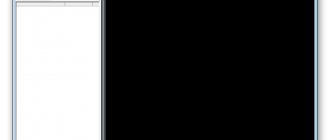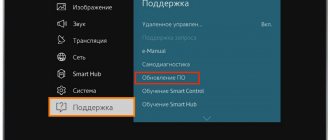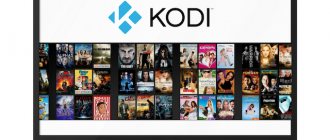How do you stream movies, music and TV to your Linux PC?
Whether it's a dedicated device like a Roku, Apple TV, or Chromecast, a gaming console like an Xbox One or PlayStation 4, or just a computer, streaming media is an important feature of the media center experience.
There are many streaming tools available for Linux. Each one ranges in specialty, from server capabilities to local playback and everything in between. We'll look at each of the best tools, from downloading to streaming and key features.
VLC Media Player
When it comes to compatibility, VLC Media Player is the perfect solution. Generally, a powerful yet lightweight media player can handle any problem. Getting VLC is quite easy. It's often found in the software center, and on my Ubuntu 16.04 build it's easy enough to install. However, there are several downloads through the official VideoLAN website with dedicated installers for Ubuntu, Linux Mint, Gentoo Linux, Fedora and Arch Linux, among others.
VLC can also be installed using the command line.
VLC is more commonly associated with local playback or playback of files from a hard drive or flash drive. However, VLC media player can also be used to stream content. VLC handles streams from other sources and can be configured to stream from a host computer
Also. When setting up a stream, connecting from another device depends on several factors. For example, using a STRM file with Kodi is the best way to stream from VLC to Kodi, while VLC to VLC streaming is easily set up by entering your IP address and host information in Stream Settings .
VLC boasts a low resource footprint and superior functionality thanks to its exceptional ability to work with a variety of file formats. Even though it can be played very easily and only takes a few minutes, I usually define VLC as my standalone file player.
WebOS
WebOS is an operating system from a member of the oldest consortium of LCD TV manufacturers, LG Corporation. Smart TV in devices of this brand is thoughtful and convenient. It is easy to set up and can work with Google Assistant and Alexa voice assistants. According to purely technical estimates, the environment is faster than the Tizen operating system.
On webOS, applications do not stop working after the user switches to another screen. For example, you can search for information on the Internet, take a break and look in the IPTV player to see if your favorite program has started.
Plex
When it comes to massively streaming your own digital content, there really is no substitute for Plex. Ultra-functional and compatible with almost any platform (PlayStation 3 and 4, Xbox 360 and One, Android, iOS, Windows, Mac, Roku... the list goes on), there's a reason it's a popular choice among home theater enthusiasts.
So what is Plex?
? Great question. I have Plex Media Server and Plex Home Theater. As the names suggest, PMS is the server that streams your content (movies, TV shows, music) and PHT is the client that accesses the server. Basically, Plex Home Theater offers a graphical user interface for navigating and playing content, both local and remote. There are also dedicated apps for a variety of devices, including computers, mobile devices, and set-top boxes.
The initial setup is quite simple. The downloads page offers a Linux installer with packages for Ubuntu, Fedora and CentOS in both 64-bit and 32-bit versions. Since this is a DEB file, installation is done through Software Center. Adding media is as complex as your current media organization. My DVD and Blu-ray rips are separated by content type (movie vs. TV show), and within those categories I have files sorted into folders for individual movies and shows. Shows are further sorted into seasonal folders.
WebOS
This operating system was developed by LG and is used in the brand’s TVs. Web OS is constantly updated, which makes it more convenient to use and constantly improves performance. By and large, there are no visual differences between Tizen and WebOS. They are similar - they support operation with a remote control with a built-in gyroscope, voice control and the menu are similarly located at the bottom of the screen.
The advantage of WebOS is the ability to optimally configure it for a specific user. The system has its own store where you can buy games or download free versions. The OS supports global content providers, so there is a special application in the store for popular online cinemas.
WebOS has multitasking, support for connected devices and the ability to broadcast live from a smartphone. It is quite difficult to compare Theisen and Web OS - they are very similar systems.
The disadvantage of Web OS is that some versions of the system in budget TVs are not equipped with a browser, that is, the user will be able to use only applications without the possibility of full Internet access.
Cody
Kodi (formerly XMBC) is an open-source media center ideal for playing movies, TV shows, music, and more. It's available on multiple platforms, including Windows, OS X, Android, Raspberry Pi devices, and (you guessed it) Linux.
Getting Kodi for Linux is quite easy. It is available directly from the website and in some cases from the software center. As a first step, check the software center and if Kodi is available there, it's probably the easiest installation. If not, there's always the command line.
Main draw Cody
it's its extreme functionality and customization. You will find many addons for streaming content from various sources. Add-ons—akin to apps on a streaming box like Roku or Apple TV—can be installed from an add-on repository or from zip files. With a few clicks, it's easy to install add-ons for apps like Crunchyroll, Funimation, ABC Family, and many other sources. While it's entirely possible to provide your own content when it comes to streaming, Kodi wins when it comes to accessing third-party streams.
Third Party Streaming Add-ons
It's no surprise that Kodi has similarities to Plex since Plex is a fork of XBMC. With locally stored content such as DVD rips, Kodi is better suited for playing local files from your hard drive rather than streaming them to other devices. However, add-ons position Kodi as a must-have for streaming with a variety of third-party apps. Kodi and Plex have a symbiotic relationship, and there's even a PleXBMC add-on that helps Kodi stream content from the Plex server.
Kodi can be installed within the distribution or separately. Mine runs on Ubuntu, but there is also Kodibuntu, which is a combination of Kodi and an operating system. Kodibuntu boots either directly into Kodi or into desktop mode.
Connecting to Samsung
If it is necessary to install on models of classes D, F, H, E and further, follow these steps:
1. In the main menu, select “Smart Functions”.
2. In the window that appears, select the “Samsung Account” command.
Smart functions
3. If you have not previously created an account in the Samsung Smart Hub application, create one by following the instructions.
It is very important that the username must be entered as “develop”.
4. You must fill in the password field (any 6 characters for the E series) or leave it blank for the H and F series, depending on the TV model.
5. Confirm registration.
6. In the “Smart Functions” tab, click on the “Open Smart Hub” button.
OpenELEC
OpenELEC stands for "Open Embedded Linux Entertainment Center". As the name suggests, it is a Linux distribution and a standalone media center for streaming. Where Kodi is available as a standalone Kodibuntu or an app, OpenELEC is a native distribution built from the ground up. It's similar to using traditional set-top boxes like Roku or Amazon Fire TV, albeit with a much more open (pun intended) ecosystem.
Since it is a proprietary operating system, OpenELEC must be downloaded and installed. Go to the downloads page, select the edition you want, and find the installer for your device. There's everything here from x86 builds to legacy builds and even Raspberry Pi
Tizen
Tizen is the operating system of Samsung TV. It has a rich history of development and improvement. SmartHub, an application store, contains hundreds of useful programs for all occasions. Smart TV in Samsung allows you to control the TV with your voice, literally conducting it with a remote control with a built-in gyroscope.
Today, Taizen is considered the best of the branded (not universal) Smart TV operating systems. It’s easy to learn, stable, and the store has any necessary program, from weather forecasting to online cinema. In addition, numerous games and other entertainment services are available to the user.
Stremio
Stremio is a relative newcomer with huge potential. While the abundance of streaming software such as Plex and Kodi can make Stremio
seems unnecessary, it offers a rather unique service. While Kodi specializes in streaming apps and Plex serves as a sort of personally curated Netflix, Stremio is an auto-aggregator. It is a one-stop shop for finding video content from various sources.
The main toolbar contains a list of movies, TV series and channels. With a few clicks, it's incredibly easy to find content to stream directly or through third-party sites. Inspired by the famous (or infamous) Popcorn Time
Like Plex and Kodi, Stremio combines JustWatch's search features with the ability to actually play videos. For example, clicking on Captain America: Civil War gave me the option to rent it on Google Play, Amazon, iTunes, or Vudu. Selecting Snatch allowed me to stream it from Crackle.
Popular add-ons include YouTube, Filmon TV, Guidebox and Vodo. There's even a Netflix community add-on. Filmon TV boasts of over 300 channels including CBS Drama and iTV. Vodo is your access to public domain movies, and Guidebox is your hub to find streaming sources (Hulu, Amazon, iTunes, etc.). Community add-ons include Twitch and Netflix, but Stremio's growing community promises even more great add-ons in the future.
Overall, Stremio is somewhat reminiscent of Roku's comprehensive search feature, albeit more powerful and with more functionality such as torrents. It is an all-in-one streamer that allows you to watch videos in Stremio or redirect to third party sites like Snagfilms.
Download widgets for smart TV
Assortment of widgets on the site
For Sony and LG, visit the page https://smarttvnews.ru/widgets/lg-sony-philips/ with an interesting description and a large assortment.
Menu for selecting widgets
Depending on the TV model, there are instructions for installing applications, each of which includes a list of channels in digital and HD quality.
All applications are conventionally divided into 2 types - developed for programs from individual manufacturers or universal.
Popular manufacturers of smart TVs are Samsung and LG.
Which Linux Media Streamer is for you?
Wondering what to choose? I have VLC, Kodi, Plex and Stremio installed on my Ubuntu computer. Of course, this may seem redundant, but everyone has their own strengths and weaknesses, so there is a little redundancy. VLC can stream, but I use it mostly for playing music files locally (oh, hello, FLAC support!). Stremio serves as my database where I can find a movie or show to watch online. Kodi allows me to watch streams from sites like Crunchyroll and Funimation.
And I use Plex to stream my own content to my PlayStation 3 and Galaxy Note tablets.
What applications do you use for streaming on Linux? Got a favorite, least favorite, or found something I was missing? Let us know in the comments below!
Samsung TV Apps
The most popular applications for Samsung are the following:
Flash- enabled application has good image quality. The operation of the mouse in this program involves jumping between lines to improve the convenience of surfing. Control via Android with synchronization via Wi-fi is provided.
2. The service in English Explore 3D allows you to watch movies in 3D format for free. However, it is necessary to ensure a good Internet signal and purchase glasses for viewing in this format.
Explore external menu
3. Cinema Search - developed by domestic specialists, opens the door to the world of cinema - you can watch films, get information about actors, view specialized ratings and reviews, buy cinema tickets.
4. Easy POOL - a stimulant for playing billiards. Popular applications for LG An equally well-known competitor offers a variety of programs for its customers who prefer equipment from this company.
You can enjoy smart TV by:
1. DriveCast - data management in the Cloud. The convenience of the program lies in the ability to copy a movie to the Cloud, and later watch it on TV at any convenient time.
2. 3D World - view all videos in paid and free versions in 3D format. Thematic collections about countries and travel, popular tourist routes and “lost” cities, explore wild corners of nature and “plunge” to the bottom of the ocean, observe the life of animals.
3. Skylanders Battlegrounds is a team game available to owners of the Magic Remote control panel. Good graphics, an interesting storyline allow you to use the TV as a full-fledged game console.
Announcement of the game Skylanders Battlegrounds
Features and benefits of ForkPlayer
Therefore, users who install this program on their TVs will be able to:
- search and watch any movies online;
- communicate freely on social networks and instant messengers;
- create playlists yourself;
- control the application using the TV remote control;
- change the design of the main page, the brightness and color background of the screen, as well as other characteristics of the player;
- enable the “Parental Control” option;
- improve the program's performance using numerous settings and simple tips.
At the same time, the main advantage of ForkPlayer, according to owners of smart TVs, is the fact that you do not need to pay to download, install and use this high-quality application, unless of course the user wants to sign up for a paid subscription.
LET'S GO!
But enough theory, let's try to write a cross-platform TV application using Smartbox. Our application will have a menu, a list of videos from an external file, a navigation demonstration, and examples of input fields with a virtual keyboard. The application will be in a trendy Flat design.
Let's add HTML for the menu:
- Videos
- Inputs
- Navigation
The most important thing to note here is the data-* attributes and the nav-item class. The data-nav_type="vbox" attribute is used to optimize navigation; when used, the focus begins to move from one sibling element to another. The data-nav_loop="true" attribute allows you to loop navigation within your element. All visible elements with the nav-item class can receive focus and later fire events (focus, click, etc). We will use the data-content attribute to display application scenes.
Let's add HTML for the scenes.
What is a repository?
Almost every Linux distribution is capable of using remote repositories to install software. A repository is a remote server that contains a set of software available for installation. There are default repositories that the distribution will know about, and there are third-party distributions that you can add to your system. Once you add a third-party repository to your system, you can install any Linux software package contained in that repository.
Let's get started with the installation.
How to install programs on Linux from GUI?
There are various graphical tools available, depending on your distribution. For example:
- Ubuntu Linux: Ubuntu Software
- Elementary OS: AppStore
- GNOME Software: Any distribution running the GNOME desktop
- Discover: KDE graphics tool
Since Ubuntu Linux is one of the most popular and convenient Linux distributions, we will give an example installation on Ubuntu Linux 18.04.
Launch Ubuntu and watch Torrent and Torrent-TV directly on Samsung SmartTV
After reading the comment from awoland in yesterday’s article How SmartTV forgot about the main thing, I immediately started trying to get root rights and telnet/ssh on my TV. It turns out that everything is already ready for this, and it couldn’t be easier! Just install the SamyGo Widget and it will do everything for you!
What does SamyGO give us?
- Root access to TV via Telnet
- Virtual flash drive, mount NFS, Samba, FTP on it
- Samba, FTP servers
- Apache2 with PHP
- rtorrent
- Lots of fun!
# -*- DISCLAIMER -*-
Everything you do with your TV, you do at your own peril and risk.
The author of this article does not bear any responsibility for your anal. For my TV (E-series), I needed:
- Install Skype on TV and run it 1 time
- Download the SamyGo widget installer to a USB flash drive
- Run it from a flash drive
- .
- PROFIT!
How did they do it, demons?
A vulnerability in the FilePlugin.Copy function called via eval, which allows you to copy anything anywhere. The script takes and copies the substituted libSkype.so, which can only run another script, and installs the SamyGo widget itself.
What's in the SamyGo widget?
Well, this is actually a gun! We can execute shell commands from the same function using $() syntax. run.sh installs busybox and other tinsel, mounts data.xfs, launches telnetd and nc, which launches sh upon connection (if there are any problems with /dev/pts and it is impossible to connect to telnet), launches similar init scripts .
What is inside?
The kernel supports SquashFS, FAT32, XFS, RFS (Samsung FS, FAT32 + journaling), NTFS (tntfs driver from Tuxera). There is support for modules, SamyGo comes with several FS modules, FUSE is loaded, but, for example, ext2/3/4 is not, because there are no symbols for them in the kernel.
The most common X-server with xf86-video-mali is running on the TV; a 125 MB exeDSP file is responsible for the entire SmartTV (loaded into IDA PRO 17 minutes before the start of the analysis
), but the sound is more interesting: there is no alsa, and it seems that exeDSP communicates directly with /dev/system.
What can you do?
Whatever. I'm lazy, and I try not to cross-compile anything, so I just took Ubuntu Core, created an XFS partition on a flash drive, unpacked Ubuntu there and inserted it into the TV. There were problems with the armhf version (all sorts of unknown instructions, are they compiled with thumb2?), so I found 12.04 armel. All that remains is to insert the USB flash drive into the TV, connect via telnet and do:
And we will get a full-fledged Ubuntu 12.04. mount --bind
doesn't work, so if you need proc and sys in the chroot (and you will), use:
First of all, I, of course, installed mplayer. And you know, it works! Slow, of course, and only x11 works from the outputs, but it shows! I watched yesterday's opening with subtitles and without sound