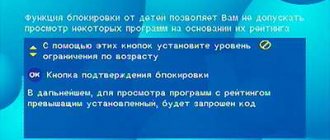Technologies are inexorably moving up and today the most “advanced” are Smart TVs, and interactive TV is a very prestigious and expensive area of media. Most people cannot afford high-tech new products, but there is a solution from MTS that will allow you to watch TV at a new level - a set-top box. This miniature device has a low price, is universal and is not inferior in quality to expensive TVs and has enormous functionality.
Appearance of the set-top box receiver from MTS
YouTube does not show on digital set-top box - stopped working
Smart TV set-top boxes are a wonderful invention of our time, allowing you to make a smart device out of a simple TV. It’s especially convenient to use them to watch YouTube videos on a big screen……….
What to do if YouTube on a digital set-top box stops working, how to set it up - we are looking for all possible ways.
All Reasons
- Technical glitch in YouTube. From your phone or PC, go to downdetector.com. If the service registers problems, all you can do is wait for them to be fixed.
- Low Internet speed or problems with Wi-Fi.
- Outdated software on the device.
- Technical failure on the console.
- No API key on the device.
Troubleshooting
This problem began to appear in 2021, after a change in the video hosting policy, on devices from different manufacturers.
Attention: the method is suitable if the device parameters have the “APIkey import” function (press the gear-shaped button on the remote control, “settings”, etc.) For example, if you are looking for why YouTube does not work on the Selenga T42D smart TV set-top box, T81D, HD950D, T20DI (on which you can import keys from an external drive), this method should work. .
We warn you - setting up is not that easy!
- Follow this link .
- If you don't have a Google account, you need to create one.
- You must enter the YouTube Data API v3 section.
- Click on the blue “Enable” button.
- If you see a message that you do not have enough rights: Click "Select a project" at the top. If there is an option in the window that appears (for example, a YouTube channel), you need to choose it. Or click "Create Project". Wait for notification of successful creation.
- Now the “Enable” button will become active. After clicking, on the next page you must click “Create credentials”.
- Fill in all the fields: data type (YouTube Data API v3), where you will call from (web server), what data you will access (public). Click "Fill".
- The API key field will be filled in. Click “copy”.
- You need to create an XML file. You can take the template here, then open it with notepad and paste the copied key instead of the many question marks.
- Copy the file to a USB flash drive, then connect it to the set-top box.
- Start importing apike from USB on the set-top box, restart the application, after which everything will start working.
And here it is - Take it easy
How to connect and configure IPTV
If the company’s offer suits you, then the next question that needs to be resolved is how to connect interactive TV from MTS. Since the issue of obtaining the service is tied to replacing existing equipment, you will not be able to activate the service completely remotely. But nevertheless, there are several options for how you can connect interactive TV:
- On the official website, select the package you are interested in in the tariffs section and click the “Connect” button. The system will redirect you to the page to complete your application.
After you fill out all the fields, all you have to do is wait for the operator to call and discuss with him questions about the date and time of connection.
- Another way to submit a request for an IPTV connection is to call the operator’s hotline. This option is bad because it is often very difficult to break through to a free operator on the line. And then the connection turns into a real quest with obstacles.
- Well, probably the most understandable option is to visit the sales office and leave a request there. But after personal communication with MTS consultants in our city, I personally have doubts about this method. Very often they have very incompetent employees, and their nerves are more valuable.
Most likely, you won’t even notice the equipment setup stage. Since you don’t need to understand all the intricacies of the software yourself. All setup of interactive TV from MTS is carried out free of charge by the wizard upon connection.
Lumax
Devices from this manufacturer have become very popular due to their low price. If YouTube does not work on the set-top box, first of all you need to check the software version. You can update both over the network and via USB.
1. Network update.
- The Lumax set-top box in the internal menu has the following sequence of functions: “System” - “Software update” - “Update via network” - OK.
- Wait until the download completes, then reboot your device.
2. Update via USB.
- On your computer, download the installation file from the manufacturer’s website https://lumax.ru/support/ (pay attention to the compliance with your model).
- Unpack the zip folder, the file must have a .bin extension.
- Save the file to a USB flash drive and connect it to the set-top box.
- Run the USB update.
Have questions ? — Ask them below in the “discussions”!
Another popular type of gadget. But after the latest YouTube updates, it does not work on the dune tv set-top box model HD TV 101. For a long time, the problem seemed insoluble; many users even advised getting rid of dune and purchasing a new console.
- Download the special plugin here.
- Log in to YouTube from your computer into your account.
- We press the blue button on the remote control of the set-top box and enter the address from the TV screen on the computer in the address bar of the browser.
- A window will appear on the PC for entering a special code - you must enter the code from the set-top box into it.
- You can start watching on TV.
Smart TV
It’s worth talking about smart TVs separately. As a rule, after updating the system, the YouTube application itself may disappear, or the videos may stop loading. All problems can be divided into the following groups:
- Older TVs (pre-2012) simply don't support HTML5. For such models it is recommended to use smart set-top boxes. Sometimes videos continue to be produced through the TV's main browser.
- If your TV supports this function, you can try launching YouTube from your smartphone by connecting the broadcast to the big screen.
- For older models, installing ForkPlayer may be effective. The software developer has instructions and tips for all models.
- Make sure that the problem is definitely in the application and not in the Internet connection (launch your browser and check if it works).
- In new models, first of all, you need to restart the TV by disconnecting from the network for a few minutes. Then update the software over the network using the standard function in the menu.
- On LG TVs, after updating the firmware, some programs may disappear completely. In this case, install from LGStore again.
- If YouTube freezes, try uninstalling the program and installing it again.
- If none of the methods help, perform a general reset to factory settings.
If you have another problem, please let us know.
Cost of equipment
As we noted above, in order to start using IPTV, you will need to purchase a hybrid set-top box. You can buy it from MTS itself for 7-9 thousand rubles, depending on the region where the service is provided. Another option for the company’s clients is to rent equipment. On average, if you connect through a promotion, you can get a set-top box for 55 rubles per month.
YouTube does not work on the Android console, but we suffer
There are often complaints on the Internet that YouTube does not work on the Android console. When such problems arise, many blame the device itself, take it to a service center and even spend money on buying a new device. But don’t rush to conclusions, because many problems can be easily fixed on your own and without additional expenses.
Causes of malfunction
First, let's figure out why YouTube suddenly stopped working on the Android console. On many devices, the program is included in the list of pre-installed software, but in some models you have to download the application from Google Play yourself.
The reasons for failures in the YouTube service are divided into two categories:
- External . Depends on the state of the server and the speed of providing information.
- Internal . Associated with the user's equipment or the Internet.
Let's highlight the main explanations why YouTube sometimes does not work on a console with Android OS:
- The Android operating system malfunctions.
- There is not enough free memory to run the application on the device.
- Conflict with other programs.
- Failed to connect to your account (Google account).
- Negative effects of malware.
- Equipment failure.
- Low connection speed.
- Denying access to YouTube from an account. For example, on an Android console, the Parental Control option may be enabled.
- Incorrect network connection settings.
- Incorrect operation of Google Play or Google Service Framework.
From the above list it is clear that there are more than enough reasons for YouTube to fail to work on an Android console. Against this background, it is important to know how to proceed to troubleshoot problems.
Interactive TV MTS: what is it? Difference with "digit"
When offering a television connection to a home, the provider often does not explain what benefits a subscriber will have with one or another option. But in vain. Therefore, a frequent question from customers about interactive TV from MTS: what is it and what do they use it with? MTS interactive television is one of the digital connection options when the signal arrives via an Ethernet cable without conversion. But this is not even its main feature. And the fact is that by connecting interactive television from MTS, you get a number of additional options that pleasantly simplify your life:
- channel management (record, pause, delayed viewing);
- playback content from a flash drive;
- work on the Internet, including access to the operator’s personal account;
- parental control;
- karaoke;
- information services (weather, traffic jams, program, etc.);
- multiscreen and much more.
Thus, the main difference with conventional digital television is not in controlling the TV, but in channels and programs. You pause the show to drink some tea. Or write down interesting moments that you want to watch again and again.
And all that is needed for this is to connect a special (hybrid) set-top box. The one that goes to the figure will not work here.
Clear history, cache and saved information
If YouTube suddenly does not work on your Android TV set-top box, start by removing excess “garbage”. Take the following steps:
- Enter the Settings section.
- Go to Applications.
- Find YouTube in the list.
- Delete data and clear cache.
If YouTube opens but doesn't work properly, try clearing your history. To do this, follow these steps:
- Go to the program.
- Click on your account icon.
- Enter the Settings section.
- Go to History and Privacy.
- Click on the Clear browsing history / Search buttons.
After completing these steps, restart the program and/or hardware.
How to pay for interactive TV from MTS?
After connecting and setting up, the next question you will have is when and how to pay for the service. There are no difficulties here either. You can use it in any way convenient for you:
- Pay by bank card:
- via LC;
- through the application;
- using banking systems (including through ATMs);
- through the Easy Payment system.
- connect auto payment;
- or pay for IPTV in cash (at the sales office or through the terminal).
Check your internet connection
Sometimes YouTube does not work on the Android console due to lack of Internet connection. To check, open the browser on your device and try to log into some other site.
If there are no problems with this, and the Internet works, then YouTube crashed for another reason. If there are difficulties connecting to the Internet, a message appears indicating that there is no Internet connection. To solve the problem, try rebooting the set-top box and reconnecting to the Internet.
What is the difference between interactive and satellite TV?
The main competitor for MTS is its satellite version. The main difference between them is the following:
- A hybrid attachment is completely unsuitable for organizing the operation of a satellite. And besides, you will need a special antenna (the dish will have to be adjusted), a receiver and much, much more.
- the number of channels when connecting a satellite is much richer. And varies from 190 to 208 channels.
- users note that the image quality via satellite is much better and the signal transmission is clearer. And all this for the same money as IPTV.
Check Google account
There are situations when YouTube on an Android console starts, but the video does not work. The reason may be account malfunctions. To resolve the issue, do the following:
- Enter settings.
- Log out of your account.
- Connect again by entering your personal username and password.
To check the version, check if other Google services are available - Gmail mail, Maps or other options. Alternatively, log in to YouTube using different credentials. If difficulties arise only in one particular profile, make sure that its settings are correct and that there are no blockages. Check the software to see if parental controls are enabled. If it is active, deactivate the option.
Update the program
If YouTube suddenly does not work on your Android console, the reason may be that you are using an outdated version. As a rule, the application updates automatically, but if there is no result, do the work manually through Google Play or program settings.
Remove unnecessary software and check your Android device for viruses
There are situations when YouTube does not work on the device after installing some program. Try to remove it completely, and then check the performance of the server. Alternatively, uninstall any programs you have recently installed. Once you are sure that YouTube is working, return the software one by one and monitor the operation of the video hosting service.
Additionally, check the Android OS for viruses. To do this, you can download any of the available applications on Google Play and perform a scan.
Interactive TV from MTS: list of channels and tariffs
For subscribers who are unsure whether to connect interactive TV from MTS, the channel list can be a decisive factor. Therefore, before you apply for cable installation in your apartment, check out the full list of TV channels for your city. For example, for Moscow the provider has prepared 2 tariffs for connection:
- Basic tariff for IPTV. It includes 142 channels, 20 of which are in HD quality. You will have to pay 160 per month.
- And the “Nothing Extra” tariff, consisting of 74 channels (28 HD). Due to the fact that the company has collected supposedly the most popular channels, almost half of which are in high quality, this tariff plan will cost you as much as 300 rubles per month.
In terms of composition, the proposals are, in principle, quite voluminous. There are federal and educational channels, a dozen news portals, as well as movies and TV series, including for children, documentaries, sports, and at the same time music and for developing your hobby. In addition, you will find a shop on the couch, several regional offers and a couple of channels with a high age category.
But that's not all. If you lack any specific channels, you can always subscribe. It will cost you from 30 to 900 rubles, depending on the package you choose.