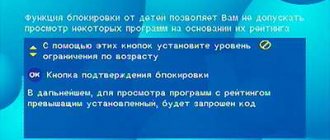MTS offers subscribers not only Internet and communications, but also digital television. All that is required to access a large number of TV programs, films and series in HD and UHD quality is to connect and configure the MTS TV set-top box.
One of the set-top boxes offered by MTS.
Unpacking the MTS set-top box, complete set
The MTS digital set-top box is a compact black plastic box, on the side of which there are 2 USB inputs, on the back side there are HDMI, AV, Ethernet connectors, and a slot for a microSD card.
Complete set of MTS decoders:
- receiver;
- power unit;
- universal remote control;
- 2 AAA batteries;
- AV and HDMI cables;
- 3-RCA/SCART adapter (not for all models);
- A manual that describes in detail how to connect and configure the decoder.
Principle of operation
The receiver must be connected to a TV set via an HDMI connector, or connected to the Internet via a cable or Wi-Fi. In the TV menu, the subscriber selects an input with a connected set-top box from the list of signal sources. You can control it with the included remote control.
If you configure other Android-based gadgets to work with the decoder, content from them can be broadcast to the TV receiver.
What set-top boxes does the provider offer?
MTS supplies several types of TV decoders for each type of television provided by the company. By the way, the company leases receivers for cable TV and IPTV, but you will have to buy decoders for satellite TV and the MTS TV service. Let's consider options for satellite HD set-top boxes from MTS. All of them can be purchased either separately or together with a satellite dish.
Set-top boxes are not interchangeable, so for satellite TV you will have to connect one model, and for cable TV – another.
EKT DSD4614i (H.265/HEVC)
EKT DSD4614i - decoder allows you to connect and configure MTS satellite TV. Equipped with RCA and HDMI connectors, a port for USB media. Supports HEVC encoding.
Receiver capabilities:
- offers 200+ digital TV channels;
- records and broadcasts content from a USB drive;
- if a flash drive is connected, pauses the video;
- allows you to set up Parental Controls.
Castpal DS701 (H.265/HEVC)
Castpal DS701 (H.265/HEVC) is a linear set-top box through which you can connect to the MTS Satellite TV service. The characteristics and capabilities are similar to the EKT DSD4614i; it also supports the H.265/HEVC codec. Equipped with HDMI and RCA inputs.
AVIT S2-3900 (H.265/HEVC)
AVIT S2-3900 is another set-top box that allows you to connect and configure satellite TV from MTS. The set of functions is not inferior to the previous two. Supports HEVC encoding and has a digital audio interface. Easy to set up TV guide and teletext.
TV module
In order to use the CAM module, the TV must have a CI slot and a built-in DVB-C receiver. These components are already available in all modern TVs.
The advantages of this method of connecting digital TV are as follows:
- no need to use an additional IPTV set-top box, which will take up extra space;
- all channels will be present on the TV itself, and an extra remote control will not interfere with you;
- the device itself is cheaper.
But there is also a drawback: you will not be able to use such useful IPTV functions as repeat, rewind and pause TV channels in real time, as well as “picture in picture”, video on demand, etc.
Instructions for connecting the set-top box to the TV
Any subscriber can figure out how to connect the MTS set-top box to the TV and set it up. Just follow the user manual.
First, you need to connect the set-top box to the TV using one of the included cables (HDMI, RCA). If your TV receiver has an HDMI input, it is better to use it - this will provide better quality image and sound.
The satellite antenna wire should be connected to the DVB-S2 connector of the receiver. You need to connect the cables when the decoder and TV are turned off!
Next, the devices should be turned on. Using the TV remote control you need to select the input signal source and make sure that the decoder can be connected to the TV receiver. If everything is done correctly, the loading page will appear on the screen, and then the main menu. If the decoder does not work, you should check the wires and reconnect it.
Connecting to an old TV
The MTS set-top box can be connected to an old model television receiver. To do this you can:
- use an RCA cable;
- connect the receiver via the SCART connector;
- use the antenna connector of the TV receiver.
Possibilities
The interactive television service from MTS provides a package of TV channels through access in your personal account. The broadcast is in HD quality. In addition, broadcast recording and direct access to saved videos are possible. Recorded video files are saved to a cloud service and not to a flash drive, but the ability to connect a flash drive is present.
Subscription to other TV channels and options is also available. In addition to channels, you can display the weather forecast, news, traffic jams, and exchange rates on the screen. The user can open a TV program that displays information about the broadcast for 7 days in advance.
Equipment activation
Before you can configure the set-top box, you need to activate it. If a contract was concluded with an Internet provider when purchasing equipment, the set-top box is already activated. Otherwise (for example, when purchasing in a regular store), after connecting, you need to carry out the decoder activation procedure:
- Online. Fill out the form on the MTS website.
- By phone or by sending an SMS to this phone number with the smart card number and Chip ID of the receiver separated by a space.
By filling out this form on the official MTS website, you will activate your set-top box.
Reviews
Today, many families simply cannot do without an MTS TV set-top box. This important detail can very easily gather all household members in front of the TV screen. If a person has already purchased a model for himself and his family, then he can share his comments on this page. MTS is the best company on the market today. Cellular communication here works just fine. No interference on the line and quick access to services - this is what the company can be proud of. MTS has always been for new technologies. Cable TV is another pride of MTS. The company is at the very beginning of its journey and is always ready to listen to its clients. Any communication errors or product problems will be corrected instantly. Many shortcomings have already been corrected thanks to customers. Reviews help improve the service.
How to set up an MTS set-top box
The procedure for setting up a TV varies for different models. How to set up a specific model is described in the attached instructions. When you connect the receiver for the first time, you need to perform the initial setup.
Initial setup of the set-top box
To configure the decoder after turning it on for the first time, you need to:
- Select the control language;
- Set the image format;
- Find and sort channels (select “MTS Sorting”).
Menu for managing channels in the MTS set-top box.
After these steps, you need to update the firmware of the TV set-top box - go to the “Settings” menu, click on “Update”, enter the code (default “0000”), confirm the action and wait. Once the update is complete, the decoder will reboot itself.
In this menu you can check for firmware updates for the set-top box and install them.
The next step is to turn off the receiver and install a smart card in the appropriate port. Next, the set-top box is turned on to check whether the smart card identifier is read. To do this, in “Settings” go to the “Conditional access system” section, select “Smart card status”, confirm the action. When the card is positioned correctly, the code “D04-4” will appear. In other cases, the smart card must be reinstalled.
The MTS receiver interface is laconic - the main screen presents recommendations for new movies, current television programs, and thematic film selections. TV channels, series, movies and online services are combined into separate folders.
New free playlist of m3u channels for iptv gadgets from April 18, 2021.
A very interesting playlist in iptv m3u format. It has categories, nine of them, interesting channels.
IN
Download iptv playlist for free: ip.17.04.zip [8.62 Kb] (downloads: 2338) If
you need a direct link, go here =>>>B
.
IN
IN
We also recommend Dear visitor, you have entered the site as an unregistered user. We recommend that you register or log into the site under your name. Information
Visitors in the
Guests
cannot leave comments on this publication.
Download
MTS TV - an application for watching television, series, films on Android. Using the program, the user can easily find his favorite movie and watch it from the gadget screen. The application includes a collection of Russian and foreign paintings, which is constantly updated with new items. MTS TV will not only be a means of viewing, but also an excellent guide to the world of cinema.
Setting up the remote control
The remote control for the MTS set-top box is a multifunctional accessory that allows you to control a number of related devices. It’s not difficult to understand how to set up a TV set-top box remote control to control your TV. For this:
- We place the remote controls for the receiver and TV set next to each other so that the IR sensors are 3 cm from each other.
- We teach the programmable buttons of the MTS receiver remote control commands to control the TV - press the key with the gear symbol on the remote control and hold it until the LED next to the button starts to shine continuously.
- We press the button that we plan to train – the LED starts blinking. Press and hold the button on the TV remote control, the functions of which we teach the button on the decoder remote control. If the learning process is successful, the LED will blink three times and return to steady light.
- When all the buttons are configured, press the key with the image of a gear, the indicator goes off.
- If individual buttons on the receiver's remote control are configured incorrectly, training can be repeated.
Tuning channels using the remote control
To configure TV channels, you need to use the remote control to enter “Menu”, “Channel Editor” and click on “Channel List”. Select the TV channel and the desired action:
- Lock: press the yellow button and enter the PIN code.
- Inclusion in favorites: press the red key.
- Editing: use the blue button.
- Delete: red button.
- Move: green key (up) and yellow (down).
Here you can configure channels, delete or add to favorites.
Is it possible to replace the remote control?
The TV receiver's remote control cannot completely replace the TV remote control; it can only be taught basic functions (volume control, channel selection, etc.). If the remote control for the MTS set-top box is broken, it can only be replaced at the company’s service center. But, it is possible to pick up an analogue in an electronics store.
Setting up a universal remote control
The universal remote control for the MTS TV set-top box can also be configured to control a CD player and music center. You can configure the remote control to coordinate the operation of these devices as follows:
- connect a device for synchronization;
- Hold down the desired remote control button (DVD or AUDIO) for about 5 seconds – the LED will blink;
- Try increasing the volume using the remote control.
After the remote control selects the code and is able to control the device, you should press the button for the desired mode, fixing the setting.
Available options
Among the available options for MTS interactive television, it is worth highlighting:
- A catalog of films from the provider that are included in the service package and are available for viewing for free;
- “Video on demand” – adding the desired movie to your personal catalog. If you want to find your favorite movie or TV show, just enter the name into the search and add the found file to the set. It can be accessed with just a few clicks;
- Access to your personal account occurs using a button on the remote control. Through your personal account it is easy to pay the subscription fee, as well as buy a new subscription;
- Synchronization of work with Yandex.Disk has been set up, making it possible to open and use information stored there on the TV at any time;
- The service “Weather, news, exchange rates, traffic jams” allows you to view on the screen the weather forecast for today and the next days, current news - what is happening in the world and in the region, exchange rates for the coming day, view the condition on the roads where traffic jams have formed and how to get around them;
- Built-in TV program that allows you to display information about the film, sort by genre, year of release. It displays the age restrictions of the film, allows you to search for a given word, and set a reminder. Shows the TV program 7 days in advance;
- For a certain channel package, the “Repeat TV” option is available. Allows you to view shows and movies for the last 7 days. If you missed your favorite TV show this week, using this function you can watch it with all the additional features - rewind, pause, record, etc. It is important that at this moment high-speed Internet is connected and the rights of the copyright holder are available;
- “TV Recording” function. Allows you to record watched movies or programs to an external memory device. In the directory, saved files can be renamed, sorted, and placed in a certain order;
- It is possible to connect additional interactive television channels. If you find an interesting channel that is not included in the service package, it’s quite easy to subscribe and enjoy watching;
- Thanks to the media player built into the program list, you can watch movies from external devices (flash drive, memory card, hard drive). While watching, the player allows you to rewind, disable/enable subtitles, and set sound/image settings;
- The built-in music player allows you to listen to your favorite songs from external devices. The player adjusts the sound quality, bass and other parameters that allow you to enjoy high-quality sound;
- A group of channels is available that are prohibited for children to view. To start a private channel, you will need to enter the specified PIN code. This option perfectly helps parents control their children’s viewing of programs.
- Setting up automatic payment for a tariff plan using a bank plastic card. You can set up such a regular payment in your personal account and make payments every month with two clicks.
Most of these options work when the TV has an Internet connection. In the future, the company plans to introduce new functions and options that will make viewing even more comfortable.
Equipment and its cost
To connect interactive television from MTS you will need to purchase a hybrid set-top box. The minimum cost is about 6,500 rubles. According to the concluded service agreement, it is possible to purchase a set-top box from the provider for free. Often the operator provides promotional offers that reduce the price.
It is also possible to rent equipment. In addition to spending on technical equipment, you must pay for a package of services for a month. TV tariffs differ depending on the set of channels. Additionally, the function of subscribing to channels that are not included in the paid package is available.
Possible problems and their solutions
If the MTS receiver does not work correctly, the subscriber himself can determine the cause of the problem and correct it. For this, the provider has provided a system of error codes.
Error codes
- E06-4. Smart card error – incorrectly installed, contacts dirty. The solution is to reinstall and clean the contacts.
- E16-4. Lack of funds in the subscriber account, turning on the channel for which a subscription is required. The solution is to top up your account and switch to a TV channel from an available package.
- E33-4. The software is outdated. The solution is to update the software and reboot the console.
- E120-4, E30-4, E19-4. The receiver did not work for a long time, or after a reboot it did not have time to load the files to decrypt the TV channels. The solution is to connect the antenna cable and leave the receiver turned on for half an hour.
Summarize
The choice of smart TVs is rich, but the MTS TV set-top box is a much more economical way to receive high-quality digital content.
It’s worth connecting a TV receiver from MTS if:
- Smart TV is outdated. Smart TVs have access to online cinemas, allowing you to watch movies without additional equipment. But older models often slow down the broadcast. To fix this problem, just connect the MTS receiver to the TV receiver.
- The TV model is compatible with a small number of applications. By connecting an Android TV set-top box, you can significantly expand the functionality of your TV.
What it is
MTS television is an improved version of digital television with a number of additional features. The channels are broadcast in high HD quality. Such broadcasting is popular in many regions (for example, in Moscow). The only drawback is that broadcasting is not supported in all cities. To connect to the service, you will need to conclude a special agreement and purchase the appropriate equipment. This is an interactive hybrid set-top box HUAWEI DS 300A and DUNE HDTV 251-S. Connection to linear satellite TV occurs through a CAM module.
How much does the service cost?
There are 20 free channels that subscribers of any operator can watch.
When using mobile traffic on the MTS network in 3G or 4G, its volume is not taken into account and is included in the cost of the service. Other packages are paid monthly or daily.
TV package
In the context of the offer under consideration, the following conditions apply:
| Cost, rub. | 0 |
| Channels | 20 channels - free |
MEGOGO package
The package offer includes:
| Cost, rub/day | 10 |
| Number of devices, pcs. | 5 |
| TV series and films | > 8000 |
Cost of MTS TV channel packages
With the exception of a small number of free channels, everything else is paid. Cost of fee paid:
- The Amediatek set costs 600 rubles. / month or 20 rub. / day;
- for the packages TV + in it, TV + Megogo, TV + Start you will have to pay 20 rubles. / day;
- 319 rub. / Month There is a package of films “Tuning Cinema”.
- TV and Amediateka - 25 rubles. / Day;
- animation, entertainment and adult channels - 10 rubles. / day;
- the cost of MTS TV is 300 rubles per month or 15 rubles. / day;
- set of MEGOGO channels — 149 rub. / Month Or 10 rubles. / Day;
- for the Match Premier sports package - 220 rubles. / month;
- MTS TV Light - 150 rubles / month;
- feature films and TV series from the IVI portal - 10 rubles. / day or 250 rub. / month;
- High-definition programs Amedia Premium HD are purchased only every day - 7 rubles. / day;
List of channels of the MTS TV Free package
Central TV channels are available free of charge. These are political, music, entertainment channels, tourism programs, cultural channels and religious destinations. List of program guides:
This program list is available for use on every TV receiver with a digital decoder.
Owners' opinion
Connecting a Samsung TV to the Internet (or a TV from any other manufacturer) allows you to unleash its full potential. This operation turns it into a true home multimedia entertainment center. After such a connection is implemented, the user is not strictly tied to TV programs, but can play entertainment content at his own discretion. This is the main advantage of such systems. Also, the source of content can be a special application or various sites on the Internet.
The disadvantages include a slight complication of the installation procedure.
Sources
- https://TwNews.ru/kabel-tv/prilozhenie-mts-dlya-smart.html
- https://zkd-smotret.ru/kabelnoe-iptv/prilozhenie-mts-tv-dlya-smart.html
- https://MultZona.ru/kabelnoe/mts-tv-na-smart-lg.html
- https://RuTvStar.ru/o-tv/kak-smotret-mts-besplatno.html
- https://nastoysam.ru/televizory/kak-smotret-mts-tv-na-smart-televizorah
- https://VyborTelevizora.ru/sovety/mts-tv-na-televizore
- https://telecomer.ru/tehnologii/kody-dlya-kanalov-mts-tv.html
- https://ProOperatorov.ru/options-mts/mts-tv/
- https://fintaxi.ru/kak-ustanovit-prilozhenie-mts-tv-na-televizore-lg/
- https://KakOperator.ru/lifehacks/kak-podklyuchit-mts-tv
- https://ProSmartTV.ru/sputnikovoe-tv/kak-nastroit-mts.html
- https://sputnikmts.ru/nastroyka/
- https://MySotoS.ru/operatory/mts/prilozhenie-mts-tv-2-0
- https://kslift.ru/nastroyka-mts-tv-na-samsung-smart-tv/
- https://TehnoPanorama.ru/smart-tv/mts-tv-smart-tv.html
- https://Otvet.tv/kabelnoe/prosmotr-mts-tv-na-smart-televizorah.html