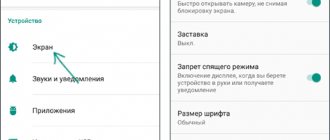Recently, many different services have appeared in which you can watch television, movies and series at the same time. They work on a subscription model. One of these services is Dom.ru from Movix. In the application you will find a huge number of subscriptions to a variety of companies: Amediateka, Start, Match football channels and much more. Thus, this application allows you to combine many services and watch everything in one place. A plus will be the ability to use any device for viewing. So, you can easily download Dom.ru Movix to your computer and watch any films and TV series on your PC - just like TV. By the way, basic television channels are provided here absolutely free.
Thus, you no longer have to search for the websites of certain channels to watch their live broadcasts. You only need to install one application to access basic TV channels. And if you want more, you can always subscribe to paid additional channels or series. By the way, in our country there are now several companies that create their own exclusive content. You can also subscribe to them using Dom.ru Movix.
Dom.ru as an operator
Dom.ru is a Russian telecommunications operator from the company ER-Telecom. In 2021, it launched a smart TV app for Samsung and LG TVs.
In addition to watching television channels in high quality, you can use the following services:
- viewing programs within 3 days after broadcast;
- pause programs and use rewind mode;
- view the program schedule, etc.
Now the operator operates in more than 50 Russian cities. The coverage area is constantly expanding. In addition, there is an application for mobile devices based on iOS and Android.
Remote control Dom ru for Android
This application allows the user to control their set-top box using their mobile phone. Now you can switch channels from your smartphone and search for the necessary content: movies, music, etc. The volume of the device is also controlled. In essence, this is the remote control, only in a completely new form.
Now you can download the Dom ru remote control for Android on our website or by going to the play market. Changing channels from a smartphone is convenient and easy. Clear navigation and search by keywords do not waste extra time. This is not to mention the fact that now you don’t have to look for a separate remote control, which every now and then disappears somewhere.
In order to synchronize the application with the set-top box, you just need to log in using your account. No more additional settings or other actions are required. Convenience and comfort - that's what this application was created for.
How to install the Dom.ru application on your TV?
The application can be downloaded from the Samsung or LG app store, depending on the TV model. The installation algorithm is as follows:
- you need to make sure that the TV is connected to the Internet via Wi-Fi or a cable connected to the router;
- press the button (on Samsung it looks like a multi-colored hexagon) on the TV remote control to go to the screen with a list of applications;
- Enter dom.ru in the search bar and select the desired option in the list that appears;
- Click on the “Install” button.
After installation, the application can be used.
On smart TVs of other brands, you can use the capabilities of Dom.ru through the operator’s website. On the site you can complete a short and quick registration using your mobile phone number.
Wi-Fi House ru for Android
Using this application, the user can quickly and easily find the nearest Wi-Fi hotspot. Now wireless Internet has become even closer. To download Wi-Fi home ru to your Android smartphone, just click on the icon below.
The application allows you not only to find a connection, but also sorts all possible options by connection quality. This way, the user can immediately connect to the best connection without going through all possible options. The application works throughout Russia.
Digital platform Dom.ru
Since 2021, the operator has been developing its own digital platform called Movix. Details can be found on the website Movix.ru. Let's look at the features of the platform.
Viewing content over the Internet has become very convenient. Users are given access to a large video library. You can connect up to 5 devices, including mobile devices. There is a TV program for the week. You can select to watch only part of the offered channels. To set up a list of channels, you need to contact the operator or perform all the steps yourself by logging into your Personal Account on the website.
Most services are provided by subscribing to one of the packages. On a smart TV and each gadget, you can set individual settings for the “Parental Control” option. To use the platform, you need stable Internet access with a speed of at least 700 kbps.
Movix Pro: Android TV set-top box from Dom.ru
Telecom operator Dom.ru presents to Chelyabinsk residents the digital electronic set-top box Movix Pro (Like Box Pro), expanding the boundaries of digital TV. The set-top box is intended for those who no longer have enough conventional television capabilities and need advanced functionality.
Movix Pro owners can run Android applications on the TV screen, watch channels and videos in 4K resolution, and also use interactive services.
Movix Pro is a miniature device with a modern design. Amlogic S905X processor , Quad-core Cortex-A53, CPU clock speed – 1,500 MHz. The device has 2 GB of RAM and 8 GB of permanent memory. The set-top box has connectors for connecting a micro SD memory card, external USB devices, a power supply, connecting the set-top box to a TV using a mini-jack - 3*RCA cable, as well as connectors for connecting to the Internet and to a TV (HDMI).
The set-top box has an AV connector for connecting older models of tulip TVs, but it is blocked because... the interface is not adapted for such screens, and using all the functionality of the set-top box will be inconvenient.
The package that the client receives includes a Movix Pro set-top box, a power adapter (5 V/2 A) with a 1.2 meter power cable, a remote control with two CR2032 batteries, a 1.5 meter HDMI cable, a user manual and a warranty ticket.
The remote control is very compact and lightweight due to the fact that it is powered by CR2032 batteries, which are the size of a ruble coin. Frequently used keys are located at the top of the remote control: buttons for turning on the set-top box and TV (HDMI-CEC supported), keys for adjusting/muteing the sound and switching channels, a four-way menu navigation button with a central “OK” button, below are the “Back” and “ buttons. Menu" and "Search". Below them are the multimedia control keys and, finally, the digital channel selection buttons.
Android 7.1.2 OS , which allows you to download third-party applications and run them directly on the TV screen. In the application store you can download instant messengers, games, clients for social networks, office tools and much more. This opportunity will please users who actively use applications on their smartphone and would like to expand their use: for example, run a yoga application or game stream on the big screen.
For comfortable work with applications, you can connect external devices to the console via two USB ports and Bluetooth: a computer mouse and keyboard, joystick, gamepad, webcam, as well as headphones or a speaker system. Movix Pro is controlled using the standard remote control, but thanks to the HDMI CEC function, it can also be controlled using the TV remote control.
When connecting digital TV "Dom.ru", the user of the set-top box gets the opportunity to watch up to 222 TV channels, of which 87 are in HD (the number of channels depends on the connected package) and a large number of third-party video services: Amediateka, START, MEGOGO, etc. The set-top box allows Enjoy videos in high quality 4K Ultra HD. Even if the TV does not work with 4K, the set-top box will automatically set the maximum possible picture and sound parameters.
The device will provide customers with “video on demand” and “manage viewing” services, which make it possible to watch their favorite films and shows at any time. The viewing control service will help you pause the program or repeat the desired episode. Many will benefit from the reminder function about the start of the selected program and the ability to provide parental control over the content.
The new set-top box is part of the innovative digital video platform Movix, which Dom.ru has been developing since 2021. It also includes the Dom.ru Movix mobile application, a web portal, an application for Smart TV and the first version of the set-top box, which have a single interface and synchronization.
“ Movix Pro is the next step in the development of the digital media platform of the future, which Dom.ru is creating. We want our customers to be able to watch content wherever they want and in the way that suits them. For example, you can start watching a movie at home on your TV, and continue on the road from the same place by launching the mobile application. To provide our customers with an enjoyable, lag-free viewing experience, the operator proactively monitors the quality of the set-top box and content delivery, which reduces the likelihood of failures. The high speed of the interface and services of the Movix Pro set-top box is ensured through the use of modern technological solutions,” says Kirill Kuznetsov, director of the Dom.ru branch in Chelyabinsk.
Movix Pro can be purchased when connecting to digital TV or to a package for 3,900 rubles; check the rental price on the company’s website.
HD-mediaplayers.ru recommends:
TV Box Mecool KM2
|
What to consider?
To make the most of all the advantages of Dom.ru, it is advisable to enter into an agreement with the operator, but a number of nuances should be taken into account. Be sure to carefully read all the terms of the contract.
If the connection to the services was carried out as part of a marketing campaign, upon termination of the contract, at the request of the subscriber, he must pay a fine. No fine will be charged if the subscriber refuses services due to moving to another place of residence.
The cost of the subscription fee includes payment for the tariff line. If a subscriber stops using tariffs, he must still pay this fee. To avoid unnecessary expenses, you need to sign an agreement to suspend the use of the operator’s services if the user does not plan to use them for some time.
Agent Dom ru for Android
The Dom.ru operator does everything to make it easy for customers to use its services. The Agent application is necessary to quickly receive all information about your Internet connection. In it you can clarify your contract number, as well as your status in various privilege programs and promotions.
This is a great tool to find out your account balance and current tariff status. In addition, you can top up your account directly from your phone through the application, without wasting time searching for terminals or a company office. If you have made a payment but are not sure whether the money has arrived, you can always go to your payment history and check it. With the help of the Agent, anyone can suspend the contract with the operator at any time.
A separate bar shows the connection speed in bits. If you have problems with communication, you can go to this application and check the connection. If there are problems, the program carries out diagnostics, informing the user of the cause of the failure. In addition, the online consultant answers user questions around the clock.
An FAQ section is also available, which in a convenient form gives advice on the most common problems with communication quality. As a result, we have a real control center for your Internet connection, which allows you to quickly resolve connection problems.
Let's sum it up
Over the past few years, TV buyers have been focusing on models with the Smart TV function (also called “smart television”). And this is quite justified, since such a device combines the capabilities of a TV, personal computer and tablet.
In particular, familiar applications can now be installed not only on the tablet, but also on the TV. It is clear that watching videos on a big screen is much more comfortable than on a tablet. One of the convenient applications is Dom.ru, which is distributed by the Russian operator ER-Telecom. Initially, the application was designed for owners of smart TVs from the Samsung and LG brands. Now the operator is intensively developing its own digital platform Movix, which can be used by owners of any smart TVs and mobile devices.
The operator provides some of the video content for free. But you can use all the features of the application only by choosing one of the subscription options.
Interface and features
When using applications, it is very important that they are convenient - this is the advantage of highly specialized software tools. In the case of Dom.ru Movix, everything is done at the highest level. There is nothing superfluous here, and what is there is distributed across several understandable tabs:
- home. Here you will find the latest new movies from various services that you can subscribe to, and popular TV channels. By clicking on the corresponding icon you can quickly jump to the selected content. If necessary, you will be offered a subscription, and if the content is free, it will be launched automatically.
- A television . Everything is clear here - many people install this application precisely because of this function. The process of watching TV through the application is very simple, and the main screen displays a broadcast grid of various channels. You can immediately see the program and click on the desired channel to start watching. Basic channels are provided for free, and for additional ones - like sports or others - a paid subscription is issued. Also, for little money, you can connect to the archive service to be able to view recordings of TV shows for the last seven days.
- Video library . This section contains a variety of films, cartoons and TV series. All new products from the services available in the application will be collected here. You can also simply browse the catalog, choosing what you like best. This is where you can pay attention to which services are available for certain films - and this will help you choose the right subscription option.
- Subscriptions . Here you can see all the paid subscription options available in the application. The assortment is impressive - there are both services for watching movies and simply paid TV channel packages. There are thematic offers - for example, for gamers or children. You can also see a list of completed subscriptions in this section.
- Profile . General user information and various account settings. To log into your profile you will need a Dom ru service account.
Overall the app and its whole concept looks very cool. It is also worth noting that the number of technical problems noted by users is not very large for such a topic. In the Play Market, developers respond to negative reviews very politely and quickly, which is a plus for the company. Thanks to all this, the app's rating is quite high.