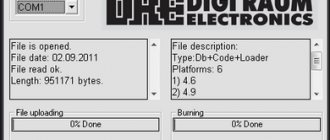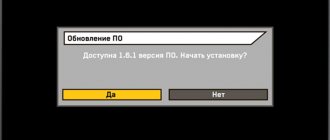Software update via satellite
To update software via satellite, the receiver must be connected to a configured satellite dish.
PROCEDURE:
1.Unplug the receiver's power cord from the outlet, and then plug the receiver back into the power supply.
2. Switch the receiver to channel number 333 in the general list.
3. After a few seconds, the following message will appear on the screen indicating the need for a software update:
4. When this message appears, select the “Yes” option and press the “OK” button on the remote control. Updating the receiver software takes about ten minutes.
After agreeing to the update, the receiver will go into bootloader mode, and service messages about the software update process will appear on the screen. The type of messages is shown below:
5. When the software update is complete, press the “OK” button on the remote control. The receiver will reboot and enter channel viewing mode.
6. After rebooting the receiver, go to the “Status” menu and make sure that the receiver software version has changed to 1.6.1:
7. Important! After the update, you need to perform a factory reset and search for channels.
To do this, press the “MENU” button on the receiver’s remote control, select “Settings”, then “Factory settings” by pressing “OK” on the remote control.
Confirm resetting the receiver to factory settings by first pressing the red “F1” or “Info” button on the remote control, and then selecting the “Yes” option.
After downloading the list of regions, select the one that suits you.
Attention! There is no need to select “Main”.
Wait for the channel search to complete and save the found channels.
8. At this point, the software update of the receiver and module is completed, and the receiver is ready for further operation.
What else you need to know about manual installation
The required update file is called update.otm. When copying it to a flash drive, it is important to remember that there should not be any more information on it. There should also be no folders or arbitrary renamings. In general, manually installing an update is not so difficult, but it requires a little more time and a free USB drive. The same applies to the module, which is updated many times faster.
Even if the receiver works without failures, it is recommended to monitor updates, otherwise if the need arises for flashing, the procedure will become somewhat more complicated. In addition, it is important not to forget about updating television channels on the Tricolor TV GS 8304. The need for this arises if you want to find new television channels, after maintenance work (can be carried out once or twice a year), during the first setup, changing the frequency of certain channels.
Guide to updating GS 8304 receiver firmware via satellite
Before updating the software, write down the firmware versions of the GS 8304 receiver and module; to do this, go to the “Status” menu item in the main menu of the satellite receiver, and “DRE Information” (“Menu” -> “Conditional Access” -> “DRENKE” -> “Information” » –> “Module” –> (checking the module software version):
After updating the firmware, the receiver software version will change to 1.2.6. The module software version will change to 02.00.11. The new firmware will be downloaded from the satellite.
Note! Do not turn off the power supply to the GS8304 satellite receiver until the firmware update operation is completed! Otherwise, the satellite receiver may fail!
To flash the GS 8304 software, perform the following manipulations:
1. Remove the receiver's power cord from the outlet, then reconnect the tricolor TV receiver to the electrical network.
2. Switch the satellite receiver to the “Tricolor TV Info Channel” channel.
3. After a few seconds, a warning will appear on the TV screen about the need to update the receiver’s firmware, something like this:
When this alert occurs, select “YES” and press the “OK” key on the remote control.
Note! If a warning about the need to update the firmware does not appear on the TV screen within 5 minutes, you need to reset the satellite receiver settings to the factory settings; to do this, enter (“Menu” - “Settings” - “Factory settings” - “OK”).
4. Then, after confirming the update, service notifications about the progress of the GS 8304 receiver firmware will begin to appear on the TV screen. The type of messages is shown below. The firmware update takes approximately 5 minutes.
Note! During the software update process, do not turn off the power supply to the satellite receiver! Otherwise, the satellite receiver may fail.
5. After the satellite receiver firmware update is completed, press the “OK” key on the remote control, then the receiver will reboot.
6. Then the receiver will turn on, then it is important to wait until the module software update begins, switching the receiver to the Tricolor TV Info Channel. The module firmware is updated automatically. This procedure takes about 3 minutes. An example of service messages is shown below:
7. After flashing the software and module, go to “Menu” -> “Status” for the receiver software and “Menu” -> “Conditional Access” -> “DRENKE” -> “Information” -> “Module” -> “DRE Information” » for the module software, make sure that the receiver firmware version has changed to 1.2.6, and the module version has changed to 02.00.11
10. This completes the firmware update for the GS 8304 receiver and module. The receiver is ready for use.
Details of the new GS 8304 firmware version:
The latest software is designed to improve the level of security of receiving equipment and guarantee the stability of its operation and make it more comfortable to use the receiver with proprietary Tricolor TV packages.
The latest functionality has been added to the firmware in the interface of the Tricolor TV Cinemas package. Some buttons have acquired additional capabilities, for example, pressing the Red key activates the details of the selected movie, Green - types of sorting the list of movies (alphabetically, by genre, by upcoming shows, by newness in the schedule), Yellow - a list of movies for which a timer was set, Blue - a list of films available for viewing during the subsequent update of the repertoire. Also in the new firmware version there is a means of displaying the interface of the Tricolor TV Cinemas package on the TV screen when you press the “Order a movie” or “SplitFile” button when watching any channel.
In addition, the general list of channels (displayed on the TV screen when you press the “OK” key) has been redone. Now you will be able to group television channels into subject groups, such as Entertainment, Business, Educational, TV shopping, Foreign, and others. Switching between groups occurs using the Green key on the remote control.
FAQ:
Question:
Why do you need to update the firmware?
Answer:
In the updated version of the firmware for tricolor GS8304 satellite receivers, a different, much more optimal interface of the Tricolor TV Cinemas package has been implemented, and the system options of the satellite receiver have also been changed, which improves the stability of its operation.
Question:
What should I do if, after updating the software, the ability to change TV and/or radio channels by position in the channel list has disappeared?
Answer:
Due to frequent changes in broadcast channels, there is really no way to organize channels in the general list of channels in the new software. Still, you have the opportunity to make favorite lists with the order of channels that will be most convenient for you. It is possible to receive 1 or many favorite lists for any member of your family. To get a favorite list, you need to use the “Arrange favorites” function. To switch favorite lists in viewing mode, press the Blue key on the receiver remote control.
Question:
What to do if, after updating the software, “Tricolor TV Cinemas” disappeared from the channel list?
Answer:
The firmware contains the latest interface of the Tricolor TV Cinemas package. It makes it possible to see a table of all films shown on all 24 “Screens” in a general list, watch with a description and set a timer for viewing, or switch and start watching a film that is shown on one of the “Screens”. You can enter the service by pressing the “Order movie” or “Splitfile” button on the receiver’s remote control, depending on its model. At the same time, the television channels “Screen 1” - “Screen “24” themselves will not be reflected in the general list of channels.
Question:
Why have the multifunctional keys changed in the interface of the Tricolor TV Cinemas package?
Answer:
The updated version of the software has added additional interface features for the Tricolor TV Cinemas package. Now, by pressing the Red key, you can view the details of the selected film, Green - select one of the potential options for sorting the list of films (by alphabet, by genre, by upcoming shows, by newness in the schedule), Yellow - find a table of films that were staged timer, Blue - find a list of films that will be open for viewing when the content of the Tricolor TV Cinemas package is subsequently updated. Also in the new version of the software, it is possible to display the interface of the Tricolor TV Cinemas package on the TV screen when you press the “Order a movie” or “SplitFile” button when watching any channel.
Question:
Why is the “Genres” button necessary in the general list of channels?
Answer:
This option makes it possible to group the list of channels into thematic lists for easy navigation. Scrolling through the lists, you have the opportunity to select a more exciting group of channels, including Entertainment, Business, Educational, TV shopping, Foreign, etc.
Firmware for GS 8304 1.0.2
1. Format the USB-Flash in the computer using FAT-32 format 2. Write the software file “………………..img” to the root directory of the USB-Flash
3. Connect the receiver to the TV 4. Turn on the TV and switch its video input “TV/AV” to AV 5. Turn on the power of the receiver 6. Insert a Flash drive into the USB port of the receiver 5. After a while, the receiver will enter the software update mode 6. When the message “The update process is complete” is displayed, remove the USB Flash. 7. Press “OK” on the remote control to reboot 8. The receiver will reboot. 9. Press the “No. ID” button on the Remote Control, make sure that the Software GenSat version …………….. is successfully installed.
“dL” will appear on the receiver display, indicating that the software update process has begun. During the entire process, the message “Update Downloader” appears in the upper left corner of the TV screen, then the message “Cleaning memory sectors” appears in the middle of the screen for a few seconds, then “Write image to memory” while the software is loading. After installing the software update, the inscription in the upper left corner changes to “Update downloader - completed”, and in the middle of the screen “Update download completed successfully”
10. The receiver's power can be turned off. Attention!!! Connect and disconnect the receiver and TV only with the power turned off.
Firmware for the GS-8304 receiver version 1.0.2dre new
This software version is not official.
The unofficial software version 1.0.2dre does not have a channel editor, but there is a manual search and diseq support
Unzip this firmware on your computer, transfer the file to a flash drive, preferably a clean one, insert it into the receiver’s USB input and wait until the firmware is fully loaded, then click OK to complete and immediately remove the flash drive. In the Menu we scan “Search Tricolor”, then go into manual search and scan separately the frequencies 12054 Right 27500, 12015 Right 27500, 12174 Left 04340, after which we make sure that there are 150 channels.
How to update the Tricolor channel list on the gs 8304 receiver
To find new channels, do the following:
Why do you need to update the channel list?
Updating the channel list may be required in several cases:
1. To find new Tricolor TV channels that are not on your receiver 2. After carrying out maintenance work on the satellite 3. During the initial setup of the equipment 4. When changing broadcast parameters (changing frequencies) of some channels 5. Preventatively twice a year
The GS 8304 receiver is designed to view channels from the Tricolor satellite television provider. The device supports modern broadcast formats. The Tricolor TV provider recommends using the GS 8304 receiver model to work with channel packages that are broadcast by the Eutelsat W4W7 satellite and support MPEG-2/MPEG-4 formats, for example the “Unified” package.
A user using this model has 150 channels available. If payment for services is not made on time, 4 free TV channels will remain available for viewing. It is not possible to view HD quality channels on the receiver.
The receiver is equipped with the necessary options “MAIL”, “Pause”, “Timer”, “Subtitles”. It is possible to update the software, and there is also a built-in USB port, thanks to which you can update settings, edit and change the list of channels and satellites.
The recess for the Smart card is installed on the front panel of the device (the card is installed with the reading chip facing up). The USB connector is designed for software updates only.
The main disadvantage of the model is that it is quite outdated. Therefore, in many ways it loses to more modern tuners. The advantages include good image quality
The device also has
a convenient and intuitive interface
.
Connecting equipment
The required package includes:
- Receiver.
- Remote controller.
- Power adapter.
- Instructions.
- Cable.
The receiver can only be started after the card has been activated.
The equipment must be connected after first disconnecting from the power supply. Connect the satellite dish cable to the receiver (use the F connector). Connect the device to the TV. If you are using a connection via SCART, then you need to connect one end of the connecting cable to the TV connector on the tuner, the other to the SCART connector on the TV.
How to search for channels
The device already has settings for scanning channels. As an option, you can set the type of converter: single or universal.
On a single one, you need to set the following frequencies: 5150, 9750, 10 600, 10 750. If the required frequency is not available, you can use the remote control and set it manually. On universal: 9.75, 10.6. The setup process occurs automatically.
From April 22 to May 22, 2014, subscribers of the satellite operator " " who use receivers of the GS 8304 model must update them, the purpose of which is to improve the functioning of the device. The operator allows subscribers a period of one month to update the software, which will end on May 22, 2014.
Let us recall that
the operator plans to significantly expand its offer, which became possible thanks to the launch of a new device - Express-AM1. The Express-AT1 spacecraft was launched in the spring of this year. The operator rented 10 transponders on it and immediately after its commissioning began to implement changes for Siberian subscribers. The operator’s press service has repeatedly stated that it strives to eliminate the digital divide in the country and wants to make sure that every resident of Russia has the same opportunities to watch TV channels and use different services on the remote control, select “Status” and confirm by clicking “ OK". Once the update process is complete, the version will change to 1.4.3.
Software update instructions for owners of GS 8304 receivers:
1. Disconnect the receiver from the power supply. Then plug it back in.
2. Turn on the receiver to the Tricolor TV info channel.
3. After you see a message about the need to update the software, confirm that you want to start the process by selecting “Yes” and press “OK” on the remote control. If you are not able to do this process right now, you can postpone the procedure by clicking “No” and then “OK”. The next time you turn on the set-top box, you will again see a message prompting you to update the software.
You will be able to install new software at any time convenient for you during the period from April 22 to May 22, 2014.
DISCONNECTING THE RECEIVER FROM THE NETWORK DURING THE UPDATE IS STRICTLY PROHIBITED!
Once the update is complete, you will be prompted to click OK. This should be done in order for the device to reboot.
5. After reboot, you will see the “Setup Wizard”. Follow the steps it suggests and select the language, configure the video output and set the time zone. When you get to the prompt to select an operator, click “Tricolor TV-Siberia”, click “OK”.
6. After saving all actions, make sure that the software version has been updated to 1.4.3. Go to “Menu”, select “Status”, check the value.
- Description of the receiver GS-8304
So, General Satellite has pleased us with a new model of the 83XX series
to watch Tricolor TV channels.
This model has been available on the market since the summer of 2011. The new GS-8304 MPEG-4 receiver
performs the entire set of functions familiar to a Tricolor receiver - receiving and displaying channels from the Optimum and Super Optimum packages.
We will rather focus on what changes the receiver has undergone compared to the previous model GS-8300N. The changes that have occurred can be easily assessed from the photo below. The photo shows the back panels of two receivers - the lower one GS8300n and the upper one - a receiver for the tricolor GS 8304
.
Judging by the photo, it is clear that the manufacturer eliminated
the 2nd scart output
from the GS 8304 receiver from the design of the new gs 8304
.
However, the manufacturer compensated for this loss with a USB connector through which you can reflash the receiver if the need arises. Changes in the design of the GS 8304 receiver
also affected the power supply - it became remote.
This will improve the cooling of the receiver, because... one of the “warm” nodes is now located outside the receiver body. Those who have encountered GS receivers know that the power supply units of these devices often fail and the fact that the receiver’s power supply has become external greatly simplifies the procedure for diagnosing and replacing a failed power supply. Now, if the power supply breaks down, you just need to replace it - you don’t have to disassemble the receiver body. The help of a qualified specialist - as was previously the case - will no longer be required. It is enough to select a new power supply with similar performance characteristics (supply voltage, current and corresponding plug). On the back panel of the gs 8304 there is a connector for connecting an external power supply. Just like other predecessors of the eight-thousandth series, the GS 8304 receiver does not have a built-in RF modulator
, which eliminates the possibility of parallel connection of additional televisions without the use of additional equipment.
It seems that GS is constantly looking for ways to reduce the cost of the receiver design - the 8304 model does not have an optical audio output (SPDIF)
.
Perhaps its absence is justified - experience shows that this solution is rarely used. The manufacturer also considered the receiver on/off switch on the case unnecessary and excluded it from the design. Actually, now there is no slot for SD cards in the design - if you open the curtain on the front side of the receiver, then under it you will only find a slot for a smart access card. The packaging of the GS-8304 receiver has also undergone changes. You can recognize the new receiver by the new packaging design. The receiver's remote control remains the same as that of the GS 8300N model. The current receiver software does not support disk drives. It is not possible to configure free (FTA) channels (Europe Plus, etc.). There is no option to delete unnecessary channels. It is not possible to change the order of channels. There is only the ability to create favorite lists (like NTV+ on the Humax VA4SD receiver). Scarce. But it is almost impossible to knock down or damage the settings. Compared to previous models of the 83XX
series of receivers for Tricolor, this receiver has a different menu for displaying the channel list. It holds fewer channels and navigation through the channel list has become less convenient. Impressions from the receiver are contradictory. We don't recommend it. Better than GS 8300N. This is our humble opinion.
- Package Contents GS-8304
- Directly receiver
- Remote control
- Two AAA batteries for the remote control
- Connection cable 3RCA-3RCA
- SCART-3RCA adapter
- User guide
- Warranty
- Key Features of the GS-8304
- Connectors: 1xSCART, 3xRCA, 1xUSB, antenna input
- Options for organizing the channel list: All, Favorites
- Favorite groups: 4
- Supported channel search types: Network
- Work in standards: PAL/SECAM
- GUI: 256 colors
- Video decoder: MPEG-2 video stream, (ISO/IEC 13818),H.264 (IEC 14496-10)
- Menu languages: Russian, English
- Support for additional services: TV Mail, TV Chat, InfoCAS
- Subtitles
- TV Guide (EPG)
- Teletext
- Timer
- Additional services that the GS-8304 receiver allows you to use:
- Correct display of EG information containing Cyrillic characters. — Information about the multi-day and extended Tricolor TV ERG is quickly loaded, in which information about the genre of the TV show, year of creation, cast, age limit, etc. is available. It is possible to set a timer to record directly from the electronic program guide.
The teletext decoder works fine, without any complaints.
The receiver recognizes the presence of TTX and DBV subtitles in the transport stream and decodes them correctly.
works on the channels “Veseloye TV” and “Teletravel”. The TV chat window is called up by pressing the TV CHAT button on the remote control.
Selecting an alternative audio track. The General Satellite GS-8304 receiver correctly recognizes the presence of multilingual audio, as well as a Dolby Digital track.
Receiver GS-8304
- Compact body size
- DRECrypt v. 3.0
- Teletext, subtitles
Code: Main processor: NEC EMMA3SL/LP FLASH memory: 4 MB RAM: 64 MB
Input impedance: 75 Ohm
Subtitles: DVB Timer: Yes
MPEG-4 (H.264), (IEC 14496-10)
Video resolution: 720×576
Audio mode: mono/stereo Input connectors: IEC 169-24 Output connectors: TV SCART, 3xRCA Interface connectors: USB
Smart card slot: Yes DVB Common Interface: No
Dimensions (mm): 250×180×38 Weight (net): 1 kg
Description of the receiver GS-8304
So, General Satellite has pleased us with a new model of the 83XX series
to watch Tricolor TV channels.
This model has been available on the market since the summer of 2011. GS-8304
came after
GS-8300, GS-8300M, GS-8300N
.
This is the first receiver for watching Tricolor TV with a cropped menu. GS-8304 MPEG-4
receiver performs the entire set of functions familiar to a Tricolor receiver - receiving and displaying channels from the Optimum and Super Optimum packages.
We will rather focus on what changes the receiver has undergone compared to the previous model GS-8300N. The changes that have occurred can be easily assessed from the photo below. The photo shows the back panels of two receivers - the lower one GS800n and the upper one - a receiver for the tricolor GS 8304. Judging by the photo it is clear that the manufacturer excluded the second scart output and replaced it with an RCA (tulips) output.
The port for flashing the RS-232 receiver firmware has disappeared from the design of the new gs 8304 model. However, the manufacturer compensated for this loss with a USB connector through which you can reflash the receiver if the need arises. Changes in the design also affected the power supply - it became remote. This will improve the cooling of the receiver, because... one of the “warm” nodes is now located outside the receiver body. Those who have encountered GS receivers know that receiver power supply units often fail and the fact that the receiver’s power supply has become external greatly simplifies the procedure for diagnosing and replacing a failed power supply. Now, if the power supply breaks down, you just need to replace it - you don’t have to disassemble the receiver’s router. The help of a qualified specialist - as was previously the case - will no longer be required. It is enough to select a new power supply with similar performance characteristics. On the back panel of the gs 8304 there is a connector for connecting an external power supply. Just like other predecessors of the eight-thousandth series, the GS 8304 receiver does not have a built-in RF modulator, which eliminates the possibility of parallel connection of additional televisions without the use of additional equipment. It seems that GS is constantly looking for ways to reduce the cost of the receiver design - the 8304 model does not have an optical audio output (SPDIF). Perhaps its absence is justified - experience shows that this solution is rarely used. The manufacturer also considered the receiver on/off switch on the case unnecessary and excluded it from the design. Actually, now there is no slot for SD cards in the design - if you open the curtain on the front side of the receiver, then under it you will only find a slot for a smart access card. Factory receiver software:
1 — does not support disk drives
selection of other satellites and
DiSEqC
in “
Antenna Settings .
2 — No channel search in manual mode
. It is not possible to configure free (FTA) channels (Europe Plus, Union, etc.).
3 — No channel organization
, only
the organization of favorite lists
. There is no option to delete unnecessary channels. There is only the ability to create favorite lists (like NTV+ on the Humax VA4SD receiver).
Scarce. But it is almost impossible to knock down or damage the settings. Compared to previous 83XX
series of receivers for Tricolor, this receiver has a different menu for displaying the channel list. It holds fewer channels and switching them is not as convenient. Impressions from the receiver are contradictory. We don't recommend it. Better than GS 8300N.
- Package Contents GS-8304
- Directly receiver
- Remote control
- Two AAA batteries for the remote control
- Connection cable 3RCA-3RCA
- SCART-3RCA adapter
- User guide
- Warranty
- Key Features of the GS-8304
- Connectors: 1xSCART, 3xRCA, 1xUSB, antenna input
- Options for organizing the channel list: All, Favorites
- Favorite groups: 4
- Supported channel search types: Network
- Work in standards: PAL/SECAM
- GUI: 256 colors
- Video decoder: MPEG-2 video stream, (ISO/IEC 13818),H.264 (IEC 14496-10)
- Menu languages: Russian, English
- Support for additional services: TV Mail, TV Chat, InfoCAS
- Subtitles
- TV Guide (EPG)
- Teletext
- Timer
- Additional services that the GS-8304 receiver allows you to use:
- Correct display of EG information containing Cyrillic characters. — Information about the multi-day and extended Tricolor TV ERG is quickly loaded, in which information about the genre of the TV show, year of creation, cast, age limit, etc. is available. It is possible to set a timer to record directly from the electronic program guide.
The teletext decoder works fine, without any complaints.
The receiver recognizes the presence of TTX and DBV subtitles in the transport stream and decodes them correctly.
works on the channels “Veseloye TV” and “Teletravel”. The TV chat window is called up by pressing the TV CHAT button on the remote control.
Selecting an alternative audio track. The General Satellite GS-8304 receiver correctly recognizes the presence of multilingual audio, as well as a Dolby Digital track.
Receiver GS-8302
- DRE Conditional Access Smart Card Slot
- Reception of DVB-S and DVB-S2 broadcasts in the full range 950-2150 MHz
- Reception of TV channels in MPEG-4 AVC/H.264 and MPEG-2 formats
- Digital audio output S/PDIF
- Availability of HDMI - digital multimedia interface
- Working with motorized antennas
- Support for cascadable DiSEqC switches
- Compact body size
- Detailed Electronic Program Guide (EPG) for 7 days
- Teletext, subtitles
Code: Main processor: STi5211 FLASH memory: 16 MB RAM: 64 MB Graphical interface: 256 colors, full color Frequency range: 950 MHz - 2150 MHz Input impedance: 75 Ohm Input signal level: -65 .. -25 dBm Converter power supply and polarization: Vertical polarization: +14 ± 0.5 V Horizontal polarization: +18 ± 0.5 V Current: 500 mA max., overload protection Band switching control: 22 kHz Modulation type: DVB-S: QPSK and DVB-S2 : QPSK, 8PSK Input bit rate: 2 – 45 Msym/s for DVB-S, not less than 30 Msym/s for DVB-S2 FEC decoder: QPSK: 1/2, 3/5, 2/3, 3/ 4, 4/5, 5/6,7/8, 8/9, 8/10 8PSK: 3/5, 2/3, 3/4, 5/6, 8/9, 9/10 Supported channel search types : Network Teletext: VBI (ETS300472) and DVB Subtitles: DVB Timer: Yes Menu languages: Russian, English Electronic guide: Yes. ISO–8859-5 standard Decodable formats: MPEG-2, (ISO/IEC 13818) MPEG-4 (H.264), (IEC 14496-10) External device control: no Video resolution: 720×576 Audio decoding: MPEG/ MusiCam Layer 1.2 Audio mode: mono/stereo Input connectors: IEC 169-24 Output connectors: TV SCART, 3xRCA, HDMI, optical SPDIF, RF modulator Interface connectors: USB Built-in conditional access system: DRE Crypt versions 1, 2 and 3 Smart card slot: Yes DVB Common Interface: No Input voltage: 220 (+22/-33) V, 50 Hz (AC/DC 220-12V AC adapter) Power consumption: no more than 25 W Dimensions (mm): 250×180×38 Weight (net): 1 kg Operating temperature: From 5°C to 45°C Control buttons: Standby, TV/Radio, Channel ▲/▼ Indication: Seven-segment 4-digit display. Special symbols for indicating signal reception, TV/Radio mode, StandBy
Checking the remote control
To check the serviceability of the remote control, you need to take your smartphone (turn on the “Camera” function), camera or video camera, point the remote control at the photographing device and press any button.
If the device is working properly, the LED flash will be visible through the camera lens. In this case, you need to check the receiver itself for possible damage or incorrect connection. The absence of flashes indicates that the Tricolor TV remote control is broken and something needs to be done to repair it.
Batteries need to be changed
The most basic and common reason why the Tricolor receiver does not respond to the remote control is dead batteries. The solution to the problem is to replace them.
Sometimes, when you open the cover of the battery compartment, you can see that the batteries have leaked and the power contacts are covered with rust. In this case, get rid of rust by cleaning the contacts and wiping them with alcohol.
The remote control is dirty
During operation, liquid may get inside the remote control or it may become dirty from frequent contact with human hands. The buttons gradually become dirty; the fat layer prevents the graphic coating and rubber base from making normal contact with the buttons. As a result, to switch, it is necessary to apply force when pressing the button.
To fix the problem, you need to find out how to disassemble the Tricolor remote control. First of all, you should remove the batteries to prevent the receiver from accidentally turning on. If the halves simply snap into place, then it is enough to open them using a screwdriver or any other thin object. When connecting parts using bolts, they are unscrewed with a screwdriver.
To clean the board, use a cotton swab dipped in alcohol (not cologne!). All parts, except the board, must be washed with a brush and soapy water, thoroughly dried and assembled. If water gets into the device, it must be opened and dried.
Mechanical damage to parts
The remote control can be negatively affected by mechanical damage resulting from falling or hitting hard objects. Therefore, if the remote control for the Tricolor console does not work, you should check its weak points.
Most often, the battery contacts on the board suffer from this. When impacted, the soldering is destroyed and the contacts “come off”. To eliminate the breakdown, it is enough to solder them well. Another weak element is the infrared diode; it also falls off at the soldering points.
After a fall, the 455 kHz quartz may also break off at the soldering point or break. It can be purchased at specialized radio stores or at radio markets.
The most severe damage is a board crack. It is not always noticeable during visual inspection. Cracks in copper tracks can be repaired by soldering. If the coal tracks are cracked, they cannot be restored.
We recommend that you find out how to resolve error 6 on the Tricolor TV set-top box.
Sources
- Andreev, Nikolai Monument for verbal courts: monograph. / Nikolay Andreev. - Moscow: Mechanical Engineering, 1992. - 743 p.
- Kamil, Abdulovich Bekyashev International law in diagrams. 2nd edition / Kamil Abdulovich Bekyashev. - M.: Prospekt, 2015. - 306 p.
- Apt, Lyudmila Analytical information in the field of lawmaking and law enforcement / Lyudmila Apt. - Moscow: Gostekhizdat, 2021. - 532 p.
- Esakov, Gennady Mens Rea in the criminal law of the United States of America / Gennady Esakov. - M.: Legal Center, 2003. - 786 p.
- Vladimir, Nikolaevich Nikonov Reconstruction of the circumstances of the accident. Introduction to modern methods of expert research. Use of crash tests / Vladimir Nikolaevich Nikonov. - M.: Publishing solutions, 2010. - 736 p.