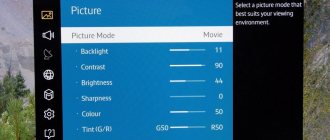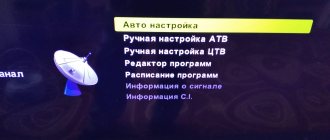Any TV, including those that are not Smart TV devices, have a service menu that controls vital settings. In particular, the horizontal and vertical image size, brightness correction, as well as other parameters that can seriously affect the operation of the device. Therefore, if you don’t understand how and what to do, it’s better to leave this service altogether.
It is not surprising that the service menu on Samsung TV is usually called extended, because it is used if you need to make major changes in the operation of the TV itself. And to use it, you need to have a special remote control. Moreover, it is important that it be “native” to the TV, that is, it comes with it. Otherwise, even if you get to the menu, it will be difficult to stay there, since the controls are not reliable.
Entering the service menu using a regular Samsung TV remote control
Turn off the TV. On a standard Samsung TV remote control, press the following buttons in sequence:
- INFO
- MENU
- MUTE
- POWER
Here you will find the engineering menu.
How to enter the engineering menu of a Samsung 5 series TV
How to enter the extended service menu available on Samsung TV - you must use a special, separate remote control. Ideally, this should be its own “native” unit. But, for example, for 5 Series models and some cars from earlier years of production, special components are not needed.
To open the engineering (setup) menu of the Samsung TV, press the Information - Menu - Mute - Power buttons on the remote control. Then you will need to wait some time while the system downloads the necessary information.
How to use Samsung music
The operation is performed using directional arrows (up and down). The input is used to record in the device’s memory the fact of working with the selected category. Settings can only be changed by pressing this button. To return to the previous directory, click the Return button. The right button is used to configure parameters.
To check the result, exit the engineering menu by turning off the device and pressing Menu - System on the remote control.
Functionality of Smart TV technology
- Providing access to the Internet, without using a PC or additional set-top boxes. This function allows you to play various videos located on the Internet. Some models have the function of recording a video file to an external drive connected to the TV. You can also open social networks. This allows you to display various content without connecting your mobile phone to the TV.
- A large number of built-in games allows you to pass the time or keep the children occupied for a while. In addition to the built-in games, there are a large number of its applications that are available for download on the Internet.
- This function also allows you to view the forecast of weather conditions and exchange rates and much more.
- Very convenient playback of photo and video materials on connected USB devices. You can also edit them, delete them, create different folders and albums for better sorting.
In this video you will learn more about this remote control:
What service menu functions are there on Samsung TV?
As already mentioned, it is not recommended for the average user to experiment with the service menu on a Smart TV, including the Samsung K series or any other series, even the J series. It's not that this is a whim of the developers. On the contrary, the user may press the wrong button on the remote control and all settings will be lost, resulting in a complete loss of normal functioning of expensive equipment.
But in the hands of a master who has entered the TV service menu, he can turn a standard Smart TV into almost a home theater. However, sometimes such settings can be opened completely by accident by accidentally pressing some key combination. If this happens, you can change it:
- Spectrum of the image, for example, by choosing a green or red palette so that the image on the screen becomes a country. Few people will want to watch TV in this format.
- Setting the screen size. It may happen that the image does not occupy the entire screen, but only half of it, but at the bottom, top or side. The image may become pixelated and undergo other unpleasant changes.
- Of course, in the Samsung TV service menu you can change the sound settings, so that even at the highest volume the device will be barely audible. Or it uses various sound effects that can cause echoes and increase acoustics, which also does not contribute to comfortable viewing of the content.
- In addition, by entering the service menu of your Samsung TV, you can enable and disable various built-in functions.
In general, if the user needs to change some automatic settings, he does it here.
Completing setup
When all the steps described above are completed, a message appears on the screen indicating that the device is connected to the global network. At this stage, Smart Hub is configured:
- find the “Support” option in the main menu;
- activate Smart Hub;
- I launch the browser.
Now you can install widgets for Smart TV. This is the name given to auxiliary applications that perform certain functions. Quite a lot of such programs have been developed for smart TVs. You can see what the Smart Hub panel looks like in the photo.
What can you configure in the service menu?
The number of settings in the service menu depends on the capabilities of the operating system of a given TV model, for example:
- Proportion and position of the image on the screen (if the image on the screen is stretched horizontally/vertically, its position can be adjusted in the service menu).
- Image color options (used when you need to add brightness/saturation to certain color ranges).
- Parameters of various electronic modules of the TV - from USB ports (if any) and the remote control signal receiver, to the sound card, video processor, network card, etc.
- Turn on/off various additional functions (especially well presented in Smart TV).
- Restoring the TV to factory settings (the most useful function for those who like to “blindly” delve into the settings) and much more.
Also, on some TVs, changing the menu language and reinstalling the operating system (firmware) is only possible from the service menu.
How to change the language on a Samsung TV?
I accidentally changed the language to Spanish and now I have everything in Spanish and only 4 channels (I had 70), how can I change the language?
If everything is in Spanish (and it should be), you should reset everything to default. In this case, the entire menu will be in English, but it will be easier to understand. I won't tell you how to do this; different models have their own access to this feature.
Here we would probably like to indicate the country in which the Samsung TV was purchased.
It might be interesting that, for example, in a series of Samsung Smart TVs that were purchased in one of the European countries, the Russian language is not found in the menu at all, so this “Russification” option can be offered. :
If a Samsung TV purchased in Russia, there is definitely a Russian version of the menu and to activate it, just select the desired function:
As you can see in this video, there is nothing complicated about it. First you need to select "menu". And then “language” and scroll through all the options to stop at Russian.
Of course, we must find Russian in the menu. Spanish is, of course, fun, but the chain of actions does not change when you change the language. Therefore, we must find Settings, in them - Languages, then - Change, and finally find what we are looking for in the list. To make it easier to understand whether you are at the right stage or not, I suggest translating this into Spanish: Settings is “a configurationración de”, Languages is “idiomas”, Change is something like: “kambar”, “modifier”, “altar”, “variar”.
Typical problems users encounter
Users often encounter problems starting Smart TV. Here are some common problems.
See the table for connection problems and possible solutions:
| Problem | Solution |
| Errors in adapter settings | You need to check your settings. If it is possible to use the WPS system, then try to connect the device automatically |
| No internet connection | Reboot used devices |
| Blurred image, noise |
|
| Pages take a long time to load |
|
| The TV turns on and off on its own |
|
Attention! An Internet speed of at least 10 Mb/s is considered optimal.
-= Miscellaneous.. =-
Smart home
We share information and developments, build and discuss
Topics 17 Messages 590
590
Handy is a friend of youth...
Questions and answers about mobile phones, otherwise called Handy, cellular, etc.
Topics 3.4k Messages 40k
40k
Our parties
Parties, meetings, concerts...
Allrussian travels..
Topics 1.5k Messages 38k
38k
Voice from the podium or a few words about sports
Sports news, discussions of matches and fights, discussions...
- Allrussian Tipprunde
Topics 645 Messages 104k
104k
Creative communicator
For everything related to creativity: poems, songs, stories, etc.
Topics 286 Messages 19k
19k
Auto...Moto..
news, service, accessories, laws, car market
- Auto news, events, travel
Car accessories
Topics 2.9k Messages 67k
67k
Home
Little tips for the kitchen and home.
- Home encyclopedia
My home is my castle
Topics 3.1k Messages 86k
86k
Laws, insurance, finance, labor exchange
everything is in questions and answers from practice (life experience)
- Copyright
Topics 4k Messages 94k
94k
Flowers of our life
A section about everything related to children. Education, children's creativity, health
Topics 599 Messages 13k
13k
Countrymen
We are looking for fellow countrymen and finding each other..
- Russia
Ukraine
Topics 454 Messages 15k
15k
Life questions
Real relationships, questions about the main thing, etc.
- Our health
Topics 3.8k Messages 98k
98k
Riddles, jokes, pranks...
This section contains riddles, jokes, pranks, in general, everything that lifts the mood in the company..
Topics 246 Messages 21k
21k
Anything (flames, offtopics...)
Everything that does not fit the topic in other sections.....in short, just conversations
Topics 1.9k Messages 52k
52k
Our hobbies
Who does what in their free time? Modeling, creativity, topics with the search for like-minded people.
- My beast
Topics 560 Messages 29k
29k
Did you buy it? -> sell!
General announcements that have nothing to do with the forum, such as buy and sell. Topics are transferred to the archive after the seller writes in the topic: “Sold” or after 1 month has passed from the date the topic was opened.
- Archive of the “Buy and Sell” section
Topics 12k Messages 68k
68k
School..., education in Germany..
Topics 463 Messages 6k
6k
1000 and 1 time…….
Relationships, psychology, family...
Topics 552 Messages 32k
32k
Dimension N
Topics about the mysteries surrounding us, mysticism, UFOs, esotericism, the unidentified.. We carefully read the rules of the section. Advertising or presentation of sects, healers, etc. prohibited.
Topics 393 Messages 6.6k
6.6k
I'm my own boss...
Section for discussing topics about entrepreneurship, problems, solutions, notes..
Topics 442 Messages 5.4k
5.4k
A place for testing, well, in short, a testing ground...
Checking the capabilities of this forum, everyone can check fonts, emoticons, pictures and signatures here... The content of the section is periodically emptied
Topics 1 Messages 219
219
Signs and causes of software failures
There are a number of reasons that can lead to software failures. The first of them is changing the outdated firmware version to a new one . This usually indicates the unsatisfactory quality of the installed software. In this case, it is enough to update to the latest version when one becomes available. But sometimes during loading the connection is interrupted, or the user installs inappropriate firmware from third-party developers. The result of such actions is a system failure.
On a note! When installing updates automatically (without the participation of the equipment owner), in some cases a lack of memory is detected. This may also cause your device to freeze or not function properly.
Voltage drop is the next reason why the TV receiver does not work or does not function correctly. This happens if the equipment is not connected to a voltage stabilizer or at least to a surge protector. Then software failures are the least consequence of a power surge; in the worst case, the TV receiver can burn out.
Childish pranks, as well as incorrect user actions, are another likely cause of system failures that cannot be corrected. In some cases, resetting the remote control helps by removing the batteries and then reconfiguring the TV receiver. But often the equipment parameters are so messed up that the problem can only be resolved by rebooting the TV to factory settings.
Incorrect installation of applications or downloading widgets from unverified sources is the next reason that the TV freezes or shows other signs of unstable operation.
As a result of these and other reasons, the TV panel works so poorly that the only solution to the problem is to reboot it or, in other words, reset it to factory settings. This is an extreme measure, and after it you will need to re-configure the operation of the SMART TV receiver for yourself: log in, search and sort channels, activate pre-installed and install additional applications, and so on.
Important! After all settings of the SMART TV receiver are reset to the factory default settings, all changes and settings made, as well as downloaded widgets, will be erased. But along with them, all the reasons for the failure that interfered with the normal operation of the device will disappear.
Computer topics
We work with Windows
Much about Windows XP, tips for setting up, security and discussion...
Topics 2.8k Messages 37k
37k
Getting started with Linux
Problems during installation, configuration... Tips, links...
Topics 686 Messages 6.9k
6.9k
All about Apple
Everything related to Apple Mac OS, iMac, etc.
Video and sound
Plugins/Scripts
Topics 519 Messages 9.6k
9.6k
There is such a profession as Fachinformatiker.....
section for beginner computer scientists..