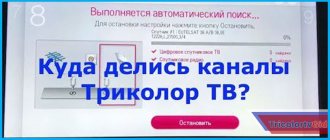Today it is rare to find a house or apartment where only one TV is installed. Devices in separate rooms can be used simultaneously, but their owners want to watch different channels. Tricolor for 2 TVs is a client-server system, one of the receivers of which is dependent. Using this solution, the user pays only for one package of services. At the same time, Tricolor TV allows you to watch on a second TV a set of channels independent of the first. The problem when there is no connection with the server receiver, or the client receiver does not work, can be resolved without contacting technical support.
Causes of problems
There may be several reasons why there is no connection with the server, or the client receiver in the Tricolor system for 2 TVs does not work. The list of the most common ones looks like this:
- incorrect software update order;
- mismatch of firmware versions, when the client receiver writes “no connection”;
- poor signal reception, variable intensity;
- service packages have not been paid for;
- physical malfunctions of equipment and network facilities.
How to deal with the last problem is clear to most users. The GS C592 client or other system device must be returned for service, and the cable structure must be checked and repaired. However, you should not use handicraft methods, where this may lead to a decrease in the quality of signal transmission.
If you are not confident in carrying out the work on your own, it is better to seek help from specialists or order a visit from a specialist by calling the Tricolor technical support service. Below are options for what to do to get rid of other problems on the list.
Easy reboot
When the signal intensity changes, due to interference from the power supply network, voltage surges, the client-server system may begin to work incorrectly . The very first thing to do is reboot both devices. In this case, you need to follow this algorithm:
- the second receiver is turned off first;
- then turn off the receiver-server;
- The plugs of the devices are removed from the sockets for 5-10 minutes.
Switching on is done in the same order. The first is the client. After the server reboots, you need to wait for the channels to appear on it.
Services not paid for
If the subscriber does not have active subscriptions to channels, both TVs will not show, respectively, the server and client receivers. Therefore, it is worth checking your personal account balance on the official Tricolor website. To log in, the user will need a hardware (server) ID and a personal password.
If there is not enough money, the account is replenished. After this, funds need to be redistributed. This is done at the bottom of the personal account page. You must select the name of the channel package or service, enter in the field an amount sufficient for activation, and click the “Redistribute” button. Then it is recommended to reboot the receivers and check the operation of the channels.
8-921-962-07-41
Scheme Two:
Install a satellite splitter with a transmission frequency of up to 2300 MHz, directly in front of the receiver. Connect the cable coming from the antenna to the divider input, and connect its two outputs to two corresponding server tuners. Despite the simplicity of execution, the second connection diagram for the second Tricolor receiver has one significant drawback. The satellite splitter cannot simultaneously feed both tuners with different polarizations. This means that only one polarization will pass through the splitter at a time. Tricolor channels are broadcast in two polarizations, part on one and part on the other. Therefore, when the signal is branched, some of the channels on both receivers will disappear.
Incorrect update order
If the firmware versions of the server and client are different, the dependent device simply will not see the head one . A new software package needs to be installed. How to do this is described in detail on the official Tricolor website, in the Help-Technical Issues-Software section. Here, the subscriber just needs to select his system model (or separately for the server and client) and, following the prompts, carry out maintenance.
In general, the process looks like this:
- press the button on the remote control to enter the on-screen menu;
- select the “About the receiver” section;
- The reset option is found.
The system will ask for a PIN code before starting work. If the subscriber has not set their unique one, the default is 0000. Having entered the PIN, all that remains is to wait. The receiver will reboot automatically after the reset. Next, you should download and install the latest firmware versions on both devices from the official Tricolor website and configure the system.
Receiver settings
Setting up the server receiver is done according to standard instructions. The date and time are set, the region and the name of the service provider are selected. Channels are being searched.
Before you can configure the second receiver, you need to establish a connection with the server.
- The Menu button is pressed.
- The Settings block is found.
- After entering the Network item, you need to wait until the client receiver detects the server set-top box on the network.
Important! These instructions are for models GS C951, C952. To understand how to set the necessary parameters on other devices, it is worth reading their instruction manuals.
The connection setup ends with selecting a server by equipment ID. After this, on the client you can select the service provider, region, and configure channels.
On the client, some channels are missing or encrypted
If a subscriber has checked the activity of channel subscriptions on the provider’s official website, but some broadcasts are not available on the client, it is worth assessing the quality of signal reception. For this:
- check the condition of the antenna unit and main switching points;
- if necessary, clean the deflector and remove large debris from the plate;
- If possible, remove any obstacle to the signal reception.
It is necessary to evaluate the quality of signal reception on the server device . Having called up the info channel, you can see two indicators at the bottom. By rotating the antenna and pausing 10-15 seconds between position changes to update the readings, a reception level of 70% is achieved. When the antenna unit is ideally configured, both indicators on the screen should be more than 70%. By firmly fixing the deflector, you can check the channels and communications on both set-top boxes of the client-server system. Tips for improving the strength and quality of the Tricolor signal are given here.
Satellite television is available in almost every home, at the moment there are many companies, today we will talk about failures in the most popular provider Tricolor TV. Any equipment can cause a malfunction, and today we will tell you what to do if you receive a “No connection to the receiver server” notification in Tricolor. Let's understand this situation.
There is no connection with the receiver-server in Tricolor TV
What is the first receiver?
First, let's look at what receiver you already have installed; a lot, if not everything, depends on this. All Tricolor receivers differ in many factors. These include video compression formats, subscription costs, number of channels and other features. But we need to pay attention to the number of tuners of your receiver. There are single and dual tuner receivers. Receivers with one tuner mainly include all old devices released before 2015. You can verify this by looking at the back of the receiver. Receivers with two tuners must have two satellite antenna inputs: LNB 1 and LNB 2. Such receivers include the following models: GS B521, GS B531, GS B5311, GS B5310, GS B531M, GS B531N, GS B532M, GS B533M , GS B534M, GS E501, GS E502, GS A230, GS E521L and GS B521H. So, these receivers have two independent tuners and are called servers. All other Tricolor receivers have one tuner and are not servers.
How to solve a problem
Check your receiver settings carefully:
If you do too, read on.
Reset
As we wrote above, incorrect installation of the software can cause a malfunction, we restore the standard settings:
- Turn on your TV, turn on the tuner, then take the remote control and press “Menu”
- Click “About Receiver”
- Select “Reset settings” from the list and click “OK.” If prompted to enter a PIN code, “Enter 0000.”
After performing the reset, you must try to configure the channels again.
Checking the network cable for damage
Check the power cord for mechanical damage. If you find damage that will be very difficult to repair on your own, we advise you to seek help from a specialist.
Account balance
First of all, you need to check the balance in your account:
- Open https://www.tricolor.tv/.
- Select your personal account in the upper right corner.
- Enter your ID and password, click log in.
- If you have forgotten your password, you can recover it by clicking “Get/Recover Password”
After logging in, you will see whether the subscription is valid. If there is not enough money in your account, you can top it up using electronic wallets and a bank card.
Receiver overload
Rebooting the receiver often helps - unplug it and wait more than 3-5 minutes.
Warranty service
Don't forget that you can use the device repair service under warranty. Find the warranty receipt, if the validity period has not yet expired, then contact customer service.
Attention: Go to the official Tricolor website, it is possible that preventive work is currently being carried out and it has been written about it.
Contacts and support
Hotline: 8 800 500 0123 Technical support
One of the main media is television. It is divided into analog and digital signal transmission. The most common of digital television broadcasts is satellite Tricolor TV. Sophisticated digital equipment is used to receive and transmit signals. Every piece of equipment breaks down from time to time, and digital devices are no exception. Digital television equipment includes a receiver, connecting cable, satellite dish with a decoder (a special tip on the dish that receives, processes and transmits the signal to the receiver).
Tricolor says “No signal”
The message “No Signal” may appear on one channel, several or all. Let's consider these cases separately.
All channels display “No Signal”
This means that the antenna signal strength is not sufficient. To make sure of this, turn on the “Info Channel”, on the receiver remote control, press the red function button or “F1”, “i” or “INFO” twice. An information window will open, in which 2 scales will be displayed at the bottom - signal strength and signal quality. For a stable signal level, both scales should be approximately 70% filled.
If you have less, check the integrity of the cable from the antenna to the receiver and from the receiver to the TV, as well as the reliability of all connections.
If everything is in order here, then you should check the antenna itself - make manual adjustments. It’s safer, of course, to contact an authorized dealer so that an engineer can be sent to you. But if you are confident in your abilities, then you can try to make the settings yourself. To do this, you need to slowly move the antenna 1 cm, leaving it in this position for 5–10 seconds, until an image appears on the “Info Channel” (It is usually the first in the list of channels).
“No Signal” message on only one or more channels
In this case, the “no signal” message may be due to a change in the broadcast parameters of some TV channels. Update your channel list. To do this, press the “Menu” button on the receiver’s remote control, in the “Main Menu” select “Search for Tricolor channels” and press “Ok”. After the channel search is completed, an information window should appear indicating how many television and radio channels were found.
If some TV channels are still not displayed, try turning off the receiver from the power supply for 2 minutes and turning it back on. If after this the TV channels do not appear, you will have to reset the settings to factory settings and reconfigure the receiver.
On the receiver remote control, press “Menu”, go to “Settings” (maybe “Settings” or “Applications”), select “Factory settings” and click “OK”. The receiver settings will be reset. After this, reboot the receiver again, repeat all the initial setup steps and check whether TV channels are shown.
How to find out why Tricolor TV does not work?
It is necessary to first identify the cause of the malfunction. Let's start with the receiver. When turned on, the indicator light should light up. If this does not happen, then press the power button on the device for 3-5 seconds and try again. The indicator does not light up - there is a problem with the receiver's power supply.
If the receiving device is working properly, and the screen says “No signal,” then take the remote control from the receiver and press “Menu.” Nothing happened on the TV screen - the broadcast input on the TV was selected incorrectly.
Helpful information! On the TV remote you need to select AV (three tulip-type wires from the receiver are suitable) or HDMI (one black wire).
If the channels are switched, the menu is written at the bottom of the screen and “No signal” in the middle, then your paid Tricolor TV service package has expired. The most common reason is that the smart card is not installed correctly on the device board.
The inscription “Channel list is empty”
In this case, it is also necessary to check the signal level. If it is less than 70%, then check the integrity of the cable and the reliability of the connections.
If the level is more than 70%, then everything is in order with the cable; you should refer to the receiver settings. Search for channels by pressing the “Menu” button on the receiver’s remote control, selecting the “Search for channels” menu and pressing “OK”. After a few minutes, an information window will appear with the number of television and radio channels found. After this you need to save the settings.
If after this Tricolor TV channels are not shown, you need to reset the settings to factory settings and repeat the initial setup of the receiver.
If these manipulations do not help, we recommend contacting the operator’s contact center to check the finer settings of the receiver itself.
List of main errors of Tricolor TV
The main errors include:
1. Bad weather and strong winds have moved the decoder from a certain point. Due to bad weather and poor visibility, the signal may be intermittent or completely absent. Poor focusing of the signal from the satellite.
2. Malfunction of the connecting cable from the decoding device to the receiver.
3. The receiver's power supply has failed. The device has an internal or external unit.
4. The wrong analog input is selected on the TV. Must be AV or HDMI.
5. Expiration of the paid service package.
6. Incorrect installation of the smart card on the board.
7. Intermittent signal - a problem with the satellite dish. The mounting bracket may have become loose.
8. The signal decoder on the dish has failed.
9. There is an inscription on the TV screen - short circuit. There is a problem with the connecting cable. It is urgent to turn off the power to the receiver and replace the cord.
No viewing access
The most common problem for subscribers is the message “No access to view.”
The cause of this error may be:
- payment for the service package has ended;
- activation failed after payment;
- The smart card is not inserted correctly;
- software is not updated;
- signal reception failure due to bad weather.
IMPORTANT! A common solution to the problem is to reset to factory settings and update the software again.
Smart card not detected by receiver
The appearance of this message indicates that the subscriber incorrectly installed the card in the device slot. The receiver is a very complex digital device with boards, a power supply, a signal receiver and a transcoder. A smart card is an electronic board with a contact group. If there is no circuit closure (the card is not inserted completely or the wrong side), then the receiver will not be able to read the signals coming from the card.
The second reason is software inconsistency. Tricolor TV constantly updates programs. Many subscribers are faced with the problem of incompatibility between a new smart card and outdated software on the receiver. You need to update the programs and reboot the receiver. If the problem is not solved, then reset to factory settings and update the software again.
No signal
The reason for the “No Signal” message may be bad weather, strong wind, or loose satellite dish mounting bolts; the wrong input is selected on the TV; The receiver's power supply is faulty.
The solution to the problem is to select AV or HDMI input on the TV; perform a factory reset and start searching for channels. Log into your personal account on the official website of Tricolor TV, check the payment and activation of paid service packages.
Ways to solve the problem
As a rule, the causes of error 0 in the Tricolor receiver are clarified as attempts are made to solve the problem.
Rebooting the receiving equipment
As any new Tricolor receiver recommends, error 0 can be eliminated by rebooting the equipment. To do this, you need to disconnect the equipment from the network for a few seconds and turn it on again. If broadcasting has not been restored, you will need to switch to one of the channels (for example, “Russia 1”) and leave the equipment turned on until broadcasting is restored. This usually takes between 30 minutes and 2 hours, although the official message on the screen will be: “Leave the receiver on, the image will appear within 8 hours.”
Factory reset
If, after rebooting the receiving equipment as described above, error 0 on the Tricolor receiver does not disappear, the problem may lie in incorrect settings of the receiver. If for some reason the settings have been changed, a factory reset will be required. This can be done using the receiver’s menu; the procedure followed by automatic setup takes 5-10 minutes.
Entering a PIN code
Some receiver models require entering a PIN code to reset settings to preset (factory) settings. The system will require you to enter it in the installation section. By default, this is four zeros, or it is a code you specify. If the PIN code you set is forgotten, you need to restore it. The procedure for resetting the PIN code is different for each model - a certain combination of buttons on the remote control. If the specified PIN code is reset, you can then proceed using the standard code 0000. After entering the PIN code, the “Reset to factory settings” option will appear. After the reboot, the default settings will be restored and you will be left in automatic mode to find channels.
Checking the receiver's compatibility with the channel broadcast format
If the described actions did not lead to the activation of the channels and the Tricolor receiver continues to display error 0, then your model with a specific id number has stopped supporting the channel broadcast format (or codec). In this situation, it is necessary to replace the equipment with more modern one. For subscribers with outdated equipment, the Tricolor operator is holding a campaign “Official exchange of old Tricolor TV receivers for new ones.” In the section you can choose a new receiver for one TV, a set for 2 TVs with one subscription fee, or a ci+ cam module.
Tricolor TV error codes
0 — poor signal reception level; The service package has not been activated in your personal account on the website.
2 — the smart card is installed incorrectly; The receiver cannot read the data from the card.
3 - access to watching TV channels is blocked, access keys to TV channels have been lost.
4 - no access (broadcast via a third-party resource, encrypted channel).
5—smart card not recognized.
6, 7 - the receiver does not see the card and access to the channels is blocked.
8 - the smart card is not supported by the receiver.
9, 10, 11 - problems with payment.
12, 13 - the receiver is incorrectly registered, there is no access to viewing.
30 - problem with the receiver board.
BOOT - the software has crashed.
Short circuit - decoder or connecting cable is faulty.
ER 31 - the receiver’s motherboard has failed.
Lack of channels - a failure in the receiver’s programs; you need to search for channels.
Table with a complete list of errors
| № | Name | Short description | More details |
| 1 | Error 0 | Insufficient signal level and quality, or missing keys. | More details |
| 2 | Error 1 | No viewing access. | More details |
| 3 | Error 2 | No viewing access. | More details |
| 4 | Error 3 | No viewing access. | More details |
| 5 | Error 4 | No viewing access. | More details |
| 6 | Error 5 | The smart card is not detected by the receiver. | More details |
| 7 | Error 6 | No viewing access. | More details |
| 8 | Error 7 | No viewing access. | More details |
| 9 | Error 8 | The receiver does not support a smart card. | More details |
| 10 | Error 9 | No viewing access. | More details |
| 11 | Error 10 | No viewing access. | More details |
| 12 | Error 11 | Repeat the activation commands. | More details |
| 13 | Error 12 | Make sure your settings are set to the correct region. | More details |
| 14 | Error 13 | Activation keys are missing. | More details |
| 15 | Error 16 | Check that the module and smart card are installed correctly. | More details |
| 16 | Error 17 | Send activation keys, check date and time. | More details |
| 17 | Error 28 | View "More details" | More details |
| 18 | Error 29 | View "More details" | More details |
| 19 | Error 30 | View "More details" | More details |
| 20 | Error 34 | View "More details" | More details |
| 21 | Error 102 | View "More details" | More details |
| 22 | Error 106 | View "More details" | More details |
| 23 | "Boot" error | Equipment malfunction. | More details |
| 24 | Short Zama.. | Short circuit in the antenna cable. | More details |
| 25 | "Tool" error | View "More details" | More details |
| 26 | Error "ER31" | Equipment malfunction. | More details |