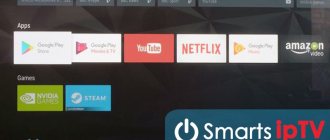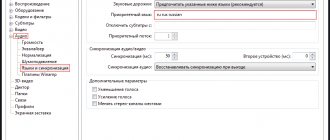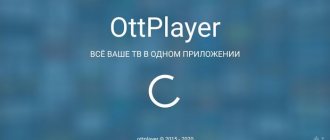The Apple TV device is designed to broadcast various media products from the iTunes Store platform and other online services to the TV screen. Most users purchase this gadget in order to turn their TV into a smart device.
- What is Apple TV
- Specifications
- Set-top box capabilities
- Differences from other TV set-top boxes
- Advantages and disadvantages
- Apple TV Software
- Equipment and types of devices
- How much does it cost and where to buy
- How to connect Apple TV
- How to setup
- How to use
- Apple TV Apps at a Glance
What is Apple TV
The set-top box is equipped with a built-in adapter for wireless connection to the global network. That is why the user, after activating the gadget, will be able to connect the TV to a wireless home network. The function will work even if the TV did not initially support Wi-Fi. Additional devices such as adapters and adapters are not required.
The device was introduced in 2007 and was updated several times throughout its existence. The developers of the gadget introduced new functions and changed some characteristics, which made this model of the console better and more unique.
A total of 5 modifications were released, versions 3.1 and 3.2 are considered one generation:
- AppleTV1.1 2007;
- AppleTV2.1 2010;
- AppleTV3.1 2012;
- AppleTV3.2 2013;
- AppleTV5.3 2015;
- AppleTV6.2 2021.
At the moment, only the latest version of the console is being released. Production of other modifications has been stopped.
Specifications
The 2021 AppleTV6.2 model has the following specifications.
| Characteristic | Parameter |
| CPU | Apple A10X Fusion quad-core |
| Graphic arts | Apple A10X Fusion |
| Memory | 3 GB LPDDR4 |
| Storage device | 32 or 64 GB NAND flash memory |
| Connection | Wireless |
| Connection | Wi-Fi (802.11b/g/n/ac), Gigabit Ethernet, Bluetooth 5.0 |
| Video formats | 2160p/1080p/720p/576p/480p with support for HDR10 and Dolby Vision over HDMI only (HDCPcapable) |
| Audio | HE-AAC (V1), AAC (up to 320 Kbps), protected AAC (for files from the iTunes Store), MP3 (up to 320 Kbps), MP3 VBR, Apple Lossless, FLAC, AIFF and WAV; AC-3 (Dolby Digital 5.1), E-AC-3 (Dolby Digital Plus 7.1) and Dolby Atmos |
| Nutrition | Built-in power supply, power – 11 W |
| Dimensions | Thickness - 35 mm Width - 98 mm Length - 98 mm |
| Weight | 425 grams |
| operating system | tvOS modified build of iOS |
These characteristics made it possible to turn the model into a powerful gadget that gives users the opportunity to view media content in excellent quality, play various online games and use Internet services at high speed. Thanks to this, the console began to quickly spread among fans of such technology.
Set-top box capabilities
The user of the set-top box will be able to use the following functions and capabilities immediately after activating the device:
- gaining access to a library of high-quality video content, which is located on special platforms;
- transferring a multimedia product to the TV display from a smartphone, tablet, player, as well as other devices that run Windows or Mac OS;
- the subscriber also gets access to a large storage of tracks, podcasts, video games and images.
The equipment operates based on streaming content.
Manufacturers have included a very limited amount of built-in memory in the latest device models. This is why it is recommended to store information in the cloud or on storage media, such as flash drives or external hard drives.
There are also other possibilities:
- access to special Apple platforms and iTunes;
- there is a Siri voice assistant function;
- the set-top box is equipped with support for AirPlay development, which allows you to transfer audio and video content from a tablet, phone or computer to this device and back;
- supports Remote for iOS and watchOS;
- There is a HomeKit ecosystem management function.
The system broadcasts video content not only from iTunes, but also from YouTube, Netflix, Flickr 7. All recordings are in 4K HDR quality.
Image quality
Streaming video quality on Apple TV 4K (2021) is virtually the same as any other 4K/HDR-ready media player.
But Apple has taken a unique approach to streaming high dynamic range content: the player forces your TV to always activate HDR. This reduces unpleasant flickering when transitioning between modes, although problems may arise when watching video in traditional SDR.
After the release of the 2021 console, Apple received many complaints from users about the operation of the mentioned technology. Over time, a setting was added in which high frame rates and HDR are enabled only when necessary. Unfortunately, this does not work in all applications.
Differences from other TV set-top boxes
Compared to similar devices of the same type, the Apple TV set-top box has several advantages. Some gadgets have a narrow range of capabilities, that is, they are designed either for television or for games. The set-top box in question provides both of these capabilities.
The equipment from Apple differs from the Smart-TV device in a simpler and more intuitive interface. It is made by analogy with programs for devices that are equipped with the iOS operating system.
The Apple console's remote control is equipped with a convenient touch panel, an accelerometer, and a gyroscope, which make it possible to diversify the gaming experience. The remote control does not require batteries; it can be charged using a Lightning cable. The cable is included with the set-top box itself. A single charge lasts for several months.
The list of main differences includes the following:
- purchased content that was purchased from the iTunes service can be transferred to the archive of the set-top box;
- the gadget system allows you to install an application that has a karaoke function;
- You can connect wireless audio equipment and gamepads marked MFI to this device via Bluetooth;
- If we compare Apple's set-top box with its competitors, we can say that licensed content can be purchased from it at lower prices.
In addition, there is an important addition to memory management technology - the installed application will be downloaded in parts. That is, the system will load only that part that is now required for normal functioning. Over time, other parts will be loaded, and unnecessary elements will be deleted.
Connecting to a TV
The device is connected via HDMI input. Almost all existing models of television receivers have it. The connection is made using a special cable.
Important! The cable is not included in the kit; you will have to buy it separately.
There is another option - through a component cable. For the device to work, all you need to do is connect all the cables correctly, and then turn on the TV to the mains. Next, you need to visit your iCloud account and continue setting up.
If you have previously dealt with Apple devices or services, then there should be no installation difficulties. At this point the connection stage can be considered complete.
Advantages and disadvantages
Apple brand products are renowned for their functionality, performance and ease of use. They have the following advantages and disadvantages.
| Advantages | Flaws |
| Strong hardware that allows you to run heavy online games and applications | Higher cost of the set-top box compared to similar models |
| Synchronization via Wi-Fi network between home Apple devices | The gadget lacks a USB port |
| A remote control that has a minimum of buttons and is equipped with a touch panel | Incompatible with Windows and Android equipment; |
| You can set up and control the set-top box using your iPhone or iPad. | The set-top box does not support 4K resolution on YouTube |
| The user gets access to Apple services, where there is a large amount of media content |
The advantages of this console allowed it to become popular. However, some of its characteristics need better improvement.
Apple TV Software
Apple media centers, starting with the fourth generation of devices, work with the proprietary tvOS operating system, which is created on the iOS platform. The latest version is tvOS 13.
This system is written on the core HomeKit platform for a specific product. That is, after connecting the set-top box, all devices from the Apple brand will form a single information structure, and without the participation of the owner himself, independently.
A wireless connection will be established between all devices; when installing other applications, you can use the iPhone as a joystick or use the remote control.
The control panel interface is very simple and easy to understand. There are no settings with deep directories. Other programs can be downloaded from the App Store.
The latest modifications of the set-top box have a built-in update function. It downloads and installs newer versions of software. This is available in the “Settings” menu. However, if the user does not want to change the software, this function can also be disabled in the settings.
Equipment and types of devices
In the fourth and fifth modifications of the console, there is a difference in the internal memory capacity. The cheaper set-top box had 32 GB of memory, the more expensive device had 64 GB. Other parameters and characteristics were to some extent identical.
The latest generation Apple TV includes the following items:
- Apple TV set-top box;
- external power supply;
- Apple TV Remote - branded remote control;
- USB to Lightning cable.
It should be noted that no HDMI cable was included in the package. You must purchase it yourself.
Difference between Full HD and 4K
The best way to understand the difference between UHD and FHD is to look at two monitors with those resolutions. The 4K display gives a much clearer picture, which is achieved thanks to the number of pixels quadrupled (2 times the width and height). Ultra HD not only increases the contrast of dynamic images, but also allows the human eye to see more colors.
Streaming 4K video files requires cables with increased bandwidth. The popular HDMI 1.4 interface is capable of transmitting content with a resolution of 4096x2160 pixels and a frequency of 30 FPS, but to view video at 60 frames per second, HDMI 2.0 is required. It is worth saying that the dynamism of the picture depends on the frame rate: the higher the FPS, the more natural any action on the screen looks.
It's important that Apple TV supports both 4K and Full HD. The converter built into the set-top box converts FHD vertical and horizontal scans to UHD, multiplying each pixel by 2 and applying special effects to the resulting image. Thanks to filters, the smoothness of frame changes is increased, so the final conversion result does not look “stretched” and “jerky.” The same thing happens when converting any other format to 4K resolution - the operation simply uses a larger factor.
How much does it cost and where to buy
This generation of gadgets is presented in two versions - 32 and 64 GB. You can purchase the set-top box in the following places:
- Yandex.Market - price for the 32 GB version - from 11,500 rubles, for the 64 GB modification - from 12,900 rubles;
- M.Video - the price of a 32 GB set-top box is from 12,000 rubles, the cost of the 64 GB version is from 15,000 rubles.
There are other stores too. The price in them also varies and depends on what price the owner of the organization sets.
It is possible to buy older versions of devices; their price will be slightly lower. It is also necessary to take into account that there is a paid subscription and a free trial version. You can use the trial version first and only then upgrade to the paid version if you like the features.
How to connect Apple TV
The developers of the set-top box tried to make the procedure for connecting Apple TV to TVs, as well as iPhone, iPad, Mac, as simple and clear as possible.
To connect the equipment to the TV you need to do the following:
- connect the HDMI cable to the required connectors on the set-top box and TV;
- You need to connect the supplied power cable to the required socket of the set-top box and connect it to the outlet;
- if you use wired Internet, you need to connect the provider’s cable to the gigabit port on the set-top box;
- activate the TV screen, select the transmission source “HDMI” in the parameters;
- By pressing the touch panel you need to pair the remote control with the TV;
- When the settings screen appears, the user can select the language and region.
To connect the device to an iPhone or iPad, you must use the AirPlay function. To activate it you need:
- go to the “Control Center” tab;
- press the “Screen repeat” key;
- In the list of gadgets that appears, select Apple TV, after which the wireless connection will be established by the system automatically.
On Mac devices the connection scheme is the same. The only difference is in the location of the AirPlay function image; on most devices it is displayed in the top line of the menu.
To synchronize with the set-top box, the TV must have a connector for an HDMI cable or Wi-Fi.
AirPlay
AirPlay is one of the most useful features on Apple TV . Using this technology, you can stream video or audio from your iOS device or Mac computer to your TV. You can broadcast the screen of your iPhone or iPad to your TV in real time, which is very convenient for gaming. By the way, some of them are specially optimized for playing on Apple TV : during a video replay, convenient control keys appear on the screen of your device, and the picture is shown on the TV itself.
AirPlay can also be used with a computer. Of course, this technology works best with macOS - you can send a movie from iTunes, use the audio system connected to the set-top box as computer speakers, or use your TV as a second display. Windows users can also get this functionality using the AirParrot - we talked about it in this article.
How to setup
To set up Apple TV, you first need to understand the remote control, since all actions take place through it. It includes:
- a large black circle button, which is used to move the cursor up, down and left, right;
- a gray button in the center of a black circle, it is used to make a selection;
- “Menu” button, which allows you to call up the menu; it also returns to the previous screen if you hold it for a long time;
- Play/Pause button, it is used to play content or pause.
To connect the remote control to the set-top box, you need to hold down the right arrow of the “Menu” button for 6 seconds. This will allow you to control the gadget and disable other remote controls.
To change the volume level on the TV, you need to use the TV remote control, since the Apple TV remote does not contain such options.
After the user has understood the functionality of the equipment, you can start setting up:
- the system will send prompts so that the subscriber can connect; first, it is recommended to follow these tips and go to the network settings;
- further, if the network is hidden, you must enter a password when connecting to it and save the settings by pressing the “Done” button;
- if the user does not use DHCP, he will have to enter the IP address, router address, DNS and subnet mask.
After the completed operations, you can use Apple TV and watch quality content every day.
Settings Features
The procedure is simple. You should simultaneously press the Menu and + keys on the remote control, and then follow the instructions that appear on the screen. First, you will need to select a language, then your country of residence, and confirm the ability to connect with other Apple gadgets.
After this, enter the Wi-Fi connection password, Apple ID data, location, Siri.
How to use
The purpose of each set-top box is its ability to provide access to video content. The Apple TV gadget also allows you to use this function in several ways:
- purchasing films and TV series, while the films remain with the user forever within his account;
- An alternative option is to rent a video, the prices are slightly lower than when purchasing.
If you use the rental function, you must remember that access to the film is for a month; after activating the video stream, there will be only 48 hours left to watch the recording to the end. This can be done on any of the Apple-compatible gadgets. It is recommended that you read the rental terms and conditions initially.
By subscribing and paying for Apple TV, the user gets access to iTunes video content. This is where you can buy content or rent it. Apple also uploads its own content, which can also be viewed by subscribing.
After subscribing, the subscriber will be able to:
- watch a large number of films and TV series in high definition;
- play the content stored on the mobile device;
- use the “Home Sharing” option, it allows you to view your entire iTunes library;
- use Netflix and Hulu Plus;
- play computer games;
- work in YouTube, Vimeo and Flickr services;
- listen to a large number of audio tracks.
These features allow you to use all the functionality of the set-top box fully, enjoying the quality of your recordings.
Apple TV Apps at a Glance
Over the entire existence of the Apple TV set-top box, a large number of different applications of various nature have been developed for it. In the official AppStore, users will be able to find the program they need. Popular applications for this gadget are the following programs:
Plex
Plex is a free player that allows you to play files of any format both from your home collection and from services without conversion.
KinoPoisk
KinoPoisk is a program designed for film fans; in the program you can rent or purchase films, view cinema posters, purchase tickets, watch films online.
Amediateka
Amediateka is an online library where a large number of films and TV series are presented in Russian dubbing and in the original language with subtitles.
Zova
Zova - designed for people involved in fitness and wanting to improve the quality of their workouts, it gives access to instructions, advice, and videos from world experts in the field of fitness and health.
Kitchen Stories
Kitchen Stories is a program for people who love to cook, it contains many video recipes, life hacks and recommendations that will help improve their culinary abilities.
App Store
Thanks to access to the virtual application store, the user will be able to download programs and games supported by the device to Apple TV. There are such gaming hits as Oceanhorn, Aspalt 8, Badland, Modern Combat 5 and a huge number of others.
ON TOPIC: The best games for Apple TV.
Separately, it is worth noting the presence of third-party programs for playing streaming video, as well as applications from popular online cinemas. Vivid examples are: YouTube, the TNT channel application, ORT, online cinemas IVI and Amediateka, the VLC program, which allows you to play video files of any format, and much more.
Playing games on Apple TV is a pleasure. Control is carried out using the touch remote control included with the device. The remote control is equipped with an accelerometer and a gyroscope. Game control is also possible using a third-party controller, for example Mad Catz CTRLi