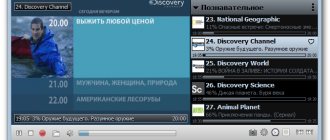At one time, it became a real discovery for subscribers in the market for these services! Therefore, especially for you, we have prepared a detailed description of the service, an overview of tariffs, review analytics and much more. This information is intended to help you decide whether the operator's offers are suitable for you or whether it is better to look for another provider.
To begin with, it’s worth mentioning that the concept “MTS TV” covers both a mobile application and home television. Therefore, each subscriber will be able to find something suitable for him. Let's take a look at what types of connections are available from MTS.
Online service
MTS TV is an online service from an operator that allows you to connect television to any mobile device, computer, and even TV. 130 channels, the ability to choose films, programs, cartoons - all this will allow you to keep yourself or your children busy on the road, in line and in any other situation.
Features and tariffs
The company's most popular service, mobile television MTS TV, is provided on a paid basis. If you decide to connect TV from MTS to your phone, the cost of the option will be 15 rubles. per day or you can choose monthly packages:
- Light. 44 channels, 150 rub. per month, 1 device.
- Base. 130 channels, 300 rub. per month, 5 devices.
- For residents of Belarus, such television is also available on the website mts.tv.by
, the price is only 0.35 kopecks. in a day. Now there is a promotion - the first month is free.
By the way, for the “Tablet” tariff this option is provided free of charge. You can find a complete description of the packages in the “Service Catalog”. You can find it in the “Tariffs and Services” block on the main page of the company’s official website.
- Go to the entertainment section.
- Find the service you need.
Technical requirements
In order to use the service, your device must be online (connected to a 3G/4G network from MTS or via Wi-Fi from any provider). Mobile devices require Android OS version 2.2, iOS 7.0, Windows XP and higher. But if you have older versions, that's okay. Access to online broadcasting will be available through the official website. To view, simply click the button below.
Watching MTS TV
There are similar requirements for computers: one of the following browsers must be installed on the PC (Chrome, Mozilla, Opera, Safari or Explorer at least 9 series).
Important! If you have a static IP, then the traffic will be paid. With a dynamic IP, your internet will not be wasted.
Additional terms
- All limits and speed restrictions do not apply to the online service.
- The option is designed for use on the territory of the Russian Federation.
- When using the service, it is best to use either a wireless connection via a modem or mobile Internet at 3G/4G speeds.
- Additionally, a lower limit for the Internet speed at which this service will operate has been set - 150 Kbps. And the ideal connection option is 550 Kbps.
- When you connect to the mobile version of MTS TV, the subscription fee will be charged to you, even if you have never used the application during the day.
How to activate the service?
If the conditions suit you, then you can proceed to connecting the service. For this:
- Go to the company’s official website and select the “Tariffs and Services” section. In it you will see the “Service Catalog” block. Click on it.
In the left menu block, select the “Entertainment” section. To save time, check the box next to the word “Watch”.
Among the services presented, you will find the option you are looking for. Please read the terms and conditions carefully again! If you are happy with everything, click “Connect”.
The system will prompt you to choose a connection method that is convenient for you: USSD code or going to the subscriber’s personal account. Let's look at them one by one.
The easiest way is to dial a special command on your phone. The combinations of numbers for dialing depend on the conditions under which you want to connect to the service:
- dial USSD command *111*9999# (15 r/day);
- You can also connect using the following combinations *999# (for 15 rubles/day) or *997# (300 rubles/month), *995# (150 rubles/month).
If with these methods everything is simple and clear, then we will dwell on the option with a personal account in a little more detail. First of all, log in to your personal subscriber profile of the company:
- Go to your account and enter your phone number and password. If you have not installed yours, click “Receive by SMS”. An SMS with numbers will be sent to your phone number, and you need to enter them into the form.
- In the “Service Management” menu, select the item responsible for the connection.
- Find “TV” in the list and check the box. Click Next.
- Confirm your connection by clicking “Add services”.
- A notification will appear on the screen confirming the connection of services.
- You can connect packages on the detailed description page of the option.
What devices does mobile TV work on?
The service can work on almost all devices. These include:
- Phones with Android operating system version 2.2 and later. This category also includes tablet devices.
- Mobile phones and tablet devices run on the iOS operating system, version 7.0 and higher.
- PCs with different operating systems, as well as many modern browsers.
In addition, customers can use the service on older phones and other devices. You can check the compatibility of the option and device by following the link tv.mts.ru/client. In the open menu, you will need to go to the “Version for phones without OS” section, then go to the settings and press the test key. If a video with sound is displayed, the mobile device will be able to function with MTS TV.
How to install the application?
As we noted earlier, one of the features of the offer is the ability to download it both to a smartphone, tablet, and PC. Next we will tell you how to do this.
On mobile devices
To use the service, the MTS TV Online application was created. You can download it from Google Market for Android and for iPhone from the AppStore. Or just use the links below, we will redirect you to the official pages of the application.
- In order to download mobile TV from MTS on Android, simply enter the name in the market search bar.
- Click “Install”.
- After installation, click “Open” and the main window with a menu appears.
- Open it and select the entrance.
- Enter your phone number and select to receive a password.
- We will receive the key via SMS.
- For the application to work correctly, you need to grant permissions.
- We find out the password from the message.
- Enter it in the field and click “Login”.
You can download the MTS TV mobile application to your tablet in the same way.
Please note that mobile television operates in the “Multiscreen” mode, so you can watch MTS TV online for free from 5 devices connected to the “Basic” package. But for 15 rubles. You can link only 2 devices per day.
On the computer
A special MTS TV application for Windows has not been created; the website www.mtstv.ru has been developed for the service (you can go to it using the button above).
The grouping is carried out according to the principle of viewing topics: TV channels, films, series, children.
Description and conditions
The MTS TV option can work on many devices, which include mobile phones, computers, and tablets. With the service, customers will be able to watch many television channels in good quality. MTS mobile TV is assigned to the user’s phone number, due to which the subscription fee will be debited immediately from the mobile balance. You can use television through:
- Internet access from the MTS provider.
- Using other sources of Internet access.
The service works from any type of Internet, be it a wired connection or a mobile one, so customers will be able to watch their favorite programs anywhere in the country.
It is worth noting that when using TV through the company’s network, traffic will not be charged, but if you use the network of other mobile operators, then there will not be such a benefit. When using the Opera browser, traffic will also be charged, even if you use special options for the Internet from MTS.
Channel viewing is available on several devices at once. For example, you can connect services and watch programs on your PC and smartphone simultaneously. But there is a certain limitation: in general, it is possible to register only 5 devices for 1 subscription, and you can only watch TV on 2 devices at once. MTS offers many channels for viewing that are available to choose from. Among them are channels with a large number of films and series, there are entertainment programs and others.
How to use the application?
If downloading the MTS TV application for free is very simple, then using it is even easier:
- After logging in, you will see the user's profile.
- Here you can subscribe to additional online channels and check your connected devices.
- A list of online channels is available on the main screen.
- In the menu on the right you can filter them by topic.
- Select a channel, program and tap it. A video will appear at the top and can be expanded to full screen.
- In the menu on the left, ranking is done by type of program: films, TV series, educational, etc.
- Select the one you need and you will see a list of programs available for viewing online by group.
- Tap the selected section to jump to a specific list.
Terms of service
The service can be activated and disconnected free of charge. To activate via text message when traveling within the country or outside of Russia, the fee will be charged according to roaming rates. As for paying for TV itself, the monthly fee is 15 rubles, and it is debited from the balance every day. In addition, for this money the client receives the MTS TV mobile application, as well as service support if difficulties arise.
Subscribers can save money by paying a subscription fee once a month. In this case, the amount will be 300 rubles. If you connect an additional service called “MTS Tablet”, then you will not be charged for the TV option. For customers with tablet devices and the additional service described above, there are certain restrictions; in order to expand the capabilities, you will need to include the MTS TV offer.
A client using television may not have to worry about mobile Internet, which is provided as part of the tariff or other options with a certain traffic. Such packages will not be consumed when watching TV. But if the client uses the MTS TV application, then the traffic will be charged according to the tariff conditions.
The mobile TV service operates throughout the country, but you will need the Internet to watch programs. The mobile application provides the entire list of channels for every taste, and there are more than 130 of them. To view the entire list, you need to find the section with the list of channels in the main menu of the application, and then mark all the channels.
The subscription fee will be charged every day or month, regardless of whether you watched TV or not. In addition, the fee will be charged until the client independently refuses the option.
How to refuse the service?
If you have enabled the option, but for some reason you no longer plan to use it, you should consider unsubscribing from it. You will find detailed instructions on how to disable MTS TV in our separate article. Here we will simply indicate the main paths.
- To cancel the service, use the USSD command *111*9999*0*1# or *999*0*1#.
- You can also do this in your personal account online by clicking the red cross in the line with the option.
- Also send an SMS to number 999 by entering the text 01.
- You can disable mobile TV from MTS on your phone directly in the “My MTS” application.
TV tariffs from MTS for home and garden
In addition to this service, the company offers TV connection for home use. Just like other service providers, MTS has developed various types of connections. Let's look at how much the company's television costs?
Tariffs for digital connection
Subscribers often connect to digital landline television. For different regions, tariffs differ slightly in cost and include from 136 to 194 channels. Plus, you can always connect additional packages (news, sports, movies, etc.).
Prices vary, the average across the country is about 300 rubles per month. For example, IPTV is already available in Moscow, so such a tariff there costs 145 rubles, and there is another additional “Nothing extra.” It has 68 channels and the price is 300 rubles.
You can also order an Internet + TV set at the same time; there are more offers here, which is associated with network access speeds.
The main inconvenience of MTS digital television is the need to purchase additional equipment for each TV, since it only works from a set-top box. They come in three types:
- Interactive.
- HD.
- CAM module.
For the latter, you will need a special card for TV from MTS to the TV, which must have a special slot for the module. This option is the cheapest in terms of price - 1300 rubles for redemption and 85 rubles. rent
The rest cost 6500 rubles. and 2900 rub. respectively. At first glance, renting is cheaper, but for long-term use you will overpay. The cost is 180 rubles. and 110 rub. in 30 days. All prices are available in a detailed description, which opens under the service.
If you want to use several TVs, you should also connect to the Multiroom package (costs 50 rubles) and purchase or rent equipment for each. This turns out to be very expensive.
Not long ago, information appeared that a special set-top box and splitter were installed in the digital version. But you won’t be able to connect MTS TV to 2 TVs for free. The set-top box will cost approximately 8,000 rubles. Details should be obtained from the sales office, since there is no such information in the description on the official website, only from dealers who provide such a service.
Cable TV tariff plan
For cable broadcast users, there are several tariff plans; you also have the opportunity to select only channels that are interesting to you, watch your favorite show again, pause the viewing and continue from the same place.
Tariffs: “Basic” and “Nothing extra.”
Basic has 136 channels, cost in Moscow is 145 rubles. per month, 260-280 rub. around the country. Renting a set-top box on some tariffs with the Internet is free, in other cases it costs 110/85 rubles (set-top box or CAM module). In some regions, this tariff offers two options, so check the corresponding section of the site.
“Nothing Extra” includes 68 channels and costs 300 rubles in Moscow, but equipment rental is free. It is also possible to connect additional packages for a fee:
When connected together with the Internet, rent for 10 rubles. Router provided. Conditions vary by region; you need to find out more on the official website, indicating your city.
Companion Offers
The last popular option is connecting via satellite. An excellent option where there is no connection. For example, you can get MTS television at your dacha, the cost of the service is low: a set of equipment is 3900 rubles. and a subscription fee of 160 rubles. per month.
The MTS subscription fee for analogue television is unknown; the possibility of connecting to it must be found out in your region.