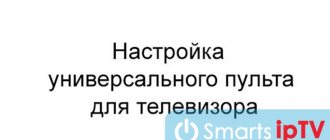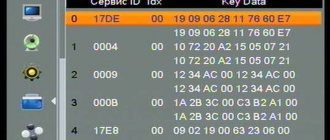Setting up the HUAYU DVB-T2+2 remote control (ver. 2018-2)
To configure the remote control, use one of the methods indicated below.
Manual code entry:
1. Turn on the TV manually, set it to normal operation, point the remote control at the DVB-T2 receiver (set-top box), then find the remote control in the table that matches your original remote control.
2. Press the POWER + MUTE button, the LED on the remote control will light up, and then enter the three-digit code corresponding to your remote control.
3. Make sure that all other functions (for example, volume buttons) are working properly. If any buttons do not work correctly, repeat the instructions in steps 2 and 3 until a suitable code combination is found.
Automatic code search
1. Turn on the TV manually, set it to normal operation, use the HUAYU DVB-T2+2 universal remote control on the receiver (set-top box).
2. Press and hold the POWER button for 6 seconds. The automatic code search mode will turn on. Wait until the volume indicator appears on the TV screen, then release the button to complete the setting.
3. Make sure that all other functions (for example, volume buttons) are working properly. If any buttons do not work correctly, repeat the instructions in steps 2 and 3 until a suitable code combination is found.
Note: searching the entire database goes in a circle and takes about 2 minutes. Therefore, if the Volume scale still does not appear after 2 minutes, this means that your set-top box has an incompatible code.
Specifications
Remote control range: about 10 meters (depending on model)
Battery type: 2 AAA batteries
Dimensions 151 x 43 mm
How to find out the TV code
To set up a universal remote control for your TV, it is advisable to know the three- or four-digit code of a specific model. You can find such codes either in the technical data sheet of the TV, or on the website of the equipment manufacturer, or in special reference tables. It’s called “Code for setting up the remote control.”
But how to set up the remote control for your TV if you couldn’t find the right model code for your model? For this purpose, each UPDU has an automatic configuration function with software code search. Simply press the desired combination of numbers, after which the auto-selection command will start.
Operating instructions for HUAYU DVB-T2+TV VER 2021 universal remote control
Thank you for using the HUAYU DVB-T2+TV VER 2021 universal remote control. When using the universal remote control for the first time, you need to insert the batteries and test the remote control. If all functions work reliably, no further configuration of the remote control is required upon first startup. Otherwise, before you start using it, you must configure it using one of the methods suggested below. The remote control settings are saved in memory, so after replacing the batteries, you do not need to configure the remote control again.
Installing batteries in the HUAYU DVB-T2+TV VER 2019 remote control
1. Open the cover on the back of the remote control.
2. Install batteries, observing polarity.
3. Close the lid.
NOTES
• Use only lithium (LITHIUM) batteries. Do not use rechargeable nickel-cadmium (Ni-Cd) batteries.
• DO NOT recharge, short circuit, disassemble, heat or place batteries in an open flame.
• Remove the batteries from the remote control if you do not intend to use it for an extended period of time. Otherwise, this may lead to electrolyte leakage and damage to the remote control, as well as a fire. If electrolyte leaks, carefully wipe it off the remote control and replace the batteries with new ones. Do not allow electrolyte to come into contact with exposed areas of the body. If electrolyte gets on your skin, wash it off immediately with plenty of clean running water.
Using the HUAYU DVB-T2 remote control
When using a remote control, make sure that the angle of deviation of the remote control from the imaginary perpendicular to the infrared ray sensor on the front panel of the device does not exceed 30 degrees and the distance to the set-top box does not exceed 5 meters.
WARNINGS:
• Avoid direct sunlight on the infrared sensor on the front panel of the receiver.
• Do not drop the remote control and try to keep it away from moisture.
Settings
To connect and configure a multifunctional Chinese remote control, first of all, you need to charge it - that is, connect the power connector to the desired type of battery. Most often, AAA or AA batteries are suitable.
After recharging the remote control is completed, you can begin synchronizing it with the equipment. A universal version of the remote control without settings will not function, but they can be performed manually or automatically.
Automatically
The general principle of setting up a universal control panel has approximately the same algorithm of actions, suitable for most devices:
- turn on the TV;
- point the remote control at the television screen;
- find the POWER button on the remote control and hold it pressed for at least 6 seconds;
- The volume control option will appear on the TV screen, at this time press the POWER button again.
After this procedure, the universal remote control is ready for use. You can check the functionality of the remote control after activating it in the following way:
- turn on the TV and point the remote control at it;
- On the remote control, dial the number “9” 4 times, but do not remove your finger from this button after pressing, leaving it there for 5-6 seconds.
If the manipulation was performed correctly, the TV will turn off. The most common models of remote controls on the market are those manufactured by Supra, DEXP, Huayu, and Gal. The settings algorithm for these models has its own nuances.
Supra remote control - point the remote control at the switched on TV screen and press the POWER button, holding it for 6 seconds until the option to adjust the sound level appears on the screen.
Manually
Manual synchronization can be performed when the activation codes are known to you, or in the case when it was not possible to configure the remote control device in automatic mode. Codes for manual setup are selected in the technical data sheet of the device or in special tables created for your brand of TV. The sequence of actions in this case will be as follows:
- turn on the TV and point the remote control device at its screen;
- press the POWER button and simultaneously dial the previously prepared code;
- wait until the indicator lights up and pulses twice, while not releasing the POWER button;
- check the operation of the main remote control buttons by activating their functions on the TV.
If, after setting up the TV using a “foreign” remote control device, not all options are activated, then you will need to separately find and activate codes for them. The algorithm for setting up remote devices of various well-known brands will differ in each specific case.
Manually setting up the Huayu remote control is to turn on the TV and point the remote control at it. Simultaneously press and hold the POWER button and the SET button. At this time, the indicator will begin to pulsate. Now you need to enter the code that is suitable for your TV. After this, the indicator will turn off, then press the SET button.
Sometimes, even on more modern models, you will find new buttons appearing, but the essence of the remote control remains the same.
In addition, it is worth noting that in the last few years, smartphones have begun to be produced that also have a built-in remote control, with which you can control not only the TV, but also, for example, turn on the air conditioner. This control option is universal, and synchronization of devices occurs via the smartphone’s built-in Bluetooth or Wi-Fi module.
Setting up the HUAYU DVB-T2+TV VER 2021 remote control
To configure the remote control, use one of the methods indicated below.
Manual code entry:
1. Turn on the TV manually, set it to normal operation, point the remote control at the DVB-T2 receiver (set-top box), then find the remote control in the table that matches your original remote control.
2. Press the POWER + SUB-T button, the LED on the remote control will light up, and then enter the three-digit code corresponding to your remote control.
3. Make sure that all other functions (for example, volume buttons) are working properly. If any buttons do not work correctly, repeat the instructions in steps 2 and 3 until a suitable code combination is found.
Automatic code search
1. Turn on the TV manually, set it to normal operation, use the HUAYU DVB-T2+2 universal remote control on the receiver.
2. Press and hold the POWER button for 6 seconds. The automatic code search mode will turn on. Wait until the volume indicator appears on the TV screen, then release the button to complete the setting.
3. Make sure that all other functions (for example, volume buttons) are working properly. If any buttons do not work correctly, repeat the instructions in steps 2 and 3 until a suitable code combination is found.
Note: searching the entire database goes in a circle and takes about 2 minutes. Therefore, if the Volume scale still does not appear after 2 minutes, this means that your set-top box has an incompatible code.
Specifications
Remote control range: about 10 meters (depending on model)
Battery type: 2 AAA batteries
How to setup?
To turn on 2 devices at once with one remote control, you will need configuration.
Let's look at an example of setting up equipment using the popular Huayu DVB-T2+TV model as an example. To unlock all the features of your compact device, you must complete the setup process before use.
It is worth noting that detailed instructions for use are included in the package. The first thing a novice user needs to remember is that the process of preparing the remote control for working with the TV occurs automatically. This is done by selecting codes.
The gadget that operates remotely sends a command to the TV receiver that increases the volume. As soon as you notice the necessary changes, you need to release the red button.
You also need to check the functioning of the main keys, such as turning equipment on and off, switching channels and more.
To program the remote control to work with a television receiver, you need to spend about 20 minutes
It is important that the setup is completed. To do this, you need to point the remote control sensor at the TV and hold the red button pressed
To bind the remote control to a digital set-top box, you can choose any of two options:
- auto;
- manual.
When choosing the first method, you need to proceed in the same way as when setting up a TV. Press the button and wait for the process to complete. However, in this case you need to hold the green key.
The second option is manual configuration. In this case, you also need to press the green button, then select the key that corresponds to your digital set-top box. Included with the device you will find a special insert indicating the required keys.
It is worth noting that the absence of the model you are using does not mean that the remote control is incompatible with your equipment. Given the wide variety of equipment, manufacturers are not able to indicate all existing models.
Try to train your remote control to the location of digital equipment, select the encoding for a similar digital set-top box.
Note: manufacturers recommend purchasing a digital set-top box along with a remote control, especially when purchasing equipment for an elderly person or an inexperienced buyer. As a rule, such users are accustomed to using one remote control, and the appearance of a second gadget can cause discomfort.
Remote controls with voice control capabilities can be found on sale. To do this, a special program must be installed on the equipment. You can also control some types of equipment via your mobile phone.
The principle of operation of a universal device
Control of both TVs and receivers is based on infrared light. The remote control sends signals invisible to the eye, and the device executes a command: switching the channel, increasing the volume, entering settings, and so on.
Each button contains a signal of three zeros and ones. It is called pulse code modulation. For example, “011” in one model may mean turning off the TV, but for another device it will be increasing the volume.
A universal device can be configured or “trained” in such a way that some of the signals will be suitable for your TV, and some for your receiver. All that remains is to point it in the desired direction and press the button. But before you start, you definitely need to configure the universal remote control for the set-top box and TV so that all the buttons correspond to the necessary signals. Fortunately, this happens automatically. In the vast majority of cases, to connect a universal remote control to the set-top box, you only need to perform some simple steps with it. This operation may take about 20 minutes.
However, the important principle is that you only need a universal device. There is no way to link the remote control from the set-top box to the TV, because inside there is a microcircuit with signals set in advance. The programmable device you need has a completely different “filling” that can be customized.
Another way to get a full-fledged control device is to use your smartphone as an online remote control. But this opportunity is only available for “smart” gadgets: Smart TV and receivers with Android OS. Therefore, I will not dwell on this point, but will analyze exactly how to set up universal remote controls.
Additional Methods
There are a number of different combinations, the use of which will help unlock the remote control of various TV models.
- Press the “P” and “+” buttons simultaneously. Next, you need to enter combinations consisting of four identical digital characters, for example, “1111” or “2222”, etc. The universal codes include the sequence “1234”. After entering the combination, press “+”.
- After pressing “P” and “+” the LED on the remote control will light up continuously. Instead of a combination of numbers, you can try pressing “Menu” and “Channel Up” or “Menu” and “Volume Up”.
- Press any button for five to ten seconds. This option is suitable for few television panels.
- To unlock the remote control in a number of models, a combination of the “Exit”, “9”, “1” buttons is suitable.
- In some cases, removing the batteries helps resolve the problem. While installing them in their original place, you need to press and hold the power key.
What's the result?
- Of the two methods, the manual one is faster, but for this you need to have a code table at hand. Automated longer, but it is possible to configure it for a TV model that is not listed.
- The remote control may not be programmed for all existing TV models.
- To rebind the remote control to a new TV, you can do a hard reset and quickly set everything up.
- A conflict between remote controls (if they use the same communication channel) can be corrected, although this is quite rare.
Sources
- https://ProSmartTV.ru/tehnologii/kak-nastroit-universalnyj-pult-k-televizoru.html
- https://besprovodnik.ru/kak-nastroit-universalnyj-pult-k-pristavke/
- https://stroy-podskazka.ru/pristavki/pulty/
- https://televizor.guru/resivery/pult-dlja.html
- https://nastroyvse.ru/tv/kak-samostoyatelno-nastroit-universalnyj-pult-k-televizoru.html
- https://ichip.ru/sovety/kak-nastroit-pult-universalnaya-instrukciya-dlya-universalnykh-pdu-324022
- https://lk-rostelecom.ru/nastrojka-pulta/
- https://wifika.ru/knopki-pult-android-smart-tv-box.html
[collapse]
Basic method
There are many different options for unlocking the remote control. The main one is to refer to the user manual for the TV, where you can find answers to all your questions, including how to unlock the original remote control.
Advice! If after purchasing the equipment the instructions are not saved, you can search for it on the Internet, for example, on the official website of the manufacturer of the TV receiver. To do this, you need to know exactly the model of the TV.
In most modern television equipment, for example, Samsung Smart TV, instructions for use can be found in the menu. This cannot be done without a remote control, but if the user has an original or universal remote control application installed on his smartphone
, he will be able to open the menu and find the user manual.