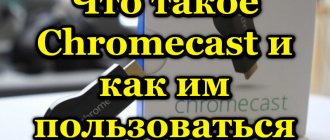The announcement of the new Chromecast showed that time is cyclical: the new streaming dongle runs Google TV. No, this is not a new platform based on Android TV. And this is not the same Android TV. The situation with this name change is truly confusing. But what you really can’t get confused about is that Chromecast with Google TV (that’s what the new model is officially called) has become, in fact, an improved version of Chromecast Ultra. The new product broadcasts 4K video, has a complete remote control and received several interesting functions from Google TV. Of course, the new platform is not perfect, but for $50 (the official price for the new product in the US) it’s hard to complain.
Subscribe to our Telegram
Characteristics
- Storage: 8 GB.
- Video: up to 4K at 60 FPS, Dolby Vision, HDR10, HDR10+.
- HDMI: 2.1.
- Audio: DTS, Dolby Digital+, Dolby Audio, Dolby Atmos.
- Wi-Fi: 802.11ac (2.4/5 GHz).
- Bluetooth: yes.
- Software: Google TV (Android 10).
- Dimensions and weight of the dongle: 162×61×12.5 mm, 55 grams.
- Dimensions and weight of the remote control: 122×38×18 mm, 63 grams.
- Remote control sensors and sensors: accelerometer, IR port, microphone.
Chromecast Ultra: hardware gaps
The equipment score has improved markedly compared to last year. First of all, this happened thanks to the appearance of a LAN port for connecting to a home network and accessing new media libraries, which the previous model did not have.
But the lack of a memory card slot is still frustrating. In addition, competitors often offer a USB connector, but in the Google model its absence is due to the design itself. Forget about access to iTunes, too, although this drawback of Chromecast is common to all models in our rating.
Differences from Chromecast 2nd generation
Unfortunately, this time Google is in no hurry to disclose information about the hardware of its player - the Chromecast Ultra specifications indicate only its technical capabilities. Thus, the new model began to support video in resolutions up to 4K (1080p for Chromecast 2nd generation) and HDR mode (both currently existing formats - HDR10 and Dolby Vision), the Wi-Fi module (802.11 b) is responsible for wireless communication /g/n/ac); In addition, for a more stable and high-speed connection, Chromecast Ultra has added the ability to connect wired via the aforementioned Ethernet port. The manufacturer also promises higher download speeds, but does not go into any technical details. Another small technical detail - while previous Chromecast models could, if desired, receive power from the TV’s USB port, the Chromecast Ultra turns out to be more power-hungry and will need to be connected to an outlet.
By and large, this is where the differences from the previous model end... although no, there is also the issue of price. If Chromecast 2nd generation cost $35, then users will have to pay twice as much for 4K support - Chromecast Ultra goes on sale for $69.
Alternative options:
Google Chromecast 2 (2015)
For fans of Google products who want to spend less money, there is an opportunity to opt for Google Chromecast 2. The previously mentioned predecessor - with the exception of 4K support - is similar in equipment and functionality, but costs almost half as much.
Apple TV 4 64GB
The fourth-generation Apple TV costs much more than Google's new Chromecast Ultra media player. Like Google's model, it offers 4K support and can be expanded with apps from the App Store. Among other things, with games from there it can even be used as a gaming console.
Equipment
The packaging has become more presentable - if the second generation Chromecast was supplied in a rather rough box made of recycled cardboard, then the Chromecast Ultra is already sold in a much more “civilized” box. The equipment is traditionally minimal: the player itself, a power supply and a cardboard box with brief instructions for initial setup.
Google Chromecast Ultra Specifications and Test Results
| Price-quality ratio | 63 |
| Number of USB ports | — |
| Fat 32 support | — |
| NTFS support | — |
| USB 3.0 | — |
| Memory card slot | — |
| LAN | 100 Mbit |
| WLAN | Yes |
| WLAN (ac) | Yes |
| Bluetooth | — |
| HDMI | Yes |
| Audio output: coaxial | — |
| Audio output: optical | — |
| Play Store (Google TV) support | — |
| App Store support | — |
| Third party software store support | — |
| Modular application system | — |
| Game availability | — |
| Browser | — |
| Adobe Flash browser support | — |
| Amazon Prime | — |
| Netflix | Yes |
| Watchever | Yes |
| Youtube | Yes |
| Maxdome | Yes |
| Sky Snap | Yes |
| iTunes | — |
| Media library: ARD | Yes |
| Media library: ZDF | Yes |
| Media library: Arte | Yes |
| DLNA | Yes |
| 4K video playback | Yes |
| Max. frame rate (4K video) | 60 fps |
| Amazon Prime: 4K playback | — |
| Netflix: 4K playback | Yes |
| Youtube: 4K playback | Yes |
| Airplay | — |
| Miracast | Yes |
| Voice control | — |
| Keyboard support | — |
| Smartphone control | Yes |
| Gamepad support | — |
| Power consumption when streaming Youtube | 2.8 W |
| Power consumption in standby mode | 2.6 W |
| Dimensions | 5.8 x 5.8 x 1.4 cm |
| Weight | 47 g |
Software and Performance
The new Chromecast has two "modes". You can use it in the same way as older models, that is, exclusively for transmitting video from any compatible application on your smartphone, and also connect to the Google Home application to configure settings and audio groups. But another mode immerses you in new software in the form of Google TV - just don’t misinterpret the word “new”. It's still Android running on your TV, and Google TV shares a lot of elements with Android TV. The new platform works quite well with the gadget: it does not drop frames and does not stutter (in most cases), but sometimes it takes longer than expected to launch the application or display information about the content. I played a few simple games and they worked well. But don't count on a gaming console: the device doesn't have enough space to install anything demanding (the drive is only 8 GB).
Google TV's interface still features large tiles like Android TV, but the new platform puts more emphasis on content rather than the apps that contain it. The new home screen is called "For You" and combines streaming video from all installed applications. The idea is to show you all the movies and TV shows you can currently watch without paying for them (although I noticed a few videos that were not available to me for free - most likely a bug in the early versions of the firmware). The system displays recommendations based on trends, as well as different genres that you can scroll through. I think Google TV does a better job of showing the videos I might want to watch than Android TV does, and I like that the platform identifies content I've already paid for as part of a subscription to a given service. The developers have also added a watchlist option so you can add everything you want to watch in the future.
Google TV also has TV integration—it has a dedicated tab for live TV, and some programs appear right in the For You tab. At launch, this option only works with YouTube TV (not available in Russia) - if you do not have a subscription, the live broadcast tab will not be displayed at all. According to Google, in the future the system will work with a larger number of services. However, you can still fire up apps like Hulu to watch live TV.
The interface is very similar to that of the YouTube TV app (which you can launch and use separately if you want), but it allows you to perform common tasks faster: recording content, viewing recordings you've already made, flipping through channels - all without opening the YouTube TV app. However, you need to make sure that you are logged into the same account on YTTV and Chromecast - otherwise, integration with the home screen will not work.
The process of setting up the remote control is very quick. Once you're asked to set your audio and TV options, the Chromecast will program the remote's IR sensor to control everything remotely. I don't think I'll need to touch the separate TV and soundbar remotes after this, because 90% of the time I'm just turning them on/off or changing the volume, both of which I can do with the Chromecast remote. . It's also worth noting that the remote has no lag - anyone who has used the NVIDIA Shield knows about the annoying feature of its remote that "wakes up" a few seconds after the standby mode.
Chromecast Apps
Recently, more and more applications and games have appeared for Chromecast. For example, you can mirror the image from your Android smartphone to Chromecst and play any game. Or play games specially created for this media player. One of these Angry Birds, and controlled from a smartphone. You can play Monopoly with your whole family or group. To do this, you need to install a special version of “Monopoly Big Screen Edition” on all smartphones participating in the game, and then simply create a new game. It’s convenient that everyone plays on a big screen, but at the same time everyone has their own remote control or joystick in the form of a smartphone or tablet.
Is it possible to buy Chromecast in Russia?
Yes, you can buy a Chromecast in Russia ! True, it is not always possible to find it in large chain stores, but online retailers and some small stores have the device.
What new features will Google add to Android 12?
The price varies depending on the model and can range from 2,500 rubles for the oldest version from 2013 to 8,500 rubles for the newest one with remote control and Google TV support.
I have the 2021 version, round in shape and without 4K support, which appeared a little later. Considering my use cases, this version is more than enough for me. Now you can buy it for about 3000-3500 rubles.
Approximate prices for Google Chromecast on the Russian market.
Chromecast 3 interface and control
The main reason to choose Google Chromecast 3 is the simplest and most intuitive interface among all existing media players. You don't need to get used to any new operating system or learn the operating principles of the next control panel. The entire process takes place via a smartphone, tablet or computer.
By installing the Google Home app on your mobile device or simply clicking on the “Cast” button in the Chrome browser extension for computers, you can stream any content from your device to your TV. Moreover, this is not an easy screen duplication - your smartphone will instruct the player to receive a signal directly from the service (for example, Netflix).
Controlling Chromecast is very easy from the Android app. For example, with Netflix, you just need to launch a movie or series, click the “Broadcast” button and wait for the image to appear on the TV. You will also control playback, rewind video and adjust volume through the smartphone screen. Everything is very easy, as it was in the first Chromecast, but now the player is even faster.
Connection
There is nothing new here: we connect the Chromecast Ultra to the HDMI input of the TV, plug it into a power outlet, switch to the desired channel on the TV and download the proprietary application from the appropriate store (Google Play or Apple App Store, to choose from) onto your mobile device (previously it was Chromecast, now Google Home is used to communicate with the player).
After launching, it will find the turned on Chromecast Ultra and establish a connection with it, after which it will help connect it to your local network - this completes the installation and configuration of the player.
What is in the box
The Chromecast Ultra comes with minimal hardware, part of Google's efforts to make its home devices modest and easy to use.
In the box you will find:
- Chromecast Ultra
- The power cable is connected to the power adapter via the Ethernet port
- Cards with setup and warranty information
With minimal hardware, you will need certain prerequisites before you can use the device. You'll need a working Wi-Fi connection, as well as a TV with an available HDMI port.
To use the device to its full potential, it is recommended to also use it with a 4K TV and a 5GHz router.
Hardware platform
The second generation Chromecast uses the new Marvell Armada 1500 Mini Plus 88DE3006 chip (the previous model had the Marvell Armada 1500 Mini 88DE3005-A1). It is based on a dual-core ARM Cortex-A7 processor, the speed of which, according to the chip manufacturer, is 2.5 times higher than that of its predecessor (single-core ARM Cortex-A9). The Marvell Avastar 88W8887 is responsible for wireless communications, adding Wi-Fi 802.11ac support to Chromecast. The amount of RAM remained unchanged – it is still 512 MB. But the size of the internal storage has decreased significantly - from 2 GB to only 256 MB. The player uses passive cooling, so it is absolutely silent in operation; The body heats up quite moderately.
Remote control
The remote control is small and fits perfectly in the hand, at the top there is a 4-position “pad” in the form of a ring with a confirmation button inside, below there are the “back” and “home” buttons, calling Google Assistant, Mute, launching YouTube and Netflix clients, turning on player and a button to switch to another TV video input (this will be useful if you also have another device connected to the TV, for example, a game console, and you regularly switch between it and the media player).
The volume control is on the right side, just above the Google Assistant call; This is not the best solution in terms of ergonomics; it is equally inconvenient to use no matter in which hand you are used to holding the remote control. In the system settings, you can choose what exactly the volume of the remote control will regulate – the Chromecast itself, the TV speakers or the AV receiver.
One more note about the general ergonomics - the case is almost perfectly symmetrical, and in the dark it is very easy to take it upside down, especially since the recess between the two lower buttons can easily be confused with the edge of the upper disk.
Results
Chromecast cannot be assessed as just a piece of hardware, in isolation from software support, and in this regard, the player in our country certainly does not look so interesting - Netflix, HBO, Spotify and other services are not available to us, and this is a serious disadvantage for our user. Purchasing movies and music from Google Play branded services is also not popular with us, and as a result, out of the box Chromecast can be used, by and large, only for streaming YouTube videos and “mirroring” the screen of a mobile device on a TV. However, not everything is so sad, and the scope of application of this player can be significantly increased with the help of an extension for the desktop Chrome browser (which will allow you to stream the contents of its tabs) and Android applications from third-party developers (which, in particular, will add the Google Cast button to other services online video, organize local video streaming from a PC located on the same network as the Chromecast, etc.). In the end, everything, as usual, comes down to price and availability - in the West they ask for $35 for a Chromecast, and this is a more than reasonable price for a device with such functionality. How much it will cost our user after entering the country through unofficial channels is another question, to which, unfortunately, there is no answer yet.
The editors express gratitude to the online store Megabite.ua for providing the device for review
| [hl_product id=5572575] | |
| Type | Smart stick |
| CPU | Marvell Armada 1500 Mini Plus 88DE3006 |
| RAM | 512 MB RAM DDR3L |
| Storage device | 256 MB |
| operating system | Android |
| High Definition Video Support | 1080p |
| IPTV | + |
| OTT | + |
| Internet services support | + |
| Smartphone control | + |
| WiFi | 802.11 ac @ 2.4/5 GHz |
| Ethernet | option |
| USB | micro-USB for power |
| HDMI | + |
| Weight, g | 39.1 |