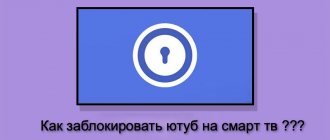In this article we will talk about such a device as a TV tuner. This device is not included in the list of “required” hardware for the correct operation of a computer, but it can significantly expand the capabilities of a PC. A TV tuner will be useful for those who want to turn their computer into not only a full-fledged media center, but also include in the list of its direct responsibilities the display of television channels, as well as the broadcast of radio stations.
As usual, let's start with a little definition. A TV tuner is a television receiver specifically designed to receive a television signal and then broadcast it on a computer monitor using its own hardware. A number of models also include in their functionality the reception of FM radio signals and video capture.
What is a TV tuner for a computer and how to install it
What is a TV tuner and its types. External TV tuner connected via USB connector. Internal TV tuner in the form of a board. Installation of external and internal TV tuner. Download DriverPask Solution, ProgDVB, RusTV Player programs for TV tuner.
Digital TV tuner for computer
Nowadays, watching TV on a computer or laptop is very common, because all you need to do is connect a special device and install the necessary programs that can be downloaded on the Internet. And all this is done using a digital TV tuner (most often with DVB-T2 support), the price of which is very varied.
There are two main types of TV tuners:
- external, connected via USB port;
- internal, in the form of a board (installed inside the computer).
An external digital TV tuner for a laptop (or computer) has a special connector for connecting to it and also connects to the antenna. The advantages of such a USB device include compactness and stable DVB-T2 reception, regardless of location.
The downside is that another connector in the laptop will be occupied. This is bad for computers with a small number of USB inputs. There is a prototype, external tuners that connect to the monitor, so they do not use computer resources.
The price is very varied and depends on the class of the device and can reach up to $60.
The internal digital TV tuner is installed in the PCI slot on the motherboard. It has an RF input for connecting an antenna, which is attractive in areas with poor signal reception. As for the price, the situation is the same as with external digital tuners.
Special programs allow you to watch digital TV programs using a DVB-T2 tuner, both at full screen resolution and in a small window.
Installing a TV tuner (external and internal)
Users who purchased an internal tuner need to insert it into the case themselves. Next you will be given instructions on how to do this.
Physically disconnect the computer from power to stop relieving the voltage on the motherboard. Using a screwdriver, unscrew the screws on the back cover of the system unit and remove it.
The system unit contains a motherboard, at the bottom of which there are PCI or PCI-Express slots on the left. If there is a free one, then you should carefully remove the metal plug by pressing slightly on it.
Place the card over the slot and, using light pressure, insert it. Use the fastening screw to secure the board in the system unit.
Now you need to connect one end of the audio cable (usually included) to the desired input on the tuner board, connect the other to the motherboard. Place the system unit cover back and secure it with screws. Connect the antenna cable to the desired tuner input.
If the kit also includes an IR receiver, it is better to place it in the line of sight so that it can pick up signals from the remote control. And after that you can already connect the computer to power. The OS will display a message that new hardware has been found that requires installation of the necessary drivers. You can do this yourself using software discs (included with the board).
As for an external USB TV tuner, connecting it is much easier. To do this, you just need to connect the device and the computer using a cable (included). On one side of the TV tuner body there is a USB output (usually a mini-USB standard) that should be connected to the USB port of the computer.
To receive a television signal, you must insert the antenna into the corresponding input of the tuner. The tuner is turned on using a special button in the case.
As a result, the OS will display a message that new hardware has been found for which you need to install drivers (recorded on the disks that come with the device).
Programs for internal TV tuner
Some computers have a TV tuner pre-installed. However, for full functionality, you need to install the necessary drivers, which you should not only download, but also select the optimal programs depending on the type of digital tuner. This can be a device with PCI, CardBus, USB, PCI Express, FireWire interfaces.
To download drivers for your internal TV tuner, you do not need to look for them on various sites; it is best to install the DriverPack Solution program with a simple and user-friendly interface. It will automatically install drivers and update existing ones.
You can download DriverPask Solution here: https://drp.su/ru/download.htm
ProgDVB (free TV) is a program for watching digital television and listening to radio. ProgDVB Software developed it for the Windows platform. The program supports a number of standards: DVB-S/DVB-S2, DVB-T, DVB-C.
You can download ProgDVB here: https://files.progdvb.com/progdvb/ProgDVB7.08.5Std.exe
RusТV Player is a player for watching online television with the ability to watch more than 200 foreign and Russian-language channels. With this program you can watch channels in HD resolution and IPTV channels. More than 50 themes are supported.
You can download RusTV Player here: https://www.anyaplanet.net/load/RusTV2.5.exe
(1 5,00 of 5) Loading...
Source: https://resiverplus.ru/tv-tyuner-dlya-kompyutera
Digital television broadcast standards
The International Standards Organization includes national committees from a large number of countries. It consists of special teams that solve problems in different industries.
There are different television standards; let’s look at those adopted in European countries to understand which digital tuner is best for your TV:
- DVB-C. Is standard cable digital television. To gain access to channels, a provider card is inserted into the tuner. This standard is based on MPEG-2 moving image and audio coding.
- DVB-C2. It is the second generation of the standard mentioned above. One carrier is replaced by OFDM, resulting in additional noise immunity and flexibility.
- DVB-S. Is a digital satellite broadcast. A satellite is used to transmit the signal, but it is received using a satellite dish and decoder.
Important! This type of digital broadcasting is the most reliable, fastest and most economical. At the same time, high signal quality is maintained at any distance.
- DVB-S2. It is a modification of the previous standard. It does not bind the transport frame to certain standards, so it is possible to transmit both MPEG-2 transport packets and arbitrary streams with a packet or continuous structure.
- DVB-T. Is a digital terrestrial television. Radio air is used for signal transmission, and an individual or collective antenna connected to a TV or receiver is used for reception. The decimeter or meter range is used for operation.
- DVB-T2. It is the second generation of the previous standard, which has fundamental differences. Thanks to this improved type, programs are broadcast not only in HDTV format, but also in 3D. Audio and video are compressed into the international standard MPEG-4.
Important! This technology features improved throughput and transmission is more stable.
Watching TV on a computer
Good afternoon, dear readers of the PomKomp.ru blog. Recently, there has been a tendency that many people simply refuse televisions and, accordingly, do not buy them in stores, believing that they can easily set up watching TV on a computer through specialized software. In fact, they are right and there are several ways to watch TV through a computer.
Personally, I am a fan of the idea that each device should perform its functions, and if you want to watch TV, then a TV is best suited for this.
A nice addition is the ability to use it as a large screen connected to your PC.
Also, a good TV, if properly configured and connected to a router, will allow you to use it to access the Internet and watch TV channels online.
I apologize for the digression, I just wanted to share my thoughts on this matter. Let's get back to the description of the actions that will allow us to watch TV through a computer.
Watching TV on a computer via tv-tuner
This method is more intended for desktop computers, but there is appropriate equipment for laptops as well. To watch free television, therefore, you will need to purchase the appropriate card, which will then be installed in your computer (tv-tuner).
In fact, almost no one uses this method anymore, since it was popular at a time when Internet speed was limited and it was not possible to watch TV online.
If you have the same tuner on hand, then insert it into the corresponding slot of your system unit. After which the system will notify you that new equipment has been detected and driver installation will be required.
If you have the appropriate installation disk, then use it, but if you don’t have it, then I suggest using specialized software that allows you to update drivers automatically.
On the end side of the board there are several inputs that provide connection to external devices such as DVD players, VCRs and projectors.
You and I should use the connector for connecting a coaxial cable (antenna). After connecting the cable, run the program that comes with the installation disk.
If it is not available, then you can easily download the appropriate one from the tuner manufacturer’s website.
In principle, this method is extremely simple and should not cause any difficulties, but something tells me that you do not want to bother with all this equipment and therefore I will describe another solution.
Programs for watching TV online
With the advent of high-speed Internet and increasing data transfer speeds, the relevance of using a computer as a TV player has increased significantly. To solve this issue, many programs have been created for watching TV on a computer, which I will discuss in more detail below.
Before we begin the descriptive part, I want to inform you that a set of video codecs must be installed on your device.
Online TV through the Crystal TV program
This application has two versions: free and paid. In fact, the free version includes a package of the most popular broadcast channels (First, Russia, etc.) and if you don’t need anything else, then you shouldn’t think about buying an extended package.
The best part is that this program allows you to watch programs for free on most devices running on various platforms:
You can install Crystal TV on mobile devices by downloading it by going to the appropriate stores for devices on the IOS and Android platforms. You can download this program to a computer with Windows or Mac OS from the official website of the developer https://www.crystal.tv/ru-ru/index.html
RusTV Player
The RusTV television player is suitable for inexperienced users due to its ease of use and the presence of a Russian-language interface.
The best part is that while working, your image will definitely not be interrupted, since for each channel there are several sources from which information is received, and if the connection is lost, you simply select another source and continue viewing as usual.
This free player for watching TV on your computer will allow you to watch most popular channels online in excellent quality.
You can download the application on the developer’s website, but when installing, be sure to check the file for viruses, since many users have recently complained about the presence of malware in RusTV Player. You can read about which antivirus is best to choose for scanning files in a separate article .
SPB TV for mobile devices
The last free online TV player that I want to talk about is SPB TV. This application for mobile devices, in my opinion, is the best of its kind. By downloading it from the official Google Play or App Store, you can watch TV online on mobile devices.
SPB TV makes it possible to watch the main television channels for free in good quality, and a simple interface will allow even a novice user to understand the settings.
I tried to describe the main free ways to watch TV online, but if you use another application and therefore have something to add to this article, then you are welcome.
The only thing I want to say is that all the information I described above was verified from personal experience, but if you search for free players on your own, be sure to check for malware after downloading and during installation, carefully monitor the process so as not to install unnecessary software.
If you liked this article, then subscribe to new ones and please use the buttons:
Source: https://pomkomp.ru/prosmotr-tv-na-kompyutere/
What is a TV tuner: the purpose of this device
Good day, friends.
Would you like to combine a computer and TV in one device? Then you should find out what a TV tuner is. Also in this article you will find information about its main characteristics, types and selection rules.
Concept explanation
A TV tuner is a receiver for television signals in different broadcast formats. It displays video of TV channels on the monitor.
The principle is this: you install the necessary software on your computer or laptop, connect such a device to it, tune it to the desired frequency, it receives a signal from an external source and transmits it to a demodulator, which separates and extracts the signals.
Due to the analog-to-digital converter, as you can guess, analog signals are converted into digital ones. As a result, you watch your favorite programs while sitting not in front of the TV, but in front of a PC.
Advantages:
When using a TV tuner you have the option to:
- window with the broadcast, leaving it for the background, and perform other tasks on the computer.
- Listen to various radio stations. Most devices are also FM receivers.
- Record transmissions. Models with video capture, that is, with the function of saving files from TV broadcasts to the hard drive, are the most popular. After all, you can configure the scheduler so that recording starts and automatically turns off when you are away. Also, some devices allow you to record programs without advertising.
- Establish a connection between the tuner and the CCTV camera and record what is happening on your territory while you are not at home. This feature is not provided by default. Some developers supplement their receivers with it by installing application applications.
- Switch channels using the remote control (not available on all models). You also have long wanted to have a remote control for your computer, right?
Broadcast formats
It was already mentioned above that tuners accept different broadcast formats. This is the first sign by which devices are divided: some receive an analog signal, others - digital (DVB-T), and others - satellite (DVB-S).
So far, the first ones are the most popular, because many television companies have not yet switched to digital broadcasting. For satellite television you need an additional “dish”, which is expensive for many. Therefore, the optimal solution is to purchase a hybrid model that receives analog and digital signals.
Kinds
Based on the connection method, TV tuners are divided into:
They are placed inside the system unit and work only when the power is turned on. They look like expansion boards and require the installation of special drivers. This TV tuner is the most common these days because it is inexpensive, does not take up much space, and has numerous functions due to the presence of software.
They can be further divided into two subtypes: - Connected via a USB port. Functionally similar to internal devices. Their advantages are mobility and ease of connection.
- Hardware.
The peculiarity of these models is that they can connect directly to the monitor. That is, you do not have to turn on the system to watch television programs.
These tuners are made in the video of individual devices, therefore, they receive and process the signal using their own resources. Disadvantages: high price and inability to record, so there is no connection to the system unit.
Today, the most popular are internal tuners connected via PCI and PCI-E slots, and external tuners via USB.
How to choose?
When purchasing a TV tuner, consider the following characteristics:
- Video compression support. You will lose a little in picture quality, but thanks to this function, watching television does not load the processor. Therefore, you can freely perform other tasks on the computer in parallel.
- Operating system compatible. Since most people use Windows, many receivers are designed for it. But there are also models for Mac OS X, or you can simply install special software.
- The ability to watch video in 3D and convert this format from 2D.
- The presence of the TimeShift function, thanks to which you can pause a TV show.
- Do you prefer an external hardware device? Please note that the latest models are designed for modern monitors with an HDMI input. Accordingly, a cable with an HDMI output is often supplied in the kit. If your display has DVI or VGA instead of this connector, no problem: get an additional adapter.
Enjoy watching television via your computer.
Happily. Come again!
Source: https://profi-user.ru/tv-tuner/
FAQ
If you connect a TV tuner to your TV with an HDMI cable, will there be sound or not? An HDMI cable makes it possible to transmit multi-channel audio and HD files at high speed, so when connecting a TV tuner in this way, there must be sound. If it is missing, then there is some kind of technical defect. This can be eliminated by additionally connecting the analog audio output of the tuner to the Audio PC IN input of the TV, or contact a specialist.
Which TV tuner with remote control is suitable for a VGA monitor? If the TV tuner has a corresponding connector, it is easy to connect it to a VGA monitor. Otherwise, you will need appropriate HDMI adapters. In this case, sound reproduction will be provided by the TV tuner itself, which means you will also need to purchase an audio system.
What is the best TV tuner for a computer? Inexpensive, but normal. Tell me, please... Any TV tuner is suitable for use with a computer. We indicated the best and inexpensive models in our review. Choose according to your taste.
What's better? How to set up a TV tuner on your computer ⋆ Helth JW
A TV tuner is a device that helps the user enjoy television and radio broadcasts on their personal computer. But is it easy to install? Without installation experience, some difficulties may arise that will not be easy to cope with yourself.
If you doubt that you can install this device yourself, then we present to your attention an article that is devoted to this. Here we will give some tips on setting up and preparing for work.
After reading this article, all your questions will disappear, and “installation” and configuration will no longer seem like something complicated and incomprehensible. So, let's get down to business - how to choose and how to set up a TV tuner on your computer?
What's better?
TV tuners are different. No, no, nothing complicated. They can be classified according to two installation methods:
- Internal TV tuner. Installs directly on the motherboard. It’s good because it doesn’t take up much space, but there is a minus - you always need to take into account the power of the power supply. If you make a mistake, you can burn out the power supply.
- External TV tuner. Takes up more space, but has its own power supply, which does not expose the computer to danger.
Important! If you are in doubt about the internal tuner installation process, consult a professional.
Installing the internal tuner
The internal TV tuner is a small expansion card for a PCI or PCI-Express slot. The difficulty is that you will have to install it into the case yourself. No one can cancel the specialists who will handle this matter for a fee, but why spend money when you can avoid it?
Let's try to figure out how to install a tuner on a computer with our own hands:
- Be sure to turn off the power to your computer when doing this.
- Remove the side (left) cover of the system unit using a screwdriver. Find the motherboard on which the PCI (PCI-Express) slots are located. One slot is most likely free - you need to install a TV tuner there.
- Carefully break out the metal plug using a little force. Pick up the tuner itself and place it directly above the slot. Apply a little pressure on the device and insert it into the slot.
- Now you need to get started with the audio cable, which is also included in the kit. Connect one end to the output on the tuner and the other to the motherboard. Don't forget to put the computer cover back in place.
- On the “back” of the system unit, find the connector for the antenna cable and connect it there. If the tuner is equipped with an FM receiver, then connect the antenna, which should be included in the kit.
- Today's receivers are equipped with a remote control (remote control) function. This means that the kit includes an infrared receiver, for which there is an input in this device. Place the receiving element in the line of sight so that it can receive the signal from the control panel without obstacles.
- Turn on your computer. Most likely, the system will notify you that new hardware has been detected and will offer to install drivers - it is better to ignore this message and install the drivers yourself.
You can insert the disc, wait for the installation wizard and follow the simple instructions it will offer.
Installing an external TV tuner
Installing an external tuner is much simpler because this process does not require opening the system unit cover:
- You just need to connect the computer to the receiver with a special wire, which can be found in the kit. Usually the connection occurs using a common mini-USB.
Important! The TV tuner itself connects to the network because it has its own power supply.
- In order to receive a signal, you need to install an antenna at the input of the device.
- Our device is turned on using a special button located on the body.
- Next, just insert the included disc into your computer, follow the instructions and calmly get to work.
How to install on a laptop or other mobile device?
There are few options here. One look at the receiver for a mobile device is enough to understand that you don’t have to disassemble anything, because it has a USB input and connects to a similar output.
Very rarely the connection is made via Internet cards:
- We find the required connector and connect the television receiver.
- Then we go through the familiar steps of connecting antennas and installing software.
What should you pay attention to when choosing?
First you need to figure out what kind of television you prefer? Today, the choice may fall not only on “traditional” analogue broadcasting, because there are digital and even satellite receivers.
The lack of full digital broadcasting on earth and the need to install a satellite dish make the last two not the most popular. But if you are specifically interested in digital and satellite TV, then you should pay attention to hybrid tuners, which combine several receivers that process signals “differently”.
Some tips
Obviously, setting up and installing the receiver on a PC is a simple thing. Knowing all the rules described above, you will not have to use the services of a specialist. But lastly, let’s leave a couple of tips:
- Do not try to force install a component that does not “give”, as you may break something.
- Remember safety precautions when installing new equipment.
- Use only proven software for viewing or listening.
- If none of the tips or instructions in this article helped you, contact a specialist for advice.
As you have seen, there is nothing complicated in the initially seemingly “scary” connection process. Do everything clearly, checking the correspondence of inputs and outputs, and then after 10 minutes you will calmly watch your favorite films and get the pleasure from the picture and sound quality that you were counting on. Good luck!
Source: https://healthjw.com/kak-nastroit-p2603.html
Advantages of digital television
Why do you need a tuner and how does it work? All televisions are equipped with tuners that receive analog signals, but after digital television appeared, this may not be enough. Why is digital broadcasting so good?
- Higher level of image quality.
- Good signal protection.
- The ability to unlock the potential of modern devices.
- Large number of channels.
- A host of other functions: teletext, recording a program on external media, you can stop the broadcast, then continue it, and much more.