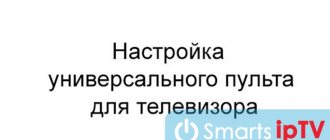Many manufacturers of equipment and electronics are increasingly equipping devices with smart hardware. This allows you to control devices using applications and even voice assistants.
At first, the ability to control a TV, audio system or air conditioner from a smartphone seems cool and innovative. Later you realize that everything is not working as smoothly as you would like.
Apps often freeze or have glitches, you need to always have your smartphone handy, and voice assistants still struggle to control home appliances.
Try launching Siri, Alice, or unlocking your smartphone every time you adjust the volume, switch channels, or rewind a video.
On the side of remote controls is convenience, ergonomics and the ability to perform most actions without looking at the buttons.
As a result, we return to the old, but familiar set of several remote controls. The easiest way in this situation is to get one universal remote control for all the equipment in the house.
What types of remote controls are there?
There are three main types of remote controls: infrared, radio and Bluetooth.
Infrared remote controls have been familiar to many of us since childhood. Such control elements operate in a line-of-sight zone, and particularly powerful models can “look around corners.”
A little later, feedback appeared in similar remote controls so that the user could see the current operating parameters of the device. Many air conditioner models are equipped with IR remote controls with feedback, which allows you to display the current operating mode and set temperature on the screen.
Bluetooth remote controls appeared as this standard evolved. Technology has learned to transmit signals at higher speeds and over greater distances. The modules now consume minimal energy, and reconnection does not require user action and takes a couple of seconds.
Modern devices often cannot cope with a large number of Bluetooth-connected devices. So every now and then remote controls, keyboards, wireless headphones or smartphones “fall off” from televisions.
Other types of control panels are usually combined into the category of radio remote controls . They transmit a signal from a transmitter to a receiver at a specific frequency.
Most often, such remote controls have a maximum range, but require a special receiver, which is made in the form of a miniature USB flash drive.
The indisputable advantage of such solutions is simplicity. Everything works right out of the box, plug in the receiver and the remote is ready to go straight away with no pairing or setup required.
Many modern universal remote controls combine several technologies for convenient communication with different gadgets.
What features should a modern remote control have?
It's best to choose a remote control that combines a couple of common technologies. It can be a combination of Bluetooth + IR or radio remote control + IR.
At the same time, the infrared module can learn commands in order to replace other remote controls in the house. On such models, you can reassign 5-10 buttons to duplicate functions from standard remote controls.
Some models are equipped with a built-in microphone . This will allow you to use voice input on some TVs or set-top boxes. The easiest way to get this to work is on AndroidTV; you will have to tinker a little to connect the chip to TV boxes from Xiaomi.
Don't forget about the feature called Air Mouse . Nowadays, most set-top boxes and smart TVs support this option.
With its help, you can move the cursor on the screen by changing the location of the remote control in space. Initially, this control is very annoying and seems quite abrupt, but after a couple of days you get used to it and moving the cursor with smooth movements becomes easier than endlessly scrolling through the menu with arrows.
The last important option for the remote control is the presence of a qwerty keyboard . With it you can quickly search for the necessary data on a TV or set-top box, enter commands or use a browser.
It is not advisable to hold a full-size wireless keyboard for this; it is better to be able to sometimes enter text from the remote control.
I often use the remote control in conjunction with a single board Raspberry Pi . KODI shell installed, the device turns into a multimedia omnivorous processor with IPTV.
Even for initial setup and installation, it is convenient to connect a remote control with a mouse and a qwerty keyboard. You can enter several necessary commands without having to look for a wired keyboard.
How to connect and configure a joystick for playing on a smart console?
Almost every day, the base of games developed for the Android operating system is replenished with new products and hits, which, both in terms of graphics and gameplay, are getting closer and closer to the same level as games that require a powerful computer or an expensive gaming console to play. console.
Unfortunately, not all developers yet care about optimizing their applications for working with game controllers, since they primarily create them for touch screens of smartphones and tablets.
What should those users do who want to play their favorite “Tanks” and hundreds of other great games on a smart console using an ordinary joystick?
There is an exit! All. What you need for this is to install the application on your TV Box: Tincore-Mapper.apk
You can learn about all the intricacies of setting it up by watching a short video instruction.
Are you tired of annoying ads, unstable connections, limited access to video content and other inconveniences of free IPTV playlists and Torrent Stream services? We recommend that you evaluate... Read The problem of video slowdown in Torrent Stream clients can most often be associated with two reasons: Poor Internet connection speed Incorrect configuration of the ACE Stream Engine media platform If... Read These instructions will help you delete Google accounts already existing on your Android device Play in just a few simple steps using the stock operating system settings menu... Read Creating your own account in Google Play Market is a fairly simple procedure and requires only a few minutes of your time. In order to use it on your smart... Read Sometimes users of Android devices may encounter a situation where the Play Market (Google Play) application stops working, they cannot log into their account, or messages appear... Read
tv-box.kiev.ua
Which remote control did I choose and why?
I decided on the combined radio/IR remote control MX3 . The solution is the most universal and easy to use.
The remote control operates on a radio frequency and communicates with a small USB receiver. It's not as convenient as Bluetooth and doesn't work with most devices out of the box.
This way the receiver connects to macOS, Windows, Linux and even Raspbian (the operating system for the Raspberry Pi) without the need to install drivers or additional programs. You can control both the mouse cursor and enter commands from the keyboard.
There's a perfectly usable QWERTY keyboard on the back of the MX3. Russian letters are applied, which can be switched using the Alt button. It works fine on Smart-TV, but for TV set-top boxes on Android you will need to install applications that support the Russian language.
The remote control can block the buttons that are located on the bottom edge. While working with control buttons, the keyboard is locked and vice versa.
The backlight turns on when you press the buttons and goes out after 3 seconds
There is a backlight. It works for a few seconds after pressing or is completely turned off by a special key.
The MX3 remote has 5 programmable buttons. The procedure for this is as follows:
1. We place the original and programmable remote controls opposite each other, combining their IR transmitters.
2. Press the TV button to enter the programming mode (the red LED will start flashing).
3. Press the programmable button on the original remote control.
4. Select one of the available buttons on the smart remote control (you can program the main power button and the four colored keys below).
5. Confirm saving the settings by pressing the TV button again.
On the one hand, it seems that five keys are not enough, but in most cases this is enough.
I tied the main power button to turn on the TV, and allocated one of the color buttons for switching inputs on the TV. The remaining three were programmed to turn on/off the air conditioner, increase and decrease the temperature.
So, in most cases, you can get by with a universal remote control to control the cooling, turn on the TV and control the TV set-top box. It is to this that the radio receiver is connected.
Functionality overview
Let's get acquainted with the buttons (look from top to bottom):
- on/off icon – everything is clear here;
- STB PWR – turn on/off the LG set-top box (if it is connected to the TV);
- buttons 1 to 9 – for entering symbols and numbers;
- 0 – number or space;
- LIST – archive of saved programs;
- AD – a virtual remote control will appear on the screen;
- + and – with a triangle in the middle – sound control;
- P with upper and lower arrows – channel switching;
- crossed out speaker – mute;
- microphone – to use the “Voice Commands” function;
- “house” – main menu;
- gear – settings;
- wheel (can be turned and pressed) – analogous to a computer mouse;
- circle with arrows – navigation;
- BACK – return to the previous item or exit the menu;
- GUIDE – TV program;
- wire with plug (INPUT) – list of paired devices;
- additional buttons (on the sides INPUT) – calling an online cinema (usually IVI in Russian-language versions);
- red, green, yellow, blue - these buttons can be assigned to you for quick access to certain menu items;
- TEXT – enable/disable subtitles;
- T.OPT – control of the Teletext function;
- LIVE ZOOME – focus and enlarge a separate area of the image on the screen.
Attention! On the first models there is no area with numbers. Full functionality is available on the latest versions - MR600-650A.
call me back
Leave your contact information and our manager will contact you during business hours
Models and interaction with TVs
To buy a Magic Remote for an LG TV, you will have to study information about device compatibility. If it comes with the kit, no problem. In other cases, first of all you need to find out the year of manufacture of the TV. Naturally, it must support Smart TV.
List of TV models and suitable remote controls:
- AN-MR300 – LED LCD and Plasma TVs 2012
- AN-MR400 – Smart TV 2013
- AN-MR500 – TVs 2014
- AN-MR600 – TV 2015 (UHD 4K – UF7700, UF8500, UF9400, UF9500, LCD – LF6300, OLED – EF9500, EG9600, EF9800).
- AN-MR650 – all 2021 TVs with WEB OS 3.0 (except UH625-603V, LH604V, LH590V, LH570V).
- AN-MR650A – TVs of 2021.
The new AN-MR700 remote control is included with Signature line models. For LG TV 2021 you need AN-MR18BA, and for 2021 you need AN-MR19A.
The very first versions of the device are difficult to find. They are mainly sold in online stores from Chinese manufacturers. But you need to keep in mind that problems may arise when connecting a non-original remote control.
Attention! LG Magic Remotes are not compatible with TVs from other companies.