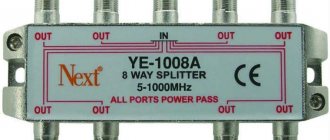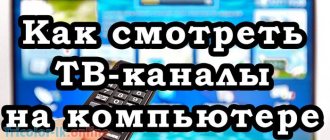- Satellite Internet
- |
- Articles
- |
- How to connect to satellite Internet
This article describes the principles of setting up “asymmetrical” (“one-way”) satellite Internet - i.e. this method of connecting to the Internet, when the “terrestrial” channel of the local Internet operator is used to send information, and a broadband satellite channel is used to receive information.
About what is needed and how satellite Internet in general and asymmetric Internet in particular works is written in our other article. Here we will try to talk about what is needed to connect to satellite Internet and the principles for setting up such a connection. On our website you can also see practical recommendations on choosing and configuring equipment for asymmetric satellite Internet.
1. Where to start? 2. Satellite Internet tariffs 3. Possibility of connecting to satellite Internet 4. Equipment for satellite Internet 5. Setting up a satellite receiver (board) 6. Connecting to an operator Connecting satellite Internet via VPN Traffic boosters
Internet to the village via satellite dish: providers and tariffs
Thanks to modern technology, there are many ways to transmit information. In cities, people prefer to install wired Internet in Stupino. Subscribers often use mobile data transmission. And in villages and villages where there is no coverage of cellular operator networks, satellite Internet is installed outside the city of the Moscow region. You can also connect to television via satellite.
What satellite Internet is best to connect to the private sector in a village? We will answer this and other questions in our article today.
When VSAT is no alternative
But let’s still imagine ourselves in a peaceful environment in a country house, where you desperately need the Internet. For what - we will discuss this a little later, since it can turn out to be really important.
A typical sign that you need a VSAT is, for example, when you have to crawl into the far corner of the attic and wait several minutes to send a message on the instant messenger. Or when on a Saturday evening in a holiday village, due to an influx of users, the speed on the cellular network drops to zero. The author of these lines had to see how a person, in order to access the Internet, takes turns trying the modems of all existing cellular operators with the same - negative - result. In such a situation, it is also unlikely that anything other than VSAT in the Ka-band will help.
Internet via antenna
Internet to the village via a satellite dish has long become popular. When satellite Internet is working, frequencies are received and transmitted. Using satellite communications, subscribers can watch many TV channels, communicate on social networks and surf. Even being in a remote area, the user can freely access the Internet.
Satellite Internet can be symmetrical or asymmetrical. Each type has its own characteristics. Below we will consider each variety in detail.
Symmetrical Internet via satellite
This technology has other names: two-way or synchronous satellite Internet. The subscriber accesses the Internet from his PC using special equipment, sending signals to the satellite. It, in turn, performs signal processing and transmits frequencies to the operator server receiver. From there, requests go in the opposite direction, arriving at the subscriber's computer. The technology is called symmetrical because the processes of receiving and transmitting signals are carried out in parallel.
Before connecting such satellite Internet, you need to take into account that its cost is high. Most often, symmetrical access is chosen in cases where there are no alternative options.
Negative sides
You can connect free satellite Internet with your own hands in a matter of hours. But this type of communication has its drawbacks:
- the receiving antenna must be strictly oriented towards the satellite, otherwise the signal will stop;
- due to the great distance from the earth (about 36 thousand km), a high ping is observed;
- Terrestrial types of Internet are much cheaper than satellite, especially in big cities. The costs of maintaining a satellite are quite high, and part of them falls on the shoulders of subscribers;
- Some satellite companies provide an IP address that does not correspond to your place of residence, which causes search engines to malfunction.
Despite the above disadvantages, satellite Internet remains in demand, and the equipment necessary for its transmission is constantly being improved, which creates a great future for it.
How to choose a service provider
Before you install the Internet, you need to analyze which providers provide services in your area. You need to study tariff plans and equipment costs. Also consider the size of the subscription fee. And only then can you make a choice.
What to do if mobile Internet reception is poor in the village? If your dacha is located far from civilization, installing a satellite dish would be a suitable option. Keep in mind that multiple operators can operate on one satellite. You should first study the tariffs. Connecting to the Internet via satellite is very easy. But each provider offers different connection conditions, speed and cost.
The choice should be based on the subscriber’s preferences and financial capabilities. Many Russian providers offer satellite Internet connection. You can find out connection details and cost of services on the official websites of the companies.
Does Starlink have any competitors?
Starlink is the uncontested leader in terms of satellite Internet development and implementation of plans. At the same time, there are companies in the world that are theoretically capable of competing with Elon Musk’s project.
OneWeb is Starlink's main and so far only competitor.
The achievements of this company are more modest. In December, it sent 36 new satellites into orbit, and it has a total of 110. This is 10 times less than Starlink (1,323 satellites).
The company's financial position is also less stable. In 2020, it could have gone bankrupt, but suddenly appeared investors saved it - the UK and the Indian company Bharti Global invested $1 billion in it, and in January of this year the operator received investments of $350 million from SoftBank and $50 million from Hughes Network Systems.
OneWeb satellite.
The company will launch new satellites on them. In 2022, it plans to approach Starlink in terms of the number of satellites in orbit and increase their number by 648 units. Taking into account the 110 available, their total number will be 758.
Until 2021, OneWeb was considered a Russian company. She collaborated with the local satellite system "Messenger". In our country she was not allowed to work legally.
Over the past three years, its application for several frequency bands has been repeatedly discussed in the State Commission for Radio Frequencies of Russia (SCRF). It was eventually withdrawn pending further information about the project.
Pros and cons of technology
Satellite connection has its own characteristics. Advantages:
- Satellite Internet can be organized anywhere, anywhere in the world. The main condition is an established connection with the satellite. Even if the house is located in a remote village or in the forest, you can achieve a high-quality signal.
- High data transfer speed. The speed indicator will be enough for watching movies, surfing and video communication.
- Wide selection of tariff plans. Everyone can choose what they need.
This connection option also has its disadvantages:
- High price for connection.
- The size of the subscription fee can be quite impressive for most subscribers.
- There are no unlimited tariff plans.
- The quality of the connection may be affected by weather conditions.
- There may be delays on the line, so you won’t be able to play online games comfortably.
- Self-configuration of devices often causes difficulties for users.
You need to pay attention to one important point. Quite often, the speed indicator specified in the service contract differs from the actual speed. This may be affected by weather conditions: showers, snowfalls, strong winds.
Coverage area
Much will depend on the quality of coverage of a particular provider. If the user's PC is located in a border area, the signal will periodically disappear. Users whose computers are located close to the provider’s repeaters and servers will have the best signal quality.
Satellite communications operator AltegroSky has a coverage area that covers the entire territory of Russia. This also includes some CIS and European countries. The coverage area of the RuSat provider is the entire Russian Federation and some European countries.
Why is Starlink prohibited in Russia?
In December 2021, the Government of the Russian Federation submitted to the State Duma a resolution on fines for operators who use foreign satellite communication systems.
It has already been called the “anti-Starlink law.” According to the bill, for using foreign satellite communication systems, individuals will be fined from 10 to 30 thousand rubles, and for legal entities the amount can reach 1 million rubles.
However, even without the “law against Starlink”, using the Internet from Elon Musk in our country is illegal.
In Russia, satellite communication services of those operators that do not have gateway stations in the country are prohibited. The company Iridium Communications Inc built it in Izhevsk at its own expense in 2016 in order to legalize its business.
The ban is due to the fact that Russian services will not be able to control traffic passing through Starlink, OneWeb and analogues, which means that these networks can be used by attackers.
Therefore, it remains to choose between two options: prohibit the use of the services of foreign providers or connect through domestic operators. This way, Russian services will at least have access to traffic.
The head of the AltegroSky group of companies, Sergei Pekhterev, believes that there is a way out of the situation. Global satellite systems will have to build a ground interface station in Russia, and also obtain permission to operate from the FSB, FSO and the Ministry of Defense.
What equipment will you need?
To organize satellite Internet, you need to purchase:
- A dish antenna that will receive and transmit signals. Antennas are usually installed on roofs or facades.
- Signal transceiver. It is mounted on the antenna feed.
- A tuner that receives, processes and transmits data.
- Cable for connecting devices.
- Fixing accessories.
The easiest way is to order a set of equipment at once. Representatives of the provider independently install and configure devices. A good set of equipment will not be cheap.
How much does satellite internet cost?
The cost of the service will depend on the operator and terms of service. The monthly subscription fee is different for all operators. Before connecting, you should compare several tariff plans. Consider how much traffic is provided per month. Think about whether you will miss it.
The cost of tariff plans is quite flexible, so subscribers can select tariffs based on their own needs. Some providers offer unlimited packages in their lineup. It is also possible to connect to a tariff with free night traffic.
When you select a tariff plan, you need to select satellite equipment. You can purchase it directly from your provider. Companies provide installation and configuration services for devices. It is very difficult to install and configure the equipment yourself. Many providers provide these services free of charge, provided that the client purchases their equipment package.
For a private home located in a remote area, connecting to satellite Internet is a suitable option.
General information
To set up satellite Internet, you will need quite expensive equipment, but it will be of good quality. You can also install it yourself, you just need to purchase a set of equipment and do everything according to the instructions.
You need to install certain programs on your computer and install the equipment, after which you just need to test it. You also need to choose a provider, tariff and pay for the service.
Types of connections via satellite
Internet transmitted from a satellite can be of two types - one-way and two-way. You can set up both with your own hands, or call a specialist who can handle it much faster.
With a one-way connection, the incoming signal comes from the satellite, and the outgoing signal comes through the mobile Internet or terrestrial telecommunications. The speed of this Internet is lower than that of two-way Internet, but the prices for tariffs are lower. This is due to reduced costs for return traffic.
With two-way Internet, both channels pass through a satellite. Communication is carried out through a modem that is configured for a signal. In this case, the satellite dish acts as a teleport that transmits information at a speed of 1 Mb/s. The price for such Internet is high, but the quality is much higher.
REFERENCE! Two-way Internet is rarely chosen because of its high cost. Most often it is chosen for companies that are located far from big cities. For ordinary users, the asymmetrical option is more accessible and popular among them.
Operating principle
Using a virtual VPN network or proxy server, the user sends a signal to the provider. The provider, in turn, sends it to the satellite. The incoming flow is amplified several times and passes into the receiver of the satellite dish. Typically, each satellite takes over a specific area of the globe, covering an area of several thousand km2. The flow is more powerful towards the center, and weakens towards the edges.
The convector on the dish or receiving head is connected to the DVB card, which is located in the PCI slot of the computer. From here the converted signal arrives to the user. Any satellite can have not one, but several providers. Before connecting to the Internet, you need to select a satellite and provider.
Provider Tricolor
Multi-platform digital environment operator Tricolor offers residents of remote areas high-quality Internet via satellite. The company has a lot of favorable tariffs, including unlimited packages. This is an excellent option for property owners in villages and villages.
Residents of areas that are included in the coverage area of the Express-AMU1 satellite can use the services of this provider.
How to find out if your area is covered:
- Open the official page of the company.
- At the top of the screen we find our region.
- Select the “Services” item.
- Let's see what types of services Tricolor offers in your area.
If your area falls within the satellite operating area, the “Satellite Internet” option will be active in the list. You can ask questions in the “Support” or “Online Chat” subsections.
Tariff plans
The provider offers various tariff plans that differ in the amount of traffic and connection speed. The simplest tariff for corporate clients with a traffic volume of 2 gigabytes will cost 1,500 rubles. The tariff plan called “Premium+” costs 13,500 rubles.
For private clients, the provider has developed three basic unlimited tariff plans:
- The connection speed is ten megabits per second. Cost per month – 1990 rubles.
- Speed 20 Mbit/sec for RUR 3,290/month.
- Speed 40 megabits per second for RUB 5,490/month.
You need to choose a tariff based on your needs. If you are interested in surfing, a speed of 10 Mbit/sec will be sufficient. To watch movies online and communicate via video calling, you will need a package of 20 or 40 Mbit/s.
How to connect Internet Tricolor
To connect, the client must fill out an application. Use the official page of the provider or contact the hotline.
How to apply through the website:
- In the main menu we find the category “Satellite Internet”.
- We select a set of equipment.
- We register personal data.
- We send the application.
Typically the standard kit includes:
- satellite dish;
- router;
- Ka-band transceiver;
- auxiliary components.
If you already have a satellite dish installed in your home, the diameter of which is over 80 centimeters, you do not need to buy an additional antenna.
How to connect satellite internet
When the application for connecting satellite equipment is completed, you need to install the devices.
How to do it:
- choose a location for the antenna;
- follow the instructions to assemble the antenna and install it in a suitable place;
- run a cable into the room;
- install and connect the receiver;
- connect the coaxial cable to the receiver;
- connect the receiver to the router via an Ethernet cable;
- connect the router to the computer via the LAN connector.
As soon as you turn on the router, the PC will be automatically connected to the Internet. For many, the procedure for installing and configuring satellite equipment is a difficult task.
Positive sides
The company is popular among residents of small villages and owners of country real estate. Many enterprises located far from civilization prefer Tricolor satellite Internet.
Positive aspects of the service:
- stable, high speed indicator;
- quite attractive tariff plans;
- mobility – if the need arises, the equipment can be transported;
- quick installation and configuration of devices.
A significant drawback, which we have already mentioned, is dependence on weather conditions. During heavy rains and snowfalls, the quality of the Internet can deteriorate significantly. Tricolor has a 24/7 support service. Therefore, subscribers can ask for help at any time.
There are not many optimal options for organizing the Internet in the village. Therefore, many property owners prefer to connect to satellite Internet.
Connecting to an operator
The satellite Internet connection does not end there. After you have installed the antenna and successfully received the operator’s signal, you can register on its website (). In response to registration, you should receive a letter containing your logins and passwords for access to your Personal Account and the operator’s network. You will need to make additional settings for the satellite card in accordance with the parameters reported by the operator, as well as select and configure the connection method. Some operators provide all the necessary information right away and even give you the opportunity to check your connection to their service before making a payment. Others provide the necessary information only after depositing a certain amount into the account.
In the settings of the satellite card, you will definitely need to set the PID (“program identifier”) sent by the operator.
Another important parameter is the MAC address of the board. There are two options here - either you inform the operator during registration of the “hardware” MAC address of your board (then, if you decide to change the board, you will need to inform the operator of the new MAC address), or vice versa - the operator informs you in the registration letter or Personal Account , which MAC address for the satellite card you need to configure.
You can read more about what a PID and MAC address are and why they are needed in our article on satellite Internet.
How to configure these parameters for specific types of satellite cards should be written on the operator’s website.
Next, you need to set up a “terrestrial” connection to the satellite operator. The peculiarity of asymmetric (“one-way”) satellite Internet access is that traffic from the subscriber leaves the address of his local terrestrial operator, and the subscriber receives return traffic via satellite. To do this, you need to create a virtual connection to the internal network of the satellite operator. To create such a connection, various methods are used:
– standard operating system tools (PPTP VPN or L2TP VPN in Windows); – OpenVPN, which requires installation of a separate client (usually downloaded from the operator’s website); – “traffic accelerators”, working either on the principle of a “transparent tunnel” or a “proxy”.
These connection methods are discussed in detail below. You can also see additional technical information about them in our article on satellite Internet.
The choice of connection method depends on the type of your terrestrial channel and the purposes for which you need satellite Internet.
Connecting satellite Internet via VPN
A VPN connection can be created using standard operating system tools, without installing additional programs (a so-called PPTP VPN is created). In addition, it imposes virtually no restrictions on the applications and protocols used.
As a rule, to create such a connection you need to know three parameters: your login and password and the address of the operator’s VPN server. The operator should tell you all this during registration. Creating a VPN connection is done using standard operating system tools, and usually differs little between different operators. The differences may be mainly in the security settings, sometimes also in the DNS service (some operators automatically configure this service on your computer when you connect, others require you to configure it manually). Recommendations for setting up a VPN should be available on the operator’s website.
In Windows Vista and Windows 7 operating systems, when setting up a VPN connection, you must additionally enable the Routing and Remote Access service. This should also be described on the operator's website.
Despite its simplicity and versatility, a VPN connection has a number of disadvantages.
- Not all “terrestrial” operators allow you to install PPTP VPN with a satellite network operator. This usually shows up as an error message with code 619 (Port Unavailable) when you try to connect. In this case, you need to find out what other VPN connection methods the operator supports. This can be an L2TP VPN, which is not blocked by land-based providers, and is also supported by standard operating system tools, but requires additional security settings. Or it could be OpenVPN, which requires downloading and installing separate software, obtaining additional passwords and keys from the operator, and making the appropriate settings.
- The VPN connection is critical to the parameters of the terrestrial channel. With large delays and/or a large number of losses (typical, for example, for GPRS networks), the speed of opening pages and downloading data via a satellite channel drops sharply. In addition, it limits the speed of receiving data via the satellite channel depending on the operating system settings. You can read more about this in the article about satellite Internet speed on our website.
- A VPN connection (of any type) leads to a fairly large consumption of terrestrial traffic. For viewing WEB pages, the typical ratio of outgoing and incoming traffic is in the range of 1:5–1:10 (that is, for each megabyte received from a satellite, 100–200 kbytes are spent “on the ground”). When uploading files, the ratio is better - typically 1:20–1:30 (30–50 kilobytes sent for every megabyte received), but still quite high.
Thus, a VPN connection can be recommended in cases where there is a fairly stable terrestrial channel and the costs of “terrestrial” traffic do not play a big role. For example, a low-speed DSL connection or a fairly stable cellular connection with “unlimited” or prepaid traffic. In addition, a VPN may be the best - or even the only - choice for some specific applications that do not work correctly with accelerator programs.
Traffic boosters
The most popular way to connect to satellite Internet is to use so-called “traffic boosters”, which allow you to do without a VPN connection. Accelerators for satellite Internet must solve the following problems:
- reduce the impact of terrestrial and satellite channel delays on data download speeds;
- reduce the amount of required “request” traffic in the terrestrial channel when downloading data via satellite;
- If possible, compress transmitted and received information, further increasing speed and reducing the amount of paid traffic.
There are many “accelerator” services available on the Internet designed to save traffic and speed up work on low-speed channels (even the Turbo option built into Opera 10). But such accelerators, available only when using a VPN connection, are not specifically designed for the peculiarities of satellite Internet, do not provide real savings in outgoing traffic and do not compensate for the impact of delays that limit the speed of data downloading.
Accelerators specially created for satellite Internet, such as Slonax or Globax, through the use of their own protocols optimized for satellite Internet, make it possible to reduce the “outgoing to incoming” ratio by several times and tens of times (up to 1:30–1:50 when browsing pages and up to 1:1000 or more when downloading files) and almost completely remove the restrictions on data download speed that are typical for a VPN connection.
Modern versions of accelerators for satellite Internet (Slonax 3G, Globax 5) allow you to work in a “transparent” mode, without additional settings in applications - that is, almost the same as with a VPN connection. But the implementation of this mode requires quite complex interaction with the operating system, so conflicts with the security system are possible (additional configuration of firewalls, access to system administrator rights is required), as well as restrictions on working with certain types of traffic and applications.
At the same time, the accelerators also support a “proxy” mode, which makes it possible to reduce the dependence of operation on the stability of the terrestrial channel and further reduce the volume of outgoing traffic. Working in proxy mode requires additional settings in applications, and those applications where proxy settings are not possible will in this case receive traffic not via satellite, but via a terrestrial channel.
The accelerator can be provided in the operator’s network as a “bundled” service - that is, with a single traffic count and payment together with the Internet access service. Or it can be provided by a third-party company - the owner of the accelerator service, then the subscriber must enter into a separate agreement for accelerator services and pay for them separately.
A third-party accelerator always requires some additional costs - both for installation and configuration, and for registration with the owner of the accelerator and separate payment for its services. In this case, it is required to have separate login and passwords for the accelerator and for the satellite network operator, which creates additional inconvenience.
The complete accelerator is integrated into the operator’s network, does not, as a rule, require a separate login-password and is easier to configure. The services of a complete accelerator can be immediately included by the satellite operator in tariffs, or provided for a small subscription fee, or for an additional payment for traffic passed through the accelerator.
There are also situations when using an accelerator can only interfere. For example, processing data on an accelerator inevitably introduces additional latency, which can be detrimental to applications such as online gaming. Some specific applications (for example, remote access to an office network or work computer) may also not be supported by one or another accelerator.