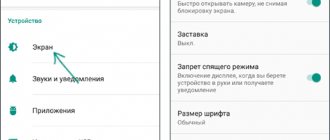This manual provides details on how to use the ability to broadcast images and sound.
Don't know how to update the flash player on your LG Smart TV? Use quick tips
homyak: 08/06/2015 at 16:38 Digital television or profanity? TV “digitization” program in the Smolensk region
HDMI (High-Definition Multimedia Interface) Used for: connecting Blu-ray players, TVs, AV receivers, game consoles, personal
Interactive TV services from Rostelecom are showing growing popularity and receiving numerous positive reviews from subscribers.
Advantages and disadvantages Let's start with the most important thing to understand whether it needs to be installed at all,
How to connect digital? Important. To connect digital channels, the TV must support the DVB-T2 standard.
In addition to regular smartphone applications, there are so-called widgets, which in one way or another
The global brand Samsung is known for the quality of its equipment. Quite a lot of users prefer this company
Connections 3. Turn on/off the receiver 12 Page 12 Image Text 2. Connections 3. Turn on/off the receiver