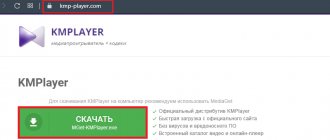When choosing a monitor, the buyer mainly pays attention to the diagonal. More advanced users look at the parameters of the refresh rate, response time, etc.
These are all significant characteristics. But it is equally important to decide on the choice of matrix that is used as the basis of the display. After all, it can significantly affect a number of characteristics.
Each buyer has his own goals, objectives, and financial capabilities. Based on what exactly the monitor is being purchased for, the appropriate matrices will be suitable. What may be an ideal choice in one situation may not be suitable in another.
Therefore, you should find out what kind of matrices exist, how they differ, what are the similarities between them, and which one should ultimately be preferred.
Current varieties
Many people argue about what is better to take when a VA or IPS matrix is offered to choose from. But these are far from the only options on the market.
Yes, the question of which matrix is ultimately better - IPS or VA, will be separately considered, since they are among the most universal and popular options. But it is also correct to study all the other matrix options offered by manufacturers of monitors for PCs and laptops.
The list of current matrices includes the following varieties:
- TFT;
- TN;
- TN Film;
- IPS;
- pls;
- SFT;
- VA;
- PVA;
- MVA;
- OLED;
- QD.
In reality, the variety of matrices is much more modest than the list presented. It’s just that different matrices have several subtypes and technological features, which allows them to be divided into different categories. But in fact it is the same thing, with some differences and modernizations.
Having studied all the options, it will be possible to draw certain conclusions about which matrix is ultimately better to choose for a PC monitor or a laptop computer, that is, a laptop.
TN
When thinking about what type of matrix for a monitor would be better to choose, you should not focus on TN technology. Yes, it is still relevant, but it is considered one of the most outdated options.
Gradually, the standard TN matrix is fading into the background. Its place was taken by the TN Film matrix, which is an improved modification of its predecessor. It is more preferable and has two key advantages. Namely, performance in the form of low response time and latency, as well as a low price tag. For such a matrix, or more precisely for a monitor with such a matrix, a response of about 1 ms is considered normal.
At the same time, the disadvantages here are also significant. Despite their presence, the matrix continues to be produced and actively used. Especially in the manufacture of budget laptops. Among the disadvantages, it is worth noting a small viewing angle, far from exemplary color rendition, and low contrast. Plus the depth of black leaves much to be desired. If you work with such a monitor, installing it right in front of your eyes, all these disadvantages become less noticeable.
Much still depends on the specific manufacturer. Expensive monitors and laptops use very solid TN matrices that cope well with their tasks. But in the budget segment it is difficult to find something worthwhile. Especially compared to competing matrices.
But the TFT matrix is not a completely independent technology. It is correct to call it a TN TFT matrix. Here we are not talking about the type of matrix, but about the production technology used.
In fact, the only difference from TN is the method used to control the pixels. In the case of TFT, microscopic field-effect transistors are used, which allows these monitors to be classified as active LCDs. Here we are not talking about the type of matrix, but about the control method.
IPS
This is an IPS or SFT matrix, which differ only in name, but in fact are the same. Just like PLS matrix. But here some clarifications need to be made.
Essentially, an IPS or SFT matrix is an upgraded version of TFT technology. Here we managed to increase the viewing angle, which on some devices is about 178 degrees. The color gamut has also been significantly improved, bringing it as close as possible to natural.
IPS monitors are currently the main competitors for TN analogues and their derivatives. IPS managed to eliminate a number of shortcomings of its predecessor, but still certain disadvantages remained. Their cost is higher and the response time is longer. Therefore, IPS matrices should be abandoned by those who are planning to buy a gaming laptop or a monitor for gaming on a personal computer.
But in a situation where you have to work a lot and professionally with graphics, and if you need to get high-quality color rendition and an impressive color gamut, the IPS matrix will be the ideal choice.
Since technologies are constantly developing and improving, new types of IPS matrices have appeared. There are several varieties here:
- SIPS. Second generation technology. The pixel structure has changed slightly, the response time has improved, which made it possible to get as close as possible to TN technologies in this parameter.
- ASIPS. The next step in improving technology. Here the main task was to increase the contrast and make the matrices more transparent. Thus, they became comparable to S PVA matrices.
- HIPS. We changed the pixel structure again and increased their density. Due to this, the contrast increased and the images were made uniform.
- HIPS ATW. This is a special development from LG. It is based on the previous generation matrix, where a special TW filter was added, which improved the white color. We also eliminated the problem of glare at large viewing angles and increased them. Such matrices are used on professional-level monitors.
- IPS Pro. This development belongs to the company BOE Hydis. The distance between pixels has become smaller, brightness has increased, and viewing angles have increased.
- EIPS. We increased light transmission, monitors became more economical and cheaper due to the use of more affordable backlight lamps. Response times have also improved. With such a matrix, the screen diagonal usually does not exceed 24 inches.
- PIPS. Professional matrices with improved color rendering.
- AH IPS. Here are the most impressive viewing angles, increased brightness and improved contrast with a low response time.
It is worth noting that the PLS matrix is also an upgraded version of IPS. Here it was possible to reduce production costs, as well as reduce the response time to 5 ms. This is a development by Samsung. In fact, these are analogues of the already presented AH IPS and HIPS matrices.
VA/MVA
This technology was developed by specialists from Fujitsu. It is considered to be an intermediate link between IPS and TN technologies. For example, viewing angles here are better compared to TN, as is color rendition, but are inferior to IPS in these parameters. The same goes for response time. But VA beats IPS in price.
Some are sure that there are only VA, MVA and PVA matrices. In reality, MVA is a modified VA technology. But they are perceived as a single whole. And they already have several varieties:
- PVA. This is a variation of VA technology from Samsung. Moreover, the specifics of the development are kept secret. It is important to note that such matrices have better contrast, and prices have decreased. But in fact there is no significant difference between MVA and PVA. Therefore, monitors with such matrices can often be labeled as MVA/PVA.
- SPVA. Here we managed to improve the viewing angles. The development is a joint project of two leading companies. We are talking about Samsung and Sony.
- SMVA. The Chi Mei company is responsible for the development of this matrix. She managed not only to improve contrast, but also to increase viewing angles.
- AMVA. The next step in the development of SMVA technology. The author of the project is AU Optronics. Their efforts managed to reduce response time.
Such matrices are considered the optimal compromise between two competing technologies. Namely, between TN and IPS. If TNs are cheap, but have a number of disadvantages, then IPS are noticeably improved, but at the same time more expensive.
The only important drawback of the MVA matrix is the lack of color rendering as the viewing angle increases. This is especially noticeable in halftones.
Yes, if you use such monitors for everyday tasks, it will be difficult to notice this. If we are talking about buying a monitor for professionals working with graphics, then this drawback may be significant for them. It is better for them to take a closer look at other matrix options.
OLED
But OLED displays are noticeably different from everything that was presented previously. The production technology here is completely different.
But at the same time, the matrices turned out to be very expensive. The complexity of production does not allow introducing the technology to the masses and producing computer monitors and displays for laptops. But we managed to make excellent progress in the segment of creating televisions.
Such screens are characterized by high contrast and brightness parameters. They have excellent viewing angles with no image distortion. Energy efficiency was also at a high level. Even TN matrices are superior in response speed.
QD
A technology worth talking about in the context of perspective. There is no talk yet about its global implementation in the production of monitors. So far, the number of QD screens available on the market is small. Plus they are very expensive.
But the technology is devoid of almost all the shortcomings that were relevant to its predecessors. The only downside is the depth of black. It has not yet been possible to surpass the parameters of OLED screens.
Technological features
Unfortunately, Samsung representatives do not disclose all the details regarding PLS. But not so long ago, this brand filed a lawsuit against LG Corporation, accusing it of using other people's patents and technologies. We are talking about the AH-IPS matrix presented by LG. According to Samsung, AH-IPS is a slightly modified version of the PLS matrix. This also indicates that Plane To Line Switching technology is still a type of IPS screen.
PLS technology is based on the principle of linear switching of crystals in a plane. Liquid crystal molecules instantly become flat, which makes it possible to obtain fast response, excellent viewing angles and other parameters characteristic of PLS. And the main difference of the new technology lies in the speed, which has become even faster. When we turn on, for example, a PLS display, its crystals begin to actively move. Moreover, they change their parallel arrangement to each other to a shape that is considered the most optimal (perpendicular position). And all this is done much faster than on an IPS screen.
Pros and cons of PLS matrix
Today it is possible to confidently and accurately identify not only the strengths, but also the weaknesses of the PLS matrix.
Pros:
- Maximum expanded viewing angles
- Very high pixel density
- Full sRGB color range supported
- Quite low power consumption
- Good color rendering with a wide range of shades
- Absence of any image distortion
Minuses:
- Not the lowest price
- Response time inferior to TN
- There are problems with displaying black color
What is better to choose
The question remains of which matrix would be best to choose for a monitor, given such a variety of technologies and their modifications. Most often they compare which is better - a VA matrix, or an IPS one.
It is also natural to ask which matrix will be better for the eyes, since the issue of preserving vision is very important for a user of any age. Still, few people want to sit in front of a harmful screen, which can damage their vision in just a couple of years. But many people in the modern world have to constantly be at a computer or in front of a laptop screen, because this is their job.
To determine the best type of matrix used for monitors, it is worth comparing all the options presented. Of course, it will be based on the underlying technology. Comparing absolutely all modifications is pointless and problematic.
Therefore, it will be based on TN, IPS and MVA (PVA) technologies. Yes, you can include OLED here too. But it’s too early to talk about QD displays. They are simply not available to most buyers.
Before choosing one or another matrix for a computer or laptop, they should be compared with each other according to several basic parameters.
- Viewing angle. Here the TN matrix is a clear outsider. Next comes MVA technology with average performance. The viewing angles of IPS are higher than previous options, but are inferior in this indicator only to OLED and QD matrices.
- Response time. OLED technology dominates here with a very low response time. Next comes, oddly enough, the TN matrix. But IPS and MVA technologies have average response times.
- Color rendition. This is also called color efficiency. TN has the lowest. In second place from the end it is worth putting MVA. It is only slightly inferior to IPS displays. The best in this category are OLED and QD.
- Contrast. We can safely put an equal sign between IPS and MVA. But things are a little worse for TN. There are no and cannot be any complaints regarding contrast to OLED.
- Reproduction of movement. It doesn't really depend on the matrix itself. Here the question is, rather, about the technology itself, that is, about monitors. Here MVA and IPS are approximately at the same level, and TN is traditionally slightly inferior.
- Price. The cheapest monitors will naturally be those based on TN matrices. Next come MVA displays. IPS will cost a little more, which is quite expected. And the most expensive ones will naturally be monitors with an OLED or QD matrix.
It is important to understand that the final choice of a specific matrix for a monitor is a rather individual question and depends on several factors.
Laptop buyers don't have many options. Inexpensive models often use TN matrices, although more and more assortments with IPS technology are appearing. Options with other solutions are much less common.
But for monitors for regular desktop computers, there are no restrictions on the choice of matrix type. The main thing here is to focus on the tasks assigned to the display, as well as your own financial capabilities. If you need an inexpensive display on which you can do office work, occasionally play games and watch movies, then even a high-quality TN matrix will be quite enough.
MVA and IPS matrices are considered more universal. There are just a few things to consider here. IPS is good in terms of displaying graphics. They are perfect for designers and solving printing problems. But for active gamers this is not the best solution due to the response time. An excellent choice for cinema, quiet and measured work. For dynamic computer games, it is better to choose an alternative matrix. Although your eyes won't get tired.
But the VA matrix cannot be called an ideal solution for video games. It all depends on the specific model and technology used. The simplest options do not react well to sudden changes in the picture.
IPS monitors are considered the most popular. And this is a completely natural phenomenon. They are gradually being replaced by OLED displays, which is also expected. The situation in 2021 is unchanged. But there is a high probability that a number of the presented technologies will soon cease to exist. If IPS is still holding up, then TN matrices don’t have much time left. The future belongs to OLED and QD matrices.
Explanation of concepts
Before moving on to the concepts of matrices, it is worth talking about the designations of the displays themselves. In the descriptions you can find options such as LCD, LCD and TFT screen. What is their difference?
LCD is a general designation for the category of screens to which TFT belongs, but the TFT LCD designation on the box often becomes a cause for confusion. It's actually quite simple.
LCD is a flat display based on liquid crystals: this is what is called LCD in its purest form. TFT is an LCD-based panel. But in the manufacture of such a panel, transistors are used, which are of the thin-film type. And this is its only difference from other LCD versions.
Interesting : many manufacturers make curved displays. SAMSUNG CURVED C27F390F is just like that. It also has decent speakers with a total power of 10 watts, so there is no need to connect acoustics to it.
What are the types of LCD matrices?
There are only four main types of panels on which computer and laptop monitors are made:
- TN is almost the oldest development;
- IPS is perfection itself;
- PLS - not inferior to its predecessor;
- VA is a good development that web designers and photographers have already appreciated.
All others are just variations of the above. Below are some common modifications.
TN and TN + Film are the simplest option. Full name: Twisted Nematic. Versions supplemented by “Film” are a variety. It differs from its ancestor by an additional layer. As you can guess from the name, models in this category have been improved for a more comfortable movie viewing experience.
IPS (In-Plane Switching) matrices were created by HITACHI . The goal of the creators is to develop something better than the above-mentioned panels.
In such matrices, the crystals rotate together when an electric field is applied, rather than creating a spiral. It is due to this that the creators managed to achieve a 178-degree viewing angle from all sides. At the moment, this figure is the maximum possible.
How to find out the matrix type
Some users who have already bought a monitor or laptop sometimes do not even think about the question of what matrix is used. And here a natural desire arises to get an answer.
In fact, you can determine the type of matrix in 3 ways:
- Packaging or technical documentation. If most users stopped storing boxes at home a long time ago for several years, then technical documentation is usually retained. To find out the type of matrix, just look at these papers, and everything will become clear.
- Internet. Since even on the monitor itself for personal computers the model name is written, and sometimes this is a rather long index, the information can be obtained through online resources. In the case of a laptop, it is important to indicate in the request not only the model name, but also the specific modification. Depending on it, a number of characteristics of the same laptop model may differ, including the type of matrix used.
- A visual experiment. Its essence is to study the features of the image. This largely makes it clear what matrix is used at the heart of the device.
There are some simple guidelines for determining the type of matrix.
The user needs to do the following:
- If this is a TN matrix, then when viewing a color image from different angles, as well as from below and above, you can see color distortions. The picture will be faded, the white background will begin to turn yellow from a different angle. Complete black color is not possible for TN matrices. It will be dark gray, but still not black.
- The easiest way to identify an IPS matrix is with a black image. It will turn purple if you deviate your gaze relative to the perpendicular axis.
- If all of the above features are missing when viewing images on the display, then there are two options. Either this is a modern modification of IPS technology, or a full-fledged OLED matrix.
- Identifying OLED is also easy. A distinctive feature is the absence of backlight lamps in such monitors. Therefore, black here will be absolutely black, since in this case the pixels are completely de-energized. Even the most advanced IPS matrices will still have minimal black backlight.
Where to choose, each user must decide for himself.
It is also important to understand that focusing solely on the type of matrix is not entirely correct. Competently choosing a monitor for a PC or a display in a laptop requires an integrated approach, where each characteristic is given special attention.
At the same time, it is worth focusing on more modern solutions, as well as the most current modifications of matrices used in monitors.
Optimal screen resolution for a laptop
The screen resolution of a laptop affects how clear the picture will be. The higher it is, the higher the quality. However, not everything is so simple, since too high a resolution puts a significant load on the computer hardware. Models with insufficient performance reserves simply will not be able to work normally.
The most common resolution for standard laptops is 1920x1080 pixels (Full HD), but budget devices can also be found at 1366x768 pixels (HD).
Devices with large 17.3-inch screens often have resolutions from 1600x900 (HD+) to 3840x2160 (4K) or even higher. But you should not immediately purchase a device with a large indicator, since the hardware built into it may simply not cope with such a load.
Many people recommend sticking to the standard 1920x1080 pixels (Full HD), leaving higher resolutions to TVs and larger monitors.
What to give preference
If your house is large and you plan to often watch TV in a large group, then the advantage of IPS technology will be obvious to you. Viewing angles, without loss of quality, are approximately twice as high as those of a competing matrix. This will give you the opportunity to watch your favorite shows from anywhere in the room. In addition, screens with this technology consume much less electricity.
The VA matrix is suitable for watching movies in the evening, after work, in excellent quality. It will always have bright colors and shades. In addition, such matrices will be cheaper to produce than IPS, which will allow you to save a little. However, at the moment, both of these technologies have comparable characteristics and therefore it is up to you to decide which advantages of which matrix are closer to you.
https://youtube.com/watch?v=zjTbCMWRACA
Refresh rate - why do we need 144 Hz?
As in the case of the diagonal, this characteristic was once stuck for a long time at 60-75 Hz. For many years, the situation in which the monitor updated the image 60 times per second suited everyone, because this was enough for gaming at 60 fps.
But the situation has changed. Monitors with higher Hertz frequencies have begun to appear on the market, delivering more frames per second without the Screen Tearing effect. Returning to the MPG and MAG
, it can be noted that MSI also perfectly considered the trend and released many models with
144 Hz
.
This means that the picture on such monitors is potentially smoother. Needless to say, this is a good help for gaming? Especially in fast, dynamic games, where even fractions of a second matter. Again, don’t think that you can buy a cool monitor with a high refresh rate and that’s enough to get the desired 60 fps in games. This indicator must be ensured by the work of other components - video card, processor, and so on. 144 Hz will not help if the computer produces 40-50 frames, high frequency is only important if you have a powerful enough computer.
Example of decoding of old TV models LG 42LB620V (2014)
- 42—screen size in inches 42хххххх
- P—Plasma 32Рххххх
- C—LCD backlight on 32Сххххх lamps
- L—LCD backlight with LEDs 32Lххххх
- LB—year of production of the TV 32LBхххх
- 6xx is a TV series, the higher the digital designation, the more global capabilities the TV has.
- 620 TV model in the series, the higher the number, the more functions the TV has within the series.
- 620 modification of the TV model. (differences in design are usually in the color scheme of the frame or stand).
- T,C,S,V
- TV digital tuner standard DVB-T
- C-TV digital tuner standard DVB-C
- S-TV digital tuner standard DVB-S2/T/C
- V-TV digital tuner standard DVB-S2/T2/C
- -The TV has a digital tuner standard DVB-T/C
- If at the end of U, B, then the TV screen has HD resolution, and not Full HD, such matrices are installed only in TVs with screens up to 32 inches.
Example of decoding: TV model 32LM660T (2012)
- 32—screen size in inches 32хххххх
- P—Plasma 32Рххххх
- C-LCD backlight on 32Сххххх lamps
- L-LCD backlight with LEDs 32Lххххх
- LM—year of production of the TV 32LМхххх
- 6xx - TV series, the larger the digital designation, the more advanced the model and has more functions
- 660 TV model in the series, the higher the number, the more functions the TV has.
- 66modification of the TV model. (differences in design are usually in the color scheme of the frame or stand).
- T could be C, S, V
- T—in the TV there is a digital tuner of the DVB-T standard
- C-TV digital tuner standard DVB-C
- S-TV digital tuner standard DVB-S2/T/C
- V-TV digital tuner standard DVB-S2/T2/C
LN, LE, LV, LS, PA, PT, PW, PV, PK, CS—the matrices of these TV series do not support 3D images. LA, LM, LW, PM, PZ—screen matrices support 3D images; this principle was applicable until 2013. It is also possible that the letter U or B appears at the end; it indicates that the TV has an HD screen (1366x768).
Budget models
1 Hyundai H-led24f401bs2 - compact with FullHD
| Image | |
| Sound | |
| Ease of management | |
| Appearance | |
| Functionality | |
| Overall rating | 4.6 |
Video The cheapest TV for the kitchen, small room, cottage, supporting high-definition images with a refresh rate of 60 Hz. The 60 cm diagonal screen has an aspect ratio of 16:9, which is designed for comfortable viewing of wide-screen movies. The matrix is illuminated using Direct LED technology. This solution made it possible to make the TV body thinner; it will look great on the wall. A viewing angle of 176 degrees makes it possible to view without color degradation from anywhere in the room. The model is equipped with acoustics with a total power of 4 W. Such speakers are not capable of conveying high-quality sound, but they are enough to comfortably watch broadcast television. The model provides the ability to connect external acoustics. Additional options include: child protection, sleep timer, ability to record programs on an external USB drive.
Pros: price viewing angle bright, rich image full HD resolution
Cons: the remote control only works well in a direct line; the sound quality of the standard acoustics; a weak digital tuner is missing; a full-fledged “tulip” (the kit includes an adapter that solves the problem)
2 Thomson t28rtl5240 – smart, with good hardware
| Image | |
| Sound | |
| Ease of management | |
| Appearance | |
| Functionality | |
| Overall rating | 4.6 |
Video Thomson is a balanced model with a quad-core Cortex A53 processor and a Mali 450 graphics accelerator. The model is easy to operate, intuitive, and runs Android 7. It comes with a remote control, which is bulky. But all functions can be controlled using a smartphone; just install a special application. The image quality isn't up to par with the latest models, but it's worth the price. HD-Ready resolution with 16:9 aspect ratio. The picture settings can be made either in automatic mode by selecting one of the preset ones, or you can select the parameters manually. There is an eco mode that changes the brightness level depending on the level of lighting in the room. Externally, the model is similar to competitors in its class - there are frames, technological holes and mounts for installing VESA 100x100 are located on the back. The set of connectors is standard for state employees. Communication capabilities include: Wi-fi, DVB-T2, DVB-C. You can view content not only from the network, an external drive, but also by transferring it from a synchronized tablet or laptop.
Pros: smart functions clear picture control from a smartphone assembly compromise diagonal reliable network connection
Cons: problems with setting up applications; for users who have not used Android; simple design; cumbersome remote control takes a long time to start up;
3 Polarline 40pl51tc - the best price/quality ratio in the segment
| Image | |
| Sound | |
| Ease of management | |
| Appearance | |
| Functionality | |
| Overall rating | 4.3 |
Video Entry-level TV with a diagonal of 40 inches, FullHD support. The model has a TFT VA matrix, the pixel backlighting is based on Direct LED technology. Polarline 40pl51tc has a good viewing angle of 178 degrees. The compromise diagonal of the model allows it to be installed both in the living room and in the bedroom. The total power of the built-in acoustics is 12 W. This is enough to create a surround sound effect in a room up to 20 square meters. Among the many communication ports: 3 HDMi, 2 USB. With this set, there is no need to constantly switch cords on the back of the case. The model is equipped with a built-in media player that can play popular formats from a flash drive. The user also has access to recording of broadcast television.
Pros: price, convenient mono stand for horizontal installation, pleasing to the eye picture, digital tuner supports all popular standard terrestrial and satellite television
Cons: design, bulky remote control, there are some with dead pixels, no hdr, weak standard acoustics, inconvenient epg, when turning up the brightness, the black color turns gray
Pros and cons of this technology
The technology has both advantages and disadvantages:
- Increased pixel response time and energy costs, which are associated with the arrangement of the crystals. That is, it is not best suited for video games. And in dynamic scenes there will be blur;
- Doesn't have the best viewing angle. When watching TV from the sides, there is a noticeable distortion of colors towards lightening, and shades in the shadows are almost invisible;
- Deep blacks also provide better contrast. Such monitors are good for office programs and various graphics editors;
- Good color rendition, clarity of details. Can be used in rooms with any lighting.
Best 65 inches
LG 65SM8200
Another model from the NanoCell series with an IPS matrix. Intelligent content processing will delight you with well-detailed 4K images without obvious side-light defects. On board WebOS 4.5 with all its inherent advantages: a manual widget editor, a double context menu and voice control via the Magic Remote. There is a control system for smart gadgets, the ability to record video on a USB SSD and a 1 TB hard drive.
Advantages:
- humane price tag - 85,000 rubles;
- the presence of a cavity for wires in the stand;
- 4 GB of internal memory;
- latency in game mode is about 12 ms – at the level of 50-inch models;
- fast browser and channel switching;
- Dolby Atmos.
Flaws:
- compact, but not very stable C-shaped stand;
- ports on the back of the panel interfere with wall mounting;
- no HDMI 2.1;
- sound 2 x 10 W;
- scan frequency – 60 Hz;
- “Floater” (True Motion) works with jerks.
LG 65SM8200 is a budget model with all the functionality a smart TV needs. Peak brightness, as is typical for IPS, is not the most convincing (300 cd/m2), but quite sufficient for viewing in a lit room. The built-in speakers are fine for watching over-the-air channels, but for concert or cinematic sound you'll need a separate soundbar or audio system. The main advantage of the LG 65SM8200 is the ratio of diagonal to price tag. Buyers who are not ready to pay more than 100 thousand rubles for a 65-inch TV will be pleasantly surprised.
LG OLED65B9P
LG OLED65B9P is a modern OLED TV with a respectable price tag (RUB 180,000) and a wide range of features. The screen with luminous pixels produces rich images with deep blacks, regardless of room lighting, and supports all HDR formats, including Dolby Vision and HLG, so it will be convenient to watch 4K content from streaming platforms. WebOS 4.5 is equipped with a standard set of functions, including a home control panel, LG Channels and technologies for transmitting video from a smartphone - LG TV Plus and AirPlay2. Gaming mode with Variable Refresh Rate (VRR) support will delight gamers. To control the TV, there is a remote mouse with a scroll wheel and an optical pointer (Magic Remote), as well as an application for the LG ThinQ smartphone.
Advantages:
- OLED screen with high image quality and wide viewing angles;
- rectangular stand designed for a small base;
- acoustic system of two speakers and two subwoofers (total power - 40 W);
- Screen refresh rate – 120 Hz.
Flaws:
- no HDMI 2.1;
- The thin panel may break during installation.
The main advantage of this model is the OLED screen, which in terms of image quality is second only to the C9 series models. Peak brightness of 600 cd/sq.m is not enough for nominal HDR compliance, but thanks to automatic adjustment to room illumination, which is responsible for the Alfa 7 gen 2 processor, it is almost impossible to notice differences in brightness compared to more expensive TVs. The built-in audio system is made at the highest level for the manufacturer, but Dolby Atmos support is provided for arranging a home theater.