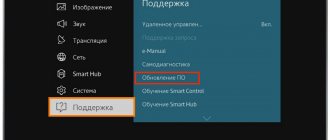DEXP H32D8000Q
Marat, 02/25/2018
Advantages: Low price. Nice, bright picture. At any angle, the color of the picture does not change. Normal build quality. Plays all movies of supported resolution (HD 720) from a flash drive without any problems. If you watch movies with a higher resolution, it will slow down (for example, Full HD 1080), while, naturally, the image remains at the HD level. Wi-di technology (Miracast) works. You can watch YouTube without much stuttering or stopping. A large number of different inputs (3-HDMI, 2-usb, rsa, audio (jack 3.5), VGA)
Disadvantages: It is impossible to view videos through any of the browsers (Chrome slows down the least). After several minutes of viewing, the picture simply stops or slows down greatly. When connecting the TV via Ethernet, nothing changes. We can recommend installing a third-party application hd videobox, Forkplayer, and if there is a movie you are interested in, there is a chance that it will play normally. As I understand it, to watch videos from the Internet, he uses a pre-installed player, which more optimally uses the resources of the TV. There is IPTV functionality, the first month you can watch 60 channels for free. Then, 99 rubles per month. You can install an application to watch IPTV on TV (free) using updated playlists. At the same time, as a rule, a link to a good IPTV channel does not exist for long, and stops working after it becomes known to many; according to free playlists, the HD image will in the vast majority slow down. But there are services with paid playlists, there are more channels there and they are cheaper than pre-installed IPTV, namely 1 dollar.
In general, you can watch videos through the Youtube application; with a connection speed of 8-9 Mbit/s, the picture does not slow down and the resolution does not decrease. At the same time, despite the fact that the resolution remains at HD level, it is very blurred. The static picture looks fine. Cartoons look good, no pixels are visible. The reason for everything I described above is: Mediatek MT8312 processor (Arm Cortex A7 Dual Core 1.3 GHz). This is an entry-level chip designed for budget smartphones and tablets with a built-in Mali-400 video adapter. And it was like that at the time of its release in 2013. The same processor on 32-inch TVs with Smart TV from BBK (2017-2018 release)
Comment: In general, we can recommend it for installation in the kitchen. You can’t fit more than 32 inches in there, and there is no normal smart TV on TVs with that diagonal size. By normal I mean a slightly more powerful processor, for example, a Cortex-A53 Quad-core 64bit with Mali-450 graphics, which is usually installed in good TV set-top boxes
TV for children's, kitchen, garden: DEXP H32F8000Q | Personal experience
Last year, the first TVs with a shell developed by Yandex appeared in stores. Today, the number of models with Yandex TV reaches a couple of dozen, but mostly these are TVs from not the most popular brands. We decided to buy the cheapest available TV from Yandex TV and see if Yandex's attempt to enter this difficult segment is worth taking seriously. I won’t lie, the test result surprised me and now I’ll tell you about a TV for ten thousand rubles, which is quite suitable for a child’s room, kitchen or cottage. Over the past year, we have reviewed quite a few Android TV set-top boxes, so I personally was skeptical about a TV with the Yandex TV shell, which is based specifically on Android. But under the reviews in the comments, viewers often wrote that they needed to take consoles with complete freedom of action, and from my own experience I was convinced that yes, under certain conditions this makes sense. You can install anything on TVs with Yandex TV, but no one can guarantee that it will work. Well, you don’t need the Internet to watch regular TV channels, which adds versatility to the TV. But before moving directly to the interface and shell of Yandex TV, let's talk a little about the filling of this device
DEXP H32F8000Q is by far the cheapest of all TVs with Yandex, it costs only 11 thousand rubles. For this money you get a very mediocre matrix with a diagonal of 32 inches and a maximum resolution of 720p, which is not surprising - it’s difficult to count on Full HD with such a budget even in 2021. However, if you are going to watch television on it, then you don’t need more. The diagonal is a little small for comfortable viewing of movies, but just right for children. What worries me is that the illumination of the matrix is not very uniform, which is especially visible on a black background. In general, I don’t want to find fault with the image; for that kind of money I’ve seen much worse panels. Sound problems are much more serious. The built-in speakers produce just a terrible sandy sound, so you should immediately take care of the external acoustics. Any speaker will do; you can connect it to the headphone output on the rear panel.
By the way, about exits and entrances. It’s not that everything is in order with them - my favorite optical audio output is missing, but the set is quite good. Three HDMI, one of which works in ARC mode. Two USB connectors, however, located so close that it will be problematic to plug in two flash drives at once. There is a tulip input (aka RCA), in both component and composite versions. To receive a TV signal there is an antenna and satellite receiver input. The TV connects to the Internet both via cable and Wi-Fi. In the case of Wi-Fi, you need to remember about the congested 2.4 GHz band and, if possible, ensure direct visibility between the access point and the TV.
Control is carried out from a remote control that operates in two modes - infrared and Bluetooth. The second one will have to be activated if you want to chat with “Alice” and use voice search. If something happens to the remote control, then on the right side of the TV there are buttons for manual control. I have to disappoint fans of applications that turn a smartphone into a control panel - none of the applications I know of wanted to work with this DEXP model.
Yandex TV is based on Android, but of all Google services it only has YouTube. The application store is controlled by Yandex, so the choice is small - a couple of online cinemas and applications from the operators Rostelecom and MTS. However, this is compensated by the ability to install applications from a flash drive. Yandex itself emphasizes that it does not prevent the installation of third-party applications, but does not guarantee their operation. Of course, the first thing that “happy” owners of TVs with Yandex recommend is a browser. You need to download the APK file with the program to a flash drive, and then install the program through the media center application on the TV. If you're lucky, it will work. I found the TV Bro browser, with its main functions - using Yandex to watch pirated copies of films - it does an excellent job. In truth, everything is available, and with minimal inconvenience you can watch everything on TV for free. We will not consider this feature of the Yandex.Video service.
As for the Yandex TV shell, it works quickly and smoothly, but by and large it is the Kinopoisk interface with access to other applications on the start screen. “Alice” can search for movies and TV series, and can include TV channels built into “Yandex.Ether,” but since there are no normal federal channels there, when asking “Turn on the first channel,” it may well turn on the first one, but Volgograd. My friend Sergei Vilyanov can be pleased - regional TV channels in Yandex.Ether are presented almost in full. Well, in order to watch normal TV, you will have to switch the TV to work with a classic TV signal. More on this later.
The YouTube application works without any problems and dances with tambourines, when you first launch it will offer to activate your account and after that it works like on a regular Android TV. Moreover, even voice search works - to do this, in search mode you need to select a microphone, click on it and say the request. Unfortunately, this is the only way: if you press the button with the microphone on the remote control, “Alice” will launch, without options, and for obvious reasons she refuses to search for something on YouTube.
A TV with Yandex.TV is almost ideal as a children's TV. No matter how I personally feel about Yandex, children love Alice and cartoons. Both are present on the TV, although you won’t be able to listen to music - they didn’t give you a ride. Moreover, by activating the children's mode in the settings, only two shortcuts will remain on the main screen - television and cartoons, available in Kinopoisk. TV channels are protected by a PIN code, so children can only navigate through cartoons. But even here, Yandex did not miss the opportunity to earn extra money. The fact is that some cartoons are only available for an additional fee, and payment is made with pre-linked cards of the main account. So you either need to unlink the cards from your account, or rely on the awareness of the children.
In the Kids Mode settings, you can choose which apps will be available and the age rating of the available content. There is also an additional setting, by activating which you can protect yourself from adult content, and even if you are not going to launch such content in front of children, its covers may raise questions in children that are not typical for their age. But disabling applications helps little - they are still missing, turn them on or off. At least, children definitely won’t get into YouTube.
As for the content library, Kinopoisk has a surprisingly large one, at least when it comes to children's films and TV series. There is even “Chip and Dale” with “Gravity Falls”, not to mention such mind-numbing content as “Three Cats” or “Smeshariki”. So let's be honest - a TV for a child's room is quite suitable, if you do not pay attention to the fact that it is impossible to block access to card payments for cartoons that are not included in the subscription.
A TV is, after all, first and foremost a TV, and therefore the first thing that is required of it is to show TV channels. Our copy, frankly speaking, is not bad in this regard - it switches to the classic TV mode with a button on the remote control. If you are already connected to some cable or satellite TV operator, then there will be no problems setting up channels. But if you want to use free digital TV, you will need an antenna. A nail or wire will not work, nor will a cheap slingshot from a nearby hardware store for a couple of hundred rubles. You can catch the air, and even more so digital, only with a normal antenna with an amplifier. If after automatic tuning you receive less than 20 channels, this means that one of the two multiplexes is not tuned. You can manually tune channels; just select the frequencies for your region. The instructions are not difficult to find, just search for “frequencies of the first and second multiplex.”
With stable reception, the picture quality of digital TV is the same everywhere; this, in fact, is one of the main advantages of digital TV. Well, if the signal is weak, then the image will crumble into squares, just like when streaming on a bad Internet. Another reason to worry about the antenna and channel setup is that Yandex.Ether does not have federal channels.
As a result, we have before us a completely decent TV with the ability to install your own applications. When you activate your TV, you will be credited with three months of free access to the Kinopoisk online cinema; YouTube is present and can connect to your account. But I wouldn’t use it as my main TV - the diagonal is too small, the screen resolution is mediocre, the app store is small, and I don’t want to bother with installing APKs and searching for programs on the Internet. For a cottage, kitchen or nursery - this is an interesting option. What do you think? How many TVs do you have and what do you look for when choosing a new one? Write in the comments, but before that, be sure to like and subscribe to the channel. There is a lot of interesting things ahead. See you.
TV DEXP U50F8000Q/G – reviews
There are quite a few of them, but you need to take into account that it costs two or three times less than competitors who do not have all these shortcomings. The fattest one, it doesn’t support Netflix, but just like that, you won’t be able to watch content from Netflix on your TV, the DNS didn’t license its TV for this purpose :shrug: I didn’t even know that you need to license devices for netflix -_-
HDR, it seems to exist, but it is at the “entry” level, in short, you must understand that this is a VA panel with a small number of LEDs, do not expect real HDR.
Settings, damn it, guys, in order for it to show a good picture, you need to set up a lot, register a statistical IP on the router, or connect it via wire to the Internet, otherwise the dhcp wi-fi module will lose wi-fi and only a reboot will help.
Yandex doesn’t like Google applications at all, apk is installed either from a USB drive, or after downloading through a browser (but it needs to be installed from a USB drive), so, youtube tv does not work normally (does not log in), but as it turned out , somewhere in the menu there is an application (not in the applications tab) youtube.com and this is a real youtube tv application and it works, but damn, you need to find it first. Other Google applications simply do not install, no Chrome, nothing, here we remember how Yandex is crying that Google is monopolizing its platforms, lol.
And then about the settings, out of the box the image and color rendition are terrible, in general, you will have to configure everything manually, turn off all the “improvers” of the image, because I swear, they don’t work, and they only make the picture worse, trying to brighten it up a little. And then it becomes suitable for watching films.
Where can I watch movies? Netflix doesn't work, HD movie search won't show you anything higher than 1080p, and a bitrate of 2kb/sec. VPN is not in the settings, Disney+ and hbo max are blocked, in general, with 4K content, there are big problems here, of course everything will be solved by the set-top box, but we are talking about TV, right?
The sound, in general, the sound, well, it’s normal, nothing special, but not good, but it’s not terrible, the usual built-in speakers are 20W.
Many will say that there is no capture machine (a chip that tries to make 24 frames closer to 60). It’s not there, but I will say that films are still shot in 24 frames, not because the studios are stuck on 60 fps cameras, and they feel sorry for the cinemas, which will have to update their projectors. 48-60 fps (especially those false ones that the flasher gives) are terrible, I love cinema, and as they say, for the film, 24 hertz, and the yard, I shoot at point-blank range. But this is my personal opinion, in short, there is no floating chip here.